trice
🟢 super fast 🚀 tiny 🐥 𝘾 printf-look-and-feel ✍ trace code, in ⚡ interrupts ⚡ too ‼️, and real-time PC 💻 logging 👀
Trice User Manual
+ Speed of Light `printf` Comfort Within Interrupts And Everywhere +
- (TL;DR) -> Too Long; Don't Read - use it as reference only❗
Table of Contents
(click to expand)
- 1. Abstract
- 2. A brief history of Trice
- 3. How it works - the main idea
- 4. Trice Features (Overview)
- 4.1. Open source
- 4.2. Easy-to-use
- 4.3. Small size - using Trice frees FLASH memory
- 4.4. Execution speed
- 4.5. Robustness
- 4.6. Minimal Transfer Bytes Amount
- 4.7. More comfort than printf-like functions but small differences
- 4.8. Tags, Color and Log Levels
- 4.9. Compile Time Enable/Disable Trice Macros on File or Project Level
- 4.10. Target and host timestamps
- 4.11. Target source code location
- 4.12. Several target devices in one log output
- 4.13. Any byte-capable 1-wire connection usable
- 4.14. Scalability
- 4.15. Portability and Modularity
- 4.16. Optional Trice messages encryption
- 4.17. Trice Protection
- 4.18. Trice Diagnostics
- 4.19. Trice Cache
- 4.20. Avoiding False-Positive Editor Warnings
- 4.21. Trice Generator
- 4.22. Versions and Variants Trice Stability
- 4.23. Legacy Project Code Integration
- 5. Start with Trice
- 6. Trice Trouble Shooting Hints
- 7. Trice Cache for Compilation Speed
- 8. Embedded system code configuration
- 9. Trice tool in logging action
- 10. Encryption
- 11. Trice Command Line Interface & Examples
- 11.1. Common information
- 11.2. Further examples
- 11.2.1. Automated pre-build insert command example
- 11.2.2. Some Log examples
- 11.2.3. Logging over a display server
- 11.2.4. Binary Logfile
- 11.2.5. TCP4 output
- 11.2.6. TCP4 input
- 11.2.7. UDP4 input
- 11.2.8. Stimulate target with a user command over UART
- 11.2.9. Explpore and modify tags and their colors
- 11.2.10. Location Information
- 12. Limitations
- 13. Additional hints
- 13.1. Pre-built executables are available
- 13.2. Configuration file triceConfig.h
- 13.3. Setting up the very first connection
- 13.4. Avoid buffer overruns
- 13.5. Buffer Macros
- 13.6. Logfile viewing
- 13.7. Using the Trice tool with 3rd party tools
- 13.8. Several targets at the same time
- 13.9. TRICE_STACK_BUFFER could cause stack overflow with -o0 optimization
- 13.10. Cycle Counter
- 14. Switching Trice ON and OFF
- 15. Framing
- 16. Optional XTEA Encryption
- 17. Endianness
- 18. Trice (Time)Stamps
- 19. Binary Encoding
- 20. Trice Decoding
- 21. Trice ID Numbers
- 22. Trice ID management
- 23. Trice version 1.0 Log-level Control
- 24. ID reference list til.json
- 25. The Trice Insert Algorithm
- 26. Trice Speed
- 27. Trice memory needs
- 27.1. F030_bare Size
- 27.2. F030_inst Size with TRICE_OFF=1
- 27.3. F030_inst with ring buffer
- 27.4. F030_inst with ring buffer
- 27.5. A developer setting, only enabling SEGGER_RTT
- 27.6. A developer setting, only enabling SEGGER_RTT and without deferred output gives after running
./build.sh TRICE_DIAGNOSTICS=0 TRICE_PROTECT=0: - 27.7. Settings Conclusion
- 27.8. Legacy Trice Space Example (Old Version)
- 27.9. Memory Needs for Old Example 1
- 27.10. Memory Needs for Old Example 2
- 28. Trice Project Image Size Optimization
- 29. Trice Tags and Color
- 30. Trice without UART
- 31. Trice over RTT
- 31.1. For the impatient (2 possibilities)
- 31.2. Segger Real Time Transfer (RTT)
- 31.3. J-Link option
- 31.4. Segger RTT
- 31.5. Segger J-Link SDK (~800 EUR) Option
- 31.6. Additional Notes (leftovers)
- 31.7. Further development
- 31.8. NUCLEO-F030R8 example
- 31.9. Possible issues
- 31.10. OpenOCD with Darwin (macOS)
- 31.11. SEGGER J-Link on Darwin (macOS)
- 31.12. Links
- 32. Writing the Trice logs into an SD-card (or a user specific output)
- 33. Trice Target Code Implementation
- 34. Trice Similarities and Differences to printf Usage
- 34.1. Printf-like functions
- 34.2. Trice IDs
- 34.3. Trice values bit width
- 34.4. Many value parameters
- 34.5. Floating Point Values
- 34.6. Runtime Generated 0-terminated Strings Transfer with triceS
- 34.7. Runtime Generated counted Strings Transfer with triceN
- 34.8. Runtime Generated Buffer Transfer with triceB
- 34.9. Remote function call syntax support with triceF
- 34.10. Extended format specifier possibilities
- 34.11. UTF-8 Support
- 34.12. Switch the language without changing a bit inside the target code
- 34.13. Format tags prototype specifier examples
- 35. Development Environment Setup
- 35.1. Common Information
- 35.2. Important to know
- 35.3. Animation
- 35.4. Setup Linux PC - Example with Debian12 - KDE Desktop
- 35.5. Setup Windows PC Example
- 35.6. Makefile with Clang too
- 35.7. Download Locations
- 35.8. Install Locations
- 35.9. Environment Variables
- 35.10. Build command
- 35.11. Run & Debug
- 35.12. Logging
- 35.13. Setting up a new project
- 36. Example Projects without and with Trice Instrumentation
- 37. Trice Generate
- 38. Testing the Trice Library C-Code for the Target
- 39. Test Issues
- 40. Add-On Hints
- 41. Trice And Legacy User Code
- 42. Future Development
- 42.1. Trice Log-level Control Specification Draft
- 42.2. Trice Structured Logging
- 42.2.1. Trice Structured Logging Compile-time Information
- 42.2.2. Trice Structured Logging Runtime Information
- 42.2.3. Trice Structured Logging Limitations and Special Cases
- 42.2.4. A Trice Structured Logging Example
- 42.2.5. Trice Structured Logging CLI Switches and Variables
- 42.2.6. Trice Structured Logging User Defined Values
- 42.2.7. Trice Structured Logging CLI Switches Usage Options
- 42.2.8. Trice Structured Logging Level Specific Configuration
- 42.2.9. Trice Structured Logging Assert Macros (TODO)
- 42.3. Improving the Trice Tool Internal Parser
- 42.4. Using Trice on Servers
- 43. Working with the Trice Git Repository
- 44. Trice Maintenance
- 44.1. Trice Project structure (Files and Folders)
- 44.2. 📁 The .github Folder — Purpose and Contents
- 44.2.1. 📁
.githubRoot - 44.2.2. 📂
.github/workflows— GitHub Actions Workflows - 44.2.3. GitHub Action clang-format.yml - Check C Code Formatting
- 44.2.4. GitHub Action codeql.yml - Static Code Analysis
- 44.2.5. GitHub Action coverage.yml - Test Coverage and Coveralls Integration
- 44.2.6. GitHub Action go.yml - Building and Testing Go Code
- 44.2.7. GitHub Action goreleaser.yml - Build & Pack Trice Distribution
- 44.2.8. GitHub Action greetings.yml - Greeting Message
- 44.2.9. GitHub Action label.yml - Automatic Labeling Rules
- 44.2.10. GitHub Action learn-github-actions.yml - Instructional Workflow
- 44.2.11. GitHub Action link-check.yml - Broken Links Check
- 44.2.12. GitHub Action manual.ym - To Be Triggered Manually
- 44.2.13. GitHub Action shellcheck.yml - Catching Common Bash Scripts Bugs
- 44.2.14. GitHub Action shfmt.yml - Ensure Consistent Shell Scripts Formatting
- 44.2.15. GitHub Action stale.yml - Automatic Stale Issue Handling
- 44.2.16. GitHub Action superlinter.yml - Ensure Consistent YAML and Markdown Formatting
- 44.2.17. Github Action pages.yml - Creates The Trice Github Pages
- 44.2.18. Github Action test_goreleaser.yml - Checks If Goreleaser Would Succeed
- 44.2.1. 📁
- 44.3. Trice User Manual Maintenance (or any
*.mdfile) - 44.4. Cleaning the Sources
- 45. Build and Release the Trice Tool
- 46. Scratch Pad
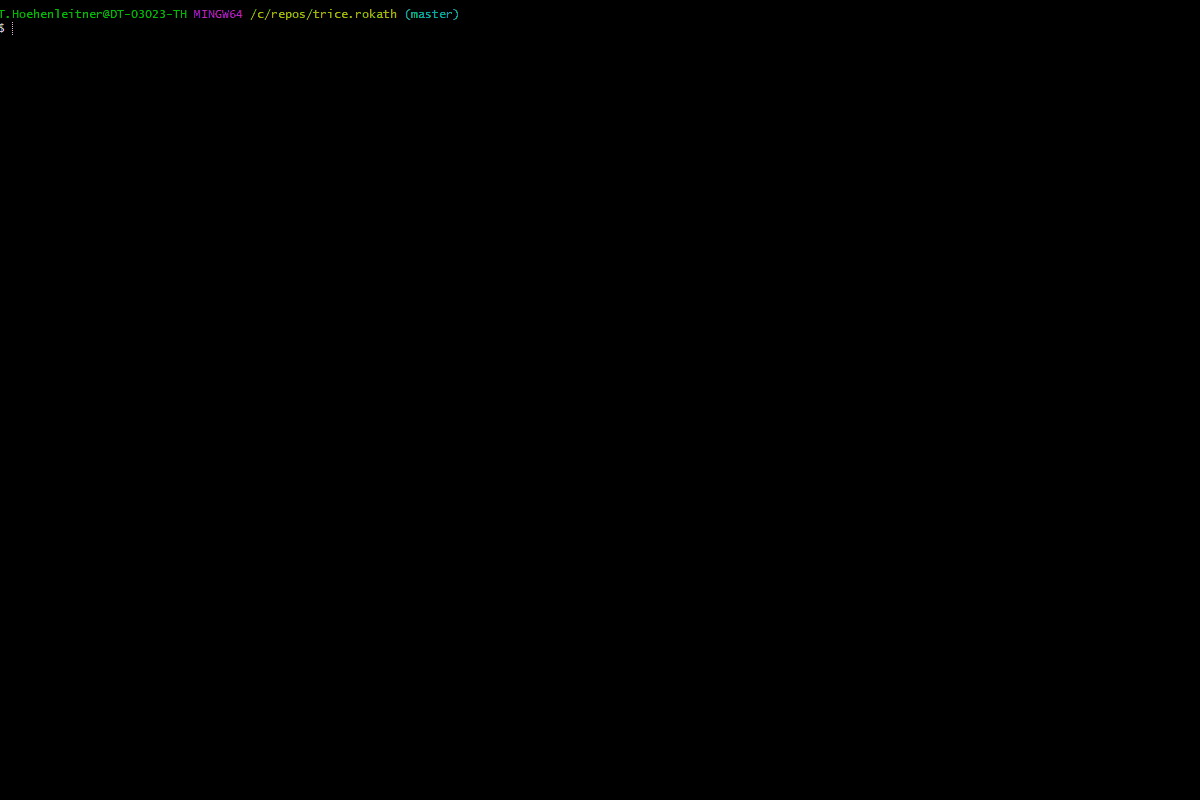
1. Abstract
If you develop software for an embedded system, you need some kind of system feedback. Debuggers are awesome tools, but when it comes to analyzing dynamic behavior in the field, they are not usable.
Logging then, usually done with printf-like functions, quickly yields a result after having i.e. putchar() implemented. This turns out to be an expensive way in terms of processor clocks and needed FLASH memory, when you regard the library code and all the strings needing FLASH memory space. For small microcontrollers that’s it.
Bigger microcontrollers are coming with embedded trace hardware. To use it, an expensive tool is needed. Useful for analyzing complex systems, but for in-field related issues at least unhandy.
Unhappy with this situation, the developer starts thinking of using digital pins or starts emitting some proprietary LED blinking codes or byte sequences, difficult to interpret.
The Trice technique tries to fill this gap, being minimal invasive for the target and as comfortable as possible. It is the result of a long-year dissatisfaction and several attempts to find a loophole to make embedded programming more fun and this way more effective.
Trice is an unusual software tracer-logger, using internally IDs instead of format strings to get maximum speed but provides the user with a printf-like comfort:
trice("Hello! 👋🙂");
int a = -4;
float x = 3.14159265;
trice("info:π/%d is %f with the bit pattern %032b\n", a, aFloat(x/a), x );
string s = "world";
triceS("msg:A runtime generated string: %s", s);
Replacing a printf library, the Trice target source code occupies 1-4 KB Flash memory and less than 1 KB RAM depending on the configuration which is done with a user file named triceConfig.h:
#define TRICE_DEFERRED_OUTPUT 1
#define TRICE_BUFFER TRICE_DOUBLE_BUFFER
#define TRICE_DEFERRED_UARTA 1
#define TRICE_UARTA USART2
The open-source Trice PC tool is executable on all Go platforms, at least:
- Linux
- macOS
- Windows
In the future other ports are possible:

2. A brief history of Trice
Developing firmware means to deal also with interrupts and often with timing. How do you check, if an interrupt occurred? OK, increment a counter and display it in a background loop with some printf-like function. What about time measurement? Set a digital output to 1 and 0 and connect a measurement device. Once, developing software for a real-time image processing device, I had no clue where in detail the processing time exploded when the image quality got bad. A spare analog output with a video interrupt synced oscilloscope gave me the needed information, after I changed the analog output on several points in my algorithm. But, hey guys, I want to deal with my programming tasks and do not like all this hassle connecting wires and steer into instruments.
A printf is so cool on a PC, developing software there. But an embedded device often cannot use it for performance reasons. My very first attempt was writing the format string .const offset together with its values in a FIFO during a log statement and to do the printf it in the background. But that is compiler specific. OK the full string address is better but needs buffer space. Zephyr for example does something like that calling it “deferred logging”.
Then, one day I had the idea to compute short checksums for the format strings in a pre-compile step and to use them as ID in a list together with the format strings. That was a step forward but needed to write a supporting PC program. I did that in C++ in the assumption to get it better done that way. Finally, it worked, but I hated my PC code, as I dislike C++ now because of all its nuts and bolts to handle, accompanied by missing libraries on the next PC. The tool usability was also unhandy and therefore error prone and the need became clear for a full automated solution. Also, what is, if 2 different format strings accidentally generate the same short checksum? There was a way around, but an ID based message filtering will never be possible that way.
The need became clear for controllable IDs and management options. And there was Go now, an as-fast-as-C language, easy to learn, promising high programming efficiency and portability. It would be interesting to try it out on a real PC project.
Trying to add tags in form of partial Trice macro names was blowing up the header code amount and was a too rigid design. Which are the right tags? One lucky day I came to the conclusion to handle tags just as format string parts like "debug:Here we are!\n" and getting rid of them in the target code this way also giving the user freedom to invent any tags.
Another point in the design was the question how to re-sync after data stream interruption, because that happens often during firmware development. Several encodings were tried out and a proprietary escape sequence format and an alternative flexible data format with more ID bits where working reliable but with COBS things got satisfactory. A side result of that trials is the Trice tool option to add different decoders if needed. Now the default Trice message framing is TCOBSv1 which includes short message compression and this way allows very low transmit bandwidths and/or saves storage, when binary Trice data are stored in Flash memory.
There was a learning not to reduce the transmit byte count to an absolute minimum, but to focus more on Trice macro speed and universality. That lead to a double buffer on the target side as an alternative to the ring buffer solution. The actual binary encoding, allowing alongside user protocols, is the result of the optional target timestamps and location info some users asked for, keeping the target code as light as possible. Float and double number support was implementable for free because this work is done mainly on the host side.
Trice grew, and as it got usable I decided to make it Open Source to say “Thank You” to the community this way.
Learning that Trice is also a baby girl name, our daughter Ida designed the little girl with the pen symbolizing the Trice macro for recording and the eyeglasses standing for the PC tool Trice visualizing the logs.

3. How it works - the main idea
Trice performs no costly printf-like functions on the target at all. The Trice macro, instead, just copies an ID together with the optional values to a buffer and is done. In the minimum case this can happen in 6(six!) processor clocks even with target timestamps included. When running on a 64 MHz clock, light can travel about 30 meters in that time.
To achieve that, a pre-compile step is needed, executing a trice insert command on the PC. This is fast enough not to disturb the build process. The Trice tool parses then the source tree for macros like trice( "msg: %d Kelvin\n", k ); and patches them to trice( iD(12345), "msg: %d Kelvin\n", k );, where 12345 is a generated 14-bit identifier (ID) copied into a Trice ID List. During compilation than, the Trice macro is translated to the 12345 ID only, and the optional parameter values. The format string is ignored by the compiler.
The target code is project specific configurable. In direct mode the stack or a static buffer is used as Trice buffer and the Trice macro execution includes optionally the quick COBS encoding and the data transfer. This more straightforward and slower architecture can be interesting for many cases because it is anyway much faster than printf-like functions calls. Especially when using Trice over RTT a single Trice is executable within ~100 processor clocks. See TRICE_DIRECT_SEGGER_RTT_32BIT_WRITE inside triceDefaultConfig.h and look into the examples folder. In deferred mode a service swaps the Trice double buffer or reads the Trice ring buffer periodically, the configured encoding, default is TCOBS, takes part and with the filled buffer the background transfer is triggered. Out buffer and Trice buffer share the same memory for efficiency.
During runtime the PC Trice tool receives all what happened in the last ~100ms as a package from the UART port. The 0x30 0x39 is the ID 12345 and a map lookup delivers the format string “msg: %d Kelvin\n” and also the bit width information. Now the Trice tool can write target timestamp, set msg color and execute printf("%d Kelvin\n", 0x0000000e);
The Trice tool is a background helper giving the developer focus on its programming task. The once generated ID is not changed anymore without need. If for example the format string gets changed into "msg: %d Kelvin!\n", a new ID is inserted automatically and the reference list gets extended. Obsolete IDs are kept inside the Trice ID List for compatibility with older firmware versions. It could be possible, when merging code, an ID is used twice for different format strings. In that case, the ID inside the reference list wins and the additional source gets patched with a new ID. This maybe unwanted patching is avoidable with proper Trice ID management. The reference list should be kept under source code control.
Moreover, using trice i -cache && make && trice c -cache in a build script makes the IDs invisible to the developer reducing the data noise giving more space to focus on the development task. See build.sh as a working example and the Trice Cache chapter for details.
4. Trice Features (Overview)
4.1. Open source
Target code and PC tool are open source. The MIT license gives full usage freedom. Users are invited to support the further Trice development.
4.2. Easy-to-use
Making it facile for a user to use Trice was the driving point just to have
- one Trice tool
- one additional target code source folder
- a project specific simple to use triceConfig.h
- and to get away with the one macro
tricefor most situations.
Trice understands itself as a silent helper in the background to give the developer more focus on its real task. If, for example, trice log is running and you re-flash the target, there is no need to restart the Trice tool. When til.json was updated in a pre-build step, the Trice tool automatically reloads the new data during logging.
The Trice tool comes with many command line switches (trice help -all) for tailoring various needs, but mostly these are not needed. In file ../internal/args/tricehelpall_test.go the expected test output contains this information as well.
Normal Trice tool usage is:
- ./build.sh containing
trice insert -cache,makeandtrice clean -cache make logcontainingtrice l -p COMnfor logging with default baud rate.
In this example, the user code gets not polluted with Trice IDs - they exists only during the compilation step and the Trice cache makes this invisible for the user and the build system.
4.3. Small size - using Trice frees FLASH memory
Compared to a printf-library code which occupies 1 to over 20 KB FLASH memory, the Trice code is normally smaller but provides full support.
4.4. Execution speed
Can it get faster than 6 clocks only? Only 3 runtime Assembler instructions per Trice needed in the minimum case! Optional target timestamp, critical sections, cycle counter, diagnostics and overflow protection can consume a few more processor clocks, if enabled, but a Trice is still incomparable fast.
4.5. Robustness
When a Trice data stream is interrupted, the optional COBS or TCOBS encoding allows an immediate re-sync with the next COBS/TCOBS package delimiter byte and a default Trice cycle counter gives a high chance to detect lost Trice messages. See also Versions and Variants Trice Stability.
4.6. Minimal Transfer Bytes Amount
A Trice message is 4 bytes long (2 ID bytes and 2 count bytes) plus optional time stamps and/or values. In conjunction with the compressing TCOBS framing the Trice data stream is as small as possible. Use the -debug switch to see the compressed and framed packages alongside the decompressed ones together with the decoded messages.
To see the encoding for each single message #define TRICE_DEFERRED_TRANSFER_MODE TRICE_SINGLE_PACK_MODE inside the project specific triceConfig.h.
Without -debug CLI switch:
ms@MacBook-Pro G0B1_inst % trice log -p /dev/tty.usbmodem0007722641261 -prefix off -li off -hs off -ts off
...
This is a message without values and without stamp.
...
With -debug CLI switch:
ms@MacBook-Pro G0B1_inst % trice log -p /dev/tty.usbmodem0007722641261 -prefix off -li off -hs off -ts off -debug
...
TCOBSv1: c1 74 e2 23 00
->TRICE: c1 74 e2 00
This is a message without values and without stamp.
...
The TCOBS encoding cannot compress in the example above, because the data are too small, but here is a significant compression result shown:
ms@MacBook-Pro G0B1_inst % trice log -p /dev/tty.usbmodem0007722641261 -prefix off -hs off -debug
...
TCOBSv1: b8 76 7b 18 84 fe e1 fd e1 fc e1 fb e1 fa e1 00
->TRICE: b8 76 7b 18 ff ff ff ff fe ff ff ff fd ff ff ff fc ff ff ff fb ff ff ff fa ff ff ff
_test/testdata/triceCheck.c 805 value=-1, -2, -3, -4, -5, -6
...
- The
TRICE_SINGLE_PACK_MODEinserts after each Trice a package delimiter0. - The
TRICE_MULTI_PACK_MODEinserts after a group of Trice messages a package delimiter0, what minimizes the transmit data amount.
When encryption is active, a compression makes no sense, but the TRICE_MULTI_PACK_MODE can help to reduce the total amount of padding bytes, because each encrypted package must have a multiple of 8 as length.
ms@MacBook-Pro G0B1_inst % trice log -p /dev/tty.usbmodem0007722641261 -prefix off -hs off -pw MySecret -pf cobs -debug
...
cobs: 21 84 b7 60 8b 21 89 1e e3 07 6d dc d9 2d 6f 59 04 8e 50 8f 24 1c a2 63 2e 3d 4a 57 ef 39 63 01 cb 00
->TRICE: 84 b7 60 8b 21 89 1e e3 07 6d dc d9 2d 6f 59 04 8e 50 8f 24 1c a2 63 2e 3d 4a 57 ef 39 63 01 cb
-> DEC: cc b6 63 01 71 02 ff fe cd 76 72 03 ff fe fd ce f6 64 81 00 00 73 04 ff fe fd fc 00 00 00 00 00
_test/testdata/triceCheck.c 827 0_355 value=-1, -2
_test/testdata/triceCheck.c 828 value=-1, -2, -3
_test/testdata/triceCheck.c 829 0,033_124 value=-1, -2, -3, -4
cobs: 19 50 70 79 d7 75 6f d7 99 dc d8 ec 06 e1 66 e7 a7 c1 0d 96 85 df 19 25 55 00
->TRICE: 50 70 79 d7 75 6f d7 99 dc d8 ec 06 e1 66 e7 a7 c1 0d 96 85 df 19 25 55
-> DEC: cf b6 64 01 74 05 ff fe fd fc fb d0 76 75 06 ff fe fd fc fb fa 00 00 00
_test/testdata/triceCheck.c 830 0_356 value=-1, -2, -3, -4, -5
_test/testdata/triceCheck.c 831 value=-1, -2, -3, -4, -5, -6
...
4.7. More comfort than printf-like functions but small differences
Trice is usable also inside interrupts and extended format specifier possibilities give options like binary or bool output. Transmitting runtime generated strings could be a need, so a triceS macro exists supporting the %s format specifier for strings up to 32737 bytes long. It is possible to log float/double numbers using %f and its relatives, but the numbers need to be covered with the fast converter function aFloat(x) or aDouble(y). Also UTF-8 encoded strings are implicitly supported, if you use UTF-8 for the source code. See chapter Trice Similarities and differences to printf usage for more details.
4.8. Tags, Color and Log Levels
You can label each Trice with a tag specifier to colorize the output. This is free of any runtime costs because the tags are part of the Trice log format strings, which are not compiled into the target. The Trice tool will strip full lowercase tag descriptors from the format string after setting the appropriate color, making it possible to give each message its color.
Loggers use log levels and offer a setting like “log all above INFO” for example. The Trice tags can cover that but can do better: Inside package emitter.ColorChannels in a single file ./internal/emitter/lineTransformerANSI.go all common log levels defined as Trice tags alongside with user tags. The user can adjust this. The Trice tool has the -pick and -ban switches to control the display in detail. Also a -logLevel switch is usable to determine a display threshold as tag position inside ColorChannels.
If an inside-target log selection is needed (routing), the Trice tool can assign each log tag a separate ID range and a target side ID based log selector can control which IDs are transmitted over which output channel. See chapter Trice ID management or type trice help -insert and look for -IDRange.
4.9. Compile Time Enable/Disable Trice Macros on File or Project Level
After debugging code in a file, there is no need to remove or comment out Trice macros. Write a #define TRICE_OFF 1 just before the #include "trice.h" line and all Trice macros in this file are ignored completely by the compiler, but not by the Trice tool. In case of reconstructing the Trice ID List, these no code generating macros are regarded.
#define TRICE_OFF 1 // Disable trice code generation for this file object.
#include "trice.h"
When you wish to build a firmware without any Trice code, it is sufficient to add
C_DEFS += -DTRICE_OFF=1 // Define TRICE_OFF=1 for the whole project.
or similar to your Makefile.
4.10. Target and host timestamps
For each Trice you can have (time) stamps or not:
trice( "...", ...);orTRICE( id(0), ( "...", ...): no stamp:Trice( "...", ...);orTRICE( Id(0), ( "...", ...): 16-bit stamp:TRice( "...", ...);orTRICE( ID(0), ( "...", ...): 32-bit stamp:
The optional 16- or 32-bit value carry than the system clock, a millisecond second or another event counter configured in the project specific triceConfig.h. The Trice tool will automatically recognize and display the stamps in a mode you can control. If several Trice macros form a single line, the Trice tool only displays the target timestamp of the first Trice macro.
Embedded devices often lack a real-time clock and some scenarios can last for weeks. Therefore the Trice tool precedes each Trice line with a PC timestamp, if not disabled. This is the Trice reception time on the PC, what can be some milliseconds later than the target Trice event.
4.11. Target source code location
Some developers like to see the filename.c and line in front of each log line for quick source location. During trice i a file li.json is generated containing the location information. If trice log finds this file, filename and line number are displayed in front of each log line, otherwise not.
Because software is a matter of change it could happen you get obsolete information this way. Therefore the Trice tool log option -showID exists to display the Trice ID in front of each log line what gives a more reliable way for event localization in some cases. Also you can get it for free, because no target code is needed for that.
4.12. Several target devices in one log output
Several Trice tool instances can run parallel on one or different PCs. Each Trice tool instance receives Trices from one embedded device. Instead of displaying the log lines, the Trice tool instances can transmit them over TCP/IP (trice l -p COMx -ds) to a Trice tool instance acting as display server (trice ds). The display server can fold these log lines in one output. For each embedded device a separate Trice line prefix and suffix is definable. This allows comparable time measurements in distributed systems.
4.13. Any byte-capable 1-wire connection usable
The usual Trice output device is an UART but also SEGGER-RTT is supported over J-Link or ST-Link devices. Many micro controller boards can act as Trice bridge to a serial port from any port (Trice without UART).
4.14. Scalability
The various Trice ID management options allow the organization also of bigger software systems. 16383 possible different IDs should match also large projects. Just in case: 16-bit for the ID is a not too hard changeable value.
4.15. Portability and Modularity
The Trice tool is written in the open source language Go and is therefore usable on many platforms. That means the automatic code patching and ID handling side with trice insert.
All C-compilers should be usable to compile the target Trice code and there is no hardware dependency despite the byte transmission. MCUs with 8-bit to 64-bit, little or big endian are supported.
Any user program able to read a JSON file, can receive the documented Trice message format, look-up the ID and perform a printf-like action to translate into log strings. The Trice tool with its log switch is a working example.
Using no framing, COBS or TCOBS packages starting with a package descriptor allows alongside user protocols. The other way around is also implementable: In a user protocol embedded Trice messages.
The Trice tool is expandable with several decoders. So it is possible to implement a minimal Trice encoding, if bandwidth matters heavily and control that with switches.
When less RAM usage is more important the target double buffer is replaceable with a ring buffer. So the user will be able to decide at compile time about that. A ring buffer mode is selectable inside triceConfig.h avoiding any buffer by paying a time toll.
The Trice tool supports many command line switches.
4.16. Optional Trice messages encryption
The encryption opportunity makes it possible to test thoroughly a binary with log output and releasing it without the need to change any bit but to make the log output unreadable for a not authorized person. Implemented is the lightweight XTEA as option, what will do for many cases. It should be no big deal to add a different algorithm.
4.17. Trice Protection
When using Trice, data are written into buffers. A buffer overflow is impossible with the default configuration #define TRICE_PROTECT 1 by simply ignoring possible overflow causing Trice statements. Those cases are not detectable by the cycle counter evaluation because non-existing Trice data on the embedded system cannot cause cycle errors. Therefore overflow error counters exists, which the user can watch. In ./examples/exampleData/triceLogDiagData.c an option is shown. Of course this buffer overflow protection costs valuable execution time. If you prefer speed over protection, simply write into your project specific triceConfig.h #define TRICE_PROTECT 0.
4.18. Trice Diagnostics
A trice statement produces 4 bytes buffer data plus optional values data. When for example TRice16("Voltage=%u\n"), x); is called inside the ms system-tick interrupt every 5th time, 10 bytes data are generated each 5 millisecond. This needs a transfer baudrate of at least 20.000 bit/s. A UART running at 115.200 baud can easily handle that.
Anyway after 100 ms, a 200 Bytes buffer is filled and the question arises what is the optimal Trice buffer size. A calculation is error prone, so measuring is better. So configure the buffer sizes bigger than estimated and watch the max depth of their usage. In ./examples/exampleData/triceLogDiagData.c an option is shown. After you optimized your buffer sizes, you can deactivate the Trice diagnostics in your project specific triceConfig.h with #define TRICE_DIAGNOSTICS 0.
4.19. Trice Cache
One may think, automatically cleaning the IDs in the target code with trice c after building and re-inserting them just for the compilation needs file modifications all the time and a permanent rebuild of all files containing Trices will slow down the re-build process. That is true, but by using the Trice cache this is avoidable.
Simply one-time create a .trice/cache folder in your home directory and use trice insert -cache and trice clean -cache in your build.sh script.
More details you find in chapter Trice Cache for Compilation Speed.
4.20. Avoiding False-Positive Editor Warnings
When the user writes
trice("msg: Hello! 👋🙂\n");
after trice insert this gets
trice(iD(123), "msg: Hello! 👋🙂\n");
and the compiler builds and then with trice clean, this gets again
trice("msg: Hello! 👋🙂\n");
Sophisticated editors may detect the missing ID and warn by underlining the trice command:
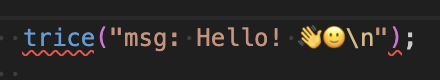
To avoid this you can add the following line to your project specific triceConfig.h file:
#define TRICE_CLEAN 1
The Trice tool, will change the value to 0 and change it back to 1, when performing the ID insertion and cleaning, when this line occurs inside the triceConfig.h file. This way these false-positive editor warnings are avoidable:
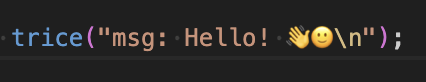
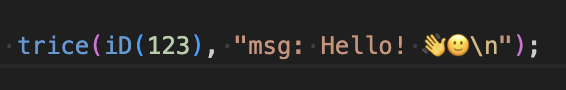
It is recommended to use the Trice cache in conjunction with this to avoid a permanent re-translation of files including Trice code.
TRICE_CLEAN==1 changes all Trice macros into empty ones. It is used only to silence sophisticated editors. In the cleaned state, when the IDs are removed from the files, the editor could underline the Trice macros indicating a false positive.
Do not use TRICE_CLEAN for disabling Trice macros. The triceConfig.h line #define TRICE_CLEAN 0 changes to 1 with every trice clean and to 0 with every trice insert. This line is optional and must not be in a different file. If you want to disable Trice macros use TRICE_OFF.
4.21. Trice Generator
The Trice tool is able to generate colors or code to support various tasks. One interesting option is the Remote Procedure Call support, allowing RPC usage in a network of embedded devices.
Read chapter Trice Generate or type:
trice help -generate
4.22. Versions and Variants Trice Stability
When developing firmware, we get often different versions and variants in the developing process. When, for example, getting an older device back, it could be, we do not know the flashed firmware version at all. Because the Trice tool adds only IDs and their Trices to the project specific til.json file, the complete development history remains in that file. So connecting an old device to the Trice tool will deliver correct output. Of course the location information will be outdated. But when reading the Trice logs the compiled version should get visible and it is no big deal to get the correspondenting li.json from the repository. If not, using the -showID "%6d" Trice log option displays the Trice IDs and you can easily grab the source code file and line.
4.23. Legacy Project Code Integration
When it comes to instrument legacy project with Trice or to integrate legacy project files into a Trice instrumented project different approaches are possible:
- Use for user specific log statements a different output channel. No special care has to be taken. This is maybe acceptable in some cases.
- Replace user specific log statements with Trice statements using a text processor and adapt the float, double or runtime strings handling manually. This is acceptable for small code amounts and when is is no problem to edit the legacy sources.
- Get the legacy output packages before transmitting them, add a 2-byte count in little-endian (0-16383) in front and frame them the same way the trice packages get framed (for example with COBS). This will set the 2 most significant bits to 00 and the Trice tool, can get informed via CLI switch to treat those packages accordingly. The user code containing specific logs will work unchanged together with Trice code over the same output channel.
- Take advantage of the new support for dynamic trice and triceS macro aliases (Legacy User Code Option: Trice Aliases Adaption](#legacy-user-code-option:-trice-aliases-adaption)).
5. Start with Trice
5.1. Get it
- Download latest release assets for your system: Compressed source code and binaries.
- OR Get the repo:

- Create a Github Account
- Create SSH key pair inside
~/.ssh/:ssh-keygen -t ed25510 - Add content of
~/.ssh/id_ed25519.pubas SSH key to Github. - Execute
git clone git@github.com:rokath/trice.gitto get the trice repository.
- OR use the
button
5.2. Install It
- Place the extracted Trice binary somewhere in your PATH.
- Copy the src folder into your project and add all files.
- Copy a triceConfig.h from a subfolder in the examples or test folder and optionally adapt it. See file triceDefaultConfig.h for help.
- Inside the triceConfig.h file you can control, if Trice works in direct or deferred mode or both parallel.
5.3. Try it
- Create a file
tryTrice.cand write in it:
#include "trice.h"
int tryIt( void ){
trice( "Hello! 👋🙂\a\n" ); // A message with sound and without target timestamp.
}
You can also edit any of your existing project files accordingly. Just replace any printf with trice. (Handle float or double numbers and runtime-generated stings, according to Trice Similarities and Differences to printf Usage. The file _test/testdata/triceCheck.c shows many usage examples.
The uppercase Trice macros are inlining the complete Trice code and the lowercase Trice macros are function calls, so most probably you want use trice to keep the overall code size smaller.
- Create 2 empty files
til.jsonandli.jsonin your project root. - Run
trice insertand the trice code line changes totrice( iD(1234), "Hello! 👋🙂\a\n" );. - The 2 JSON files are now filled with information.
- Run
trice cleanand the trice code line changes back totrice( "Hello! 👋🙂\a\n" );.
You can use trice insert as pre- and trice clean as post-compile step, to not spoil your source code with IDs.
The optional Trice cache technique avoids un-edited file changes at all, what means no Trice releated build speed disadvantages.
See Trice Cache for Compilation Speed for more details and examples/G1B1_inst/build.sh as example.
- Or, use
trice insertin a post-checkout andtrice cleanin a pre-check-in script to keep just the repository clean of Trice IDs. Using onlytrice insertas pre-compile step is possible too, especially when the code is used just in a single project and you wish to have it as compiled. - When using Trice in libraries for several projects, it may make sense to check-in the libraries with IDs and to use a dedicated ID space for them. See ../_test/testdata/triceCheck.c as an example - especially when building several projects parallel like shown in the examples folder.
A quick setup is possible when using RTT as output channel. Otherwise you need to setup a serial port for Trice data transmission. Other output paths possible too using the auxiliary interface.
5.4. Use It
- In a console, like git bash, type
trice help -all. You should see the complete Trice tool CLI documentation.- Don´t worry, most of it you will never need.
- There are only 2 important commands:
trice insertandtrice log. Call them with the right CLI switches.trice help -insertandtrice help -logshow partial help.-
Examples:
CLI command Description touch ./til.jsonCreate an empty til.json file. This is needed only the very first time.trice i -src . -src ../myLibInsert IDs to the current and your ../myLibfolder. This will read|extend|modify./til.jsonand use & create the./li.jsonfile.… Compile your project trice c -src . -src ../myLibOptionally restore the current and your ../myLibfolder. This will read|extend|modify./til.jsonand use & create the./li.jsonfile.trice l -p com1 -baud 921600 -lf my/path/autoStart Logging over UART and create automatically a new log file in my/path/.cat filename.logView a recorded log file. trice l -p JLINK -args "..."Start Logging over RTT. Binary log files are collected in ./temp.trice l -p FILEBUFFER -args logfile.binPlay a recorded binary log file. - It is recommended to add
trice insert ...as pre-compile step into the tool chain. - Hint: It is possible to add
trice clean ...as a post-compile step, so that you can check in your project sources without IDs. That is supported in v0.61.0 and later. This allows to use library sources with trices in different projects and the source code is not spoiled with IDs. The-cacheCLI switch is recommended then. See Trice Cache for Compilation Speed.
- The command
tricedoes not make any assumptions about the target processor - 8-bit to 64-bit, supports little and big endianness. - The command
triceis compiler agnostic - it should work with any compiler. - The VS Code editor is free downloadable and free usable, like shown in the
examples/F030_instproject.- Even if you do not have such hardware, you can compile the
examples/F030_instproject just to get started. - When adding or modifying Trice macros inside examples/F030_inst/Core/Src/main.c and recompiling you should see automatically changed ID numbers inside the code.
- Even if you do not have such hardware, you can compile the
- The examples and test sub-folders contains several VS Code Makefile projects and they are also usable as starting points for your configuration.
- You can use Trice calls also inside header files but when running
trice insertas pre- andtrice cleanas post-compile step, all files including these headers will be re-compiled every time, what may be too time consuming. Enable the Trice cache then. See Trice Cache for Compilation Speed for more information.
5.5. Fork It (get a contributor)
If you wish to get a contributor please fork the Trice repository.
5.5.1. ✅ What “forking” means
Forking creates your own copy of someone else’s repository under your account.
You can then:
- freely make changes,
- push commits to your fork,
- and later submit a pull request to propose changes back to the original repo.
5.5.2. 🧭 How to Fork (GitHub)
1. Go to the repository you want to fork
Example: https://github.com/rokath/trice
2. Click the **“Fork” button (top-right)**
You’ll be taken to a Create Fork page.
3. Choose options (usually leave defaults)
- Owner → your GitHub account
- Repository name → auto-filled
- Optional: copy only the default branch
Click Create Fork.
4. Clone your fork locally
git clone https://github.com/YOUR_USERNAME/trice.git && cd trice
5. (Optional but recommended) Add the original repo as upstream
This lets you pull updates later.
git remote add upstream https://github.com/rokath/trice.git
Check remotes:
git remote -v
6. Keep your fork updated
git fetch upstream git merge upstream/main
Or:
git pull upstream main
5.6. Clone It
1. Make sure Git is installed
Check with:
git --version
If not installed, download from https://git-scm.com
2. Clone the repository
Run this command in your terminal or command prompt:
git clone https://github.com/rokath/trice.git
This creates a local folder named trice with the full project history.
3. (Optional) Enter the project folder
cd trice
5.7. Build It
See Build Trice tool from Go sources.
5.8. Modify It
If for example you wish to change the logging capabilities, like changing/extending CLI switches, thanks to Go this is very easy also if you are not familiar with Go. See this example.
5.9. Port it
Trice should be usable on any MCU with any compiler. On ARM MCUs the easiest way is to use SEGGER J-Link with RTT as output. Setting up UART transmission as alternative or additionally is also no big deal.
Compare folders of one of these folder groups:
| Without Instrumentation | With Trice Instrumentation | Remarks |
|---|---|---|
./examples/F030_bare |
./examples/F030_inst |
no RTOS |
./examples/G0B1_bare |
./examples/G0B1_inst |
FreeRTOS |
./examples/L432_bare |
./examples/L432_inst |
FreeRTOS |
This way you see in a quick way any needed adaptions for your target project to port trice to it.
The chapter Example Projects without and with Trice Instrumentation contains further helpful information.
5.9.1. Target Macros
The easiest and mostly sufficient way to use Trice on the target side is the Trice macro
trice("Hello world!"); // without time stamp
Trice("Hello world!"); // with 16-bit time stamp
TRice("Hello world!"); // with 32-bit time stamp
which you can mostly use as a printf replacement in legacy code. See Trice Similarities and differences to printf usage for more details. Is uses the TRICE_DEFAULT_PARAMETER_BIT_WIDTH value (usually 32), which is equal for all values.
The additional macros
trice8,trice16,trice32,trice64Trice8,Trice16,Trice32,Trice64TRice8,TRice16,TRice32,TRice64
are always usable and the number 8, 16, 32, 64 specifies the parameter width, which is equal for all values within one macro. Trice macros are partially disabled, when the value TRICE_SINGLE_MAX_SIZE is defined to be smaller than 104. For example with TRICE_SINGLE_MAX_SIZE == 8, TRice32 can have no parameter value (4 byte Trice header, 4 byte stamp) and trice8 can have up to 4 parameter values (4 byte Trice header, 4 byte values) That’s mainly to get compiler errors rather than runtime errors.
More examples:
| Trice | Header | Stamp | max. Values | Trice Size |
|---|---|---|---|---|
trice8 |
4 | 0 | 0 *1 byte | 4 |
| … | … | … | … | … |
trice8 |
4 | 0 | 12 *1 byte | 16 |
Trice8 |
4 | 2 | 0 *1 byte | 6 |
| … | … | … | … | … |
Trice8 |
4 | 2 | 12 *1 byte | 18 |
TRice8 |
4 | 4 | 0 *1 byte | 8 |
| … | … | … | … | … |
TRice8 |
4 | 4 | 12 *1 byte | 20 |
trice16 |
4 | 0 | 2 *2 byte | 8 |
Trice16 |
4 | 2 | 1 *2 byte | 8 |
trice32 |
4 | 0 | 1 *4 byte | 8 |
Trice32 |
4 | 2 | 1 *4 byte | 10 |
TRice32 |
4 | 4 | 2 *4 byte | 16 |
trice64 |
4 | 0 | 1 *8 byte | 12 |
TRice64 |
4 | 4 | 1 *8 byte | 16 |
| … | … | … | … | … |
TRice64 |
4 | 4 | 12 *8 byte | 104 |
The value TRICE_DEFAULT_PARAMETER_BIT_WIDTH is the parameter bit with for the macros trice, Trice, TRice (without number). It can make sense to set this value to 16 on smaller machines.
The full uppercase macro Trice is a Trice macro only using inline code. Because the main design aim was speed, this was the original design. Then it became clear, that several hundred of Trice macros increase the needed code amount too much and that it is better to have just a function call instead of having inline macros. If speed matters use TRICE(id(0), TRICE(Id(0), TRICE(ID(0) else use trice(iD(0), Trice(iD(0), TRice(iD(0) or mix usage as you like. The lower case macros internally use Trice like code but each is only a function call and therefore needs less space.
5.9.2. Target Trice Stamps
-
If you wish to have your Trice messages stamped, most probably time stamped, add the 2 hardware specific macros/functions to your project (example in ./examples/F030_inst/Core/Inc/triceConfig.h and ./examples/F030_inst/Core/Src/stm32f0xx_it.c ). The time base is in your hands and is allowed to be different for the 16-bit and 32-bit stamps. Example:
//! ms32 is a 32-bit millisecond counter, counting circularly in steps of 1 every ms. extern uint32_t ms32; #define TriceStamp16 (SysTick->VAL) // Counts from 31999 -> 0 in each ms. #define TriceStamp32 ms32 - In the code snippet above the 32-bit timestamp is used for milliseconds and the 16.bit timestamp is used as clock counter what allows fine grained time measurements.
-
In the screenshot below, the 16-bit timestamp is a parallel counter running between 0-9999 milliseconds, which allows to have 16-bit timestamps all the time and only every 10 seconds is a full 32-bit timestamp needed.
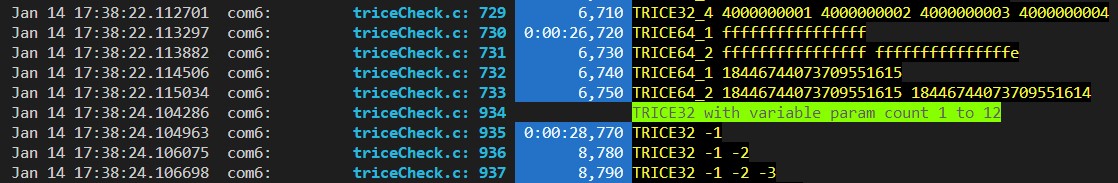
- The trice tool
-ts*CLI switches allow customization. With-hs offhost time stamps are suppressed. - It is also possible to use the stamp option not for time stamps but for any values, like addresses or a voltage or a random number.
Hint: I usually have the 32-bit timestamp as millisecond counter and the 16-bit timestamp as systick counter to measure short execution times.
5.9.3. Trice Checks
- Optionally copy parts of ./_test/testdata/triceCheck.c to your project if you wish to perform some checks.
- Do not include this file directly, because it could get changed when
updateTestData.shis executed inside the./testfolder. - The only-uppercase
TRICE*macros include trice code sequences what can lead to a significant code amount if you use plenty of them, whereas the lowercase macrostrice,Trice,TRiceand their relatives are just function calls and better suited to be used normally.
- Do not include this file directly, because it could get changed when
- In your source files add line
#include "trice.h"at the top. - In a function write a trice message like:
TRice( "1/11 = %g\n", aFloat( 1.0/11 ) );. - In project root:
- Create empty file:
touch til.json. trice insertshould perform automatically the following things (The numbers are just examples.):- Patch source.c to
TRice( iD(12363), "1/11 = %g\n", aFloat( 1.0/11 ) );- C & H files containing Trice macros, are only modified if needed (missing IDs or changed format strings).
- Extend
til.json- If no
til.jsonis found nothing happens. At least an empty file is needed (Safety feature).
- If no
- Patch source.c to
- Create empty file:
- When the program runs later, it should output something similar to
- Look into Trice Similarities and differences to printf usage for options.
- Read chapter Trice Project Image Size Optimization if needed.
5.9.4. Communication Ports
- For RTT the SEGGER source is already included. See Trice over RTT for more info.
- If RTT is used, no hardware specific adaptions needed and it is the fastest possible data transfer. But you cannot use it in the field usually.
- The direct trice mode is recommended for RTT. The single trice execution is a bit longer then, but the log is completely done in one shot. It takes about 100-150 processor clocks, aka 1-2 microseconds.
- Info: All deferred trice modes are faster in the runtime execution but the Trice logs appear slightly delayed. You can tune the Trices down to only 3 Assembler instructions executable within 6 processor clocks. See Trice Speed as example.
- For UART transfer add UART write functionality. The deferred mode is recommended for UART transfer.
- It is possible to log over several channels parallel and to select an ID range for each tag.
- An additional device, like local file, GPIO pin or SPI, is possible by providing an appropriate write functionality.
- See also Trice without UART.
5.9.5. Target Code Overview
./src: User Interface
| File | description |
|---|---|
| trice.h | trice runtime lib user interface, #include trice.h in project files, where to use Trice macros. Add ./src to your compiler include path. |
triceConfig.h |
Create this file to overwrite triceDefaultConfig.h as needed. |
./src: Internal Components (only partially needed, add all to your project - the configuration selects automatically)
| File | description |
|---|---|
| cobs.h | message packaging, alternatively for tcobs |
| cobsEncode.c | message encoding, alternatively for tcobs |
| cobsDecode.c | message decoding, normally not needed |
| trice.c | trice core lib |
| trice8McuOrder.h | trice MCU endianness lib |
| trice8McuReverse.h | trice MCU reverse endianness lib |
| trice16McuOrder.h | trice MCU endianness lib |
| trice16McuReverse.h | trice MCU reverse endianness lib |
| trice32McuOrder.h | trice MCU endianness lib |
| trice32McuReverse.h | trice MCU reverse endianness lib |
| trice64McuOrder.h | trice MCU endianness lib |
| trice64McuReverse.h | trice MCU reverse endianness lib |
| SEGGER_RTT.h | Segger RTT code interface |
| SEGGER_RTT.c | Segger RTT code |
| tcobs.h | message compression and packaging interface |
| tcobsv1Encode.c | message encoding and packaging |
| tcobsv1Decode.c | message decoding and packaging, normally not needed |
| tcobsv1Internal.h | message decoding and packaging internal interface |
| trice8.h | 8-bit trice code interface |
| trice8.c | 8-bit trice code |
| trice16.h | 16-bit trice code interface |
| trice16.c | 16-bit trice code |
| trice32.h | 32-bit trice code interface |
| trice32.c | 32-bit trice code |
| trice64.h | 64-bit trice code interface |
| trice64.c | 64-bit trice code |
| triceAuxiliary.c | trice code for auxiliary interfaces |
| triceDefaultConfig.h | This file contains the most probably settings and serves also as a reference for tuning your project triceConfig.h |
| triceDoubleBuffer.c | trice runtime lib extension needed for fastest deferred mode |
| triceStackBuffer.c | trice runtime lib extension needed for direct mode |
| triceRingBuffer.c | trice runtime lib extension needed for recommended deferred mode |
| xtea.h | XTEA message encryption/decryption interface |
| xtea.c | XTEA message encryption/decryption code |
- The tcobs*.* files are copied from tcobs v1. They are maintained there and extensively tested and probably not a matter of significant change.
- The SEGGER files are copied and you could check for a newer version at https://www.segger.com/downloads/jlink/.
5.9.6. User Code Adaption
- Replace all strings
putswith the stringtrice, when the string follows immediately. For runtime generated strings seetriceS. - Replace all strings
printfwith the stringtrice, when the format string follows immediately. -
Check for float and double format specifiers in the format strings. The appropriate parameters need to be covered with
aFloat()ora double(). Example:printf( "%d, %3.2f EUR, %g rate\n", i, price, change );trice64( "%d, %3.2f EUR, %g rate\n", i, aFloat(price), aDouble(change) );- Because double needs 8 bytes the trice macro in this case needs to be trice64 (see Trice Parameter Bit Widths).
-
Check for string format specifiers in the format strings. Put each in a separate trice message. Example:
printf( "name: %16s, surname: %32s, birthday: %4u-%02u-%02u\n", n, s, y, m, d);trice( "name: %16s, ", n); trice( "surname: %32s, ", s ); trice( "birthday: %4u-%02u-%02u\n" y, m, d);
The Trice macros are designed for maximal execution speed and therefore we have to pay the price for their limited capabilities.
-
Optionally add tags to get color. Example:
puts( "A message");trice( "msg:A message"); -
Add
#include trice.hto all user files using trice.
5.9.7. Limitations
- The maximum parameter count per trice is 12, but buffer transfer allows up to 32764 bytes payload. See
triceBand its relatives. - Each trice must fit into a single line in trice versions before v0.61.0.
-
Not ok before v0.61.0 but ok for later versions:
trice( "hello %u\n", year);
-
- But several trices can be in one line.
-
OK:
trice( "hello %u\n", year); trice( "good time");
-
- Strings directly as parameter are possible now.
-
OK from v0.61.0 with
trice insertandtrice clean:triceS( "hello %s\n", "world" ); -
OK always:
s = "world"; TRICE_S( "hello %s\n", s ); #define WORLD "world" triceS( "hello %s\n", WORLD );
-
You should be aware that these parameter strings go into the target and slow down the execution. So, whenever a string is known at compile time it should be part of the Trice format string.
The Trice source code parser has very limited capabilities, so it cannot handle C-preprocessor string concatenation.
- Excluded trices are seen by the trice insert process.
-
Example: The following code will be patched and get an ID as well:
// trice( "Hi!" );
-
-
All parameters inside one trice have the same bit width. If for example there are a single double and 10 bytes values, the needed trice macro is
trice64providing 8 bytes space for all parameter values, therefore increasing the transmit overhead. With the default TCOBS framing the overhead is marginal because of the compression. Also this can be handled by splitting into 2 trices:// 92 bytes: 4 bytes header plus 11 times 8 bytes trice64( "%g: %c%c%c%c%c%c%c%c%c%c", aDouble(3.14159), 61, 62, 63, 64, 65, 66, 67, 68, 69, 10 ); // 24 bytes: 4 bytes header plus 1 times 8 bytes plus 4 bytes header plus 8 times 1 byte trice64( "%g: ", aDouble(3.14159)); trice8( "%c%c%c%c%c%c%c%c%c%c", 61, 62, 63, 64, 65, 66, 67, 68, 69, 10 ); - See also Avoid it.
5.9.8. Trice (Time) Stamps
- Trice messages can have no or 16-bit or 32-bit (time) stamps.
-
recommended (function calling) syntax:
trice( "hello %u\n", year); // no (time) stamp Trice( "hello %u\n", year); // 16-bit (time) stamp TRice( "hello %u\n", year); // 32-bit (time) stamp -
legacy (inlining) syntax (usable for fastest execution):
TRICE( id(0), "hello %u\n", year); // no (time) stamp TRICE( Id(0), "hello %u\n", year); // 16-bit (time) stamp TRICE( ID(0), "hello %u\n", year); // 32-bit (time) stamp
-
5.9.9. Trice Parameter Bit Widths
- The macros
trice,Trice,TRiceandTRICEuse 32-bit parameter values per default. SeeTRICE_DEFAULT_PARAMETER_BIT_WIDTHinside src/triceDefaultConfig.h to change that. -
If for example the bit width of all trice parameters is 8-bit, it is writable as trice8 macro, reducing the transmitted byte count per parameter from 4 to 1:
char b[8] = {1,2,3,4,5,6,7,8}; // 36 bytes: 4 bytes plus 32 (8 times 4) bytes payload trice( "%02x %02x %02x %02x %02x %02x %02x %02x\n", b[0], b[1], b[2], b[3], b[4], b[5], b[6], b[7]);` // 12 bytes: 4 bytes plus 8 (8 times 1) bytes payload trice8( " %02x %02x %02x %02x %02x %02x %02x %02x\n", b[0], b[1], b[2], b[3], b[4], b[5], b[6], b[7]);` // 12 bytes: 4 bytes plus 8 (8 times 1) bytes payload in short notation. triceB( "deb: %02x\n", &b, sizeof(b) );
Hint: With the default TCOBS framing 8-bit values as 32-bit parameters typically occupy only 2-bytes during transmission.
5.10. Avoid it
5.10.1. Parser Limitation
Because the implemented source code parser for trice insert and trice clean is only a simple one, there is one important limitation:
- Do not use an unescaped single double quote in source code comments. Example:
trice( "hi 0" );
// An "allowed" example comment.
trice( "hi 1");
// An \" allowed example comment.
trice( "hi 2");
// A " NOT allowed example comment. This disrupts the parsing.
trice( "hi 3");
// A " NOT allowed example comment. This enables the parsing after a disruption.
trice( "hi 4");
- The
trice insertandtrice cleanwill not see thetrice( "hi 3");line here, but the compiler will mark an error then. - See also issue #427, issue #465 and see also Limited Trice Parser Capabilities.
5.10.2. Trice macros in header files
- There is nothing wrong, when putting trice macros into header files.
- But: When you use
trice insertas pre-build command andtrice cleanas post build command, those header files get touched on each build and therefore all source code files including them will be re-translated every time. - For efficiency avoid that.
- With inventing the Trice Cache this is of no relevance.
5.10.3. Trice macros inside other macros
There is nothing wrong, when putting Trice macros into other macros. But: When running the self made macro, the location information of the inner trice macro will point to the self made macro definition and not to its execution location.
Example: When Functions fnA and fnB are executed, the MY_MESSAGE location information points to file.h and not into the appropriate lines inside file.c.
file.h:
#define MY_MESSAGE trice("msg:Hi\n"); // self made macro
file.c:
void fnA( void ){
...
MY_MESSAGE
...
}
void fnB( void ){
...
MY_MESSAGE
...
}
5.10.4. Upper case only TRICE macros should be written with id(0), Id(0) or ID(0)
The stamp size 0, 16 or 32 is usually controlled by writing trice, Trice or TRICE or for upper case only Trice macros by using id(0), Id(0) or ID(0). When writing TRICE("hi"); for example, the Trice CLI switch -defaultStampSize controls the ID insertion, but this is then equal for all new TRICE messages.
6. Trice Trouble Shooting Hints
6.1. Initial Data Transfer Setup Hints
If you do not succeed initially, you can try this:
triceConfig.h:
#define TriceStamp32 0x44434241 // a fixed value
#define TRICE_DIRECT_OUT_FRAMING TRICE_FRAMING_NONE // default
#define TRICE_DEFERRED_OUT_FRAMING TRICE_FRAMING_NONE // no framing to interpret the byte stream manually
main.c:
int main( void) {
// system init...
TriceInit();
TRice(iD(170), "Fun %x!\n", 0xadded ); // with "fixed" iD(170), 32-bit stamp, and with `\n`
// system run ...
}
- Command line with expected output (
-sis):
trice log -s -port com1 -v -ts32="att:%08x fix" # enter this (adapted)
# /-------------------------------------- ID low byte (170)
# | /----------------------------------- ID high byte (6 bits=0) with 2 most significant bits set (32-bit stamp follows)
# | | /--------------------------- 32-bit (time) stamp
# | | | /-------------------- initial cycle counter: 192
# | | | | /----------------- payload size
# | | | | | /--------- payload (0x00added)
# | | | | | | / - 0-delimiter or next Trice
# | | | | | | |
# v v vvvvvvvvvvv v v vvvvvvvvvvv v
# Input(aa c0 41 42 43 44 c0 04 ed dd 0a 00 ... ) # expected byte stream
# ...
# main.c 84 44434241 fix 170 Fun added!
# ...
- If you receive something different, you have to debug your system.
- To interpret the bytes see Trice Binary encoding chapter.
33 ffID as 16-bit little endian33low part of ID 0x3333ffhigh part if ID 0x3333 - the 6 least significant bits ored with 0b11000000 to signal a 32-bit timestamp
41 42 43 4432-bit timestamp, usually as little endianc0cycle counter, initial value is 19204parameter size22 22 22 224 parameter bytes
6.2. Short Trouble Shooting Hints
| Problem | Hint |
|---|---|
Missing objcopy in macOS |
brew install bunutils |
| Small GUI Editor for macOS | brew install cotedit Usage: cot (not as root) |
| Small In-Terminal Editor Linux | https://cte.e10labs.com/, tilde, micro, joe, https://craigbarnes.gitlab.io/dte/ (also as root) |
Nothing shown with trice -s |
Check that format strings end with \n and/or use -addNL |
7. Trice Cache for Compilation Speed
The trice insert and trice clean commands are parsing and modifying the source code files. Even this is a reasonable fast procedure, this could get time consuming on large projects, especially when using these commands as permanent pre-compile and post-compile steps. It is assumed, that usually between 2 compile steps not all project files are changed. The project files majority will stay unchanged despite the ID insertion and removal. This repeated parsing and modifying of unchanged source code is avoidable with the Trice cache technique. Also it could get annoying to recompile files all the time only because they got Trice IDs removed and inserted. With the Trice cache we get also a solution not to re-compile un-edited files as well.
7.1. Trice Cache Idea
Lets talk about just one source file $HOME/my/src/foo.c and imagine we process many in one shot.
- On
trice insert foo.c, get full path offoo.c, then: If.trice/cache/cleaned/home/my/src/foo.cexists and has the same modification time as/home/my/src/foo.c, copy.trice/cache/inserted/home/my/src/foo.c(if existing) to/home/my/src/foo.c. Otherwise insert IDs into/home/my/src/foo.cand afterwards copy it to.trice/cache/inserted/home/my/src/foo.c. - On
trice clean foo.c, get full path offoo.c, then: If.trice/cache/inserted/home/my/src/foo.cexists and has the same modification time as/home/my/src/foo.c, copy.trice/cache/cleaned/home/my/src/foo.c(if existing) to/home/my/src/foo.c. Otherwise remove IDs from/home/my/src/foo.cand copy it to.trice/cache/cleaned/home/my/src/foo.c. - On any repeated or alternate
trice insertandtrice clean, we are done. - When a file in cleaned or inserted ID state was edited somehow, its IDs are inserted/cleaned and the cache is updated accordingly on
trice cleanortrice insertbecause the file modification time has changed.
7.2. Trice Cache Logic
When id.TriceCacheEnabled is true (applied -cache CLI switch) and the folder ~/.trice/cache exists, we have
- optionally a cleaned cache file
~/.trice/cache/cleaned/fullpath/filewith mtime of IDs cleaned - optionally an inserted cache file
~/.trice/cache/inserted/fullpath/filewith mtime of IDs inserted fullpath/filewith mtime of IDs cleaned OR IDs inserted OR last edit. When mtime ofpath/fileis:- IDs cleaned:
- On command
trice c, nothing to do - On command
trice i, copy, if existing, inserted cache file intofullpath/file. Otherwise processtrice iand copy result into inserted cache file.
- On command
- IDs inserted:
- On command
trice c, copy, if existing, cleaned cache file intofullpath/file. Otherwise processtrice cand copy result into cleaned cache file. - On command
trice i, nothing to do
- On command
- last edit:
- On command
trice c, invalidate cache, processtrice cand update cleaned cache file, file gets a new mtime, the mtime of IDs cleaned. On a following commandtrice i, file mtime is IDs cleaned, BUT the cache is invalid, so processtrice iand update cache/inserted. - On command
trice i, invalidate cache, processtrice iand update inserted cache file, file gets a new mtime, the mtime of IDs inserted. On a following commandtrice c, file mtime is IDs inserted, BUT the cache is invalid, so processtrice cand update cache/cleaned.
- On command
- IDs cleaned:
7.3. Trice Cache Remarks
fullpath/filemeans/home/me/proj3/filefor example. When copied to the cache, the real “fullpath” is there/home/me/.trice/cache/cleaned/home/me/proj3/file.
Should the
.trice/cachebe better located inside the project folder? What, if the user has several projects and several users on the same machine working on projects together? What about libraries containing trice code?
- The
~/.trice/cachefolder should the Trice tool not create automatically in the users home folder$HOME. The existence of this folder is user controlled. The folder must exist. If several users work on the same project and some use the cache and some not - it is is possible this way, even build scripts are shared. - The
~/.trice/cachefolder should not go under revision control. - A CLI switch
-cachedoes enable/disable the Trice cache. Default is off. - The user should consider what happens, if other pre-compile or post-compile steps are modifying files as well, before enabling the Trice cache.
7.4. Trice Cache Tests
| Nr | Action | cCache | iCache | ID state | Edid state | Test function |
|---|---|---|---|---|---|---|
| 0,1 | 0:clean | 0:inval | 0:inval | 0:cleaned | X:any | Test_0_1_0000X_clean_on_invalid_cCache_invalid_iCache_cleaned_file |
| 2,3 | 0:clean | 0:inval | 0:inval | 1:inserted | X:any | Test_2_3_00011_clean_on_inalid_cCache_invalid_iCache_inserted_edited_file |
| 4,5 | 0:clean | 0:inval | 1:valid | 0:cleaned | X:any | Test_4_5_0010X_clean_on_invalid_cCache_valid_iCache_cleaned_file |
| 6 | 0:clean | 0:inval | 1:valid | 1:inserted | 0:not | Test_6_00110_clean_on_invalid_cCache_valid_iCache_inserted_not_edited_file |
| 7 | 0:clean | 0:inval | 1:valid | 1:inserted | 1:yes | Test_7_00111_clean_on_invalid_cCache_valid_iCache_inserted_edited_file |
| 8 | 0:clean | 1:valid | 0:inval | 0:cleaned | 0:not | Test_8_01000_clean_on_valid_cCache_invalid_iCache_cleaned_not_edited_file |
| 9 | 0:clean | 1:valid | 0:inval | 0:cleaned | 1:yes | Test_9_01001_clean_on_valid_cCache_invalid_iCache_cleaned_edited_file |
| 10 | 0:clean | 1:valid | 0:inval | 1:inserted | 0:not | Test_10_01011_clean_on_valid_cCache_invalid_iCache_inserted_not_edited_file |
| 11 | 0:clean | 1:valid | 0:inval | 1:inserted | 1:yes | Test_11_01011_clean_on_valid_cCache_invalid_iCache_inserted_edited_file |
| 12 | 0:clean | 1:valid | 1:valid | 0:cleaned | 0:not | Test_12_01100_clean_on_valid_iCache_valid_cCache_clean_file_not_edited |
| 13 | 0:clean | 1:valid | 1:valid | 0:cleaned | 1:yes | Test_13_01101_clean_on_valid_iCache_valid_cCache_clean_file_edited |
| 14 | 0:clean | 1:valid | 1:valid | 1:inserted | 0:not | Test_14_01110_clean_on_valid_iCache_valid_cCache_inserted_file_not_edited |
| 15 | 0:clean | 1:valid | 1:valid | 1:inserted | 1:yes | Test_15_01111_clean_on_valid_iCache_valid_cCache_inserted_file_edited |
| 16,17 | 1:insert | 0:inval | 0:inval | 0:cleaned | X:any | Test_16_17_1000X_insert_on_invalid_cCache_invalid_iCache_cleaned_file |
| 18,19 | 1:insert | 0:inval | 0:inval | 1:inserted | X:any | Test_18_19_1001X_insert_on_invalid_cCache_invalid_iCache_inserted_edited_file |
| 20,21 | 1:insert | 0:inval | 1:valid | 0:cleaned | X:any | Test_20_21_1010X_insert_on_invalid_cCache_valid_iCache_cleaned_file |
| 22 | 1:insert | 0:inval | 1:valid | 1:inserted | 0:not | Test_22_10100_insert_on_invalid_cCache_valid_iCache_inserted_not_edited_file |
| 23 | 1:insert | 0:inval | 1:valid | 1:inserted | 1:yes | Test_23_10101_insert_on_invalid_cCache_valid_iCache_inserted_edited_file |
| 24 | 1:insert | 1:valid | 0:inval | 0:cleaned | 0:not | Test_24_11000_insert_on_valid_cCache_invalid_iCache_cleaned_not_edited_file |
| 25 | 1:insert | 1:valid | 0:inval | 0:cleaned | 1:yes | Test_25_11001_insert_on_valid_cCache_invalid_iCache_cleaned_edited_file |
| 26,27 | 1:insert | 1:valid | 0:inval | 1:inserted | X:any | Test_26_27_1010X_insert_on_invalid_cCache_valid_iCache_cleaned_file |
| 28 | 1:insert | 1:valid | 1:valid | 0:cleaned | 0:not | Test_28_11100_insert_on_valid_cCache_valid_iCache_cleaned_not_edited_file |
| 29 | 1:insert | 1:valid | 1:valid | 0:cleaned | 1:yes | Test_29_11100_insert_on_valid_cCache_valid_iCache_cleaned_edited_file |
| 30 | 1:insert | 1:valid | 1:valid | 1:inserted | 0:not | Test_30_11110_insert_on_valid_cCache_valid_iCache_inserted_not_edited_file |
| 31 | 1:insert | 1:valid | 1:valid | 1:inserted | 1:yes | Test_31_11111_insert_on_valid_cCache_valid_iCache_inserted_edited_file |
7.5. Possible Trice Cache Editor-Issues And How To Get Around
- When a
trice i -cache && make && trice c -cachesequence is executed, it could happen that the editor-view is not refreshed for opened and unedited files containing Trice statements.- It looks like the Trice IDs were not cleaned.
- Closing and opening the file again shows, that the Trice IDs are indeed cleaned.
- If the file is edited then without refreshing the view, that means with the shown Trice IDs, this is no problem, because after saving the edited file, it gets processed anyway, so no data loss is possible.
- An automatic view refresh (close & open) for the editor could help here. But how to do that in an universal way?
- A workaround is, at least for VS Code, to first run
trice cleanin the build script.- See examples/G1B1_inst/build.sh for an implementation.
7.6. Activating the Trice Cache
- Create Trice cache folder:
mkdir -p ~/.trice/cache
-
Apply
-cacheCLI switch ontrice insertandtrice clean. See ./trice_insertIDs_in_examples_and_test_folder.sh and ./trice_cleanIDs_in_examples_and_test_folder.sh which both call ./trice_environment.sh and used for example in ./examples/G0B1_inst/build.sh - Do NOT add the Trice cache to the version control.
- It is safe to
rm -rf ~/.trice/cacheand not to use the-cacheCLI switch anymore.
8. Embedded system code configuration
Check comments inside triceDefaultConfig.h and adapt your project configuration like shown in triceConfig.h as example.
A Trice macro is avoiding all the printf() internal overhead (space and time) but is nearly as easy to use. For example instead of writing
printf("time is %d:%d:%d\n", hour, min, sec);
you can write
trice8("time is %d:%d:%d\n", hour, min, sec);
into a source file of your project. The 8 stands here for 8 bit values (16, 32 and 64 also possible). Values of mixed size up to 32-bit size are allowed in one trice macro, so you can use Trice consequently to match most cases for the prize of little data overhead.
9. Trice tool in logging action
With trice log -port COM12 you can visualize the trices on the PC, if for example COM12 is receiving the data from the embedded device at the 115200 default baudrate.
The following capture output comes from an (old) example project inside ../examples.
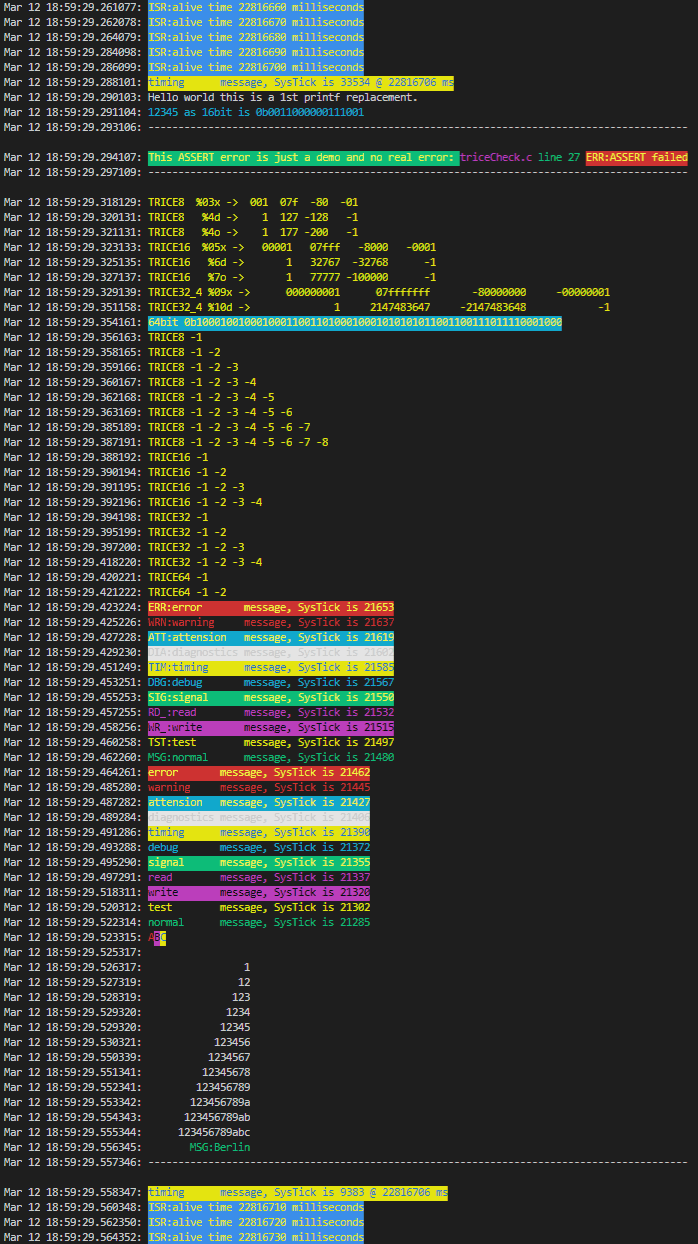
See ../_test/testdata/triceCheck.c for reference. The Trices can come mixed from inside interrupts (light blue ISR:...) or from normal code. For usage with a RTOS, Trices are protected against breaks (TRICE_ENTER_CRITICAL_SECTION, TRICE_LEAVE_CRITICAL_SECTION). Regard the differences in the read SysTick values inside the GIF above These differences are the MCU clocks needed for one trice (~0,25µs@48MHz).
Use the -color off switch for piping output in a file. More convenient is the -lf auto switch.
10. Encryption
- You can deliver your device with encrypted trices. This way only the service [wo]men is able to read the Trices.
- Implemented is XTEA but this is exchangeable.
- The to 8 byte padded blocks can get encrypted by enabling
#define ENCRYPT...inside triceConfig.h. You need to add-password MySecretastrice logswitch and you’re done. - Any password is usable instead of
MySecret. Simply add once the-showswitch and copy the displayed passphrase into the triceConfig.h file. - The encryption takes part before the COBS encoding.
- TCOBS is usable but not recommended after encryption, because it cannot compress effective arbitrary data.
11. Trice Command Line Interface & Examples
The trice tool is very easy to use even it has a plenty of options. Most of them normally not needed. The trice tool can be started in several modes (sub-commands), each with several mandatory or optional switches. Switches can have a single parameter string or not.
trice sub-command -switch1 -switch2 parameter -switch3 ...
Which sub-command switches are usable for each sub-command is shown with trice help -all. This gives also information about their default values.
Info for a special sub-command is shown with trice help -log for example.
- The command history is usable for example inside the bash, simply enter CTRL-R and start typing
trice...and you can select from the history. - The most convenient way is to use trice inside scripts like in this example.
11.1. Common information
trice h -allshows all options of the current version.trice verprints version information.trice sshows you all found serial ports for your convenience.trice l -p COM17could fail if something is wrong. Additional switches are for help tracking the issue:- Use log witch
-s[howInputBytes]to check if any bytes are received at all. - With
-debugyou can see the [T]COBS packages and decoded Trice packages.
- Use log witch
-
trice iin the root of your project parses all source files for Trice macros, adds automatically ID´s if needed and updates a file named til.json containing all ID´s with their format string information. To start simply generate an empty file named til.json in your project root. You can addtrice ito your build process and need no further manual execution. trice dsstarts a display server listening on default ip address 127.0.0.1:61487 or any specified value. This is possible also on a remote device, lets say with ip address 192.168.1.200.trice l -p COM18 -dssends the log strings to a display server with default ip address 127.0.0.1:61487 or any specified value, if for example-ipa 192.168.1.200the trice logs go to the remote device. You can start several trice log instances, all transmitting to the same display server.
11.2. Further examples
11.2.1. Automated pre-build insert command example
- Scan directories
../src,../lib/srcand./to insert the IDs there and extend list file../../../til.json
trice i -v -i ../../../til.json -src ../src -src ../lib/src -src ./
This is a typical line you can add to your project as an automatic pre-compile step.
11.2.2. Some Log examples
- Log trice messages on COM3 8N1 115200 baud
trice log -i ./myProject/til.json -p=COM3
- Log trice messages on COM3 8N1 9600 baud and use default til.json
trice l -s COM3 -baud=9600
11.2.3. Logging over a display server
- Start displayserver on ip 127.0.0.1 (localhost) and port 61497
trice ds
- Log trice messages on COM3 and display on display server
trice l -ds -p COM3
- Shutdown remote display server on IP 192.168.1.23 port 45678
trice sd -r 192.168.1.23:45678
The IP address and port are free selectable. Using a display server, allows to watch the logs of one or many MCUs on a local or remote machine with the same or different display servers.
A local Trice instance sends Trice messages to a display server only, when a log line is complete (if consisting of several Trices). By using the CLI switches -prefix and -suffix you can decorate the loglines target specific to distinguish them in the output window(s).
##13.2.4. Logfile output
trice l -p COM3 -logfile auto
This creates a new logfile 2022-05-16_2216-40_trice.log with the actual timestamp on each Trice start.
trice l -p COM3 -logfile trice.log
This creates a new logfile trice.log on first start and appends to it on each next Trice start.
Logfiles are text files one can see with 3rd party tools. Example: cat trice.log. They contain also the PC reception timestamps if where enabled.
11.2.4. Binary Logfile
trice l -p COM3 -binaryLogfile auto
This creates a new binary logfile 2022-05-16_2216-40_trice.bin with the actual timestamp on each Trice start.
trice l -p COM3 -binaryLogfile trice.bin
This creates a new binary logfile trice.bin on first start and appends to it on each next Trice start.
Binary logfiles store the Trice messages as they come out of the target in binary form. They are much smaller than normal logfiles, but the Trice tool with the til.json is needed for displaying them and the PC timestamps are the displaying time: trice l -p FILEBUFFER -args trice.log.
Binary logfiles are handy in the field for long data recordings.
When using RTT, the data are exchanged over a file interface. These binary logfiles are stored in the project [./temp] folder and accessible for later view: trice l -p FILEBUFFER -args ./temp/logfileName.bin. Of course the host timestamps are the playing time then.
11.2.5. TCP4 output
trice l -p COM3 -tcp 127.0.0.1:23
This additionally sends Trice output to a 3rd party TCP listener, for example like Putty:
11.2.6. TCP4 input
trice l -p TCP4 -args "192.168.2.3:45678"
This expects a TCP4 server at IP address 192.168.2.3 with port number 45678 to read binary Trice data from.
11.2.7. UDP4 input
The pull request #529 introduces key enhancement:
IPv4 UDP Receiver
Adds support for receiving data over IPv4 using UDP. This enables integration with systems that broadcast or transmit telemetry, logs, or other messages over the network.
-port UDP4 Example
To receive Trice logs over IPv4 UDP, use the -port UDP4 option. By default, it listens on 0.0.0.0:17005, which accepts packets on all network interfaces. You can specify a different address or multicast group via -args.
trice log -p UDP4
11.2.8. Stimulate target with a user command over UART
Sometimes it is handy to stimulate the target during development. For that a 2nd screen is helpful what is possible using the display server option:
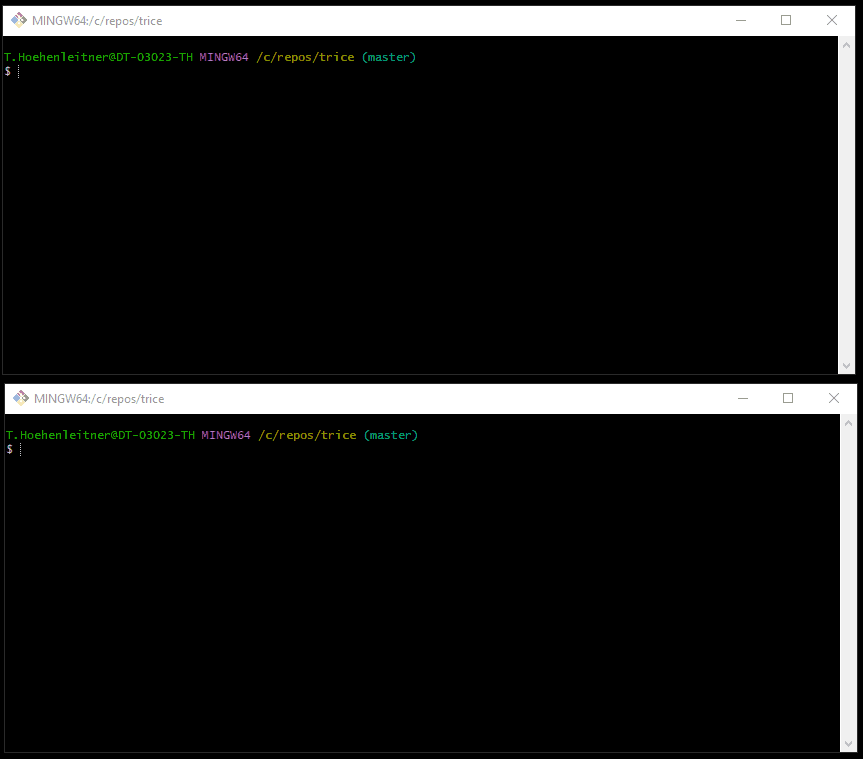
11.2.9. Explpore and modify tags and their colors
See chapter Trice Tags and Color.
11.2.10. Location Information
When running trice insert, a file li.json is created, what you can control with the -li|locationInformation switch. During logging, when li.json is found, automatically the filename and line number is displayed in front of each log line, controllable with the -liFmt switch. This information is correct only with the right version of the li.json file. That is usually the case on the PC during development. Out in the field only the til.json reference is of importance. It serves as an accumulator of all firmware versions and usually the latest version of this file is the best fit. The li.json file should stay with the software developer only and needs no version control in the usual case because it is rebuild with each compilation, when trice i is a prebuild step. When trice clean is used, the file li.json should go into the version management too to secure that identical trices get the same ID back.
12. Limitations
12.1. Permanent Limitations
12.1.1. Limitation TRICE in TRICE not possible
- No-Good Example:
int f0( void ){ TRICE( "msg:f0\n"); return 0; }
void f1( void ){ TRICE( "No; %d", f0() ); }
- This will compile normally but corrupt TRICE output.
The reason is: When f1() gets active, the “No” Trice header is created, than the f0() Trice is executed and afterwards the “No” Trice tail is written. This works well during compile time but causes a mismatch during runtime.
- Workaround:
int f0( void ){ TRICE( "msg:f0\n"); return 0; }
void f1( void ){ int x = f0(); TRICE( "Yes: %d", x ); }
12.2. Current Limitations
12.2.1. String Concatenation Within TRICE Macros Not Possible
String concatenation within TRICE macros does not work. The reason lays inside the way the trice tool parser works:
void f0( void ){ TRICE( "msg:" ## "Hello\n" ); } // ERROR!
To implement this would need to build a trice preprocessor or to run the C preprocessor first and to modify the preprocessor output with the trice tool. That would make things unneccessary complicate and fragile for now.
12.2.2. Limited Trice Parser Capabilities
The Trice tool internal parser has only limited capabilities. In works well in most cases, but could lead to problems in some cases. The compiler run will for sure end up with some error messages in the following examples, so the developer can fix the code.
An example, provided by @KammutierSpule, is this:
- started from a empty li.json/til.json
void trice0_test() {
Trice0( "OK");
Trice( InvalidUse );
Trice( "%u", Variable );
}
- run
trice insert
void trice0_test() {
Trice0( iD(2740), "OK"); // ok, iD is added
Trice( InvalidUse ); // no warning or error
Trice( "%u", Variable ); // id is not added / inserted
}
As said, the compiler will complain about that in any case.
12.2.3. Special Care Demands
More than 12 printf parameters
- use several printf-calls
- Use triceB and its relatives
Float Numbers
- surround each with
aFloat()
Double numbers
- surround each with
aDouble()and use thetrice64macro and relatives
Runtime Generated Strings
- Each needs its own
triceSmacro, example:-
Legacy code:
printf( "Entered name is %20s %30s, favorite numbers %d, %f\n", "Paul", "Luap", 42, 3.14159 ); -
Trice code:
name = "Paul"; triceS( "Entered name is %20s", name );` surname = "Luap"; triceS( " %30s, ", surname );` trice( "favorite numbers %d, %f\n", 42, aFloat(3.14159) );`
-
The triceS macro is ment to be used with strings not known at compile time.
Usage intention and recommendation: (given by @escherstair)
char runtime_string[50];
fillRuntimeStringFromSomewhere(runtime_string); // the content of runtime_string is filled at run time
triceS( "msg:This part of the string is known at compile time. This part is dynamic: %s\n", runtime_string);
All the string literals (i.e. compile-time known strings) should be put inside the format string. Only the runtime strings should be used as variables in triceS macro for best performance.
13. Additional hints
13.1. Pre-built executables are available
See https://github.com/rokath/trice/releases.
13.2. Configuration file triceConfig.h
- When setting up your first project you need a
triceConfig.hfile. - You should not use the
./_test/cgo.../triceConfig.hdirectly, because these are customized for internal tests with CGO. But you can use their settings as helper for a starting point. - Please choose one of these files as starting point:
- Comparing them and understandig the differences helps quick starting.
- The file triceDefaultConfig.h contains all possible config keys with descriptions.
13.3. Setting up the very first connection
If you see nothing in the beginning, what is normal ;-), add the -s (-showInputBytes) switch to see if any data arrive. There is also a switch -debug showing you the received packages, if you are interested in.
13.4. Avoid buffer overruns
It is your responsibility to produce less data than transmittable. If this is not guarantied, a data loss is not avoidable or you have to slow down the user application. The buffers have an optional overflow protection (TRICE_PROTECT), which is enabled by default. Recommendation: Make the buffer big and emit the maxDepth cyclically, every 10 or 1000 seconds. Then you know the needed size. It is influenced by the max Trice data burst and the buffer switch interval. See ./examples/exampleData/triceLogDiagData.c for help.
If the target application produces more Trice data than transmittable, a buffer overrun can let the target crash, because for performance reasons no overflow check is implemented in versions before v0.65.0. Such a check is added now per default using TRICE_PROTECT, but the Trice code can only throw data away in such case. Of course you can disable this protection to get more speed.
Configuring the ring buffer option with TRICE_PROTECT == 0 makes buffer overruns not completely impossible, because due to partial Trice log overwrites, false data are not excluded anymore and overwriting the buffer boundaries is possible, because of wrong length information. Also losses will occur when producing more data than transmittable. This is detectable with the cycle counter. The internal 8-bit cycle counter is usually enabled. If Trice data are lost, the receiver side will detect that because the cycle counter is not as expected. There is a chance of 1/256 that the detection does not work for a single case. You can check the detection by unplugging the trice UART cable for a time. Also resetting the target during transmission should display a cycle error.
Gennerally it is recommended to enable TRICE_PROTECT during development and to disable it for performance, if you are 100% sure, that not more data are producable than transmittable.
Important to know: If the TRICE_PROTECT code inhibits the writing into a buffer, there will be later no cycle error because a non existing Trice cannot cause a cycle error. Therefore the TriceDirectOverflowCount and TriceDeferredOverflowCount values exist, which could be monitored.
13.5. Buffer Macros
(Examples in ../_test/testdata/triceCheck.c)
| Macro Name | Description |
|---|---|
triceS |TriceS |TRiceS |TRICE_S |
Output of runtime generated 0-terminated strings. |
triceN |TriceN |TRiceN |TRICE_N |
Is for byte buffer output as string until the specified size. It allows limiting the string size to a specific value and does not rely on a terminating 0. If for example len = 7 is given and “Hello\0World\n” is in the buffer, the byte sequence “Hello\0W” is transmitted but the trice tool probably shows only “Hello”. |
trice8B |Trice8B |TRice8B |TRICE8_B |
Is for byte buffer output according to the given format specifier for a single byte. |
trice16B|Trice16B|TRice16B|TRICE16_B |
Is for 16-bit buffer output according to the given format specifier for a 16-bit value. |
trice32B|Trice32B|TRice32B|TRICE32_B |
Is for 32-bit buffer output according to the given format specifier for a 32-bit value. |
triceB |TriceB |TRiceB |TRICE_B |
Is buffer output according to the given format specifier for a default unit according to configuration (8|16|32|64-bit value) - default is #define TRICE_B TRICE8_B. |
13.6. Logfile viewing
Logfiles, Trice tool generated with sub-command switch -color off, are normal ASCII files. If they are with color codes, these are ANSI escape sequences.
- Simply
cat trice.log. One view option is alsoless -R trice.log. The Linux commandlessis also available inside the windows git bash. - Under Windows one could also download and use ansifilter for logfile viewing. A monospaced font is recommended.
- See also Color issues under Windows
13.7. Using the Trice tool with 3rd party tools
Parallel output as logfile, TCP or binary logfile is possible. See examples above.
13.8. Several targets at the same time
You can connect each target over its transmit channel with an own Trice instance and integrate all transmissions line by line in an additional Trice instance acting as display server. See https://github.com/rokath/trice#display-server-option.
The C-code is executed during some tests. Prerequisite is an installed GCC.
13.9. TRICE_STACK_BUFFER could cause stack overflow with -o0 optimization
As discussed in issue #294 it can happen, that several TRICE macros within one function call increase the stack usage more than expected, when compiler optimization is totally switched off.
13.10. Cycle Counter
- The trice tool expects the first cycle counter to start with 0xC0 (=192). If the target is already running and you connect the trice tool then, the first message is marked with “CYCLE: ? not equal expected value 192 - adjusting. Now 1 CycleEvents”.
- If the target is resetted asynchronous, the trice tool receives a cycle counter 192. Most probably the last cycle counter was not 191, so this triggers also a message with “CYCLE: 192 not equal expected value ?- adjusting. Now n CycleEvents”.
- In the Trice tool is some heuristics to suppress such obvious false positives.
14. Switching Trice ON and OFF
14.1. Target side compile-time Trice On-Off
- If your code works well after checking, you can add
#define TRICE_OFF 1just before the#include "trice.h"line and no Trice code is generated anymore for that file, so no need to delete or comment out Trice macros:
#define TRICE_OFF 1
#include "trice.h"
void fn(void) {
trice( iD(123), "Hi"); // Will generate code only, when TRICE_OFF == 0.
trice( "Lo"); // Will generate code only, when TRICE_OFF == 0.
}
With #define TRICE_OFF 1, macros in this file are ignored completely by the compiler, but not by the Trice tool. In case of reconstructing the Trice ID List these no code generating macros are regarded and go into (or stay inside) the ID reference list.
- Hint from @escherstair: With
-D TRICE_OFF=1as compiler option, the trice code diappears completely from the binary. - No runtime On-Off switch is implemented for several reasons:
- Would need a control channel to the target.
- Would add little performance and code overhead.
- Would sligtly change target timing (testing).
- User can add its own switches anywhere.
- The short Trice macro code is negligible.
- The trice output is encryptable, if needed.
- Because of the low Trice bandwidth needs and to keep the target code as clear as possible the runtime On-Off decision should be done by the Trice tool.
14.2. Host side Trice On-Off
- The PC Trice tool offers command line switches to
-pickor-banfor Trice tags and will be extended with display switches. - A Trice tool
-logLevelswitch is usable too.
15. Framing
- Trice messages are framed binary data, if framing is not disabled.
- Framing is important for data disruption cases and is done with TCOBS (has included data compression) but the user can force to use COBS, what makes it easier to write an own decoder in some cases or disable framing at all.
- Change the setting
TRICE_FRAMINGinsidetriceConfig.hand use the Trice tool-packageFramingswitch accordingly.
- Change the setting
- For robustness each Trice can get its own (T)COBS package (
TRICE_DEFERRED_TRANSFER_MODE == TRICE_SINGLE_PACK_MODE). That is configurable for transfer data reduction. Use#define TRICE_DEFERRED_TRANSFER_MODE TRICE_MULTI_PACK_MODEinsidetriceConfig.h(is now default). This allows to reduce the data size a bit by avoiding many 0-delimiter bytes but results in some more data loss in case of data disruptions.
16. Optional XTEA Encryption
- If XTEA is used, the encrypted packages have a multiple-of-8 byte length containing 1-7 padding bytes.
- The optional decryption is the next step after unpacking a data frame.
- Enabling XTEA, automatically switches to COBS framing. There is no need to use the Trice tool
-packageFramingswitch in that case because the Trice tool, when getting the CLI switch-password "phrase"automatically assumes COBS encoded data, overwriting the default value for-packageFraming.
17. Endianness
- To interpret a decoded package, it´s endianness needs to be known.
- For efficiency, binary trice data are normally stored and transmitted in MCU endianness and the Trice tool expects binary data in little endian format as most MCUs are little endian.
- On big endian MCUs the compiler switch
TRICE_MCU_IS_BIG_ENDIANneeds to be defined as 1 andTRICE_TRANSFER_ORDER_IS_BIG_ENDIANshould have the same value. The Trice tool has a CLI switch “triceEndianness” which needs to be set to “bigEndian” then. - If trice transmit data are needed to be not in MCU order for some reason, that increases the critical trice storage time and target code amount.
- De facto different values for
TRICE_MCU_IS_BIG_ENDIANandTRICE_TRANSFER_ORDER_IS_BIG_ENDIANare mainly used to test the Trice CLI switch-triceEndianness bigEndianautomatically.
18. Trice (Time)Stamps
- Each Trice message can carry stamp bits, which are free usable like for time, addressing or filtering.
- By selecting the letter case (trice, Trice, TRice) you decide for each single Trice macro about the stamp size.
-
Default notation (function call):
notation stamp size remark trice( iD(n), "...", ...);0-bit no stamp at all, shortest footprint Trice( iD(n), "...", ...);16-bit calls internally uint16_t TriceStamp16( void )for trice message stampingTRice( iD(n), "...", ...);32-bit calls internally uint32_t TriceStamp32( void )for trice message stamping -
No upper case macro, like
TRICE_Sworks with the internaliD(n)macro. They needid(n),Id(n)orID(n). See next table. -
Legacy notation (code inlining):
notation stamp size remark TRICE( id(n), "...", ...)0-bit no stamp at all, shortest footprint TRICE( Id(n), "...", ...)16-bit calls internally uint16_t TriceStamp16( void )for trice message stampingTRICE( ID(n), "...", ...)32-bit calls internally uint32_t TriceStamp32( void )for trice message stamping
It is up to the user to provide the functions TriceStamp16 and/or TriceStamp32. Normally they return a µs or ms tick count but any values are allowed.
18.1. Target (Time)Stamps Formatting
To get a short overview run trice help -log and read about the CLI switches ts, ts0, ts16, ts32. The ts32 switch supports also “epoch” now as format. That is useful for example, if the binary logs are stored internally in the device flash and read out later. Such usage assumes 1 second as ts32 unit in uint32_t format and the Trice tool displays the UTC time. It is also possible to adapt the displayed format like this for example: trice log -ts32='epoch"06-01-02_15:04:05"'. The additional passed string must match the Go time package capabilities. A few examples:
trice log -port FILEBUFFER -args myLogs.bin -ts32='"Mon Jan _2 15:04:05 2006"' # ANSIC
trice log -port FILEBUFFER -args myLogs.bin -ts32='"Mon Jan _2 15:04:05 MST 2006"' # UnixDate
trice log -port FILEBUFFER -args myLogs.bin -ts32='"Mon Jan 02 15:04:05 -0700 2006"' # RubyDate
trice log -port FILEBUFFER -args myLogs.bin -ts32='"02 Jan 06 15:04 MST")' # RFC822
trice log -port FILEBUFFER -args myLogs.bin -ts32='"02 Jan 06 15:04 -0700")' # RFC822Z (RFC822 with numeric zone)
trice log -port FILEBUFFER -args myLogs.bin -ts32='"Monday, 02-Jan-06 15:04:05 MST")' # RFC850
trice log -port FILEBUFFER -args myLogs.bin -ts32='"Mon, 02 Jan 2006 15:04:05 MST")' # RFC1123
trice log -port FILEBUFFER -args myLogs.bin -ts32='"Mon, 02 Jan 2006 15:04:05 -0700")' # RFC1123Z (RFC1123 with numeric zone)
trice log -port FILEBUFFER -args myLogs.bin -ts32='"2006-01-02T15:04:05Z07:00")' # RFC3339
trice log -port FILEBUFFER -args myLogs.bin -ts32='"2006-01-02T15:04:05.999999999Z07:00")' # RFC3339Nano
trice log -port FILEBUFFER -args myLogs.bin -ts32='"3:04PM")' # Kitchen
After the year 2106 the Trice tool needs a small modification to correctly compute the epoch time then. Probably I will not be alive anymore to do that then, but, hey, Trice is Open Source!
19. Binary Encoding
19.1. Symbols
| Symbol | Meaning |
|---|---|
i |
ID bit |
I |
iiiiiiii = ID byte |
n |
number bit |
z |
count selector bit |
s |
stamp selector bit |
N |
znnnnnnnn = count selector bit plus 7-bit number byte |
c |
cycle counter bit |
C |
z==0 ? cccccccc : nnnnnnnn = cycle counter byte or number byte extension |
t |
(time)stamp bit |
T |
tttttttt = (time)stamp byte |
d |
data bit |
D |
dddddddd = data byte |
... |
0 to 32767 data bytes |
"..." |
format string |
W |
bit width 8, 16, 32 or 64 (uW stands for u8, u16, or u64) |
x |
unspecified bit |
X |
=xxxxxxxx unspecified byte |
19.2. Package Format
- Because of the TCOBS or COBS package framing, the package sizes are detectable by the trice tool without additional length information.
-
All decoded frames of 0-, 1-, 2- and 3-byte size are considered as user data and ignored by the Trice tool.
bytes Comment ` ` This is an empty package, which can have also a meaning. It is detectable by 2 consecutive 0-delimiter bytes. X1-byte message, reserved for extensions or user data XX2-byte message, reserved for extensions or user data XXX3-byte message, reserved for extensions or user data - In decoded frames with >= 4-bytes the first 2 bytes contain 2 stamp selector bits at the most significant position in the known endianness.
- The
0stamp selector is usable for any user encoding. The Trice tool handles such packages according to a CLI switch-typeX0. -
The
1,2and3stamp selector bits are followed by the 14-bit ID.16-bit groups Stamp Selector (2 msb) Comment Endianness sizes _____ 00xxxxxxX ...0 typeX0 Trice, >= 4-byte message, reserved for extensions or user data ___ u16 ?...?_____ 01iiiiiiI NC ...1 >= 4-byte message, Trice format without stamp ___ u16 u16 [uW] ... [uW]_____ 10iiiiiiI TT NC ...2 >= 4-byte message, Trice format with 16-bit stamp ___ u16 u16 u16 [uW] ... [uW]10iiiiiiI 10iiiiiiI TT NC ...2 First 16bit are doubled. Info over -d16trice switch.u16 u16 u16 u16 [uW] ... [uW]_____ 11iiiiiiI TT TT NC ...3 >= 4-byte message, Trice format with 32-bit stamp ___ u16 u32 u16 [uW] ... [uW] - The stamp selector
2encoding has 2 possibilities. When usingTRICE_DIRECT_SEGGER_RTT_32BIT_WRITEor encryption, for alignment reasons the first 16bit ID field is doubled. The trice tool discards these 2 doubled bytes when the CLI switch-d16is given or encryption is active. - Default endianness is little endian as most MCUs use little endianness. Otherwise the
-triceEndianness=bigEndianCLI switch is needed. - The receiving tool evaluates firstly the 2 stamp bits and follows some rules:
- 0: treat it as user data when CLI switch
-typeX0is passed or error and ignore the whole package (discard). - 1: next 14 bits are the ID followed by 2 bytes u16=NC and optional parameter values. Package size is >= 4 bytes.
- 2 and
-d16CLI switch not provided: next 14 bits are the ID and convert then u16=TT=stamp16 followed by 2 bytes u16=NC and optional parameter values. Package size is >= 6 bytes. - 2 and
-d16CLI switch provided: next 14 bits are the ID, discard 2 following bytes and convert then u16=TT=stamp16 followed by 2 bytes u16=NC and optional parameter values. Package size is >= 8 bytes. - 3: next 14 bits are the ID and convert then u32=TTTT=stamp32 followed by 2 bytes u16=NC and optional parameter values. Package size is >= 8 bytes.
- 0: treat it as user data when CLI switch
- use ID to get parameters width
W=8,16,32,64 from file til.json and and parameters count and convert appropriate.- Within one trice message the parameter bit width
Wdoes not change.
- Within one trice message the parameter bit width
Example for Trices without timestamps
- The ([T]COBS decoded) binary Trice data start alway with a little endian u16 Trice ID value.
- All following values are encoded in the known endianness.
| value | byte offset | type | comment |
|---|---|---|---|
| IdLo | 0 | byte | The first byte are always the Trice ID lower 8 bits. |
| IdHi | 1 | byte | The second byte 2 most significant bits are 01 and the 6 least significat bits are the Trice ID upper 6 bits. |
| NC | 2 | u16 | The most significant bit is the count selector bit z and usually 0, telling, that the following 7 bits are the payload byte count and that the 8 least significant bits are the cycle counter. If zis 1, the current Trice contains no cycle counter and hat a 15-bit payload count instead (for payloads > 127). |
| payload | 4 | u8|u16|u32|u64 | The payload contains a number of equal size values. |
19.2.1. typeX0 Trices
The user can insert any data with a well-defined structure into the Trice data stream. The Trice tool, when interpreting the Trice binary data, will behave on typeX0 Trices according to a passed CLI switch -typeX0.
One possible use case is to have user printi statements parallel to Trices (see Legacy User Code Option Print Buffer Wrapping and Framing. The user needs to prepend a generated printi buffer with its size as 16-bit count (<16384!) for example. See ./_test/userprint_dblB_de_tcobs_ua/TargetActivity.c for an implementation option.
19.2.2. Framing - NONE or with COBS or TCOBS encoding
Summary Information for Trice Data Parsing
- With (T)COBS framing:
- 1-3 package delimiter zeroes possible between 2 packages.
- One or more Trices packed together and only at the package end are 0-3(7) padding zero bytes possible.
- typeX0 Trices do not occur together with normal Trices together in a package.
- With NONE framing:
- With XTEA encryption and
-pf=noneor-pf=none6464-bit alignment: 0-7 zero bytes after a single Trice. - Without encryption the stream is compact or 32-bit aligned. That does not change for one session and is detectable.
-pf=none-> detect stream (depreciated, only for backward compability)-pf=none8-> stream is compact-pf=none32-> stream is 32-bit aligned
- A stream with alignment is allowed to have only a single Trice between two alignments. An alignment is just a multiple of 4(8)-bytes distance.
- These combinations are forbidden, because we cannot safely know the actual padding count:
|TriceATriceB0|TriceC00|<- Is the0afterTriceBa padding zero or part ofTiceC?- Framing NONE && TRICE_MULTI_PACK_MODE && 32-bit write
- Framing NONE && TRICE_MULTI_PACK_MODE && XTEA encryption
- With XTEA encryption and
Details
- For maximum storage speed each Trice message starts at a 32-bit boundary and has 1-3 padding bytes inside the target device RAM.
- The macro
TRICE_LEAVEand/or functionTriceTransfer(Trice Target Code Implementation) are the Trice data output.- In direct mode each single message gets its own transfer buffer.
- In deferred mode any count of Trice messages is in the transfer buffer.
- Additional typeX0 Trices are always in a separate transfer buffer or, when without framing, follow immediate after 0-3 padding bytes.
Framing NONE Overview Table:
| mode | packed | -pf= |
encr | wr | use | pad | stream | remark |
|---|---|---|---|---|---|---|---|---|
| di | single | none32 |
NONE | 32 | 32 | 0-3 | aligned | done |
| de | single | none8 |
NONE | 8 | 8 | 0 | compact | done |
| de | single | none32 |
NONE | 8 | 32 | 0 | aligned | plan |
| de | multi | none8 |
NONE | 8 | 8 | 0 | compact | done |
| de | multi | none32 |
NONE | 8 | 32 | 0 | unknown | forbid |
| de | multi | none |
NONE | 8 | 32 | 0 | unknown | forbid |
| di | single | none64 |
XTEA | 32 | 32 | 0-7 | aligned | done |
| de | single | none64 |
XTEA | 8 | 8 | 0-7 | aligned | done |
| de | single | none64 |
XTEA | 8 | 32 | 0-7 | aligned | plan |
| de | multi | none |
XTEA | 8 | 8 | 0-7 | unknown | forbid |
| de | multi | none |
XTEA | 8 | 32 | 0-7 | unknown | forbid |
- wr: The internal write function bit width.
- use: The possible user write function bit width (auxiliary write)
20. Trice Decoding
The 14-bit IDs are used to display the log strings. These IDs are pointing in two reference files.
20.1. Trice ID list til.json
- This file integrates all firmware variants and versions and is the key to display the message strings. With the latest version of this file all previous deployed firmware images are usable without the need to know the actual firmware version.
- The files
til.handtil.care generated to help writing an own trice decoder tool in your preferred language. Usetrice generate -tilH -tilCfor creation. That can be interesting in environments, where Go compiled binaries not executable, like PCs running QNX OS. See also chapter Trice Generate.
20.2. Trice location information file li.json
- If the generated
li.jsonis available, the Trice tool automatically displays file name and line number. But that is accurate only with the exact matching firmware version. That usually is the case right after compiling and of most interest at the developers table. - The Trice tool will silently not display location information, if the
li.jsonfile is not found. For in-field logging, the option-showID "inf:%5d"could be used. This allows later an easy location of the relevant source code. - Another option is to record the binary trice messages (
trice log -p com1 -blf aFileName) and to play them later with the Trice tool using the correctli.json(trice log -p FILEBUFFER -args aFileName). - The user has the possibility to change the default kind of the location information path. Normally it is “base” and just the source code file names, containing Trice macros occur inside the li.json file. That is sufficient as long there are no files with identical names on different places possibly containing identical Trices. Then it is not guarantied that the same IDs are always assigned. For such cases “relative” or “full” is selectable for the location information path kind (CLI -liPath). But both have weaknesses: The “full” path can differ between different machines and “relative” can differ between different projects on the same PC. Again: we are talking here about identical Trice maessges in files with identical names and the worst happening is that these “exchange” their IDs between
trice insert && trice clean && trice insert. When using the Trice cache even less inconsistencies are expected.- The Trice folder itself is an example, how to deal with several projects and user library code. The “user libraries” here are inside
./_test/testdataand./examples/exampleData. The “user projects” are the folders./examples/*_inst/. You can take the*.shscripts as examples how to deal with such case.
- The Trice folder itself is an example, how to deal with several projects and user library code. The “user libraries” here are inside
21. Trice ID Numbers
21.1. ID number selection
- The default encoding TREX supports 14-bit IDs, so over 16000 IDs possible. Other encodings can work with other ID sizes.
trice("Hi!\n");➡trice i➡trice( iD(12345), "Hi!\n");➡trice c➡trice("Hi!\n");- The ID
12345is a number assigned totrice( "Hi!\n");in the above example.- It is a so far unused number, according to rules you can control:
- The
-IDMethodswitch allows a selection method for new IDs.- Per default new IDs determined randomly to keep the chance low, that several developers grab the same ID.
- Example:
trice insert -IDMin 1000 -IDMethod upwardwill choose the smallest free ID >= 1000.- This allows to use the ID space without wholes.
- The
-IDMinand-IDMaxswitches are usable to control the ID range, a new ID is selected from, making it possible to divide the ID space. Each developer can gets it region.- Example:
trice insert -IDMin 6000 -IDMax 6999will choose new randomly IDs only between 6000 and 6999.
- Example:
- The
- It is a so far unused number, according to rules you can control:
- It is possible to give each Trice tag an ID range making it possible to implement Trice tag specific runtime on/off on the target side if that is needed. This could be interesting for routing purposes also. Please run
trice help -insertand read about the-IDRangeswitch for more details.
21.1.1. Trice tool internal Method to get fast a random ID
- Create Slice with numbers 1…16383
- Remove all used ID numbers from this slice
- Get random number between 0 and len(slice)
- remove this ID from slice and use it as new ID
21.2. ID number usage and stability
- If you write
trice( "msg:%d", 1);again on a 2nd location, the copy gets a different ID, because each Trice gets its own ID. - If you change
trice( "msg:%d", 1);totrice8( "msg:%d", 1);, to reduce the needed parameter space, a new ID is assigned. That is because the parameter bit width is implicit a part of the now changed Trice. If you change that back, the previous ID is assigned again. - If you change
trice( "msg:%d", 1);toTRice8( "msg:%d", 1);, to get a 32-bit stamp, the associated ID remains unchanged. That is because the optional stamp is not a part of the Trice itself. - IDs stay constant and get only changed to solve conflicts.
- To make sure, a single ID will not be changed, you could change it manually to a hexadecimal syntax.
- This lets the
trice insertcommand ignore such Trice macros and therefore a full til.json rebuild will not add them anymore. Generally this should not be done, because this could cause future bugs. - It is possible to assign an ID manually as decimal number. It will be added to the ID list automatically during the next
trice i|cif no conflicts occur.
- This lets the
- If a Trice was deleted inside the source tree (or file removal) the appropriate ID stays inside the ID list.
- If the same string appears again in the same file this ID is active again.
- If a trice occurs more than one time, each occurrence gets a different ID. If then 2 of them disappear, their ID numbers stay in
til.json. If then one of them comes back, it gets its ID back.
21.3. Trice ID 0
- The trice ID 0 is a placeholder for “no ID”, which is replaced automatically during the next
trice insertaccording to the used trice switches-IDMethod,-IDMinandIDMax.- It is sufficient to write the
TRICEmacros just without theid(0),Id(0),ID(0),. It will be inserted automatically according the-defaultStampSizeswitch. Withtrice cleanthese stay with 0-values in the source code to encode the intended stamp size. - It is recommended to use the
trice,TriceandTRicemacros instead ofTRICE. They encode the stamp size in their names already. There may be cases, where the user prefers to use the code inserting macrosTRICEto get maximum performnce.
- It is sufficient to write the
22. Trice ID management
22.1. Trice inside source code
22.1.1. Trice in source code comments
- Trice macros commented out, are visible for the
trice insertcommand and therefore regarded.- Example:
// trice("Hi!\n");is still regarded by thetrice i.
- Example:
- During
trice insertcommented out Trice macros, are treated in the same way as active Trice macros. Even after deletion their content stays inside til.json. This is intensionally to get best stability across several firmware versions or variants. - The trice tool does treat trice statements inside comments or excluded by compiler switches also.
22.1.2. Different IDs for same Trices
- When the same Trice is used several times with identical IDs, after copying, and
trice insertis called, only one ID survives in the source code. The other Trices get assigned new IDs. Otherwise the location information would not be correct everywhere.
22.1.3. Same IDs for different Trices
- If duplicate ID’s with different format strings found inside the source tree (case several developers or source code merging) one ID is replaced by a new ID. The probability for such case is low, because of the default random ID generation.
- Also you can simply copy a Trice statement and modify it without dealing with the ID.
- The Trice tool will detect the 2nd (or 3rd) usage of this ID and assign a new one, also extending the ID list.
- That is done silently for you during the next
trice insert. - When you use the Trice Cache, the IDs are invisible and all happens in the background automatically.
22.1.4. ID Routing
With the Trice insert CLI switch -IDRange each Trice tag can get a specific ID range assigned and inside the project specific triceConfig.h the user can control, which ID range is routed to specific output channels. Search for _MIN_ID inside triceDefaultConfig.h and extend your search than for example TRICE_UARTA_MIN_ID to explore how to use.
22.1.5. Possibility to create new tags without modifying trice tool source
According to the demand in 541 a CLI switch -ulabel exists now.
Use -ulabel for additional user labels. Try this example in an empty folder:
- File main.c:
#include "trice.h"
int main(void){
trice("msg:hi\n");
trice("man:hi\n");
trice("wife:hi\n");
trice("any:hi\n");
}
- Bash:
touch til.json li.json
trice i -IDMin 1004 -IDMax 6999 -IDRange wife:16000,16009 -IDRange man:1000,1003 -ulabel man -ulabel wife
- File main.c:
#include "trice.h"
int main(void){
trice(iD(5778), "msg:hi\n");
trice(iD(1002), "man:hi\n");
trice(iD(16004), "wife:hi\n");
trice(iD(2184), "any:hi\n");
}
23. Trice version 1.0 Log-level Control
23.1. Trice version 1.0 Compile-time Log-level Control
In Trice version 1.0 is no compile-time log-level control. You can only disable all Trice logs
- on file level by adding a
#define TRICE_OFFline before#include "trice.h" - or project level by using
-DTRICE_OFFas compiler switch.
23.2. Trice version 1.0 Run-time Log-level Control
Because the target Trice code is so fast and generates only a few bytes per log, in Trice version 1.0 is no direct run-time log-level control inside the target code. The user has the Trice CLI switches -ban, -pick and -logLevel, to control, which Trice messages are displayed by the Trice tool.
23.3. Trice Version 1.0 Compile-time - Run-time Log-level Control
During compilation the developer can control which Trice tags, like info in trice( "info:...\n"); get get which ID range. Look for -IDRange in trice h -i output. By defining values like TRICE_UARTA_MIN_ID in the project specific triceConfig.h during compile-time is controllable, which Trice tags get routed to an output device or not.
24. ID reference list til.json
- The
trice insertcommand demands a til.json file - it will not work without it. That is a safety feature to avoid unwanted file generations. If you are sure to create a new til.json file, create an empty one:touch til.json. - The name til.json is a default one. With the command line parameter
-iyou can use any filename. - It is possible to use several til.json files - for example one for each target project but it is easier to maintain only one til.json file for all projects.
- The ID reference list keeps all obsolete IDs with their format strings allowing compatibility to former firmware versions.
- One can delete the ID reference list when IDs inside the code. It will be reconstructed automatically from the source tree with the next
trice cleancommand, but history is lost then. - Keeping obsolete IDs makes it more comfortable during development to deal with different firmware variants at the same time.
24.1. til.json Version control
- The ID list should go into the version control repository of your project.
- To keep it clean from the daily development garbage one could
git restore til.json, and re-build just before check-in.
--> Deleting til.json should not not be done when the sources are without IDs.
--> That would result in a loss of the complete ID history and a assignment of a complete new set of IDs.
You could write a small bash script similar to this (untested):
trice insert -cache # Insert the IDs into the source code.
git restore til.json # Forget the todays garbage.
# Add the todays IDs to the restored til.json and clean the code.
# We have to deactivate the cache to force the file processing to get the new IDs into til.json.
trice clean # Remove the IDs from the source code with deactivated cache.
24.2. Long Time Availability
- You could place a download link for the Trice tool and the used til.json list.
- Optionally add the (compressed/encrypted) ID reference list as resource into the target FLASH memory to be sure not to loose it in the next 200 years.
25. The Trice Insert Algorithm
25.1. Starting Conditions
@@ To understand this chapter you should look into the Trice tool source code. @@
- Before
trice iis executed on a source tree, the starting conditions are partially undefined:- A trice ID list file
til.jsonfile must exist, but it is allowed to be empty.- The
til.jsonis a serialized key-value map, where- the keys are the IDs i and
- the values are Trice format string structs (bit width plus format string) named f.
- When de-serializing, it is not impossible, that an ID is used more than one times. This can only happen, when til.json was edited manually, what normally is not done. But could be the result of a
git merge.- The trice tool will report that as error and stop. The user then has to correct the error manually, for example by deleting one of the doubled keys.
- This ID look-up is the key-value map
idToFmt TriceIDLookUpasmap[TriceID]TriceFmt.- Each ID i as key, points to one and only one f.
- The TriceFmt structs contains the parameter width and the format string.
- The idToFmt is reverted then into
fmtToId triceFmtLookUpas map[TriceFmt]TriceIDs.TriceIDsis a triceID slice because the identical f can have several ids (no shared IDs).- The format struct f look-up map fmtToId is used internally for faster access and always in sync with idToFmt.
- idToFmt and fmtToId together are named lu.
- The
- A location information file
li.jsonmay exist or not.- The
li.jsonis a serialized key-value mapidToLocRef TriceIDLookUpLI, amap[TriceID]TriceLI, where- the keys are the IDs i and
- the values are the location information (filename, line and position in line) structs.
- Each ID as key points to one and only one location information.
- The
- A trice ID list file
- The
til.jsonIDs may occur in the source tree not at all, once or several times. Also it is not guarantied, that the source tree Trices match thetil.jsonvalue.- That is possible after code edit, for example or code copied or modified.
- One and only one position is used and relevant, all others are ignored. If no
til.jsonexists on the expected location the user must provide one, at least an empty file.
- The
li.jsonIDs may occur in the source tree not at all, once or several times. Also it is not guarantied, that the source tree Trices match theli.jsonvalue.- One and only one position is used and relevant, all others are ignored. If no
li.jsonexists on the expected location trice insert creates one there.
- One and only one position is used and relevant, all others are ignored. If no
- The src tree can contain IDs not present inside
til.json. This state is seldom, for example after adding sources containing IDs.
25.2. Aims
- The
trice insertmain aim is to have a consistent state betweentil.json,li.jsonand the source tree with no ID used twice. - Also the changes should be minimal.
- As a general rule lu is only extendable.
- li is rebuild from scratch.
- For faster operation files will be processed parallel.
- To keep the Trice ID management simple, the
insertoperation acts “per file”. That means, that in case a file is renamed or code containing trice statements is copied to another file, new IDs are generated for the affectes trices.- File name changes occur are not that often, so that should be acceptable.
25.3. Method
25.3.1. Trice Insert Initialization
// insertIDsData holds the insert run specific data.
type insertIDsData struct {
idToFmt TriceIDLookUp // idToFmt is a trice ID lookup map and is generated from existing til.json file at the begin of SubCmdIdInsert. This map is only extended during SubCmdIdInsert and goes back into til.json afterwards.
fmtToId triceFmtLookUp // fmtToId is a trice fmt lookup map (reversed idToFmt for faster operation) and kept in sync with idToFmt. Each fmt can have several trice IDs (slice).
idToLocRef TriceIDLookUpLI // idToLocInf is the trice ID location information as reference generated from li.json (if exists) at the begin of SubCmdIdInsert and is not modified at all. At the end of SubCmdIdInsert a new li.json is generated from itemToId.
itemToId TriceItemLookUpID // itemToId is a trice item lookup ID map, extended from source tree during SubCmdIdInsert after each found and maybe modified trice item.
idToItem TriceIDLookupItem // idToItem is a trice ID lookup item map (reversed itemToId for faster operation) and kept in sync with itemToId.
}
- Create an
insertIDsDatainstance. - De-serialize
til.jsonintoidToFmtandfmtToId. On error abort and report for manual correction. One result is a slice with used IDs. - De-serialize
li.jsonintoidToLocRef. On error abort and report for manual correction. As result the slice with used IDs is extended.- If
li.jsoncontains IDs not already insidetil.json, these are reported as warning. idToLocRefstays untouched and is used only in cases when identical f are found.
- If
- Create a slice
IDSpacewith numbers IDMin … IDMax (1 … 16383, or 1000 … 1999 if specified in the command line that way) - Remove all used IDs from
IDSpace.- If used IDs outside IDMin and IDmax, for example IDMin=1000, IDmax=1999 and some used IDs are bigger or smaller these are not removable from IDroom what is ok.
- Create empty
itemToIdandidToItem. - Walk the src and create a source tree map STM with
- key=
Trice+LIand - value=ID.
- key=
- During STM creation use these rules:
- If the next found f src ID == n != 0:
- If ID n already inside STM set ID = 0 (that is brutal but ok)
- Otherwise extend STM with ID n and remove n from ID space
- It is possible, f is used n times with different IDs, so that is no problem.
- It is possible, f is used n times with the same ID, so the first occurrence is the winner.
- If the next found f src ID == 0 (normal case after trice z):
- Look in flu
- If not there, create new id and extend STM.
- The new ID is “new”, so forbidden to be inside ilu.
- If it is accidentally somewhere in the so far unparsed src, we do not know that and therefore do not care about.
- That is a seldom case and not worth to parse the source tree twice all the time.
- Patch id into source and extend STM.
- If the ID slice has len 1 (usually the case), take that n, extend STM and remove f from flu.
- That is important because f could be copied before.
- If the ID slice has a len > 1 (several IDs on the same string) check li
- If li is empty, just remove the first id from the slice and extend STM
- Loop over slice IDs
- If a file matches, take the first occurrence, extend STM and remove id from the ID slice
- If no file matches do the same as when li is empty.
- That means, after file renaming or code copying between files during trice z state, new IDs are generated for that parts.
- That is only for same f with several IDs cases
- File changes during trice i state are ok, because STM is generated with the IDs inside the sources.
- If not there, create new id and extend STM.
- Look in flu
- If the next found f src ID == n != 0:
Until here the algorithm seem to be ok.
- STM is not needed but maybe helpful during debugging.
-
STM than is usable to regenerate li.json and to extend til.json
- If after
trice iatrice cand atrice iagain is executed, all IDs are expected to be at the same place again. If in betweentrice i, an optionaltrice cand atrice isrc was edited, most IDs are expected to be at the same place again.
25.4. User Code Patching (trice insert)
-
A Trice ID is inserted by
trice insertas shown in the table:Unpatched User Code After trice insertRemark trice( "Hi!\n");trice( iD(12345), "Hi!\n");no stamps Trice( "Hi!\n");Trice( iD(12345), "Hi!\n");16-bit stamps TRice( "Hi!\n");TRice( iD(12345), "Hi!\n");32-bit stamps -
Legacy code is handled this way:
Unpatched User Code After trice insertRemark TRICE( "Hi!\n");TRICE( id(12345), "Hi!\n");no stamps after trice i -defaultStampSize 0TRICE( "Hi!\n");TRICE( Id(12345), "Hi!\n");16-bit stamps after trice i -defaultStampSize 16TRICE( "Hi!\n");TRICE( ID(12345), "Hi!\n");32-bit stamps after trice i -defaultStampSize 32TRICE( id(0), "Hi!\n");TRICE( id(12345), "Hi!\n");no stamps TRICE( Id(0), "Hi!\n");TRICE( Id(12345), "Hi!\n");16-bit stamps TRICE( ID(0), "Hi!\n");TRICE( ID(12345), "Hi!\n");32-bit stamps -
A pre-build step
trice insertgenerates theId(12345)part. Examples:trice iin your project root expects a til.json file there and checks sources and til.json for changes to insert.trice i -v -i ../../../til.json -src ../src -src ../lib/src -src ./is a typical case as automated pre-build step in your project settings telling Trice to scan the project dir and two external directories. Eventrice iis fast, it is generally quicker to search only relevant places.
25.5. User Code Patching Examples
- A Trice ID is modified as shown in these cases:
-
Previously inserted (patched) user code copied to a different location:
trice(iD(12345), "Hi!\n"); // copied trice(iD(12345), "Hi!\n"); // original trice(iD(12345), "Hi!\n"); // copied -
After updating (patching) again:
trice(iD(12345), "Hi!\n"); trice(iD( 1233), "Hi!\n"); // re-patched trice(iD( 1234), "Hi!\n"); // re-patched- If the code is copied inside the same file, the first occurrence after the copy stays unchanged and the following are modified.
- If the code is copied to other files only, the copies get new IDs.
-
Previously inserted (patched) user code copied and modified:
trice(iD(12345), "Ha!\n"); // copied and modified trice(iD(12345), "Hi!\n"); // original trice(iD(12345), "Ha!\n"); // copied and modified -
After updating (patching) again:
trice(iD( 2333), "Ha!\n"); // re-patched trice(iD(12345), "Hi!\n"); // unchanged trice(iD( 1234), "Ha!\n"); // re-patched -
If the code is copied to other files, it is re-patched.
-
-
A Trice ID is stays the same if the stamp size is changed. Example:
trice( iD(12345), "Hi!" ); // originalTRice( iD(12345), "Hi!" ); // manually changed stamp size and then "trice i" performed.
25.6. Exclude folders & files from being parsed (pull request 529)
The pull request #529 introduces key enhancement:
-exclude Flag
Introduces a command-line flag -exclude that allows users to specify one or more source addresses to be omitted from scanning or processing. This improves flexibility in environments with known noisy or irrelevant sources.
-exclude Flag Example
The -exclude flag can be used multiple times to omit specific files or directories from scanning. Wildcards are not supported.
trice insert -v -src ./_test/ -exclude _test/src/trice.h -exclude _test/generated/
25.7. ID Usage Options
- Per default the
trice insertcommand chooses randomly a so far unused ID for new format strings and extendstil.json. - After
trice call src IDs are removed or 0. In this state the src should go into the version management system.
25.8. General ID Management Information
- Each format string gets its unique trice ID. If the same format string is used on different source code locations it gets different trice IDs this way allowing a reliable location information.
- The trice ID-instead-of-String idea lives from pre-compile patching of the user code.
- The user has full control how to deal with that.
- There are the 3 following options and the user has to decide which fits best for him. The Trice Cache is probably the best fitting setup for many users.
25.8.1. Option Cleaning in a Post-build process
- The code is visually free of IDs all the time.
25.8.2. Option Let the inserted Trice ID be a Part of the User Code
- This is the legacy method. It allows unchanged src translation into code without using the trice tool.
- It is very robust and maybe needed in nasty debugging situations.
- It allows to reconstruct lost til.json information.
- Recommendet for small projects.
25.8.3. Option Cleaning on Repository Check-In
- The code is visually free of IDs only inside the repository.
26. Trice Speed
A Trice macro execution can be as cheap like 3 Assembler instructions or 6 processor clocks:
- Disassembly:
- Measurement: The blue SYSTICK clock counts backwards 6 clocks for each Trice macro (on an ARM M0+), what is less than 100 ns @64 MHz MCU clock:
A more realistic (typical) timing with target location and µs timestamps, critical section and parameters is shown here with the STM32F030 M0 core:
The MCU is clocked with 48 MHz and a Trice duration is about 2 µs, where alone the internal ReadUs() call is already nearly 1 µs long:
26.1. Target Implementation Options
All trice macros use internally this sub-macro:
#define TRICE_PUT(x) do{ *TriceBufferWritePosition++ = TRICE_HTOTL(x); }while(0); //! PUT copies a 32 bit x into the TRICE buffer.
The usual case is #define TRICE_HTOTL(x) (x). The uint32_t* TriceBufferWritePosition points to a buffer, which is codified and used with the Trice framing sub-macros TRICE_ENTER and TRICE_LEAVE depending on the use case.
26.1.1. Trice Use Cases TRICE_STATIC_BUFFER and TRICE_STACK_BUFFER - direct mode only
- Each single Trice is build inside a common buffer and finally copied inside the sub-macro
TRICE_LEAVE. - Disabled relevant interrupts between
TRICE_ENTERandTRICE_LEAVEare mantadory forTRICE_STATIC_BUFFER. - Usable for multiple non-blocking physical Trice channels but not recommended for some time blocking channels.
- A copy call is executed inside
TRICE_LEAVE.
- With appropriate mapping a direct write to physical output(s) is possible:
- RTT0 without extra copy.
- With
TRICE_DIRECT_SEGGER_RTT_32BIT_WRITEabout 100 MCU clocks do the whole work, what is within 1.5 us @ 64 MHz.
- With
- AUX without extra copy.
- Not (yet) supported UART transfer loop with polling. With 1MBit baud rate, 4-12 bytes would last 40-120 µs.
- RTT0 without extra copy.
26.1.2. Trice Use Case TRICE_DOUBLE_BUFFER - deferred mode, fastest Trice execution, more RAM needed
- Several trices are build in a half buffer.
- No stack used.
- Disabled interrupts between
TRICE_ENTERandTRICE_LEAVE. - Usable for multiple blocking and non-blocking physical Trice channels.
- No copy call inside
TRICE_LEAVEbut optionally an additional direct mode is supported.
26.1.3. Trice Use Case TRICE_RING_BUFFER - deferred mode, balanced Trice execution time and needed RAM
- Each single trices is build in a ring buffer segment.
- No stack used.
- Disabled interrupts between
TRICE_ENTERandTRICE_LEAVE. - Usable for multiple blocking and non-blocking physical Trice channels.
- No copy call inside
TRICE_LEAVEbut optionally an additional direct mode is supported. - Allocation call inside
TRICE_ENTER
26.2. A configuration for maximum Trice execution speed with the L432_inst example
-
To not loose any clocks, the function
SomeExampleTricesin triceExamples.c uses the upper case macroTRICEfor the first “🐁 Speedy Gonzales” Trices. -
The
triceConfig.hsettings are
#define TriceStamp16 (*DWT_CYCCNT) // @64MHz wraps after a bit more than 1ms (MCU clocks)
#define TriceStamp32 (*DWT_CYCCNT) // @64MHz -> 1 µs, wraps after 2^32 µs ~= 1.2 hours
#define TRICE_DEFERRED_UARTA 1
#define TRICE_UARTA USART2
#define TRICE_DEFERRED_OUTPUT 1
#define TRICE_BUFFER TRICE_DOUBLE_BUFFER
#define TRICE_PROTECT 0
#define TRICE_DIAGNOSTICS 0
#define TRICE_CYCLE_COUNTER 0
- Both time stamps use the debug watchdog counter running with the 64 MHz MCU clock.
- No direct output to not loose time during the Trice macro execution.
- Critical sections are disabled (default), so be careful where Trices are used.
- The Trice double buffer allows the Trice macros to write without checks.
- The Trice protection, diagnostics and cycle counter are disabled to not perform unneeded clocks.
- Additionally in file flags.mak the optimization is set to
C_FLAGS += -Ofast.
After running ./build.sh, executing ` arm-none-eabi-objdump.exe -D -S -l out.clang/triceExamples.o` shows:
out.clang/triceExamples.o: file format elf32-littlearm
Disassembly of section .text.TriceHeadLine:
00000000 <TriceHeadLine>:
TriceHeadLine():
C:\Users\ms\repos\trice_wt_devel\examples\L432_inst/../exampleData/triceExamples.c:10
#include "trice.h"
//! TriceHeadLine emits a decorated name. The name length should be 18 characters.
void TriceHeadLine(char * name) {
//! This is usable as the very first trice sequence after restart. Adapt it. Use a UTF-8 capable editor like VS-Code or use pure ASCII.
TriceS("w: Hello! 👋🙂\n\n ✨✨✨✨✨✨✨✨✨✨✨✨✨✨✨✨✨ \n 🎈🎈🎈🎈%s🎈🎈🎈🎈\n 🍃🍃🍃🍃🍃🍃🍃🍃🍃🍃🍃🍃🍃🍃🍃🍃🍃 \n\n\n", name);
0: f240 0100 movw r1, #0
4: 4602 mov r2, r0
6: f2c0 0100 movt r1, #0
a: f643 70f1 movw r0, #16369 @ 0x3ff1
e: f7ff bffe b.w 0 <TriceS>
Disassembly of section .ARM.exidx.text.TriceHeadLine:
00000000 <.ARM.exidx.text.TriceHeadLine>:
0: 00000000 andeq r0, r0, r0
4: 00000001 andeq r0, r0, r1
Disassembly of section .text.SomeExampleTrices:
00000000 <SomeExampleTrices>:
SomeExampleTrices():
C:\Users\ms\repos\trice_wt_devel\examples\L432_inst/../exampleData/triceExamples.c:14
}
//! SomeExampleTrices generates a few Trice example logs and a burst of Trices.
void SomeExampleTrices(int burstCount) {
0: b5f0 push {r4, r5, r6, r7, lr}
2: af03 add r7, sp, #12
4: e92d 0700 stmdb sp!, {r8, r9, sl}
C:\Users\ms\repos\trice_wt_devel\examples\L432_inst/../exampleData/triceExamples.c:15
TRICE(ID(0), "att:🐁 Speedy Gonzales A 32-bit time stamp\n");
8: f240 0100 movw r1, #0
c: f2c0 0100 movt r1, #0
10: 680d ldr r5, [r1, #0]
12: f240 0800 movw r8, #0
16: f2c0 0800 movt r8, #0
1a: 4604 mov r4, r0
1c: 6829 ldr r1, [r5, #0]
1e: f8d8 0000 ldr.w r0, [r8]
22: f06f 0212 mvn.w r2, #18
26: 8041 strh r1, [r0, #2]
28: 0c09 lsrs r1, r1, #16
2a: 1cd3 adds r3, r2, #3
2c: 8081 strh r1, [r0, #4]
2e: 21c0 movs r1, #192 @ 0xc0
30: 8003 strh r3, [r0, #0]
32: 80c1 strh r1, [r0, #6]
C:\Users\ms\repos\trice_wt_devel\examples\L432_inst/../exampleData/triceExamples.c:16
TRICE(ID(0), "att:🐁 Speedy Gonzales B 32-bit time stamp\n");
34: 682b ldr r3, [r5, #0]
36: 1c96 adds r6, r2, #2
38: 8143 strh r3, [r0, #10]
3a: 0c1b lsrs r3, r3, #16
3c: 8106 strh r6, [r0, #8]
3e: 8183 strh r3, [r0, #12]
40: 81c1 strh r1, [r0, #14]
C:\Users\ms\repos\trice_wt_devel\examples\L432_inst/../exampleData/triceExamples.c:17
TRICE(ID(0), "att:🐁 Speedy Gonzales C 32-bit time stamp\n");
42: 682b ldr r3, [r5, #0]
44: 1c56 adds r6, r2, #1
46: 8243 strh r3, [r0, #18]
48: 0c1b lsrs r3, r3, #16
4a: 8206 strh r6, [r0, #16]
4c: 8283 strh r3, [r0, #20]
4e: 82c1 strh r1, [r0, #22]
C:\Users\ms\repos\trice_wt_devel\examples\L432_inst/../exampleData/triceExamples.c:18
TRICE(ID(0), "att:🐁 Speedy Gonzales D 32-bit time stamp\n");
50: 682b ldr r3, [r5, #0]
52: 8302 strh r2, [r0, #24]
54: 0c1a lsrs r2, r3, #16
56: 8343 strh r3, [r0, #26]
58: 8382 strh r2, [r0, #28]
5a: 83c1 strh r1, [r0, #30]
5c: f64b 7ad4 movw sl, #49108 @ 0xbfd4
C:\Users\ms\repos\trice_wt_devel\examples\L432_inst/../exampleData/triceExamples.c:19
TRICE(Id(0), "att:🐁 Speedy Gonzales E 16-bit time stamp\n");
60: 682a ldr r2, [r5, #0]
62: f6cb 7ad4 movt sl, #49108 @ 0xbfd4
66: f10a 1318 add.w r3, sl, #1572888 @ 0x180018
6a: 6203 str r3, [r0, #32]
6c: 8482 strh r2, [r0, #36] @ 0x24
6e: 84c1 strh r1, [r0, #38] @ 0x26
C:\Users\ms\repos\trice_wt_devel\examples\L432_inst/../exampleData/triceExamples.c:20
TRICE(Id(0), "att:🐁 Speedy Gonzales F 16-bit time stamp\n");
70: 682a ldr r2, [r5, #0]
72: f10a 1317 add.w r3, sl, #1507351 @ 0x170017
76: 6283 str r3, [r0, #40] @ 0x28
78: 8582 strh r2, [r0, #44] @ 0x2c
7a: 85c1 strh r1, [r0, #46] @ 0x2e
C:\Users\ms\repos\trice_wt_devel\examples\L432_inst/../exampleData/triceExamples.c:21
TRICE(Id(0), "att:🐁 Speedy Gonzales G 16-bit time stamp\n");
7c: 682a ldr r2, [r5, #0]
7e: f10a 1316 add.w r3, sl, #1441814 @ 0x160016
82: 6303 str r3, [r0, #48] @ 0x30
84: 8682 strh r2, [r0, #52] @ 0x34
86: 86c1 strh r1, [r0, #54] @ 0x36
C:\Users\ms\repos\trice_wt_devel\examples\L432_inst/../exampleData/triceExamples.c:22
TRICE(Id(0), "att:🐁 Speedy Gonzales H 16-bit time stamp\n");
88: 682a ldr r2, [r5, #0]
8a: f10a 1315 add.w r3, sl, #1376277 @ 0x150015
8e: 8782 strh r2, [r0, #60] @ 0x3c
90: f647 72e8 movw r2, #32744 @ 0x7fe8
C:\Users\ms\repos\trice_wt_devel\examples\L432_inst/../exampleData/triceExamples.c:23
TRICE(id(0), "att:🐁 Speedy Gonzales I without time stamp\n");
94: f8a0 2040 strh.w r2, [r0, #64] @ 0x40
98: f647 72e7 movw r2, #32743 @ 0x7fe7
C:\Users\ms\repos\trice_wt_devel\examples\L432_inst/../exampleData/triceExamples.c:24
TRICE(id(0), "att:🐁 Speedy Gonzales J without time stamp\n");
9c: f8a0 2044 strh.w r2, [r0, #68] @ 0x44
a0: f647 72e6 movw r2, #32742 @ 0x7fe6
C:\Users\ms\repos\trice_wt_devel\examples\L432_inst/../exampleData/triceExamples.c:25
TRICE(id(0), "att:🐁 Speedy Gonzales K without time stamp\n");
a4: f8a0 2048 strh.w r2, [r0, #72] @ 0x48
a8: f647 72e5 movw r2, #32741 @ 0x7fe5
C:\Users\ms\repos\trice_wt_devel\examples\L432_inst/../exampleData/triceExamples.c:22
TRICE(Id(0), "att:🐁 Speedy Gonzales H 16-bit time stamp\n");
ac: 6383 str r3, [r0, #56] @ 0x38
ae: 87c1 strh r1, [r0, #62] @ 0x3e
C:\Users\ms\repos\trice_wt_devel\examples\L432_inst/../exampleData/triceExamples.c:23
TRICE(id(0), "att:🐁 Speedy Gonzales I without time stamp\n");
b0: f8a0 1042 strh.w r1, [r0, #66] @ 0x42
C:\Users\ms\repos\trice_wt_devel\examples\L432_inst/../exampleData/triceExamples.c:24
TRICE(id(0), "att:🐁 Speedy Gonzales J without time stamp\n");
b4: f8a0 1046 strh.w r1, [r0, #70] @ 0x46
C:\Users\ms\repos\trice_wt_devel\examples\L432_inst/../exampleData/triceExamples.c:25
TRICE(id(0), "att:🐁 Speedy Gonzales K without time stamp\n");
b8: f8a0 104a strh.w r1, [r0, #74] @ 0x4a
C:\Users\ms\repos\trice_wt_devel\examples\L432_inst/../exampleData/triceExamples.c:26
TRICE(id(0), "att:🐁 Speedy Gonzales L without time stamp\n");
bc: f8a0 204c strh.w r2, [r0, #76] @ 0x4c
c0: f8a0 104e strh.w r1, [r0, #78] @ 0x4e
TRice0():
C:\Users\ms\repos\trice_wt_devel\examples\L432_inst/../../src/trice.h:741
Trice32m_0(tid);
TRICE_UNUSED(pFmt)
}
...
- There are only 7 assembler instructions between two
TRICEmacros(around line 17). - The log output is:
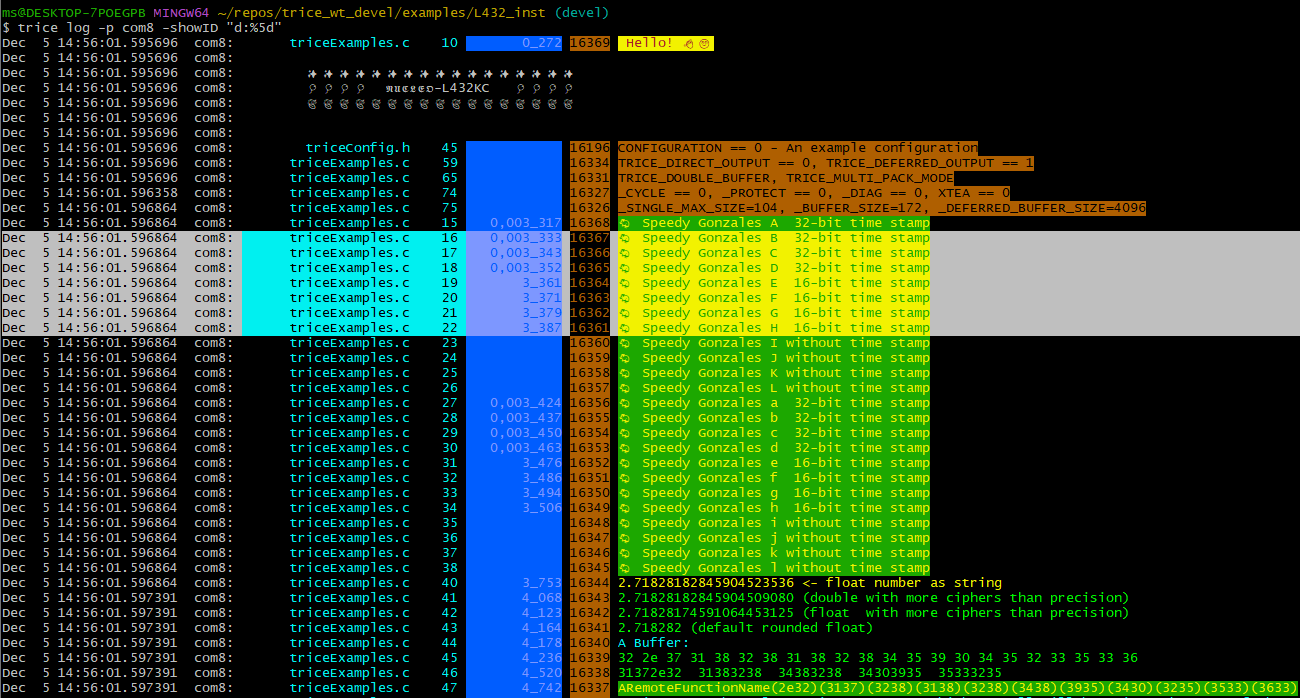
As you can see in the highlighted blue timestamp bar, typical 8-10 clocks are needed for one Trice macro. One clock duration @64MHz is 15.625 ns, so we need about 150 ns for a Trice. Light can travel about 50 meter in that time.
26.3. A configuration for normal Trice execution speed with the G0B1_inst example
- The
triceConfig.hsettings are
// hardware specific trice lib settings
#include "main.h"
#define TriceStamp16 TIM17->CNT // 0...999 us
#define TriceStamp32 HAL_GetTick() // 0...2^32-1 ms (wraps after 49.7 days)
#define TRICE_BUFFER TRICE_RING_BUFFER
// trice l -p JLINK -args="-Device STM32G0B1RE -if SWD -Speed 4000 -RTTChannel 0" -pf none -d16 -ts ms
//#define TRICE_DIRECT_OUTPUT 1
//#define TRICE_DIRECT_SEGGER_RTT_32BIT_WRITE 1
// trice log -p com7 -pw MySecret -pf COBS
#define TRICE_DEFERRED_OUTPUT 1
#define TRICE_DEFERRED_XTEA_ENCRYPT 1
#define TRICE_DEFERRED_OUT_FRAMING TRICE_FRAMING_COBS
#define TRICE_DEFERRED_UARTA 1
#define TRICE_UARTA USART2
#include "cmsis_gcc.h"
#define TRICE_ENTER_CRITICAL_SECTION { uint32_t primaskstate = __get_PRIMASK(); __disable_irq(); {
#define TRICE_LEAVE_CRITICAL_SECTION } __set_PRIMASK(primaskstate); }
- The 16-bit time stamp counts the microseconds within 1 millisecond.
- The 32-bit time stamp counts the milliseconds.
- The ring buffer uses the RAM more effectively for the price of a bit speed.
- The encryption and framing has no influence on the Trice execution speed becuse this is done in the background.
- The critical section protects Trices in different tasks from each-other interruption and allows Trices inside interrupts parallel to normal usage.
- Per default are Trice protection, diagnostics and cycle counter active.
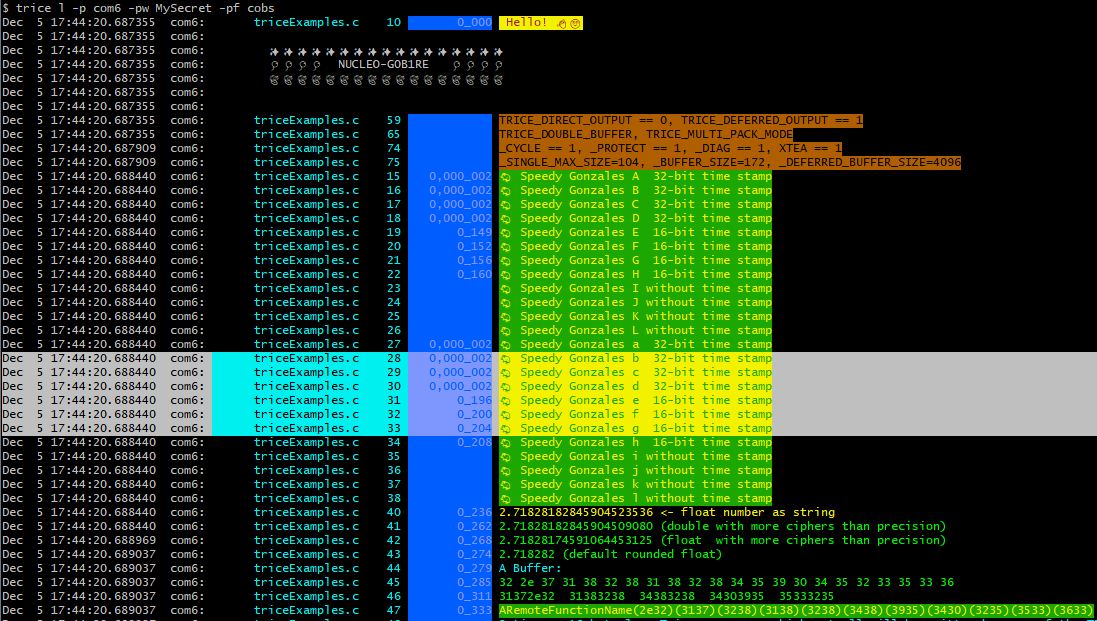
- A typical Trice duration is here 4 microseconds (with
-Ospeed) - Switcing the optimization to
-Ozcan result in typical 4-5 µs Trice execution time. - Additionally enabling the Trice direct out over Segger RTT has this impact:
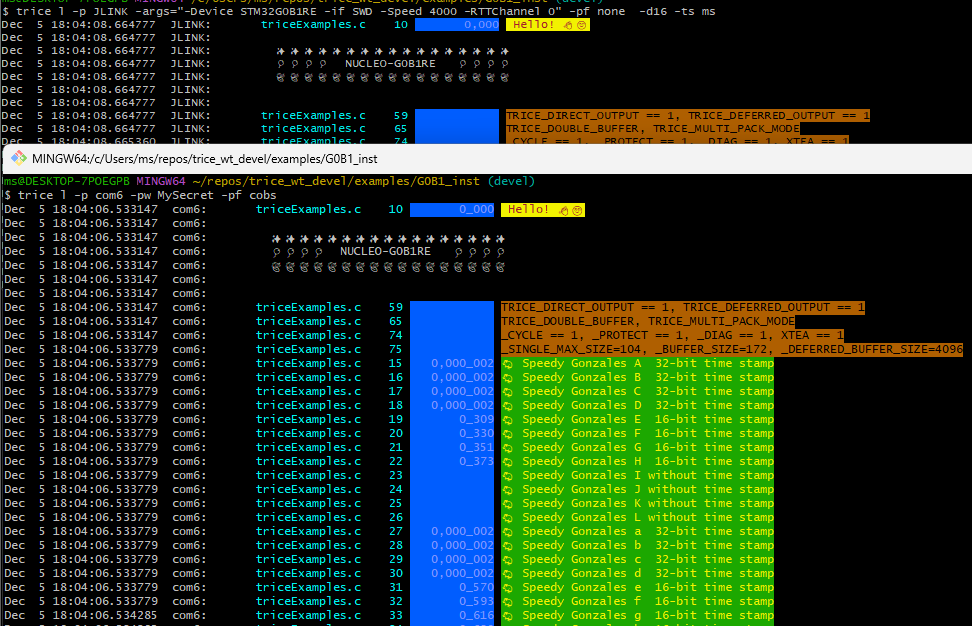
🛑 The Trice execution time is now over 20 microseconds❗
Still fast enough for many cases but you hopefully have a good knowledge now how to tune Trice best for your application.
27. Trice memory needs
Depending on your target configuration the needed space can differ:
27.1. F030_bare Size
./build.sh:
arm-none-eabi-size build/F030_bare.elf
text data bss dec hex filename
2428 12 1564 4004 fa4 build/F030_bare.elf
That is the basic size of an empty generated project just containing some drivers.
27.2. F030_inst Size with TRICE_OFF=1
./build.sh TRICE_OFF=1:
arm-none-eabi-size build/F030_inst.elf
text data bss dec hex filename
2428 12 1564 4004 fa4 build/F030_inst.elf
This is exactly the same result, proofing that TRICE_OFF 1 is working correctly.
27.3. F030_inst with ring buffer
./build.sh:
arm-none-eabi-size out/F030_inst.elf
text data bss dec hex filename
9416 28 2692 12136 2f68 out/F030_inst.elf
This is about 7 KB Flash and 1.2 KB RAM size for the Trice library and we see:
ms@DESKTOP-7POEGPB MINGW64 ~/repos/trice_wt_devel/examples/F030_inst (devel)
$ trice l -p com5 -ts16 "time: #%6d" -hs off
com5: triceExamples.c 12 # 65535 Hello! 👋🙂
com5:
com5: ✨✨✨✨✨✨✨✨✨✨✨✨✨✨✨✨✨
com5: 🎈🎈🎈🎈 𝕹𝖀𝕮𝕷𝕰𝕺-F030R8 🎈🎈🎈🎈
com5: 🍃🍃🍃🍃🍃🍃🍃🍃🍃🍃🍃🍃🍃🍃🍃🍃🍃
com5:
com5:
com5: triceExamples.c 61 TRICE_DIRECT_OUTPUT == 0, TRICE_DEFERRED_OUTPUT == 1
com5: triceExamples.c 67 TRICE_DOUBLE_BUFFER, TRICE_MULTI_PACK_MODE
com5: triceExamples.c 76 _CYCLE == 1, _PROTECT == 1, _DIAG == 1, XTEA == 0
com5: triceExamples.c 77 _SINGLE_MAX_SIZE=104, _BUFFER_SIZE=172, _DEFERRED_BUFFER_SIZE=1024
com5: triceExamples.c 29 0,031_804 🐁 Speedy Gonzales a 32-bit time stamp
com5: triceExamples.c 30 0,031_646 🐁 Speedy Gonzales b 32-bit time stamp
com5: triceExamples.c 31 0,031_488 🐁 Speedy Gonzales c 32-bit time stamp
com5: triceExamples.c 32 0,031_330 🐁 Speedy Gonzales d 32-bit time stamp
com5: triceExamples.c 33 # 31172 🐁 Speedy Gonzales e 16-bit time stamp
com5: triceExamples.c 34 # 31012 🐁 Speedy Gonzales f 16-bit time stamp
com5: triceExamples.c 35 # 30852 🐁 Speedy Gonzales g 16-bit time stamp
com5: triceExamples.c 36 # 30692 🐁 Speedy Gonzales h 16-bit time stamp
com5: triceExamples.c 42 # 30224 2.71828182845904523536 <- float number as string
com5: triceExamples.c 43 # 29517 2.71828182845904509080 (double with more ciphers than precision)
com5: triceExamples.c 44 # 29322 2.71828174591064453125 (float with more ciphers than precision)
com5: triceExamples.c 45 # 29145 2.718282 (default rounded float)
com5: triceExamples.c 46 # 28969 A Buffer:
com5: triceExamples.c 47 # 28790 32 2e 37 31 38 32 38 31 38 32 38 34 35 39 30 34 35 32 33 35 33 36
com5: triceExamples.c 48 # 28076 31372e32 31383238 34383238 34303935 35333235
com5: triceExamples.c 49 # 27430 ARemoteFunctionName(2e32)(3137)(3238)(3138)(3238)(3438)(3935)(3430)(3235)(3533)(3633)
com5: triceExamples.c 50 5 times a 16 byte long Trice messages, which may not be written all if the buffer is too small:
com5: triceExamples.c 52 # 26554 i=44444400 aaaaaa00
com5: triceExamples.c 52 # 26342 i=44444401 aaaaaa01
com5: triceExamples.c 52 # 26130 i=44444402 aaaaaa02
com5: triceExamples.c 52 # 25918 i=44444403 aaaaaa03
com5: triceExamples.c 52 # 25706 i=44444404 aaaaaa04
com5: triceExamples.c 29 0,031_790 🐁 Speedy Gonzales a 32-bit time stamp
com5: triceExamples.c 30 0,031_632 🐁 Speedy Gonzales b 32-bit time stamp
com5: triceExamples.c 31 0,031_474 🐁 Speedy Gonzales c 32-bit time stamp
com5: triceExamples.c 32 0,031_316 🐁 Speedy Gonzales d 32-bit time stamp
com5: triceExamples.c 33 # 31158 🐁 Speedy Gonzales e 16-bit time stamp
com5: triceExamples.c 34 # 30998 🐁 Speedy Gonzales f 16-bit time stamp
com5: triceExamples.c 35 # 30838 🐁 Speedy Gonzales g 16-bit time stamp
com5: triceExamples.c 36 # 30678 🐁 Speedy Gonzales h 16-bit time stamp
com5: triceExamples.c 42 # 30210 2.71828182845904523536 <- float number as string
com5: triceExamples.c 43 # 29503 2.71828182845904509080 (double with more ciphers than precision)
com5: triceExamples.c 44 # 29308 2.71828174591064453125 (float with more ciphers than precision)
com5: triceExamples.c 45 # 29131 2.718282 (default rounded float)
com5: triceExamples.c 46 # 28955 A Buffer:
com5: triceExamples.c 47 # 28776 32 2e 37 31 38 32 38 31 38 32 38 34 35 39 30 34 35 32 33 35 33 36
com5: triceExamples.c 48 # 28062 31372e32 31383238 34383238 34303935 35333235
com5: triceExamples.c 49 # 27416 ARemoteFunctionName(2e32)(3137)(3238)(3138)(3238)(3438)(3935)(3430)(3235)(3533)(3633)
com5: triceExamples.c 50 5 times a 16 byte long Trice messages, which may not be written all if the buffer is too small:
com5: triceExamples.c 52 # 26540 i=44444400 aaaaaa00
com5: triceExamples.c 52 # 26328 i=44444401 aaaaaa01
com5: triceExamples.c 52 # 26116 i=44444402 aaaaaa02
com5: triceExamples.c 52 # 25904 i=44444403 aaaaaa03
com5: triceExamples.c 52 # 25692 i=44444404 aaaaaa04
com5: triceLogDiagData.c 44 triceSingleDepthMax = 108 of 172 (TRICE_BUFFER_SIZE)
com5: triceLogDiagData.c 67 TriceHalfBufferDepthMax = 388 of 512
com5: triceExamples.c 29 0,031_344 🐁 Speedy Gonzales a 32-bit time stamp
com5: triceExamples.c 30 0,031_186 🐁 Speedy Gonzales b 32-bit time stamp
27.4. F030_inst with ring buffer
./build.sh:
We need 600 bytes more Flash but could have less RAM used:
text data bss dec hex filename
10060 24 2688 12772 31e4 out/F030_inst.elf
ms@DESKTOP-7POEGPB MINGW64 ~/repos/trice_wt_devel/examples/F030_inst (devel)
$ trice l -p com5 -ts16 "time: #%6d" -hs off
com5: triceExamples.c 12 # 65535 Hello! 👋🙂
com5:
com5: ✨✨✨✨✨✨✨✨✨✨✨✨✨✨✨✨✨
com5: 🎈🎈🎈🎈 𝕹𝖀𝕮𝕷𝕰𝕺-F030R8 🎈🎈🎈🎈
com5: 🍃🍃🍃🍃🍃🍃🍃🍃🍃🍃🍃🍃🍃🍃🍃🍃🍃
com5:
com5:
com5: triceExamples.c 61 TRICE_DIRECT_OUTPUT == 0, TRICE_DEFERRED_OUTPUT == 1
com5: triceExamples.c 69 TRICE_RING_BUFFER, TRICE_MULTI_PACK_MODE
com5: triceExamples.c 76 _CYCLE == 1, _PROTECT == 1, _DIAG == 1, XTEA == 0
com5: triceExamples.c 77 _SINGLE_MAX_SIZE=104, _BUFFER_SIZE=172, _DEFERRED_BUFFER_SIZE=1024
com5: triceExamples.c 29 0,031_732 🐁 Speedy Gonzales a 32-bit time stamp
com5: triceExamples.c 30 0,031_531 🐁 Speedy Gonzales b 32-bit time stamp
com5: triceExamples.c 31 0,031_330 🐁 Speedy Gonzales c 32-bit time stamp
com5: triceExamples.c 32 0,031_129 🐁 Speedy Gonzales d 32-bit time stamp
com5: triceExamples.c 33 # 30928 🐁 Speedy Gonzales e 16-bit time stamp
com5: triceExamples.c 34 # 30725 🐁 Speedy Gonzales f 16-bit time stamp
com5: triceExamples.c 35 # 30522 🐁 Speedy Gonzales g 16-bit time stamp
com5: triceExamples.c 36 # 30319 🐁 Speedy Gonzales h 16-bit time stamp
com5: triceExamples.c 42 # 29808 2.71828182845904523536 <- float number as string
com5: triceExamples.c 43 # 29058 2.71828182845904509080 (double with more ciphers than precision)
com5: triceExamples.c 44 # 28821 2.71828174591064453125 (float with more ciphers than precision)
com5: triceExamples.c 45 # 28602 2.718282 (default rounded float)
com5: triceExamples.c 46 # 28383 A Buffer:
com5: triceExamples.c 47 # 28162 32 2e 37 31 38 32 38 31 38 32 38 34 35 39 30 34 35 32 33 35 33 36
com5: triceExamples.c 48 # 27406 31372e32 31383238 34383238 34303935 35333235
com5: triceExamples.c 49 # 26718 ARemoteFunctionName(2e32)(3137)(3238)(3138)(3238)(3438)(3935)(3430)(3235)(3533)(3633)
com5: triceExamples.c 50 5 times a 16 byte long Trice messages, which may not be written all if the buffer is too small:
com5: triceExamples.c 52 # 25757 i=44444400 aaaaaa00
com5: triceExamples.c 52 # 25502 i=44444401 aaaaaa01
com5: triceExamples.c 52 # 25247 i=44444402 aaaaaa02
com5: triceExamples.c 52 # 24992 i=44444403 aaaaaa03
com5: triceExamples.c 52 # 24737 i=44444404 aaaaaa04
com5: triceExamples.c 29 0,031_746 🐁 Speedy Gonzales a 32-bit time stamp
com5: triceExamples.c 30 0,031_545 🐁 Speedy Gonzales b 32-bit time stamp
com5: triceExamples.c 31 0,031_344 🐁 Speedy Gonzales c 32-bit time stamp
com5: triceExamples.c 32 0,031_143 🐁 Speedy Gonzales d 32-bit time stamp
com5: triceExamples.c 33 # 30942 🐁 Speedy Gonzales e 16-bit time stamp
com5: triceExamples.c 34 # 30739 🐁 Speedy Gonzales f 16-bit time stamp
com5: triceExamples.c 35 # 30536 🐁 Speedy Gonzales g 16-bit time stamp
com5: triceExamples.c 36 # 30333 🐁 Speedy Gonzales h 16-bit time stamp
com5: triceExamples.c 42 # 29822 2.71828182845904523536 <- float number as string
com5: triceExamples.c 43 # 29072 2.71828182845904509080 (double with more ciphers than precision)
com5: triceExamples.c 44 # 28835 2.71828174591064453125 (float with more ciphers than precision)
com5: triceExamples.c 45 # 28616 2.718282 (default rounded float)
com5: triceExamples.c 46 # 28397 A Buffer:
com5: triceExamples.c 47 # 28176 32 2e 37 31 38 32 38 31 38 32 38 34 35 39 30 34 35 32 33 35 33 36
com5: triceExamples.c 48 # 27420 31372e32 31383238 34383238 34303935 35333235
com5: triceExamples.c 49 # 26732 ARemoteFunctionName(2e32)(3137)(3238)(3138)(3238)(3438)(3935)(3430)(3235)(3533)(3633)
com5: triceExamples.c 50 5 times a 16 byte long Trice messages, which may not be written all if the buffer is too small:
com5: triceExamples.c 52 # 25771 i=44444400 aaaaaa00
com5: triceExamples.c 52 # 25516 i=44444401 aaaaaa01
com5: triceExamples.c 52 # 25261 i=44444402 aaaaaa02
com5: triceExamples.c 52 # 25006 i=44444403 aaaaaa03
com5: triceExamples.c 52 # 24751 i=44444404 aaaaaa04
com5: triceLogDiagData.c 44 triceSingleDepthMax = 108 of 172 (TRICE_BUFFER_SIZE)
com5: triceLogDiagData.c 75 triceRingBufferDepthMax = 324 of 1024
com5: triceExamples.c 29 0,031_188 🐁 Speedy Gonzales a 32-bit time stamp
com5: triceExamples.c 30 0,030_987 🐁 Speedy Gonzales b 32-bit time stamp
27.5. A developer setting, only enabling SEGGER_RTT
./build.sh:
arm-none-eabi-size out/F030_inst.elf
text data bss dec hex filename
6656 16 2768 9440 24e0 out/F030_inst.elf
About 4 KB Flash needed and we see:
ms@DESKTOP-7POEGPB MINGW64 ~/repos/trice_wt_devel/examples/F030_inst (devel)
$ trice l -p jlink -args "-Device STM32F030R8 -if SWD -Speed 4000 -RTTChannel 0" -pf none -d16 -showID "deb:%5d"
Dec 6 16:14:38.276356 jlink: triceExamples.c 12 65_535 16369 Hello! 👋🙂
Dec 6 16:14:38.276356 jlink:
Dec 6 16:14:38.276356 jlink: ✨✨✨✨✨✨✨✨✨✨✨✨✨✨✨✨✨
Dec 6 16:14:38.276356 jlink: 🎈🎈🎈🎈 𝕹𝖀𝕮𝕷𝕰𝕺-F030R8 🎈🎈🎈🎈
Dec 6 16:14:38.276356 jlink: 🍃🍃🍃🍃🍃🍃🍃🍃🍃🍃🍃🍃🍃🍃🍃🍃🍃
Dec 6 16:14:38.276356 jlink:
Dec 6 16:14:38.276356 jlink:
Dec 6 16:14:38.276356 jlink: triceExamples.c 61 16334 TRICE_DIRECT_OUTPUT == 1, TRICE_DEFERRED_OUTPUT == 0
Dec 6 16:14:38.276356 jlink: triceExamples.c 63 16333 TRICE_STACK_BUFFER, TRICE_MULTI_PACK_MODE
Dec 6 16:14:38.276920 jlink: triceExamples.c 76 16327 _CYCLE == 1, _PROTECT == 1, _DIAG == 1, XTEA == 0
Dec 6 16:14:38.277424 jlink: triceExamples.c 77 16326 _SINGLE_MAX_SIZE=104, _BUFFER_SIZE=172, _DEFERRED_BUFFER_SIZE=1024
Dec 6 16:14:39.181228 jlink: triceExamples.c 29 0,031_848 16356 🐁 Speedy Gonzales a 32-bit time stamp
Dec 6 16:14:39.181228 jlink: triceExamples.c 30 0,031_292 16355 🐁 Speedy Gonzales b 32-bit time stamp
Dec 6 16:14:39.181228 jlink: triceExamples.c 31 0,030_736 16354 🐁 Speedy Gonzales c 32-bit time stamp
Dec 6 16:14:39.181228 jlink: triceExamples.c 32 0,030_180 16353 🐁 Speedy Gonzales d 32-bit time stamp
Dec 6 16:14:39.181228 jlink: triceExamples.c 33 29_624 16352 🐁 Speedy Gonzales e 16-bit time stamp
Dec 6 16:14:39.181228 jlink: triceExamples.c 34 29_066 16351 🐁 Speedy Gonzales f 16-bit time stamp
Dec 6 16:14:39.181228 jlink: triceExamples.c 35 28_508 16350 🐁 Speedy Gonzales g 16-bit time stamp
Dec 6 16:14:39.181228 jlink: triceExamples.c 36 27_950 16349 🐁 Speedy Gonzales h 16-bit time stamp
Dec 6 16:14:39.181228 jlink: triceExamples.c 42 27_086 16344 2.71828182845904523536 <- float number as string
Dec 6 16:14:39.181228 jlink: triceExamples.c 43 25_906 16343 2.71828182845904509080 (double with more ciphers than precision)
Dec 6 16:14:39.181798 jlink: triceExamples.c 44 25_305 16342 2.71828174591064453125 (float with more ciphers than precision)
Dec 6 16:14:39.181798 jlink: triceExamples.c 45 24_727 16341 2.718282 (default rounded float)
Dec 6 16:14:39.181798 jlink: triceExamples.c 46 24_148 16340 A Buffer:
Dec 6 16:14:39.181798 jlink: triceExamples.c 47 23_578 16339 32 2e 37 31 38 32 38 31 38 32 38 34 35 39 30 34 35 32 33 35 33 36
Dec 6 16:14:39.181798 jlink: triceExamples.c 48 22_394 16338 31372e32 31383238 34383238 34303935 35333235
Dec 6 16:14:39.181798 jlink: triceExamples.c 49 21_295 16337 ARemoteFunctionName(2e32)(3137)(3238)(3138)(3238)(3438)(3935)(3430)(3235)(3533)(3633)
Dec 6 16:14:39.181798 jlink: triceExamples.c 50 16200 5 times a 16 byte long Trice messages, which may not be written all if the buffer is too small:
Dec 6 16:14:39.182303 jlink: triceExamples.c 52 19_555 16335 i=44444400 aaaaaa00
Dec 6 16:14:39.182303 jlink: triceExamples.c 52 18_941 16335 i=44444401 aaaaaa01
Dec 6 16:14:39.182303 jlink: triceExamples.c 52 18_327 16335 i=44444402 aaaaaa02
Dec 6 16:14:39.182834 jlink: triceExamples.c 52 17_713 16335 i=44444403 aaaaaa03
Dec 6 16:14:39.182834 jlink: triceExamples.c 52 17_099 16335 i=44444404 aaaaaa04
Dec 6 16:14:40.187121 jlink: triceExamples.c 29 0,031_855 16356 🐁 Speedy Gonzales a 32-bit time stamp
Dec 6 16:14:40.187121 jlink: triceExamples.c 30 0,031_299 16355 🐁 Speedy Gonzales b 32-bit time stamp
Dec 6 16:14:40.187121 jlink: triceExamples.c 31 0,030_743 16354 🐁 Speedy Gonzales c 32-bit time stamp
Dec 6 16:14:40.187121 jlink: triceExamples.c 32 0,030_187 16353 🐁 Speedy Gonzales d 32-bit time stamp
Dec 6 16:14:40.187121 jlink: triceExamples.c 33 29_631 16352 🐁 Speedy Gonzales e 16-bit time stamp
Dec 6 16:14:40.187121 jlink: triceExamples.c 34 29_073 16351 🐁 Speedy Gonzales f 16-bit time stamp
Dec 6 16:14:40.187121 jlink: triceExamples.c 35 28_515 16350 🐁 Speedy Gonzales g 16-bit time stamp
Dec 6 16:14:40.187121 jlink: triceExamples.c 36 27_957 16349 🐁 Speedy Gonzales h 16-bit time stamp
Dec 6 16:14:40.187121 jlink: triceExamples.c 42 27_093 16344 2.71828182845904523536 <- float number as string
Dec 6 16:14:40.187121 jlink: triceExamples.c 43 25_913 16343 2.71828182845904509080 (double with more ciphers than precision)
Dec 6 16:14:40.187121 jlink: triceExamples.c 44 25_310 16342 2.71828174591064453125 (float with more ciphers than precision)
Dec 6 16:14:40.187121 jlink: triceExamples.c 45 24_730 16341 2.718282 (default rounded float)
Dec 6 16:14:40.187121 jlink: triceExamples.c 46 24_149 16340 A Buffer:
Dec 6 16:14:40.187121 jlink: triceExamples.c 47 23_577 16339 32 2e 37 31 38 32 38 31 38 32 38 34 35 39 30 34 35 32 33 35 33 36
Dec 6 16:14:40.187630 jlink: triceExamples.c 48 22_391 16338 31372e32 31383238 34383238 34303935 35333235
Dec 6 16:14:40.187690 jlink: triceExamples.c 49 21_290 16337 ARemoteFunctionName(2e32)(3137)(3238)(3138)(3238)(3438)(3935)(3430)(3235)(3533)(3633)
Dec 6 16:14:40.187690 jlink: triceExamples.c 50 16200 5 times a 16 byte long Trice messages, which may not be written all if the buffer is too small:
Dec 6 16:14:40.187690 jlink: triceExamples.c 52 19_546 16335 i=44444400 aaaaaa00
Dec 6 16:14:40.188195 jlink: triceExamples.c 52 18_930 16335 i=44444401 aaaaaa01
Dec 6 16:14:40.188195 jlink: triceExamples.c 52 18_314 16335 i=44444402 aaaaaa02
Dec 6 16:14:40.188195 jlink: triceExamples.c 52 17_698 16335 i=44444403 aaaaaa03
Dec 6 16:14:40.188195 jlink: triceExamples.c 52 17_082 16335 i=44444404 aaaaaa04
Dec 6 16:14:41.191648 jlink: triceLogDiagData.c 21 16382 RTT0_writeDepthMax=325 (BUFFER_SIZE_UP=1024)
Dec 6 16:14:41.191648 jlink: triceLogDiagData.c 44 16378 triceSingleDepthMax = 108 of 172 (TRICE_BUFFER_SIZE)
Dec 6 16:14:41.191648 jlink: triceExamples.c 29 0,030_628 16356 🐁 Speedy Gonzales a 32-bit time stamp
Dec 6 16:14:41.191648 jlink: triceExamples.c 30 0,030_072 16355 🐁 Speedy Gonzales b 32-bit time stamp
“🐁 Speedy Gonzales” needs about 500 MCU clocks.
27.6. A developer setting, only enabling SEGGER_RTT and without deferred output gives after running ./build.sh TRICE_DIAGNOSTICS=0 TRICE_PROTECT=0:
arm-none-eabi-size out/F030_inst.elf
text data bss dec hex filename
5796 16 2736 8548 2164 out/F030_inst.elf
That is nearly 1 KB less Flash needs.
The output:
ms@DESKTOP-7POEGPB MINGW64 ~/repos/trice_wt_devel/examples/F030_inst (devel)
$ trice l -p jlink -args "-Device STM32F030R8 -if SWD -Speed 4000 -RTTChannel 0" -pf none -d16 -showID "deb:%5d"
Dec 6 16:20:10.545274 jlink: triceExamples.c 12 65_535 16369 Hello! 👋🙂
Dec 6 16:20:10.545274 jlink:
Dec 6 16:20:10.545274 jlink: ✨✨✨✨✨✨✨✨✨✨✨✨✨✨✨✨✨
Dec 6 16:20:10.545274 jlink: 🎈🎈🎈🎈 𝕹𝖀𝕮𝕷𝕰𝕺-F030R8 🎈🎈🎈🎈
Dec 6 16:20:10.545274 jlink: 🍃🍃🍃🍃🍃🍃🍃🍃🍃🍃🍃🍃🍃🍃🍃🍃🍃
Dec 6 16:20:10.545274 jlink:
Dec 6 16:20:10.545274 jlink:
Dec 6 16:20:10.545274 jlink: triceExamples.c 61 16334 TRICE_DIRECT_OUTPUT == 1, TRICE_DEFERRED_OUTPUT == 0
Dec 6 16:20:10.545274 jlink: triceExamples.c 63 16333 TRICE_STACK_BUFFER, TRICE_MULTI_PACK_MODE
Dec 6 16:20:10.545890 jlink: triceExamples.c 76 16327 _CYCLE == 1, _PROTECT == 0, _DIAG == 0, XTEA == 0
Dec 6 16:20:10.546396 jlink: triceExamples.c 77 16326 _SINGLE_MAX_SIZE=104, _BUFFER_SIZE=172, _DEFERRED_BUFFER_SIZE=1024
Dec 6 16:20:11.448885 jlink: triceExamples.c 29 0,031_859 16356 🐁 Speedy Gonzales a 32-bit time stamp
Dec 6 16:20:11.448885 jlink: triceExamples.c 30 0,031_661 16355 🐁 Speedy Gonzales b 32-bit time stamp
Dec 6 16:20:11.448885 jlink: triceExamples.c 31 0,031_463 16354 🐁 Speedy Gonzales c 32-bit time stamp
Dec 6 16:20:11.448885 jlink: triceExamples.c 32 0,031_265 16353 🐁 Speedy Gonzales d 32-bit time stamp
Dec 6 16:20:11.448885 jlink: triceExamples.c 33 31_067 16352 🐁 Speedy Gonzales e 16-bit time stamp
Dec 6 16:20:11.448885 jlink: triceExamples.c 34 30_867 16351 🐁 Speedy Gonzales f 16-bit time stamp
Dec 6 16:20:11.448885 jlink: triceExamples.c 35 30_667 16350 🐁 Speedy Gonzales g 16-bit time stamp
Dec 6 16:20:11.448885 jlink: triceExamples.c 36 30_467 16349 🐁 Speedy Gonzales h 16-bit time stamp
Dec 6 16:20:11.549660 jlink: triceExamples.c 42 29_961 16344 2.71828182845904523536 <- float number as string
Dec 6 16:20:11.549660 jlink: triceExamples.c 43 29_141 16343 2.71828182845904509080 (double with more ciphers than precision)
Dec 6 16:20:11.549660 jlink: triceExamples.c 44 28_897 16342 2.71828174591064453125 (float with more ciphers than precision)
Dec 6 16:20:11.549660 jlink: triceExamples.c 45 28_675 16341 2.718282 (default rounded float)
Dec 6 16:20:11.549660 jlink: triceExamples.c 46 28_452 16340 A Buffer:
Dec 6 16:20:11.550166 jlink: triceExamples.c 47 28_238 16339 32 2e 37 31 38 32 38 31 38 32 38 34 35 39 30 34 35 32 33 35 33 36
Dec 6 16:20:11.550247 jlink: triceExamples.c 48 27_412 16338 31372e32 31383238 34383238 34303935 35333235
Dec 6 16:20:11.550247 jlink: triceExamples.c 49 26_671 16337 ARemoteFunctionName(2e32)(3137)(3238)(3138)(3238)(3438)(3935)(3430)(3235)(3533)(3633)
Dec 6 16:20:11.550247 jlink: triceExamples.c 50 16200 5 times a 16 byte long Trice messages, which may not be written all if the buffer is too small:
Dec 6 16:20:11.550754 jlink: triceExamples.c 52 25_646 16335 i=44444400 aaaaaa00
Dec 6 16:20:11.550754 jlink: triceExamples.c 52 25_389 16335 i=44444401 aaaaaa01
Dec 6 16:20:11.550754 jlink: triceExamples.c 52 25_132 16335 i=44444402 aaaaaa02
Dec 6 16:20:11.551285 jlink: triceExamples.c 52 24_875 16335 i=44444403 aaaaaa03
Dec 6 16:20:11.551285 jlink: triceExamples.c 52 24_618 16335 i=44444404 aaaaaa04
Dec 6 16:20:12.453968 jlink: triceExamples.c 29 0,031_859 16356 🐁 Speedy Gonzales a 32-bit time stamp
Dec 6 16:20:12.453968 jlink: triceExamples.c 30 0,031_661 16355 🐁 Speedy Gonzales b 32-bit time stamp
“🐁 Speedy Gonzales” direct outout needs about 200 MCU clocks and not 500 as before.
27.7. Settings Conclusion
- 4-8 KB Flash and 1.2 KB RAM needed for the Trice library.
- The RAM size is mainly influenced by the configured buffer sizes.
- Switching off diagnostics and/or protection is ok for less memory needs and faster Trice execution after getting some experience with the project.
27.8. Legacy Trice Space Example (Old Version)
- STM32CubeMX generated empty default project:
Program Size: Code=2208 RO-data=236 RW-data=4 ZI-data=1636 - Same project with default
Triceinstrumentation:Program Size: Code=2828 RO-data=236 RW-data=44 ZI-data=1836 - Needed FLASH memory: 620 Bytes
- Needed RAM: 40 Bytes plus 200 Bytes for the 2 times 100 Bytes double buffer
- With increased/decreased buffers also more/less RAM is needed.
- With each additional Trice macro a few additional FLASH memory bytes, like 10 assembler instructions, are needed.
- No printf-like library code is used anymore.
- No format strings go into the target code anymore.
- In general Trice instrumentation reduces the needed memory compared to a printf-like implementation.
27.9. Memory Needs for Old Example 1
The following numbers are measured with a legacy encoding, showing that the instrumentation code can be even smaller.
| Program Size (STM32-F030R8 demo project) | trice instrumentation | buffer size | compiler optimize for time | comment |
|---|---|---|---|---|
| Code=1592 RO-data=236 RW-data= 4 ZI-data=1028 | none | 0 | off | CubeMX generated, no trice |
| Code=1712 RO-data=240 RW-data=24 ZI-data=1088 | core | 64 | off | core added without trices |
| Code=3208 RO-data=240 RW-data=36 ZI-data=1540 | TriceCheckSet() | 512 | off | TRICE_SHORT_MEMORY is 1 (small) |
| Code=3808 RO-data=240 RW-data=36 ZI-data=1540 | TriceCheckSet() | 512 | on | TRICE_SHORT_MEMORY is 0 (fast) |
- The core instrumentation needs less 150 bytes FLASH and about 100 bytes RAM when buffer size is 64 bytes.
- The about 50 trices in TriceCheckSet() allocate roughly 2100 (fast mode) or 1500 (small mode) bytes.
- trices are removable without code changes with
#define TRICE_OFF 1beforeincude "trice.h"on file level or generally on project level.
27.10. Memory Needs for Old Example 2
| Project | Compiler | Optimization | Link-Time-Optimization | Result | Remark |
|---|---|---|---|---|---|
| MDK-ARM_STM32F030_bareerated | CLANG v6.19 | -Oz | yes | Code=1020 RO-data=196 RW-data=0 ZI-data=1024 | This is the plain generated project without trice instrumentation. |
| MDK-ARM_STM32F030_instrumented | CLANG v6.19 | -Oz | yes | Code=4726 RO-data=238 RW-data=16 ZI-data=4608 | This is with full trice instrumentation with example messages. |
- The size need is less than 4 KB. See also Trice Project Image Size Optimization.
28. Trice Project Image Size Optimization
Modern compilers are optimizing out unused code automatically, but you can help to reduce trice code size if your compiler is not perfect.
28.1. Code Optimization -o3 or -oz (if supported)
For debugging it could be helpful to switch off code optimization what increases the code size. A good choice is -o1. See also
TRICE_STACK_BUFFER could cause stack overflow with -o0 optimization.
28.2. Compiler Independent Setting (a bit outdated)
Maybe the following is a bit unhandy but it decreases the code amount, build time and the image size.
-
For **X=8 16 32 64** and N=0…12 selectively set #define ENABLE_triceXfn_N1to ` 0for unused functions in project specific filetriceConfig.h`. -
For **X=8 16 32 64** and N=0…12 selectively set #define ENABLE_TriceXfn_N1to ` 0for unused functions in project specific filetriceConfig.h`. -
For **X=8 16 32 64** and N=0…12 selectively set #define ENABLE_TRiceXfn_N1to ` 0for unused functions in project specific filetriceConfig.h`.
When having lots of program memory simply let all values be 1. With specific linker optimization unused functions can get stripped out automatically.
It is possible to #define TRICE_SINGLE_MAX_SIZE 12 for example in triceConfig.h. This automaticaly disables all Trice messages with payloads > 8 bytes (Trice size is 4 bytes).
28.3. Linker Option –split-sections (if supported)
In ARM-MDK uVision Project -> Options -> C/C++ -> "One EFL section for each function" allows good optimization and getting rid of unused code without additional linker optimization. This leads to a faster build process and is fine for most cases. It allows excluding unused functions.
28.4. Linker Optimization -flto (if supported)
- To get the smallest possible image, do not use option
--split sections. - Use linker optimization alone.
- This increases the build time but reduces the image size significantly.
28.4.1. ARMCC Compiler v5 Linker Feedback
- In ARM-MDK uVision, when using ARMCC compiler v5, there is a check box
Project -> Options -> Target -> "Cross Module Optimization". - In ARMCC this works also with the lite version.
28.4.2. ARMCLANG Compiler v6 Link-Time Optimization
- In ARM-MDK uVision, when using ARMCLANG compiler v6, the check box
Project -> Options -> C/C++(AC6) -> "Link-Time Optimization"is usable to set the CLI-fltoswitch. - LTO is not possible with ARMCLANG6 lite: https://developer.arm.com/documentation/ka004054/latest.
28.4.3. GCC
With GCC use the -flto CLI switch directly.
28.4.4. LLVM ARM Clang
This compiler is much faster and creates the smallest images. Right now it uses the GCC libs and linker.
28.4.5. Other IDE´s and compilers
Please check the manuals and create a pull request or simply let me know.
28.5. Legacy STM32F030 Example Project - Different Build Sizes
28.5.1. ARMCC compiler v5
| Compiler | Linker | Result | Comment |
|---|---|---|---|
| o0 | Code=46942 RO-data=266 RW-data=176 ZI-data=4896 | very big | |
| o1 | Code=22582 RO-data=258 RW-data=168 ZI-data=4896 | ||
| o3 | Code=21646 RO-data=258 RW-data=168 ZI-data=4896 | ||
| o0 | split sections | Code= 7880 RO-data=268 RW-data=156 ZI-data=4892 | for debugging |
| o1 | split sections | Code= 5404 RO-data=260 RW-data=148 ZI-data=4892 | for debugging |
| o3 | split sections | Code= 4996 RO-data=260 RW-data=148 ZI-data=4892 | good balance |
| o0 | flto | Code= 8150 RO-data=266 RW-data=176 ZI-data=4896 | builds slower |
| o1 | flto | Code= 5210 RO-data=258 RW-data=148 ZI-data=4892 | builds slower |
| o3 | flto | Code= 4818 RO-data=258 RW-data=148 ZI-data=4892 | builds slower, smallest image |
29. Trice Tags and Color
29.1. How to get
- Add a tag name as color descriptor in front of each Trice format string like
"wrn:Peng!". - In file ../internal/emitter/lineTransformerANSI.go the colors are changeable and additional color tags definable.
- It is possible to concatenate single colorized letters to get output like this:
- ../_test/testdata/triceCheck.c contains the code for this example.
- The Trice tool, if knowing
wrn:as pattern, prepends the appropriate color code. It removes the sequencewrn:, if it is known and completely lower case.-
The Trice tool will strip full lowercase tag descriptors from the format string after setting the appropriate color, making it possible to give even each letter in a message its color.
"wrn:fox"will display colored “fox”"Wrn:fox"will display colored “Wrn:fox”
-
- The user can define any pattern with any color code to create colored output with the Trice tool.
- There is no tag enable switch inside the target code. It would need a back channel and add overhead.
- An option using tag specific ID ranges with optional routing exists.
- The Trice tool offers the 2 command line switches
-pickand-banto control tag visualization during runtime.
29.1.1. Output options
29.1.2. Check Alternatives
There are over 1000 possibilities:
To see them all run trice generate -color. Only file ../internal/emitter/lineTransformerANSI.go needs to be changed and the Trice tool needs to be rebuild afterwards: go install ./.... If you design a good looking flavour, feel free to propose it.
29.2. Color issues under Windows
Currently console colors are not enabled by default in Win10, so if you see no color but escape sequences on your powershell or cmd window, please refer to Windows console with ANSI colors handling or simply use a Linux like terminal under windows, like git-bash. One option is also to install Microsoft Windows Terminal (Preview) from inside the Microsoft store and to start the Trice tool inside there. Unfortunately this can not be done automatically right now because of missing command line switches. Alacritty is one of other alternatives.
30. Trice without UART
A very performant output path is RTT, if your MCU supports background memory access like the ARM-M ones.
Because the Trice tool needs only to receive, a single target UART-TX pin will do. But it is also possible to use a GPIO-Pin for Trice messages without occupying a UART resource.
- This slow path is usable because a Trice needs only few bytes for transmission.
-
You can transmit each basic trice (4 or 8 bytes) as bare message over one pin:
- The 2 images are taken from https://circuitcellar.com/cc-blog/a-trace-tool-for-embedded-systems/. See there for more information.
- As Trice dongle you can use any spare MCU board with an UART together with an FTDI USB converter.
- RTT is also a possible path to use - see Trice over RTT for options.
31. Trice over RTT
Allows Trice over the debug probe without using a pin or UART.
- RTT works good with a SEGGER J-Link debug probe but needs some closed source software components.
- Also ST-Link is usable for Trice logs, but maybe not parallel with debugging.
- Most investigations where done with a NUCLEO64-STM32F030R8 evaluation board which contains an on-board debug probe reflashed with a SEGGER J-Link OB software (see below).
- When using very high Trice loads over RTT for a long time, sometimes an on-board J-Link (re-flashed ST-Link) could get internally into an inconsistent state (probably internal buffer overrun), what needs a power cycle then.
- You could consider RTT over open-OCD as an alternative.
-
The default SEGGER up-buffer size is 1024 bytes, good for most cases. If not, adapt it in your triceConfig.h file AND in the SEGGER_RTT_Conf.h file: You need only one up-channel for Trice:
#define BUFFER_SIZE_UP (128) // "TRICE_DIRECT_BUFFER_SIZE" - Inside the triceDefaultConfig.h you can find some other settings recommended for the SEGGER_RTT_Conf.h file. You have to set them manually in the SEGGER_RTT_Conf.h because the SEGGER target sources do not include trice.h (and implicit triceDefaultConfig.h and triceConfig.h).
- Possible: Parallel usage of RTT direct mode with UART deferred mode. You can define
TRICE_UARTA_MIN_IDandTRICE_UARTA_MAX_IDinside triceConfig.h to log only a specific ID range over UARTA in deferred mode for example. (#446)
31.1. For the impatient (2 possibilities)
The default SEGGER tools only suport RTT channel 0.
31.1.1. Start JLink commander and connect over TCP
- JLink.exe →
connect ⏎ ⏎ S ⏎and keep it active.- You can control the target with
r[eset], g[o], h[alt]and use other commands too.
- You can control the target with
- Start in Git-Bash or something similar:
trice l -p TCP4 -args localhost:19021 - You may need a Trice tool restart after firmware reload.
<h5>Setup TCP4 server providing the trace data</h5>
This is just the SEGGER J-Link server here for demonstration, but if your target device has an TCP4 interface, you can replace this with your target server.
ms@DESKTOP-7POEGPB MINGW64 ~/repos/trice (main)
$ jlink
SEGGER J-Link Commander V7.92g (Compiled Sep 27 2023 15:36:46)
DLL version V7.92g, compiled Sep 27 2023 15:35:10
Connecting to J-Link via USB...O.K.
Firmware: J-Link STLink V21 compiled Aug 12 2019 10:29:20
Hardware version: V1.00
J-Link uptime (since boot): N/A (Not supported by this model)
S/N: 770806762
VTref=3.300V
Type "connect" to establish a target connection, '?' for help
J-Link>connect
Please specify device / core. <Default>: STM32G0B1RE
Type '?' for selection dialog
Device>
Please specify target interface:
J) JTAG (Default)
S) SWD
T) cJTAG
TIF>s
Specify target interface speed [kHz]. <Default>: 4000 kHz
Speed>
Device "STM32G0B1RE" selected.
Connecting to target via SWD
InitTarget() start
SWD selected. Executing JTAG -> SWD switching sequence.
DAP initialized successfully.
InitTarget() end - Took 36.3ms
Found SW-DP with ID 0x0BC11477
DPv0 detected
CoreSight SoC-400 or earlier
Scanning AP map to find all available APs
AP[1]: Stopped AP scan as end of AP map has been reached
AP[0]: AHB-AP (IDR: 0x04770031)
Iterating through AP map to find AHB-AP to use
AP[0]: Core found
AP[0]: AHB-AP ROM base: 0xF0000000
CPUID register: 0x410CC601. Implementer code: 0x41 (ARM)
Found Cortex-M0 r0p1, Little endian.
FPUnit: 4 code (BP) slots and 0 literal slots
CoreSight components:
ROMTbl[0] @ F0000000
[0][0]: E00FF000 CID B105100D PID 000BB4C0 ROM Table
ROMTbl[1] @ E00FF000
[1][0]: E000E000 CID B105E00D PID 000BB008 SCS
[1][1]: E0001000 CID B105E00D PID 000BB00A DWT
[1][2]: E0002000 CID B105E00D PID 000BB00B FPB
Memory zones:
Zone: "Default" Description: Default access mode
Cortex-M0 identified.
J-Link>
Now the TCP4 server is running and you can start the Trice tool as TCP4 client, which connects to the TCP4 server to receive the binary log data:
$ trice l -p TCP4 -args="127.0.0.1:19021" -til ../examples/G0B1_inst/til.json -li ../examples/G0B1_inst/li.json -d16 -pf none
In this G0B1_inst example we use the additional -d16 and -pf none switches to decode the RTT data correctly.
This is a demonstration and test for the -port TCP4 usage possibility. Using RTT with J-Link is more easy possible as shown in the next point.
31.1.2. Start using JLinkRTTLogger
- Start inside Git-Bash or something similar:
trice l -p JLINK -args "-Device STM32F030R8 -if SWD -Speed 4000 -RTTChannel 0"- Replace CLI details with your settings.
- For G0B1_inst:
trice l -p JLINK -args "-Device STM32G0B1RE -if SWD -Speed 4000 -RTTChannel 0" -d16 -pf none - You can add the
-verboseCLI switch for more details.
- You may not need a Trice tool restart after firmware reload.
31.1.3. JLinkRTTLogger Issue
- For some reason the RTT technique does not work well with Darwin (macOS) and also Linux right now. The problem seems to be that the JLinkRTTLogger app cannot work correctly in the background. But there is a workaround:
- Example 1:
- In one terminal run
JLinkRTTLogger -Device STM32G0B1RE -if SWD -Speed 4000 -RTTChannel 0 myLogFile.bin - and in another terminal execute
trice l -p FILE -args myLogFile.bin -pf none -d16.
- In one terminal run
- Example 2:
- Flash, start debugger and run to main()
- Terminal 1:
rm ./temp/trice.bin && JLinkRTTLogger -Device STM32G0B1RE -If SWD -Speed 4000 -RTTChannel 0 ./temp/trice.bin - Terminal 2:
touch ./temp/trice.bin && trice log -p FILE -args ./temp/trice.bin -prefix off -hs off -d16 -ts ms -i ../../demoTIL.json -li ../../demoLI.json -pf none - Continue to run in debugger
-
Terminal 1:
```bash th@P51-DebianKDE:~/repos/trice/examples/G0B1_inst$ rm ./temp/trice.bin && JLinkRTTLogger -Device STM32G0B1RE -If SWD -Speed 4000 -RTTChannel 0 ./temp/trice.bin SEGGER J-Link RTT Logger Compiled Dec 18 2024 15:48:21 (c) 2016-2017 SEGGER Microcontroller GmbH, www.segger.com Solutions for real time microcontroller applications
Default logfile path: /home/th/.config/SEGGER
Connected to: SEGGER J-Link ST-LINK S/N: 779220206
Searching for RTT Control Block…OK. 1 up-channels found: 0: Terminal Selected RTT Channel description: Index: 0 Name: Terminal Size: 1024 bytes.
Output file: ./temp/trice.bin
Getting RTT data from target. Press any key to quit. ————————————————————
Transfer rate: 0 Bytes/s Data written: 15.71 KB
* Terminal 2: ```bash th@P51-DebianKDE:~/repos/trice/examples/G0B1_inst$ touch ./temp/trice.bin && trice log -p FILE -args ./temp/trice.bin -prefix off -hs off -d16 -ts ms -i ../../demoTIL.json -li ../../demoLI.json -pf none triceExamples.c 12 0,000 Hello! 👋🙂 ✨✨✨✨✨✨✨✨✨✨✨✨✨✨✨✨✨ 🎈🎈🎈🎈 NUCLEO-G0B1RE 🎈🎈🎈🎈 🍃🍃🍃🍃🍃🍃🍃🍃🍃🍃🍃🍃🍃🍃🍃🍃🍃 triceExamples.c 61 TRICE_DIRECT_OUTPUT == 1, TRICE_DEFERRED_OUTPUT == 1 triceExamples.c 69 TRICE_RING_BUFFER, TRICE_MULTI_PACK_MODE triceExamples.c 76 _CYCLE == 1, _PROTECT == 1, _DIAG == 1, XTEA == 1 triceExamples.c 77 _SINGLE_MAX_SIZE=104, _BUFFER_SIZE=172, _DEFERRED_BUFFER_SIZE=2000 triceExamples.c 29 0:00:00,003 🐁 Speedy Gonzales a 32-bit time stamp triceExamples.c 30 0:00:00,003 🐁 Speedy Gonzales b 32-bit time stamp triceExamples.c 31 0:00:00,003 🐁 Speedy Gonzales c 32-bit time stamp triceExamples.c 32 0:00:00,003 🐁 Speedy Gonzales d 32-bit time stamp triceExamples.c 33 0,310 🐁 Speedy Gonzales e 16-bit time stamp triceExamples.c 34 0,328 🐁 Speedy Gonzales f 16-bit time stamp triceExamples.c 35 0,347 🐁 Speedy Gonzales g 16-bit time stamp triceExamples.c 36 0,365 🐁 Speedy Gonzales h 16-bit time stamp triceExamples.c 42 0,394 2.71828182845904523536 <- float number as string triceExamples.c 43 0,436 2.71828182845904509080 (double with more ciphers than precision) triceExamples.c 44 0,458 2.71828174591064453125 (float with more ciphers than precision) triceExamples.c 45 0,479 2.718282 (default rounded float) triceExamples.c 46 0,500 A Buffer: triceExamples.c 47 0,520 32 2e 37 31 38 32 38 31 38 32 38 34 35 39 30 34 35 32 33 35 33 36 triceExamples.c 48 0,562 31372e32 31383238 34383238 34303935 35333235 triceExamples.c 49 0,601 ARemoteFunctionName(2e32)(3137)(3238)(3138)(3238)(3438)(3935)(3430)(3235)(3533)(3633) triceExamples.c 50 3 times a 16 byte long Trice messages, which may not be written all if the buffer is too small: triceExamples.c 52 0,664 i=44444400 aaaaaa00 triceExamples.c 52 0,687 i=44444401 aaaaaa01 triceExamples.c 52 0,709 i=44444402 aaaaaa02 main.c 312 0:00:00,003 StartDefaultTask main.c 339 0:00:00,003 StartTask02:Diagnostics and TriceTransfer triceLogDiagData.c 21 RTT0_writeDepthMax=365 (BUFFER_SIZE_UP=1024) triceLogDiagData.c 44 triceSingleDepthMax = 96 of 172 (TRICE_BUFFER_SIZE) triceLogDiagData.c 75 triceRingBufferDepthMax = 0 of 2000 triceCheck.c 57 line 57 triceCheck.c 59 0:00:02,325 Hello World! triceCheck.c 61 0:00:02,405 This is a message without values and a 32-bit stamp. triceCheck.c 62 0,306 This is a message without values and a 16-bit stamp. triceCheck.c 63 This is a message without values and without stamp.- See also the configuration in ./examples/G0B1_inst/Core/Inc/triceConfig.h
- Example 1:
- If you install the
tmuxcommand your life gets esier by using a shell script like ./examples/G0B1_inst/RTTLogTmux.sh:
mkdir -p ./temp
rm -f ./temp/trice.bin
touch ./temp/trice.bin
tmux new -s "tricerttlog" -d "JLinkRTTLogger -Device STM32G0B1RE -If SWD -Speed 4000 -RTTChannel 0 ./temp/trice.bin"
trice log -p FILE -args ./temp/trice.bin -pf none -prefix off -hs off -d16 -ts16 "time:offs:%4d µs" -showID "deb:%5d" -i ../../demoTIL.json -li ../../demoLI.json -stat
tmux kill-session -t "tricerttlog"
-
Usage:
th@PaulPCdeb128KDE:~/repos/trice/examples/G0B1_inst$ ./RTTLogUnix.sh triceExamples.c 12 0,000 Hello! 👋🙂 ✨✨✨✨✨✨✨✨✨✨✨✨✨✨✨✨✨ 🎈🎈🎈🎈 NUCLEO-G0B1RE 🎈🎈🎈🎈 🍃🍃🍃🍃🍃🍃🍃🍃🍃🍃🍃🍃🍃🍃🍃🍃🍃 triceExamples.c 61 TRICE_DIRECT_OUTPUT == 1, TRICE_DEFERRED_OUTPUT == 1 triceExamples.c 69 TRICE_RING_BUFFER, TRICE_MULTI_PACK_MODE triceExamples.c 76 _CYCLE == 1, _PROTECT == 1, _DIAG == 1, XTEA == 1 triceExamples.c 77 _SINGLE_MAX_SIZE=104, _BUFFER_SIZE=172, _DEFERRED_BUFFER_SIZE=2000 triceExamples.c 29 0:00:00,002 🐁 Speedy Gonzales a 32-bit time stamp -
Hint: If you use RTTLogTmux.sh with Darwin (macOS), the “control-C” key combination seems not to work immediately. That is simply because the keyboard focus switches away after script start. Simply click into the terminal window again and then use “control-C” to terminate the Trice logging.
31.2. Segger Real Time Transfer (RTT)
- Prerequisite is a processor with memory background access support like ARM Cortex-M cores.
- If you can use a Segger J-Link or an STM ST-Link debug probe (ST Microelectronics eval boards have it) this is an easy and fast way to use Trice without any UART or other port.
- Detailed description can be found in document UM08001_JLink.pdf in chapter 16 which is part of https://www.segger.com/downloads/jlink/#J-LinkSoftwareAndDocumentationPack.
- Following examples are for Windows, but should work similar also on Linux and Darwin (macOS).
- Trice can use the Segger RTT protocol in different ways.
- Hardware paths:
- Use J-Link or J-Link OB (on-board). J-Link OB can be flashed to many ST Microelectronics evaluation boards (v2.0 link hardware) and for example is also usable with NXP and Atmel. For that you can also use a spare STM32 evaluation board (10 EUR) with jumper changes and breakout wires.
- Use ST-Link with gostlink. It uses only one USB endpoint so debugging and Trice output in parallel is not possible.
- Use some other Debug-Probe with target memory access (support welcome)
- RTT channel selection (on target and on host)
- RECOMMENDED:
trice l -p JLINKor shortertrice lfor STM32F030R8 (default port is JLINK) starts in background aJLinkRTTLogger.exewhich connects to J-Link and writes to a logfile which in turn is read by the Trice tool. On exit theJLinkRTTLogger.exeis killed automatically.- It expects a target sending messages over RTT channel 0 (zero). Chapter 16.3.3 in UM08001_JLink.pdf refers to “Up-Channel 1” but this maybe is a typo and probably a 0 is mend. The
JLinkRTTLogger.exemain advantage against other free available SEGGER tools is, that all bytes are transferred. Other SEGGER tools assume ASCII characters and useFF 00toFF 0Fas a terminal switch command and filter that out causing Trice data disturbances. - It should be possible to start several instances on on different targets using
-SelectEmuBySN <SN>inside the-argsTrice CLI switch. JLinkRTTLoggerbinaries for Linux & Darwin (macOS) can be found at https://www.segger.com/downloads/jlink/.
- It expects a target sending messages over RTT channel 0 (zero). Chapter 16.3.3 in UM08001_JLink.pdf refers to “Up-Channel 1” but this maybe is a typo and probably a 0 is mend. The
trice l -p STLINKstarts in background atrice/third_party/goST/stRttLogger.exewhich connects to ST-Link and writes to a logfile which in turn is read by the Trice tool. On exit thestRttLogger.exeis killed automatically. It expects a target sending messages over RTT channel 0 (other channels supported too but may not work).
It is possible to start several instances on different channels as well as on different targets. The source code is in https://github.com/bbnote/gostlink and should work also at least under Linux.
- If you have the choice, prefer J-Link. It allows parallel debugging and Trice output.
- The full
-argsstring is normally required and depends on the used device. Example:trice l -args="-Device STM32F070RB -if SWD -Speed 4000 -RTTChannel 0 -RTTSearchRanges 0x20000000_0x1000". The-RTTSearchRangespart is mostly optional. - Enter
trice h -logand read info for-argsswitch:
- RECOMMENDED:
- Hardware paths:
-args string
Use to pass port specific parameters. The "default" value depends on the used port:
port "COMn": default="", use "TARM" for a different driver. (For baud rate settings see -baud.)
port "J-LINK": default="-Device STM32F030R8 -if SWD -Speed 4000 -RTTChannel 0 -RTTSearchRanges 0x20000000_0x1000",
The -RTTSearchRanges "..." need to be written without extra "" and with _ instead of space.
For args options see JLinkRTTLogger in SEGGER UM08001_JLink.pdf.
port "ST-LINK": default="-Device STM32F030R8 -if SWD -Speed 4000 -RTTChannel 0 -RTTSearchRanges 0x20000000_0x1000",
The -RTTSearchRanges "..." need to be written without extra "" and with _ instead of space.
For args options see JLinkRTTLogger in SEGGER UM08001_JLink.pdf.
port "BUFFER": default="0 0 0 0", Option for args is any byte sequence.
(default "default")
31.3. J-Link option
- Prerequisite is a SEGGER J-Link debug probe or a development board with an on-board J-Link option.
31.3.1. Convert Evaluation Board onboard ST-Link to J-Link
- Following steps describe the needed action for a ST Microelectronics evaluation board and windows - adapt them to your environment.
- It is always possible to turn back to the ST-Link OB firmware with the SEGGER
STLinkReflash.exetool but afterwards the ST-Link Upgrade tool should be used again to get the latest version.
<h5>First step (to do if some issues occur - otherwise you can skip it)</h5>
See also https://github.com/stlink-org/stlink
- Get & install STM32 ST-LINK utility
- Run from default install location
"C:\Program Files (x86)\STMicroelectronics\STM32 ST-LINKUtility\ST-LINK Utility\ST-LinkUpgrade.exe") - Enable checkbox
Change Typeand select radio buttonSTM32 Debug+Mass storage + VCP. TheSTM32Debug+ VCPwon´t be detected by Segger reflash utility.
- Check Converting ST-LINK On-Board Into a J-Link
- Use
STLinkReflash.exeto convert NUCLEO from ST-Link on-board to J-Link on-board.STM32 Debug+ VCPwon´t be detected by Segger reflash utility.
31.3.2. Some SEGGER tools in short
- Download J-Link Software and Documentation Pack and install.
- You may need to add
C:\Program Files\SEGGER\JLinkto the %PATH% variable.
- You may need to add
- Tested with NUCLEO64-STM32F030R8 evaluation board.
- For example: Compile and flash
../examples/F030_instproject.- Check in ../examples/F030_inst/Core/Inc/triceConfig.h if
#define TRICE_RTT_CHANNEL 0is set as output option.
- Check in ../examples/F030_inst/Core/Inc/triceConfig.h if
JLink.exeis the SEGGER J-Link commander. It starts the J-Link driver/server and one can connect to it- Info found here:
- J-Link Commander can be started with different command line options for test and automation
- purposes. In the following, the command line options which are available for J-Link
- Commander are explained. All command line options are case insensitive.
- Command Explanation
- -AutoConnect Automatically start the target connect sequence
- -CommanderScript Passes a CommandFile to J-Link
- -CommandFile Passes a CommandFile to J-Link
- -Device Pre-selects the device J-Link Commander shall connect to
- -ExitOnError Commander exits after error.
- -If Pre-selects the target interface
- -IP Selects IP as host interface
- -JLinkScriptFile Passes a JLinkScriptFile to J-Link
- -JTAGConf Sets IRPre and DRPre
- -Log Sets logfile path
- -RTTTelnetPort Sets the RTT Telnetport
- -SelectEmuBySN Connects to a J-Link with a specific S/N over USB
- -SettingsFile Passes a SettingsFile to J-Link
- -Speed Starts J-Link Commander with a given initial speed
- Documentation: https://wiki.segger.com/J-Link_Commander
- If you run successful
jlink -device STM32F030R8 -if SWD -speed 4000 -autoconnect 1the target is stopped.- To let in run you need manually execute
goas command in the open jlink window. - To automate that create a text file named for example
jlink.gocontaining thegocommand:echo go > jlink.goand do ajlink -device STM32F030R8 -if SWD -speed 4000 -autoconnect 1 -CommandFile jlink.go
- To let in run you need manually execute
- It is possible to see some output with Firefox (but not with Chrome?) for example:
.
- After closing the Firefox the Trice tool can connect to it too:
- Open a commandline and run:
trice log -port TCP4 -args localhost:19021- Trice output is visible
- With
halt andgo inside the Jlink window the MCU can get haltes and released - It is possible in parallel to debug-step with a debugger (tested with ARM-MDK)
- Open a commandline and run:
- PLUS:
- Works reliable.
- No file interface needed.
- Trice can connect over TCP localhost:19021 and display logs over RTT channel 0.
- The open
jlinkCLI can be handy to control the target:[r]eset, [g]o. [h]alt - No need to restart the Trice tool after changed firmware download.
- MINUS:
- Uses RTT up-channel 0 and therefore RTT up-channel 0 is not usable differently.
- No down-channel usable.
- Needs a separate manual start of the
jlinkbinary with CLI parameters.- I would not recommend to automate that too, because this step is needed only once after PC power on.
JLinkRTTLogger.exeis a CLI tool and connects via the SEGGER API to the target. It is usable for writing RTT channel 0 data from target into a file.- PLUS:
- Works reliable.
- Is automatable.
- Create file with raw log data:
JLinkRTTLogger.exe -Device STM32F030R8 -if SWD -Speed 4000 -RTTChannel 0 triceRaw.log- It is possible to evaluate this file offline:
trice l -p FILE -args triceRaw.log
- It is possible to evaluate this file offline:
- No need to restart the Trice tool after changed firmware download.
- MINUS:
- Logs in a file, so the Trice tool needs to read from that file.
- Maybe cannot write in a file as background process on Darwin (macOS).
- The Trice tool can watch the output file and display the Trices: `trice log -port JLINK -args “-Device STM32F030R8 -if SWD -Speed 4000 -RTTChannel 0”
31.3.3. JLinkRTTClient.exe
JLinkRTTClient.execan be used for simple text transmitting to the target, it also displays strings from target coming over channel 0. It is not used by the Trice tool.- PLUS:
- Target stimulation with proprietary protocol over RTT down-channel 0 possible.
- MINUS:
- Unfortunately it cannot run separately parallel to stimulate the target with any proprietary protocol because it connects to localhost:19021 and therefore blockades the only one possible connection.
- PLUS:
31.3.4. JLinkRTTViewer.exe
JLinkRTTViewer.exeis a GUI tool and connects via the SEGGER API to the target. It expects ASCII codes and is not used by the Trice tool. The switching between the 16 possible terminals is done viaFF 00…FF 0F. These byte pairs can occur inside the Trice data.
31.4. Segger RTT
- The main advantages are:
- Speed
- No
TriceTransfer()nor any interrupt is needed in the background - No UART or other output is needed
- This is, because automatically done by SeggerRTT. This way one can debug code as comfortable as with
printf()but with all the TRICE advantages. Have a look here: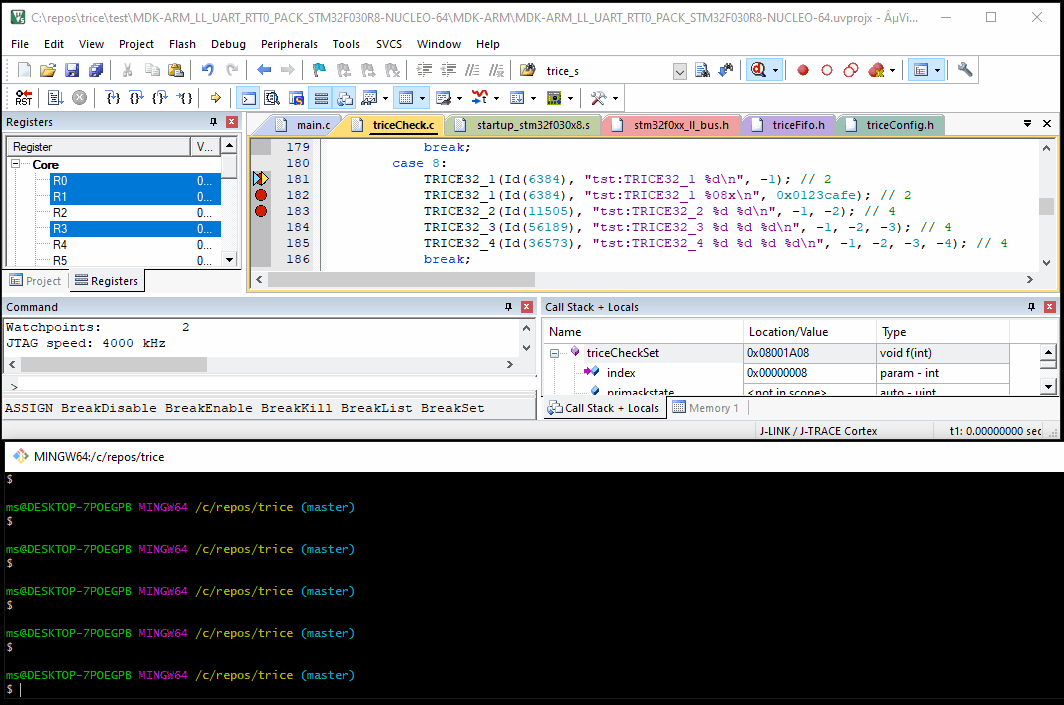
- Avoid Trice buffering inside target and write with TRICE macro directly into the RTT buffer (direct Trice mode =
#define TRICE_MODE 0inside triceConfig.h). -
Write the bytes per Trice directly (little time & some space overhead on target, but no changes on host side)
31.5. Segger J-Link SDK (~800 EUR) Option
- Segger offers a SeggerRTT SDK which allows to use more than just channel 0 and you can develop your own tooling with it.
- The
trice -port JLINKis ok for usage as is right now. However if you wish more comfort check here: - Question: How-to-access-multiple-RTT-channels
- “Developer pack used to write your own program for the J-Link. Please be sure you agree to the terms of the associated license found on the Licensing Information tab before purchasing this SDK. You will benefit from six months of free email support from the time that this product is ordered.”
- The main Segger J-Link SDK disadvantage beside closed source and payment is: One is not allowed to distribute binaries written with the SDK. That makes it only interesting for company internal automatization.
31.6. Additional Notes (leftovers)
Downloading RTT target packagefrom https://www.segger.com/products/debug-probes/j-link/technology/about-real-time-transfer/.- Read the manual UM08001_JLink.pdf.
- Extract
../third_party/segger.com/SEGGER_RTT_V760g.zipto../third_party/segger.com/SEGGER_RTT. Check for an update @ SEGGER. - Add
SEGGER_RTTI.cto target project
31.7. Further development
- Check OpenOCD!
- Use OpenOCD and its built-in RTT feature. OpenOCD then starts a server on localhost:17001 where it dumps all RTT messages.
- The GoST project offers a way bypassing JLINK. Used -port STLINK instead.
- Maybe
libusbtogether withlibjaylinkoffer some options too. - Checkout https://github.com/deadsy/jaylink.
-
"C:\Program Files (x86)\SEGGER\JLink\JMem.exe"shows a memory dump. - Go to https://libusb.info/
- -> Downloads -> Latest Windows Binaries
- extract
libusb-1.0.23(or later version)
libusb-1.0.23\examples\bin64> .\listdevs.exe
2109:2811 (bus 2, device 8) path: 6
1022:145f (bus 1, device 0)
1022:43d5 (bus 2, device 0)
0a12:0001 (bus 2, device 1) path: 13
1366:0105 (bus 2, device 10) path: 5
- Repeat without connected Segger JLink
libusb-1.0.23\examples\bin64> .\listdevs.exe
2109:2811 (bus 2, device 8) path: 6
1022:145f (bus 1, device 0)
1022:43d5 (bus 2, device 0)
0a12:0001 (bus 2, device 1) path: 13
- In this case
1366:0105 (bus 2, device 10) path: 5is missing, sovid=1366,did=0105as example - On Windows install WSL2. The real Linux kernel is needed for full USB access.
31.8. NUCLEO-F030R8 example
Info: https://www.st.com/en/evaluation-tools/nucleo-F030r8.html
31.8.1. RTT with original on-board ST-LINK firmware
#define TRICE_RTT_CHANNEL 0:- If you use a NUCLEO-F030R8 with the original ST-Link on board after firmware download enter:
trice l -p ST-LINK -args "-Device STM32F030R8 -if SWD -Speed 4000 -RTTChannel 0 -RTTSearchRanges 0x20000000_0x2000". After pressing the reset button output becomes visible: - It works with both ST-Link variants (with or without mass storage device.)
31.8.2. Change to J-LINK onboard firmware
31.8.3. RTT with J-LINK firmware on-board
- Observations:
- When pressing the black reset button, you need to restart the Trice tool.
- When restarting the Trice tool, a target reset occurs.
- Other channel numbers than
0seam not to work for some reason.
31.9. Possible issues
- These boards seem not to work reliable with RTT over J-Link on-board firmware.
- NUCLEO-G071RB
- NUCLEO_G031K8
- After flashing back the ST-LINK OB firmware with the SEGGER tool, it is recommended to use the ST tool to update the ST-LINK OB firmware. Otherwise issues could occur.
31.10. OpenOCD with Darwin (macOS)
- OpenOCD on macOS works out of the box after installing it.
- When using VS code with Cortex-Debug you cannot use OpenOCD at the same time.
- The
openocd.cfgfile is taylored to the flashed on-board J-Link adapter.
Terminal 1:
brew install open-ocd
...
cd ./trice/examples/G0B1_inst
openocd -f openocd.cfg
Open On-Chip Debugger 0.12.0
Licensed under GNU GPL v2
For bug reports, read
http://openocd.org/doc/doxygen/bugs.html
srst_only separate srst_nogate srst_open_drain connect_deassert_srst
Info : Listening on port 6666 for tcl connections
Info : Listening on port 4444 for telnet connections
Info : J-Link STLink V21 compiled Aug 12 2019 10:29:20
Info : Hardware version: 1.00
Info : VTarget = 3.300 V
Info : clock speed 2000 kHz
Info : SWD DPIDR 0x0bc11477
Info : [stm32g0x.cpu] Cortex-M0+ r0p1 processor detected
Info : [stm32g0x.cpu] target has 4 breakpoints, 2 watchpoints
Info : starting gdb server for stm32g0x.cpu on 3333
Info : Listening on port 3333 for gdb connections
Info : rtt: Searching for control block 'SEGGER RTT'
Info : rtt: Control block found at 0x20001238
Info : Listening on port 9090 for rtt connections
Channels: up=1, down=0
Up-channels:
0: Terminal 1024 0
Down-channels:
Info : Listening on port 6666 for tcl connections
Info : Listening on port 4444 for telnet connections
Terminal 2:
ms@MacBook-Pro G0B1_inst % trice l -p TCP4 -args localhost:9090 -pf none -d16
Nov 14 17:32:33.319451 TCP4: triceExamples.c 10 0_000 Hello! 👋🙂
Nov 14 17:32:33.319463 TCP4:
Nov 14 17:32:33.319463 TCP4: ✨✨✨✨✨✨✨✨✨✨✨✨✨✨✨✨✨
Nov 14 17:32:33.319463 TCP4: 🎈🎈🎈🎈 NUCLEO-G0B1RE 🎈🎈🎈🎈
Nov 14 17:32:33.319463 TCP4: 🍃🍃🍃🍃🍃🍃🍃🍃🍃🍃🍃🍃🍃🍃🍃🍃🍃
Nov 14 17:32:33.319463 TCP4:
Nov 14 17:32:33.319463 TCP4:
Nov 14 17:32:33.406455 TCP4: triceExamples.c 16 0_037 2.71828182845904523536 <- float number as string
Nov 14 17:32:33.505116 TCP4: triceExamples.c 17 0_087 2.71828182845904509080 (double with more ciphers than precision)
Nov 14 17:32:33.607518 TCP4: triceExamples.c 18 0_117 2.71828174591064453125 (float with more ciphers than precision)
Nov 14 17:32:33.707851 TCP4: triceExamples.c 19 0_146 2.718282 (default rounded float)
Nov 14 17:32:33.807685 TCP4: triceExamples.c 20 0_175 A Buffer:
Nov 14 17:32:33.908202 TCP4: triceExamples.c 21 0_204 32 2e 37 31 38 32 38 31 38 32 38 34 35 39 30 34 35 32 33 35 33 36
Nov 14 17:32:34.007148 TCP4: triceExamples.c 22 0_254 31372e32 31383238 34383238 34303935 35333235
Nov 14 17:32:35.007949 TCP4: triceExamples.c 23 0_301 ARemoteFunctionName(2e32)(3137)(3238)(3138)(3238)(3438)(3935)(3430)(3235)(3533)(3633)
Nov 14 17:32:35.112304 TCP4: triceExamples.c 24 100 times a 16 byte long Trice messages, which not all will be written because of the TRICE_PROTECT:
Nov 14 17:32:35.307567 TCP4: triceExamples.c 26 0_379 i=44444400 aaaaaa00
Nov 14 17:32:35.408257 TCP4: triceExamples.c 27 0,000_002 i=44444400 aaaaaa00
Nov 14 17:32:35.509022 TCP4: triceExamples.c 26 0_441 i=44444401 aaaaaa01
Nov 14 17:32:35.609439 TCP4: triceExamples.c 27 0,000_002 i=44444401 aaaaaa01
Nov 14 17:32:35.710201 TCP4: triceExamples.c 26 0_504 i=44444402 aaaaaa02
...
31.11. SEGGER J-Link on Darwin (macOS)
TODO: Working example with SEGGER_RTT J-Link and Open OCD
31.12. Links
- USB over WSL2? (Maybe intersting for OpenOCD)
- https://kickstartembedded.com/2024/03/26/openocd-one-software-to-rule-debug-them-all/?amp=1
- https://mcuoneclipse.com/2021/10/03/visual-studio-code-for-c-c-with-arm-cortex-m-part-9-rtt/
32. Writing the Trice logs into an SD-card (or a user specific output)
- Enable
TRICE_DEFERRED_AUXILIARY8in your project specific triceConfig.h file. - Enabling
TRICE_DEFERRED_AUXILIARY8is possible parallel to any direct and/or deferred output. - The
TRICE_DEFERRED_OUT_FRAMINGvalue is used also for the deferred auxiliary writes. - Consider the value for
TRICE_DEFERRED_TRANSFER_MODE. TheTRICE_SINGLE_PACK_MODEwould trigger a file write function on each single Trice message. -
Provide a self-made function like this:
/// mySDcardWrite performs SD-card writing by appending to file myTriceLogs.bin. mySDcardWrite(const uint8_t* buf, size_t bufLen){ ... } /// Assign this function pointer accordingly. UserNonBlockingDeferredWrite8AuxiliaryFn = mySDcardWrite; - If the SD-card write is more effective using 32-bits chunks, consider
TRICE_DEFERRED_AUXILIARY32, what is recommended also if you use the encryption option.TRICE_DEFERRED_AUXILIARY32is diabled / not implemented yet. It will be added on demand.
- There maybe use cases for
TRICE_DIRECT_AUXILIARY8orTRICE_DIRECT_AUXILIARY32, but consider the max write time. - Placing the files til.json and li.json anto the SD-card as well might be meaninjful.
-
To decode myTriceLogs.bin later
trice log -port FILEBUFFER -args myTriceLogs.bin -hs off
Related issues/discussions: #253 #405 #425 #447 #537
33. Trice Target Code Implementation
33.1. TRICE Macro structure
33.1.1. TRICE_ENTER
- Optionally disable interrupts.
- Prepare
TriceBufferWritePositionand keep its initial value.
33.1.2. TRICE_PUT
- Use and increment
TriceBufferWritePosition.
33.1.3. TRICE_LEAVE
- Use
TriceBufferWritePositionand its initial value for data transfer - Optionally restore interrupt state.
33.2. TRICE_STACK_BUFFER
TRICE_ENTER: Allocate stackTRICE_LEAVE: Call TriceDirectOut()
33.3. TRICE_STATIC_BUFFER
- This is like
TRICE_STACK_BUFFERbut avoids stack allocation, what is better for many stacks. TRICE_ENTER: Set TriceBufferWritePosition to buffer start.TRICE_LEAVE: Call TriceDirectOut().
33.4. TRICE_DOUBLE_BUFFER
TRICE_ENTER: Keep TriceBufferWritePosition.TRICE_LEAVE: Optionally call TriceDirectOut().
33.5. TRICE_RING_BUFFER
TRICE_ENTER: Keep or wrap TriceBufferWritePosition and add offset.TRICE_LEAVE: Optionally call TriceDirectOut().
The TRICE_RING_BUFFER allocates incremental ring buffer space and each trice location is read by a deferred task.
33.6. Deferred Out
33.6.1. Double Buffer
- TriceTransfer
- TriceOut
- TriceNonBlockingWrite( triceID, enc, encLen );
33.6.2. Ring Buffer
- TriceTransfer
- lastWordCount = TriceSingleDeferredOut(addr);
- int triceID = TriceIDAndBuffer( pData, &wordCount, &pStart, &Length );
- TriceNonBlockingWrite( triceID, pEnc, encLen );
- lastWordCount = TriceSingleDeferredOut(addr);
33.7. Direct Transfer
- TRICE_LEAVE
- TriceDirectWrite(triceSingleBufferStartWritePosition, wordCount);
- optional RTT32 with optional XTEAwithCOBS
- optional RTT8 with optional XTEAwithCOBS
- optional
- triceIDAndLen
- triceDirectEncode
- triceNonBlockingDirectWrite
- TriceDirectWrite(triceSingleBufferStartWritePosition, wordCount);
33.8. Possible Target Code Improvements
There have been 3 similar implementations for trice encode
static size_t triceDirectEncode( uint8_t* enc, const uint8_t * buf, size_t len );
size_t TriceDeferredEncode( uint8_t* enc, const uint8_t * buf, size_t len );
unsigned TriceEncryptAndCobsFraming32( uint32_t * const triceStart, unsigned wordCount ){
Now:
size_t TriceEncode( unsigned encrypt, unsigned framing, uint8_t* dst, const uint8_t * buf, size_t len ){
unsigned TriceEncryptAndCobsFraming32( uint32_t * const triceStart, unsigned wordCount ){
Currently there are 3 similar implementations for trice buffer reads
static size_t triceIDAndLen( uint32_t* pBuf, uint8_t** ppStart, int* triceID );
static int TriceNext( uint8_t** buf, size_t* pSize, uint8_t** pStart, size_t* pLen );
static int TriceIDAndBuffer( uint32_t const * const pData, int* pWordCount, uint8_t** ppStart, size_t* pLength );
- The TriceID is only needed for routing and can go in a global variable just for speed.
- The source buffer should be
uint32_t const * const. - The destination should be given with
uint32_t * constand the return value is the trice netto size. For efficiency the result should be ready encoded.
//! \param pTriceID is filled with ID for routing
//! \param pCount is used for double or ring buffer to advance inside the buffer
//! \param dest provides space for the encoded trice
//! \param src is the location of the trice message we want encode
//! \retval is the netto size of the encoded trice data
size_t TriceEncode(int* pTriceID, unsigned int pCount, uint32_t * const dest, uint32_t const * const src );
- This function interface is used for all cases.
- First we use the existing code for implementation and then we clean the code.
34. Trice Similarities and Differences to printf Usage
34.1. Printf-like functions
…have a lot of things to do: Copy format string from FLASH memory into a RAM buffer and parse it for format specifiers. Also parse the variadic parameter list and convert each parameter according to its format specifier into a character sequences, what includes several divisions - costly function calls. Concatenate the parts to a new string and deliver it to the output, what often means copying again. A full-featured printf library consumes plenty space and processing time and several open source projects try to make it better in this or that way. Never ever call a printf-like function in time critical code, like an interrupt - it would crash your target in most cases.
The trice calls are usable inside interrupts, because they only need a few MCU clocks for execution. Porting legacy code to use it with the Trice library, means mainly to replace Printf-like function calls with trice function calls. See also chapter Legacy User Code Option Print Buffer Wrapping and Framing.
34.2. Trice IDs
- Each Trice caries a 14-bit nuber ID as replacement for the format string.
- This ID is automatically generated (controllable) and in the source code it is the first parameter inside the Trice macro followed by the format string and optional values.
- The user can decide not to spoil the code by having the IDs permanently in its source code, by just inserting them as a pre-compile step with
trice insertand removing them as a post-compile step withtrice clean.- The Trice cache makes this invisible to the build system, allowing full translation speed.
- The format string is not compiled into the target code. It goes together with the ID into a project specific reference list file til.json (example).
34.3. Trice values bit width
- No need to explicit express the value bit width.
- The default parameter width for the Trice macro is 32 bit. It is changeable to 8, 16 or 64-bit:
- Adapt
TRICE_DEFAULT_PARAMETER_BIT_WIDTHinsidetriceConfig.h. It influences - Use
-defaultTRICEBitwidthswitch during logging when changing this value.
- Adapt
- The macros
trice8,trice16,trice32,trice64are usable too, to define the bit width explicit.- This leads for the smaller bit widths to less needed space and bandwidth. But when using the default package framing TCOBS, the influence is marginal because of the implicit compression.
- The fastest Trice macro execution is, when MCU bit width matches the macro bit width.
- The implicit TCOBS compression compacts the binary Trice data during the framing.
34.4. Many value parameters
- No need to explicit express the values count.
- Up to 12 values are supported directly. Example:
trice( "%p | %04x %04x %04x %04x %04x %04x %04x %04x %04x | %f\n", p, p[0], p[1], p[2], p[3], p[4], p[5], p[6], p[7], p[8], p[9], aFloat(x));- To support more than 12 values for each Trice macro, the Trice code on target and host is straightforward extendable up to a total payload of 32764 bytes.
- Each macro can be prolonged with the used parameter count, for example
TRICE8_3orTRICE_2to intense compile time checks.- This length code extension can be done automatically using
trice u -addParamCount. This is not needed anymore:
- This length code extension can be done automatically using
- The Trice tool compares the number of given format specifiers with the written parameters in a precimpile step to minimize the risk of runtime errors.
- There is no variadic values scanning during runtime. The C preprocessor does the work.
34.5. Floating Point Values
These types are mixable with integer types but need to be covered by converter function.
- float types use the
aFloat()function and need a minimal value bit width of 32, to secure correct data transfer.- Example:
float x = 7.2; trice( "%f", aFloat(x)); - double types use the
aDouble()function and need a value bit width of 64, to secure correct data transfer.- Example:
double y = 7.2; trice64( "float %f and double %f", aFloat(x), aDouble(y)); - Both functions are simple and fast:
// aFloat returns passed float value x as bit pattern in a uint32_t type.
static inline uint32_t aFloat( float x ){
union {
float f;
uint32_t u;
} t;
t.f = x;
return t.u;
}
// aDouble returns passed double value x as bit pattern in a uint64_t type.
static inline uint64_t aDouble( double x ){
union {
double d;
uint64_t u;
} t;
t.d = x;
return t.u;
}
34.6. Runtime Generated 0-terminated Strings Transfer with triceS
- The
%sformat specifier is supported by the Trice macro too but needs specific treatment. - Strings, known at compile time should be a part of a format string to reduce runtime overhead.
- Strings created at runtime, need a special
TRICE_S(ortriceS,TriceS,TRiceS) macro, which accepts exactly one type%sformat specifier. Generated strings are allowed to a size of 32764 bytes each, if the configured Trice buffer size is sufficient.- Example:
char s[] = "Hello again!"; triceS("A runtime string %20s\n", s);
Trice was designed mainly for speed. An universal trice like printf would cost too much runtime and destroy this main Trice advantage.
If you need several %s, like in
char* n = "Ann";
char* f = "Fox";
uint8_t dd = 22;
uint8_t mm = 11;
uint16_t yyyy = 1988;
// ...
print( "Name: %12s, Family: %s, Birthday %2u-%02u-%4u\n", n, f, dd, mm, yyyy );
you can do:
// ...
triceS( "Name: %12s, ", n );
triceS( "Family: %s, ", f );
trice( "Birthday %2u-%02u-%4u\n", dd, mm, yyyy );
or also
// ...
triceS( "Name: %12s, ", n ); triceS( "Family: %s, ", f ); trice( "Birthday %2u-%02u-%4u\n", dd, mm, yyyy );
34.7. Runtime Generated counted Strings Transfer with triceN
- It is also possible to transfer a buffer with length n using the
TRICE_N(ortriceN,TriceN,TRiceN) macro. - This becomes handy for example, when a possibly not 0-terminated string in FLASH memory needs transmission:
triceN( "msg: FLASH string is %s", addr, 16 ); - There are also specific macros like
trice32Bortrice16F. Please look into triceCheck.c for usage or see the following.
34.8. Runtime Generated Buffer Transfer with triceB
- A buffer is transmittable with
TRICE_B(ortriceB,TriceB,TRiceB) and specifying just one format specifier, which is then repeated. Example:
s = "abcde 12345"; // assume this as runtime generated string
triceS( "msg:Show s with triceS: %s\n", s );
len = strlen(s);
triceN( "sig:Show s with triceN:%s\n", s, len );
triceB( "dbg: %02x\n", s, len ); // Show s as colored code sequence in hex code.
triceB( "msg: %4d\n", s, len ); // Show s as colored code sequence in decimal code.
This gives output similar to:
Channel specifier within the TRICE_B format string are supported in Trice versions >= v0.66.0.
If the buffer is not 8 but 16, 32 or 32 bits wide, the macros TRICE8_B, TRICE16_B, TRICE32_B and TRICE64_B, are usable in the same manner.
34.9. Remote function call syntax support with triceF
The TRICE8_F, TRICE16_F, TRICE32_F, TRICE64_F, macros expect a string without format specifiers which is usable later as a function call. Examples:
trice8F( "call:FunctionNameW", b8, sizeof(b8) /sizeof(int8_t) ); //exp: time: default: call:FunctionNameW(00)(ff)(fe)(33)(04)(05)(06)(07)(08)(09)(0a)(0b)(00)(ff)(fe)(33)(04)(05)(06)(07)(08)(09)(0a)(0b)
TRICE16_F( "info:FunctionNameX", b16, sizeof(b16)/sizeof(int16_t) ); //exp: time: 842,150_450default: info:FunctionNameX(0000)(ffff)(fffe)(3344)
TRice16F( "call:FunctionNameX", b16, sizeof(b16)/sizeof(int16_t) ); //exp: time: 842,150_450default: call:FunctionNameX(0000)(ffff)(fffe)(3344)
Trice16F( "call:FunctionNameX", b16, sizeof(b16)/sizeof(int16_t) ); //exp: time: 5_654default: call:FunctionNameX(0000)(ffff)(fffe)(3344)
trice16F( "call:FunctionNameX", b16, sizeof(b16)/sizeof(int16_t) ); //exp: time: default: call:FunctionNameX(0000)(ffff)(fffe)(3344)
TRICE32_F( "info:FunctionNameY", b32, sizeof(b32)/sizeof(int32_t) ); //exp: time: 842,150_450default: info:FunctionNameY(00000000)(ffffffff)(fffffffe)(33445555)
TRice32F( "call:FunctionNameY", b32, sizeof(b32)/sizeof(int32_t) ); //exp: time: 842,150_450default: call:FunctionNameY(00000000)(ffffffff)(fffffffe)(33445555)
Trice32F( "call:FunctionNameY", b32, sizeof(b32)/sizeof(int32_t) ); //exp: time: 5_654default: call:FunctionNameY(00000000)(ffffffff)(fffffffe)(33445555)
trice32F( "call:FunctionNameY", b32, sizeof(b32)/sizeof(int32_t) ); //exp: time: default: call:FunctionNameY(00000000)(ffffffff)(fffffffe)(33445555)
TRICE64_F( "info:FunctionNameZ", b64, sizeof(b64)/sizeof(int64_t) ); //exp: time: 842,150_450default: info:FunctionNameZ(0000000000000000)(ffffffffffffffff)(fffffffffffffffe)(3344555566666666)
TRice64F( "call:FunctionNameZ", b64, sizeof(b64)/sizeof(int64_t) ); //exp: time: 842,150_450default: call:FunctionNameZ(0000000000000000)(ffffffffffffffff)(fffffffffffffffe)(3344555566666666)
Trice64F( "call:FunctionNameZ", b64, sizeof(b64)/sizeof(int64_t) ); //exp: time: 5_654default: call:FunctionNameZ(0000000000000000)(ffffffffffffffff)(fffffffffffffffe)(3344555566666666)
trice64F( "call:FunctionNameZ", b64, sizeof(b64)/sizeof(int64_t) ); //exp: time: default: call:FunctionNameZ(0000000000000000)(ffffffffffffffff)(fffffffffffffffe)(3344555566666666)
The Trice tool displays the parameter buffer in the shown manner. There is a FunctionPointerList Generator, which generates mainly a function pointer list with associated IDs. This list can get part of the source code of a remote device. Then, when receiving a Trice message, the remote device can execute the assigned function call using the transferred parameters. This way several devices can communicate in an easy and reliable way.
With #define TRICE_F TRICE16_F in the project specific triceConfig.h file the user can specify which should be the bitwidth (16 in this example) for triceF macros. The default value is 8.
Hint: If you add for example "rpc" as tag and call trice log -ban "rpc", the Trice tool will not display the RPC Trices, but all others. That could be helpful, if you have frequent RPCs and do not wish to spoil your log output with them.
- Future extensions are possible:
triceD( "dump:32", addr, 160 );-> The Trice tool dumps in 32 byte rows.- An appropriate syntax is needed.
34.10. Extended format specifier possibilities
- Because the format string is interpreted by the Trice tool written in Go, the Go capabilities partial usable.
34.10.1. Trice format specifier
- The Trice macros are used in C code.
- The format strings are interpreted by the Trice tool, which is written in Go.
- The C and Go format specifier are not equal but similar.
- Therefore, a Trice adaption is internally performed.
34.10.2. Overview Table
| Format Specifier Type | C | Go | T | (T =Trice) | remark |
|---|---|---|---|---|
| signed decimal integer | d | d | d | Supported. |
| unsigned decimal integer | u | - | u | The Trice tool changes %u into %d and treats value as unsigned. |
| signed decimal integer | i | d | i | The Trice tool changes %i into %d and treats value as signed. |
| signed octal integer | - | o | o | With trice log -unsigned=false value is treated as signed. |
| unsigned octal integer | o | - | o | With trice log value is treated as unsigned. |
| signed octal integer with 0o prefix | - | O | O | With trice log -unsigned=false value is treated as signed. |
| unsigned octal integer with 0o prefix | - | - | O | With trice log value is treated as unsigned. |
| signed hexadecimal integer lowercase | - | x | x | With trice log -unsigned=false value is treated as signed. |
| unsigned hexadecimal integer lowercase | x | - | x | With trice log value is treated as unsigned. |
| signed hexadecimal integer uppercase | - | X | X | With trice log -unsigned=false value is treated as signed. |
| unsigned hexadecimal integer uppercase | X | - | X | With trice log value is treated as unsigned. |
| signed binary integer | - | b | b | With trice log -unsigned=false value is treated as signed. |
| unsigned binary integer | - | - | b | With trice log value is treated as unsigned. |
| decimal floating point, lowercase | f | f | f | aFloat(value)|aDouble(value) |
| decimal floating point, uppercase | - | F | F | aFloat(value)|aDouble(value) |
| scientific notation (mantissa/exponent), lowercase | e | e | e | aFloat(value)|aDouble(value) |
| scientific notation (mantissa/exponent), uppercase | E | E | E | aFloat(value)|aDouble(value) |
| the shortest representation of %e or %f | g | g | g | aFloat(value)|aDouble(value) |
| the shortest representation of %E or %F | G | G | G | aFloat(value)|aDouble(value) |
| a character as byte | c | - | c | Value can contain ASCII character. |
| a character represented by the corresponding Unicode code point | c | c | c | Value can contain UTF-8 characters if the C-File is edited in UTF-8 format. |
| a quoted character | - | q | q | Supported. |
| the word true or false | - | t | t | Supported. |
| a string | s | s | s | Use triceS macro with one and only one runtime generated string. |
| pointer address | p | p | p | Supported. |
| a double %% prints a single % | % | % | % | Supported. |
| Unicode escape sequence | - | U | - | Not supported. |
| value in default format | - | v | - | Not supported. |
| Go-syntax representation of the value | - | #v | - | Not supported. |
| a Go-syntax representation of the type of the value | - | T | - | Not supported. |
| nothing printed | n | - | - | Not supported. |
- Long story short: Use the
-unsigned=falseswitch when you like to see hex numbers and the like as signed values. - Look in triceCheck.c for exampe code producing this:
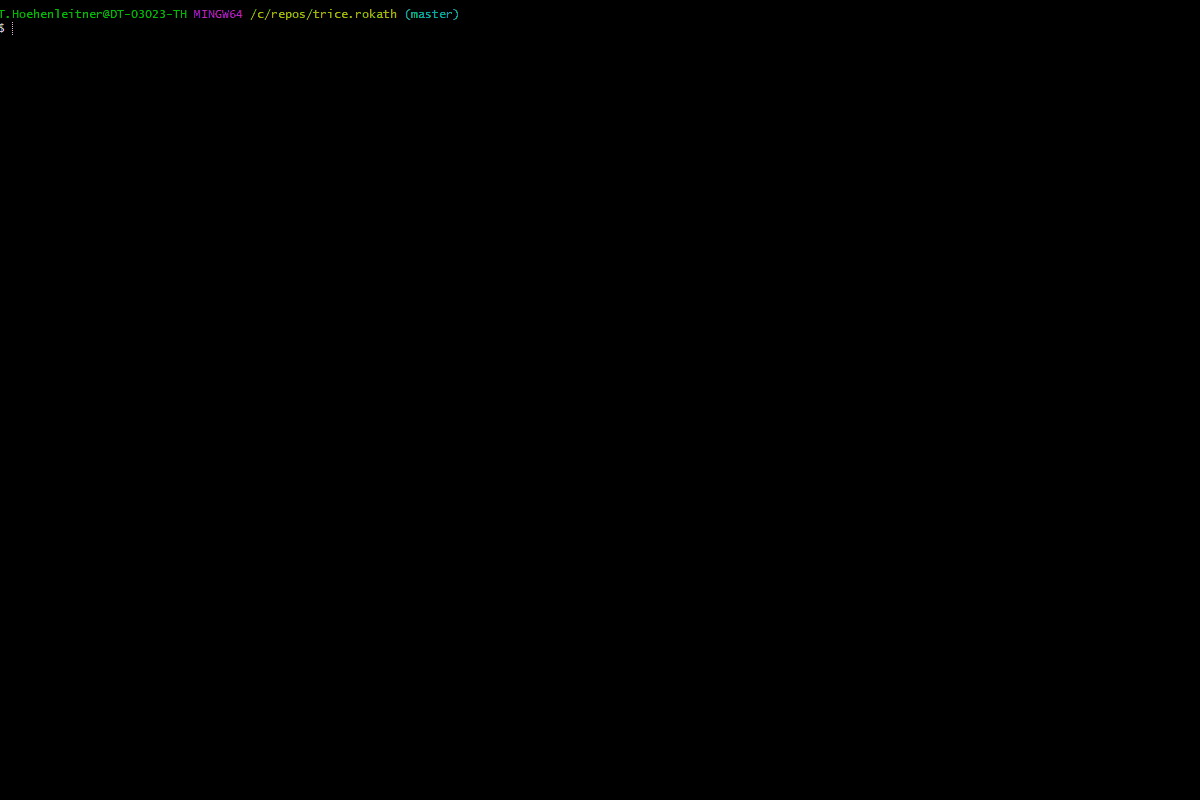
34.11. UTF-8 Support
This is gratis, if you edit your source files containing the format strings in UTF-8:
The target does not even “know” about that, because it gets only the Trice IDs.
34.12. Switch the language without changing a bit inside the target code
Once the til.json list is done the user can translate it in any language and exchanging the list switches to another language.
34.13. Format tags prototype specifier examples
This syntax is supported: %[flags][width][.precision][length]
- Because the interpretation is done inside the Trice tool written in Go these all should work:
%-d%064b%+9.3f%+#012.12g%+'#012.12E%e%9.f
35. Development Environment Setup
- Trice is usable with any C-compiler for any processor type, bit width and endianness. The example projects here are STM32 ones but illustrate how to setup Trice.
- The examples folder contains some instrumented example projects together with bare counterparts. Comparing a bare project with its intrumented counterpart gives a quick overview what needs to be done to get started.
35.1. Common Information
- All used tools are Open Source (despite the ARM-Keil µVision IDE, for new projects VS Code is a better choice).
- All provided information is just as example and needs adaption to your needs.
- There is no need to setup the environment in the given order.
35.2. Important to know
The ARM-Keil µVision IDE does sometimes not recognize external file modifications. That means for example: After editing main.c by adding a trice( "Hi!\n" ) and executing trice insert as pre-compile step it could happen, that an updated trice( iD(12345), "Hi!\n" ) was inserted and correct compiled but the update in main.c is not shown. Simply close and reopen main.c before editing again. This seems to be a ARM-Keil µVision IDE “feature” or be caused Windows not signaling a file change.
35.3. Animation
(The trice IDs occur just during the compilation.)
35.4. Setup Linux PC - Example with Debian12 - KDE Desktop
35.4.1. Basic setup
- Add yourself to the sudo group:
su
apt install sudo
adduser <your_user_name> sudo
exit
- Logout and login.
- Install and verify:
groups
sudo apt update
sudo apt upgrade
sudo apt install build-essential
make --version
gcc --version
git --version
git config --global user.email "you@example.com"
git config --global user.name "Your Name"
35.4.2. Github
- Create github account.
-
Create ssh pair:
ssh-keygen -t ed25519 - Add ssh key to your github account.
-
Clone Trice repository:
cd ~ mkdir repos cd repos git clone git@github.com:rokath/trice.git
35.4.3. VS Code
- Download VS Code from https://code.visualstudio.com/download.
-
Install VS Code (adapt to downloaded version) and start it inside the Trice folder:
sudo apt update sudo apt upgrade sudo apt install ~/Downloads/code_1.96.2-1734607745_amd64.deb code .
35.4.4. Go
-
Download the Go language from https://go.dev/doc/install and install:
cd ~/Downloads sudo rm -rf /usr/local/go && sudo tar -C /usr/local -xzf go1.23.4.linux-amd64.tar.gzExtend PATH variable with
/usr/local/go/bin:~/go/binfor example by by adding a file like/etc/profile.d/gopath.sh:su sudo echo export PATH='$PATH':/usr/local/go/bin:/home/<your_user_name>/go/bin > /etc/profile.d/gopath.sh exit -
Logout, login and compile Trice:
th@P51-DebianKDE:~/repos$ go version go version go1.23.4 linux/amd64 th@P51-DebianKDE:~/repos$ cd trice th@P51-DebianKDE:~/repos/trice$ go install ./cmd/... go: downloading github.com/spf13/afero v1.9.5 go: downloading github.com/kr/pretty v0.1.0 go: downloading go.bug.st/serial v1.6.0 go: downloading github.com/mgutz/ansi v0.0.0-20200706080929-d51e80ef957d go: downloading github.com/rokath/cobs v0.0.0-20230425030040-4ebbe9b903b9 go: downloading github.com/rokath/tcobs v0.9.1 go: downloading golang.org/x/crypto v0.31.0 go: downloading github.com/fsnotify/fsnotify v1.6.0 go: downloading github.com/pkg/errors v0.9.1 go: downloading golang.org/x/sys v0.28.0 go: downloading golang.org/x/text v0.21.0 go: downloading github.com/kr/text v0.1.0 go: downloading github.com/mattn/go-colorable v0.1.13 go: downloading github.com/creack/goselect v0.1.2 go: downloading github.com/mattn/go-isatty v0.0.19 th@P51-DebianKDE:~/repos/trice$ trice version version=devel, built 2025-01-04 16:29:30.51921408 +0100 CET th@P51-DebianKDE:~/repos/trice$ go test ./... go: downloading github.com/tj/assert v0.0.3 go: downloading github.com/stretchr/testify v1.8.4 go: downloading github.com/udhos/equalfile v0.3.0 go: downloading github.com/pmezard/go-difflib v1.0.0 go: downloading gopkg.in/yaml.v3 v3.0.1 go: downloading github.com/davecgh/go-spew v1.1.1 ? github.com/rokath/trice/internal/do [no test files] ? github.com/rokath/trice/internal/translator [no test files] ? github.com/rokath/trice/pkg/ant [no test files] ok github.com/rokath/trice/cmd/trice 1.014s ok github.com/rokath/trice/internal/args 0.009s ok github.com/rokath/trice/internal/charDecoder 0.005s ok github.com/rokath/trice/internal/com 0.005s ok github.com/rokath/trice/internal/decoder 0.005s ok github.com/rokath/trice/internal/dumpDecoder 0.006s ok github.com/rokath/trice/internal/emitter 0.006s ok github.com/rokath/trice/internal/id 2.744s ok github.com/rokath/trice/internal/keybcmd 0.006s ok github.com/rokath/trice/internal/link 0.006s ok github.com/rokath/trice/internal/receiver 0.007s ok github.com/rokath/trice/internal/trexDecoder 0.008s ok github.com/rokath/trice/pkg/cipher 0.006s ok github.com/rokath/trice/pkg/endian 0.002s ok github.com/rokath/trice/pkg/msg 0.005s ok github.com/rokath/trice/pkg/tst 0.003s th@P51-DebianKDE:~/repos/trice$ th@P51-DebianKDE:~/repos/trice$ gcc --version gcc (Debian 12.2.0-14) 12.2.0 Copyright (C) 2022 Free Software Foundation, Inc. This is free software; see the source for copying conditions. There is NO warranty; not even for MERCHANTABILITY or FITNESS FOR A PARTICULAR PURPOSE. th@P51-DebianKDE:~/repos/trice$ ./testAll.sh Sa 4. Jan 16:33:57 CET 2025 This can take several minutes ... ? github.com/rokath/trice/internal/do [no test files] ok github.com/rokath/trice/cmd/trice 1.013s ok github.com/rokath/trice/internal/args 0.007s ok github.com/rokath/trice/internal/charDecoder 0.004s ok github.com/rokath/trice/internal/com 0.004s ok github.com/rokath/trice/internal/decoder 0.003s ok github.com/rokath/trice/internal/dumpDecoder 0.004s ok github.com/rokath/trice/internal/emitter 0.003s ? github.com/rokath/trice/internal/translator [no test files] ? github.com/rokath/trice/pkg/ant [no test files] ok github.com/rokath/trice/internal/id 2.742s ok github.com/rokath/trice/internal/keybcmd 0.004s ok github.com/rokath/trice/internal/link 0.004s ok github.com/rokath/trice/internal/receiver 0.005s ok github.com/rokath/trice/internal/trexDecoder 0.005s ok github.com/rokath/trice/pkg/cipher 0.004s ok github.com/rokath/trice/pkg/endian 0.002s ok github.com/rokath/trice/pkg/msg 0.004s ok github.com/rokath/trice/pkg/tst 0.004s ok github.com/rokath/trice/_test/be_dblB_de_tcobs_ua 144.000s ok github.com/rokath/trice/_test/be_staticB_di_xtea_cobs_rtt32 143.927s ok github.com/rokath/trice/_test/dblB_de_cobs_ua 144.006s ok github.com/rokath/trice/_test/dblB_de_multi_cobs_ua 143.824s ok github.com/rokath/trice/_test/dblB_de_multi_nopf_ua 144.087s ok github.com/rokath/trice/_test/dblB_de_multi_tcobs_ua 144.100s ok github.com/rokath/trice/_test/dblB_de_multi_xtea_cobs_ua 143.928s ok github.com/rokath/trice/_test/dblB_de_multi_xtea_tcobs_ua 144.034s ok github.com/rokath/trice/_test/dblB_de_nopf_ua 142.399s ok github.com/rokath/trice/_test/dblB_de_tcobs_ua 142.520s ok github.com/rokath/trice/_test/dblB_de_xtea_cobs_ua 142.526s ok github.com/rokath/trice/_test/dblB_de_xtea_tcobs_ua 142.246s ok github.com/rokath/trice/_test/dblB_di_nopf_rtt32__de_cobs_ua 281.643s ok github.com/rokath/trice/_test/dblB_di_nopf_rtt32__de_multi_cobs_ua 281.201s ok github.com/rokath/trice/_test/dblB_di_nopf_rtt32__de_multi_tcobs_ua 281.518s ok github.com/rokath/trice/_test/dblB_di_nopf_rtt32__de_tcobs_ua 281.536s ok github.com/rokath/trice/_test/dblB_di_nopf_rtt32__de_xtea_cobs_ua 279.814s ok github.com/rokath/trice/_test/dblB_di_nopf_rtt8__de_cobs_ua 280.173s ok github.com/rokath/trice/_test/dblB_di_nopf_rtt8__de_multi_cobs_ua 280.095s ok github.com/rokath/trice/_test/dblB_di_nopf_rtt8__de_multi_tcobs_ua 279.693s ok github.com/rokath/trice/_test/dblB_di_nopf_rtt8__de_tcobs_ua 291.037s ok github.com/rokath/trice/_test/ringB_de_cobs_ua 140.861s ok github.com/rokath/trice/_test/ringB_de_multi_tcobs_ua 140.802s ok github.com/rokath/trice/_test/ringB_de_multi_xtea_cobs_ua 141.037s ok github.com/rokath/trice/_test/ringB_de_multi_xtea_tcobs_ua 149.046s ok github.com/rokath/trice/_test/ringB_de_nopf_ua 149.114s ok github.com/rokath/trice/_test/ringB_de_tcobs_ua 149.121s ok github.com/rokath/trice/_test/ringB_de_xtea_cobs_ua 149.089s ok github.com/rokath/trice/_test/ringB_de_xtea_tcobs_ua 149.164s ok github.com/rokath/trice/_test/ringB_di_cobs_rtt32__de_tcobs_ua 288.603s ok github.com/rokath/trice/_test/ringB_di_cobs_rtt8__de_tcobs_ua 288.569s ok github.com/rokath/trice/_test/ringB_di_nopf_rtt32__de_tcobs_ua 278.409s ok github.com/rokath/trice/_test/ringB_di_nopf_rtt32__de_xtea_cobs_ua 278.493s ok github.com/rokath/trice/_test/ringB_di_nopf_rtt8__de_tcobs_ua 278.301s ok github.com/rokath/trice/_test/ringB_di_tcobs_rtt32__de_tcobs_ua 278.462s ok github.com/rokath/trice/_test/ringB_di_xtea_cobs_rtt32__de_xtea_cobs_ua 278.590s ok github.com/rokath/trice/_test/special_for_debug 0.129s ok github.com/rokath/trice/_test/special_protect_dblB_de_tcobs_ua 0.130s ok github.com/rokath/trice/_test/stackB_di_nopf_aux32 139.984s ok github.com/rokath/trice/_test/stackB_di_nopf_aux8 139.358s ok github.com/rokath/trice/_test/stackB_di_nopf_rtt32 139.366s ok github.com/rokath/trice/_test/stackB_di_nopf_rtt8 143.107s ok github.com/rokath/trice/_test/stackB_di_xtea_cobs_rtt8 141.896s ok github.com/rokath/trice/_test/staticB_di_nopf_aux32 141.398s ok github.com/rokath/trice/_test/staticB_di_nopf_aux8 141.677s ok github.com/rokath/trice/_test/staticB_di_nopf_rtt32 141.779s ok github.com/rokath/trice/_test/staticB_di_nopf_rtt8 141.609s ok github.com/rokath/trice/_test/staticB_di_tcobs_rtt32 141.487s ok github.com/rokath/trice/_test/staticB_di_tcobs_rtt8 141.559s ok github.com/rokath/trice/_test/staticB_di_xtea_cobs_rtt32 139.048s Script run 1300 seconds. th@P51-DebianKDE:~/repos/trice$
35.4.5. Gitkraken (or other GUI for git)
-
Gitkraken download from https://www.gitkraken.com/download and Install:
mv ./gitkraken-amd64.deb /tmp; sudo apt install /tmp/gitkraken-amd64.deb
35.4.6. arm-none-eabi toolchain (or other target system compiler)
sudo apt install gcc-arm-none-eabi
sudo apt install binutils-arm-none-eabi
sudo apt install gdb-arm-none-eabi
sudo apt install openocd
arm-none-eabi-gcc --version
arm-none-eabi-gcc (15:12.2.rel1-1) 12.2.1 20221205
Copyright (C) 2022 Free Software Foundation, Inc.
This is free software; see the source for copying conditions. There is NO
warranty; not even for MERCHANTABILITY or FITNESS FOR A PARTICULAR PURPOSE.
- See installed toolchain:
ls -l /usr/bin/ | grep arm-none-eabi
-rwxr-xr-x 1 root root 1033504 Feb 28 2023 arm-none-eabi-addr2line
-rwxr-xr-x 2 root root 1066088 Feb 28 2023 arm-none-eabi-ar
-rwxr-xr-x 2 root root 2095024 Feb 28 2023 arm-none-eabi-as
-rwxr-xr-x 2 root root 1514496 Dec 22 2022 arm-none-eabi-c++
-rwxr-xr-x 1 root root 1032992 Feb 28 2023 arm-none-eabi-c++filt
-rwxr-xr-x 1 root root 1514496 Dec 22 2022 arm-none-eabi-cpp
-rwxr-xr-x 1 root root 43640 Feb 28 2023 arm-none-eabi-elfedit
-rwxr-xr-x 2 root root 1514496 Dec 22 2022 arm-none-eabi-g++
-rwxr-xr-x 2 root root 1514496 Dec 22 2022 arm-none-eabi-gcc
-rwxr-xr-x 2 root root 1514496 Dec 22 2022 arm-none-eabi-gcc-12.2.1
-rwxr-xr-x 1 root root 35376 Dec 22 2022 arm-none-eabi-gcc-ar
-rwxr-xr-x 1 root root 35376 Dec 22 2022 arm-none-eabi-gcc-nm
-rwxr-xr-x 1 root root 35376 Dec 22 2022 arm-none-eabi-gcc-ranlib
-rwxr-xr-x 1 root root 749664 Dec 22 2022 arm-none-eabi-gcov
-rwxr-xr-x 1 root root 585688 Dec 22 2022 arm-none-eabi-gcov-dump
-rwxr-xr-x 1 root root 610328 Dec 22 2022 arm-none-eabi-gcov-tool
-rwxr-xr-x 1 root root 1104256 Feb 28 2023 arm-none-eabi-gprof
-rwxr-xr-x 4 root root 1709968 Feb 28 2023 arm-none-eabi-ld
-rwxr-xr-x 4 root root 1709968 Feb 28 2023 arm-none-eabi-ld.bfd
-rwxr-xr-x 1 root root 24982344 Dec 22 2022 arm-none-eabi-lto-dump
-rwxr-xr-x 2 root root 1054720 Feb 28 2023 arm-none-eabi-nm
-rwxr-xr-x 2 root root 1180744 Feb 28 2023 arm-none-eabi-objcopy
-rwxr-xr-x 2 root root 1867744 Feb 28 2023 arm-none-eabi-objdump
-rwxr-xr-x 2 root root 1066120 Feb 28 2023 arm-none-eabi-ranlib
-rwxr-xr-x 2 root root 973400 Feb 28 2023 arm-none-eabi-readelf
-rwxr-xr-x 1 root root 1033280 Feb 28 2023 arm-none-eabi-size
-rwxr-xr-x 1 root root 1037504 Feb 28 2023 arm-none-eabi-strings
-rwxr-xr-x 2 root root 1180744 Feb 28 2023 arm-none-eabi-strip
- For some reason
sudo apt install gdb-arm-none-eabigives the messageNote, selecting 'gdb-multiarch' instead of 'gdb-arm-none-eabi'and arm-none-eabi-gdb is not installed afterwards. - To try the newest version, download it from https://developer.arm.com/downloads/-/arm-gnu-toolchain-downloads.
- Setup:
- Unpack and extend $PATH at the beginning:
cd ~/Downloads tar xf arm-gnu-toolchain-14.2.rel1-x86_64-arm-none-eabi.tar.xz su echo export PATH=/home/th/Downloads/arm-gnu-toolchain-14.2.rel1-x86_64-arm-none-eabi/bin/:'$PATH' > /etc/profile.d/arm14.2path.sh exit- Logout and login
arm-none-eabi-gcc --version arm-none-eabi-gcc (Arm GNU Toolchain 14.2.Rel1 (Build arm-14.52)) 14.2.1 20241119 Copyright (C) 2024 Free Software Foundation, Inc. This is free software; see the source for copying conditions. There is NO warranty; not even for MERCHANTABILITY or FITNESS FOR A PARTICULAR PURPOSE.arm-none-eabi-gdb --version GNU gdb (Arm GNU Toolchain 14.2.Rel1 (Build arm-14.52)) 15.2.90.20241130-git Copyright (C) 2024 Free Software Foundation, Inc. License GPLv3+: GNU GPL version 3 or later <http://gnu.org/licenses/gpl.html> This is free software: you are free to change and redistribute it. There is NO WARRANTY, to the extent permitted by law. - Remove: Delete
/etc/profile.d/arm14.2path.shand~/Downloads/arm-gnu-toolchain-14.2.rel1-x86_64-arm-none-eabi
- Setup:
35.4.7. J-Link (if needed)
- Download and install from https://www.segger.com/downloads/jlink/#J-LinkSoftwareAndDocumentationPack
sudo apt install ~/Downloads/JLink_Linux_V812_x86_64.deb
- Logout & login & check:
th@P51-DebianKDE:~/Downloads$ JLinkRTTLogger -?
SEGGER J-Link RTT Logger
Compiled Dec 18 2024 15:48:21
(c) 2016-2017 SEGGER Microcontroller GmbH, www.segger.com
Solutions for real time microcontroller applications
Default logfile path: /home/th/.config/SEGGER
------------------------------------------------------------
Available options:
-Device <devicename>
-If <ifname>
-Speed <speed>
-USB <SN>
-IP <SN>
-RTTAddress <RTTAddress>
-RTTSearchRanges "<Rangestart> <RangeSize>[, <Range1Start> <Range1Size>, ...]
"-RTTChannel <RTTChannel>
-JLinkScriptFile <PathToScript>
<OutFilename>
Shutting down... Done.th@P51-DebianKDE:~/Downloads$
35.4.8. Beyond Compare (if no other diff tool)
- Download and install from https://www.scootersoftware.com
35.5. Setup Windows PC Example
Setting up a PC is for Linux mostly straightforward but Windows PCs are more problematic. The steps shown here are just one example.
- Create folder
reposin your home directory.- Clone all repositories here.
- Create
C:\binfolder.- When installing toolchains, put them here then and avoid spaces in created paths.
- Add
C:\binto PATH variable at the beginning.- This allows to copy tools like
trice.exesimply intoC:\bin.
- This allows to copy tools like
- Install “Git for windows” from https://git-scm.com/downloads to get the neat git bash.
- Select the Standalone Installer. This gives you useful context menu entries in the Windows explorer.
- BTW: For managing git repositories I like https://www.gitkraken.com/. Its free of charge for open source programs.
- Install VS-Code
- This is my favorite editor with many optional Add-Ons. It is used for debugging as well.
- Install Go if you wish to compile Go programs.
go test ./...should succeed in a terminal window.- When GCC is not installed you get some strange errors with
TestAll.sh:ms@PaulPCWin11 MINGW64 ~/repos/trice (devel) $ ./testAll.sh Fri Jan 10 11:19:39 WEST 2025 This can take several minutes ... ... ok github.com/rokath/trice/pkg/tst 0.601s # github.com/rokath/trice/_test/dblB_de_cobs_ua [github.com/rokath/trice/_test/dblB_de_cobs_ua.test] dblB_de_cobs_ua\cgo_test.go:20:110: undefined: triceDir dblB_de_cobs_ua\cgo_test.go:24:2: undefined: triceLogTest dblB_de_cobs_ua\cgo_test.go:24:28: undefined: testLines # github.com/rokath/trice/_test/dblB_de_tcobs_ua [github.com/rokath/trice/_test/dblB_de_tcobs_ua.test] dblB_de_tcobs_ua\cgo_test.go:20:92: undefined: triceDir dblB_de_tcobs_ua\cgo_test.go:24:2: undefined: triceLogTest dblB_de_tcobs_ua\cgo_test.go:24:28: undefined: testLines - Download and install latest GCC then, from https://winlibs.com for example.
- Extract to
C:\bin\mingw64and extend PATH withC:\bin\mingw64\bin - Open terminal and execute
gcc --versionto check success.
- Extract to
- Setup J-Link if you use this debug probe as hardware or software (see below).
- Install SEGGER J-Link Software and Documentation Pack
- Install Make for Windows and add its installation bin folder location to the PATH variable.
35.5.1. Setup Trice
- from inside folder
reposclone trice repo withgit clone https://github.com/rokath/trice.git. - Run
go install ./cmd/trice/...from folderrepos/trice.
OR
- Download the latest release archive and extract.
- Put trice binary into C:\bin.
- Put trice/src into
reposif you want access the trice library code from several projects and have it only once.- Alternatively copy it into your project.
35.5.2. Setup ARM Environment Example
-
Fast lane: Go to https://sourceforge.net/projects/ezwinports/files/, download ans extract make-4.4.1-without-guile-w32-bin.zip. Put the make.exe file somewhere in you $PATH.
-
OR open the Windows Powershell and:
ms@PaulPCWin11 MINGW64 ~/repos/trice/examples (devel)
$ winget install ezwinports.make
The `msstore` source requires that you view the following agreements before using.
Terms of Transaction: https://aka.ms/microsoft-store-terms-of-transaction
The source requires the current machine's 2-letter geographic region to be sent to the backend service to function properly (ex. "US").
Do you agree to all the source agreements terms?
[Y] Yes [N] No: Y
Found ezwinports: make [ezwinports.make] Version 4.4.1
This application is licensed to you by its owner.
Microsoft is not responsible for, nor does it grant any licenses to, third-party packages.
Downloading https://downloads.sourceforge.net/project/ezwinports/make-4.4.1-without-guile-w32-bin.zip
██████████████████████████████ 383 KB / 383 KB
Successfully verified installer hash
Extracting archive...
Successfully extracted archive
Starting package install...
Path environment variable modified; restart your shell to use the new value.
Command line alias added: "make"
Successfully installed
ms@PaulPCWin11 MINGW64 ~/repos/trice/examples (devel)
- Check:
$ make --version
GNU Make 4.4.1
Built for Windows32
Copyright (C) 1988-2023 Free Software Foundation, Inc.
License GPLv3+: GNU GPL version 3 or later <https://gnu.org/licenses/gpl.html>
This is free software: you are free to change and redistribute it.
There is NO WARRANTY, to the extent permitted by law.
- Uninstall existing ARM GCC compilers optionally.
- Check if $PATH is clean.
- In fact you can leave it as it is.
- Check if
C_INCLUDE_PATHis not defined.- It would cause issues performing Go tests with CGO.
- The environment variable
C_INCLUDE_PATHis needed by Clang, but is set temporarily inside the Makefile.
- Open a console.
which arm-none-eabi-gccshould returnno arm-none-eabi-gccif no legacy compilers installed.
- Download latest version from https://developer.arm.com/downloads/-/arm-gnu-toolchain-downloads.
- Install exactly into
C:\bin\ArmGNUToolchainand addC:\bin\ArmGNUToolchain\binit to the beginning of the path variable.- The path is temporarily extendable inside the manually edited Makefiles as well, but for debugging the Windows path is used directly.
- The path is used directly also in generated Makefiles.
- Extending the path variable at the beginning avoids accidentally usage of installed legacy compilers with the same name.
- To use exactly
C:\bin\ArmGNUToolchainas install location allows a more easy project collaboration. - Check path:
$ echo $PATH | tr : '\n' ... /c/bin /c/bin/ArmGNUToolchain/bin /c/bin/mingw64/bin /c/Program Files/Go/bin /c/Users/ms/go/bin /c/Users/ms/AppData/Local/Microsoft/WinGet/Packages/ezwinports.make_Microsoft.Winget.Source_8wekyb3d8bbwe/bin ...
- In terminal
brew install arm-none-eabi-gcc - Restart terminal
- In teminal
arm-non-eabi-gcc --versiondeliversarm-none-eabi-gcc (GCC) 14.2.0 - In terminal
brew install arm-none-eabi-clang - Restart terminal
- In teminal
clang -target arm-none-eabi --versiondelivers:Apple clang version 15.0.0 (clang-1500.3.9.4) Target: arm-none-unknown-eabi Thread model: posix InstalledDir: /Library/Developer/CommandLineTools/usr/bin - In terminal
brew install arm-none-eabi-gdb - In terminal
brew install --cask gcc-arm-embedded -
In terminal to get objcopy:
brew install binutils echo 'export PATH="/usr/local/opt/binutils/bin:$PATH"' >> ~/.zshrc source ~/.zshrc
<h5>Install ARM Clang (optional)</h5>
With the ARM Clang you get quicker compilation runs and smaller images.
- You need to install ARM GCC as well to use ARM Clang.
- ARM Clang uses the GCC libraries. For that it looks for
C_INCLUDE_PATH. - ARM Clang uses the GCC debugger. For that it looks into the Windows path variable directly.
- ARM Clang uses the GCC libraries. For that it looks for
- Uninstall existing ARM clang compilers or make sure they are hidden.
- Check if $PATH is clean.
- In fact you can leave is as it is.
- Check if
C_INCLUDE_PATHis not defined.- It would cause issues performing Go tests with CGO.
- Open a console.
which clangshould returnno clang.- If you have other clang compilers installed, do not touch them.
- Download latest version from https://github.com/llvm/llvm-project/releases.
- Install exactly into
C:\bin\ArmClangand do not add it to path variable.- The path is extended temporarily inside the Makefile for the compiler run.
<h5>Check Project Makefile (if it already exists)</h5>
- The Makefile should start with these lines:
# Put ARM Clang first in path temporary to avoid compiler variants issues.
export PATH := C:\bin\ArmClang\bin:$(PATH)
# ARM Clang uses the ARM GNU toolchain libraries and finds them over C_INCLUDE_PATH.
export C_INCLUDE_PATH := C:\bin\ArmGNUToolchain\arm-none-eabi\include
The C:\bin\ArmGNUToolchain\bin: is in fact not needed, because it must be in the path anyway for debugging.
make versionshould give output like that:
$ make version
/c/bin/ArmGNUToolchain/bin/arm-none-eabi-gcc
arm-none-eabi-gcc (Arm GNU Toolchain 12.3.Rel1 (Build arm-12.35)) 12.3.1 20230626
Copyright (C) 2022 Free Software Foundation, Inc.
This is free software; see the source for copying conditions. There is NO
warranty; not even for MERCHANTABILITY or FITNESS FOR A PARTICULAR PURPOSE.
/c/bin/ArmClang/bin/clang
clang version 17.0.0
Target: x86_64-pc-windows-msvc
Thread model: posix
InstalledDir: C:\bin\ArmClang\bin
The paths must match with the installation locations.
35.5.3. Setup STM32
<h5>Generate Base Project</h5>
- Install and start STM32CubeMX code generator.
- Board-Selector -> STM32G0B1KE
orSTM32L432KC` or … - (Auto-)Initialize with default values.
- Clock-Generation -> Change PLL *N from “X 16” to “X 32” to get 64 MHz clocks.
- Running at max clock speed and using
WFEinstructions in wait loops is slightly more energy efficient.
- Running at max clock speed and using
- Project Manager
- Project
- Set Project Name
- Select Project Location
- Toolchain / IDE -> Select Makefile
- Code Generator
- Select “Copy only the necessary library files”.
- Advanced Settings
- Switch from HAL to LL at least for UART
- Project
- Generate Code as Makefile project
<h5>Update NUCLEO Onboard Debugger (other ST evaluation boards too)</h5>
(https://www.st.com/en/development-tools/stsw-link007.html)
This step is recommended before re-flashing with the J-Link onboard debugger software.
- Connect STM evaluation board over USB
- Start ST-Link Upgrade (trice\third_party\st.com or look for a newer version at STM.).
- Device Connect
- Upgrade Firmware (select version with mass storage option)
- Selecting the other option, would not allow to update with the SEGGER STLinkReflash tool.
- Close
35.5.4. Setup Onboard J-Link on NUCLEO (other ST evaluation boards too)
(https://www.segger.com/products/debug-probes/j-link/models/other-j-links/st-link-on-board/)
Using the J-Link onboard debugger software allows parallel debugging and RTT usage.
Unfortunately this is not possible with v3 onboard debugger hardware! But you can use a J-Link hardware instead. Also it is possible to use a v2 onboard debugger from a different evaluation board or a “Bluepill” Development Board Module with ARM Cortex M3 processor”.
- Start STLinkReflash (trice\third_party\segger.com)
- Accept and Accept
- 1: Upgrade to J-Link
- 0: Quit
- Download, extract & start https://github.com/rokath/trice/blob/main/third_party/segger.com/STLinkReflash_190812.zip
- Re-Flash onboard debugger.
- You can undo this step anytime.
- Re-Flash onboard debugger.
35.5.5. Setup VS-Code
- Start VS Code
- Install Go rich language support if you want to use Go as well (not needed for ARM debugging).
- Install “Cortex Debug” extension.
- Open the generated project directory.
- Click on Run and Debug.
- Click Generate launch.json and select “Cortex Debug”
- Open and edit .vscode/launch.json
- change “executable” value into: “./build/STM32G0B1KE_generated.elf” (example)
- add lines:
"device": "STM32G0B1KE",or"STM32L432KC"or …"svdFile": "./STM32G0B1KE.svd",or"./STM32L4x2.svd"or …"runToMain": true
- Set the commas right.
- Latest SVD Files can be found here: https://www.st.com/content/st_com/en/search.html#q=svd-t=resources-page=1
- Download file
STM32G0B1.svdfrom https://www.st.com/resource/en/svd/stm32G0_svd.zip (example)- Alternatively copy it from
"C:\ST\STM32CubeIDE_1.13.1\STM32CubeIDE\plugins\com.st.stm32cube.ide.mcu.productdb.debug_2.1.0.202306151215\resources\cmsis\STMicroelectronics_CMSIS_SVD\STM32G0B1.svd"if you have the STM32CubeIDE installed. - Download file
STM32L4x2.svdfrom https://www.st.com/resource/en/svd/stm32l4_svd.zip (example)
- Alternatively copy it from
- Installing the Cortex Debug extension allow you to debug the target code.
35.6. Makefile with Clang too
- After STM32 CubeMX code generation the Makefile was edited and spitted.
- STM32 CubeMX code generation accepts the edited Makefile, so re-generation is no issue.
- It modifies the settings according to the changes.
35.7. Download Locations
35.7.1. Clang
https://releases.llvm.org/download.html -> https://github.com/llvm/llvm-project/releases/tag/llvmorg-16.0.0 (example)
35.7.2. GCC
https://developer.arm.com/Tools%20and%20Software/GNU%20Toolchain -> https://developer.arm.com/downloads/-/arm-gnu-toolchain-downloads (example))
35.8. Install Locations
Do not use locations containing spaces, like C:\Program Files. Take C:\bin for example. This avoids trouble caused by spaces inside path names.
35.9. Environment Variables
Extend the path variable:
- PATH +=
C:\bin\ArmGNUToolchain\bin - PATH +=
C:\Program Files\SEGGER\JLink. (may be C:\Program Files\SEGGER\JLink_V812a or similar)
35.10. Build command
- Clang:
makeor to get it fastermake -j. - GCC:
make GCC.
35.11. Run & Debug
- In terminal after
makeclick Run&Debug & click green triangle.
35.12. Logging
- In terminal type
make log. This executes the command in project folder:
trice l -p JLINK -args="-Device STM32G0B1RE -if SWD -Speed 4000 -RTTChannel 0" -pf none -ts ms -d16 (example)
35.13. Setting up a new project
- Copy this project folder under a new name like
myAwesomeNewProjector name it as you like. - Make a temporary folder
myTempand generate with STM CubeMX the base project. - Copy the *.ioc file from
myTemptomyAwesomeNewProjectand name it to the project name. - Compare
myTemp\MakefilewithmyAwesomeNewProject\Makefileand overwrite/extend inmyAwesomeNewProject\Makefilethe relevant settings, mainly the filenames, include path settings and DEFINES. - Replace all generated files in
myAwesomeNewProjectwith the ones inmyTemp - Replace the *.svd file if the MCU is different. You can find it in the internet.
- Run
make -j8insidemyAwesomeNewProjectto check if all is ok. - Open the copied *ioc file inside
myAwesomeNewProjectand re-generate and re-build to check. - Compare the relevant files like
main.cwith the starting project and edit accordingly. - Adapt
.vscode/launch.jsonto the used MCU. - Than the awesome new project should be ready to go for development.
36. Example Projects without and with Trice Instrumentation
| Project Name | Description |
|---|---|
| F030_bare | This is a minimal STM32CubeMX generated Makefile project adapted to Clang and GCC. It serves as a reference for diff to F030_inst so see quickly the needed instrumentation steps you need for your own project. |
| F030_inst | This is a minimal STM32CubeMX generated Makefile project adapted to Clang and GCC and afterward instrumented with the Trice library. Compare it with F030_bare to see quickly how to instrument your project. |
| G0B1_bare | This is a minimal FreeRTOS STM32CubeMX generated Makefile project adapted to Clang and GCC. |
| G0B1_inst | This is a minimal FreeRTOS STM32CubeMX generated Makefile project adapted to Clang and GCC and afterward instrumented with the Trice library. |
| L432_bare | This is a minimal FreeRTOS STM32CubeMX generated Makefile project extended to compile also with Clang trying to perform minimal changes. It produces some warnings, because it is not finetuned. The L432_inst project is then a next step performable. |
| L432_inst | This is a minimal FreeRTOS STM32CubeMX generated Makefile project adapted to Clang and GCC and afterward instrumented with the Trice library. |
36.1. Nucleo-F030R8 Examples
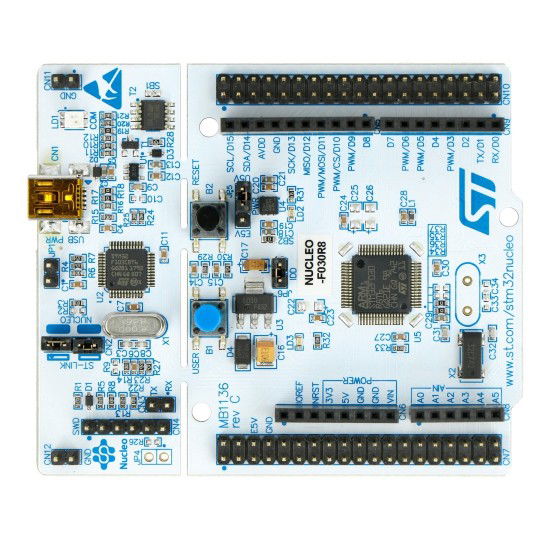
36.1.1. F030_bare
Folder: ../examples/F030_bare/
This is a STMCubeMX generated project without Trice instrumentation for easy compare with F030_inst to figure out the needed changes to set up trice.
Steps performed as potential guide:
- Install STM32CubeMX to
C:\SMT32SubeMX. - Select NUCLEO-F030R8 board.
- Initialize with default values.
- Optionally set system clock to 32MHz for faster target timestamps.
- Optionally set UART baud rate to 115200.
- Mantadory set UART data bits including parity to 9.
- Enable USART2 global interrupt.
- In Project Manager Project:
- Set toolchain folder location to
E:\repos\trice\examples\F030_bare\. - Set project name to
F030_bare. - Set toolchain / IDE to
Makefile.
- Set toolchain folder location to
- In Project Manager Code Generator:
- Select “Copy only the necessary library files”.
- In Project Manager Advanced Settings:
- In Driver Selector change all to LL.
- Generate Code
- Start VS Code and open folder F030_bare with it.
- Start a terminal and type
make. The output should be similar to:
PS E:\repos\trice\examples\F030_bare> make -j
mkdir build
arm-none-eabi-gcc -c -mcpu=cortex-m0 -mthumb -DUSE_FULL_LL_DRIVER -DHSE_VALUE=8000000 -DHSE_STARTUP_TIMEOUT=100 -DLSE_STARTUP_TIMEOUT=5000 -DLSE_VALUE=32768 -DHSI_VALUE=8000000 -DLSI_VALUE=40000 -DVDD_VALUE=3300 -DPREFETCH_ENABLE=1 -DINSTRUCTION_CACHE_ENABLE=0 -DDATA_CACHE_ENABLE=0 -DSTM32F030x8 -ICore/Inc -IDrivers/STM32F0xx_HAL_Driver/Inc -IDrivers/CMSIS/Device/ST/STM32F0xx/Include -IDrivers/CMSIS/Include -Og -Wall -fdata-sections -ffunction-sections -g -gdwarf-2 -MMD -MP -MF"build/main.d" -Wa,-a,-ad,-alms=build/main.lst Core/Src/main.c -o build/main.o
...
arm-none-eabi-gcc -x assembler-with-cpp -c -mcpu=cortex-m0 -mthumb -DUSE_FULL_LL_DRIVER -DHSE_VALUE=8000000 -DHSE_STARTUP_TIMEOUT=100 -DLSE_STARTUP_TIMEOUT=5000 -DLSE_VALUE=32768 -DHSI_VALUE=8000000 -DLSI_VALUE=40000 -DVDD_VALUE=3300 -DPREFETCH_ENABLE=1 -DINSTRUCTION_CACHE_ENABLE=0 -DDATA_CACHE_ENABLE=0 -DSTM32F030x8 -ICore/Inc -IDrivers/STM32F0xx_HAL_Driver/Inc -IDrivers/CMSIS/Device/ST/STM32F0xx/Include -IDrivers/CMSIS/Include -Og -Wall -fdata-sections -ffunction-sections -g -gdwarf-2 -MMD -MP -MF"build/startup_stm32F030x8.d" startup_stm32F030x8.s -o build/startup_stm32F030x8.o
arm-none-eabi-gcc build/main.o build/stm32f0xx_it.o build/stm32f0xx_ll_gpio.o build/stm32f0xx_ll_pwr.o build/stm32f0xx_ll_exti.o build/stm32f0xx_ll_usart.o build/stm32f0xx_ll_rcc.o build/stm32f0xx_ll_dma.o build/stm32f0xx_ll_utils.o build/system_stm32f0xx.o build/sysmem.o build/syscalls.o build/startup_stm32F030x8.o -mcpu=cortex-m0 -mthumb -specs=nano.specs -TSTM32F030R8Tx_FLASH.ld -lc -lm -lnosys -Wl,-Map=build/F030_bare.map,--cref -Wl,--gc-sections -o build/F030_bare.elf
C:/bin/ArmGNUToolchain/bin/../lib/gcc/arm-none-eabi/13.2.1/../../../../arm-none-eabi/bin/ld.exe: warning: build/F030_bare.elf has a LOAD segment with RWX permissions
arm-none-eabi-size build/F030_bare.elf
text data bss dec hex filename
2428 12 1564 4004 fa4 build/F030_bare.elf
arm-none-eabi-objcopy -O ihex build/F030_bare.elf build/F030_bare.hex
arm-none-eabi-objcopy -O binary -S build/F030_bare.elf build/F030_bare.bin
PS E:\repos\trice\examples\F030_bare>
- Install VS Code Cortex-Debug extension.
- Create a launch.json file inside the .vscode subfolder and edit it to get
{
// Use IntelliSense to learn about possible attributes.
// Hover to view descriptions of existing attributes.
// For more information, visit: https://go.microsoft.com/fwlink/?linkid=830387
"version": "0.2.0",
"configurations": [
{
"name": "Cortex Debug",
"cwd": "${workspaceFolder}",
"executable": "./build/F030_bare.elf",
"request": "launch",
"type": "cortex-debug",
"runToEntryPoint": "main",
"servertype": "jlink",
"device": "STM32F030R8",
"svdFile": "./STM32F030R8.svd",
"runToMain": true
}
]
}
- Download STM32G030.svd or get it from the STMCubeIDE installation folder if you want to install this Eclipse IDE as well, but IMHO you do not need it.
- You may need to extract and install the STM32 USB drivers. You can find them also in
./third_party/st.com/en.stsw-link009_v2.0.2.zip. - It is assumed, that you converted the OB ST-Link to an OB J-Link already. See Convert Evaluation Board onboard ST-Link to J-Link for details.
- Press the Debug-Button or “CTRL+SHIFT+D” and start debugging.
Hint
- During the code generation, the CubeMX tool did not copy
syscalls.candsysmem.cbut added them to the Makefile. This seems to be a STM32CubeMX “feature”.- You do not need these files for the example project, but you can add them manually to avoid some warnings or extend the code with:
__weak int _close(void) { return -1; } __weak int _lseek(void) { return -1; } __weak int _read (void) { return -1; } __weak int _write(void) { return -1; }
- You do not need these files for the example project, but you can add them manually to avoid some warnings or extend the code with:
36.1.2. F030_inst
Folder: ../examples/F030_inst/
This is a working example with deferred encrypted out over UART. By uncommenting 2 lines in triceConfig.h, you get also parallel direct out over RTT. For setup see Trice over RTT and adapt steps from F030_bare.
Intrumenting:
- Extend the Makefile with the information you get from comparing the Makefile here and in ../F030_bare/.
- Add build.sh and clean.sh.
- Copy file SEGGER_RTT_Conf.h from trice/third_party/segger.com/SEGGER_RTT_V760g.zip to ./Core/Inc/. Yu could also look for a newer version.
- Copy and adapt a file triceConfig.h to ./Core/Inc/. You can choose from another example project or one of the test folders.
- Create 2 empty files:
touch til.json li.jsoninside ./ - Run
build.sh. This should build all. - Add
#include "trice.h"to main.c and to stm32f0xx_it.c and edit these files according to diff. -
Add to
int main( void )someTrice( "..." );messages. - Run
trice sto determine the relevant comport. -
You can have this output:
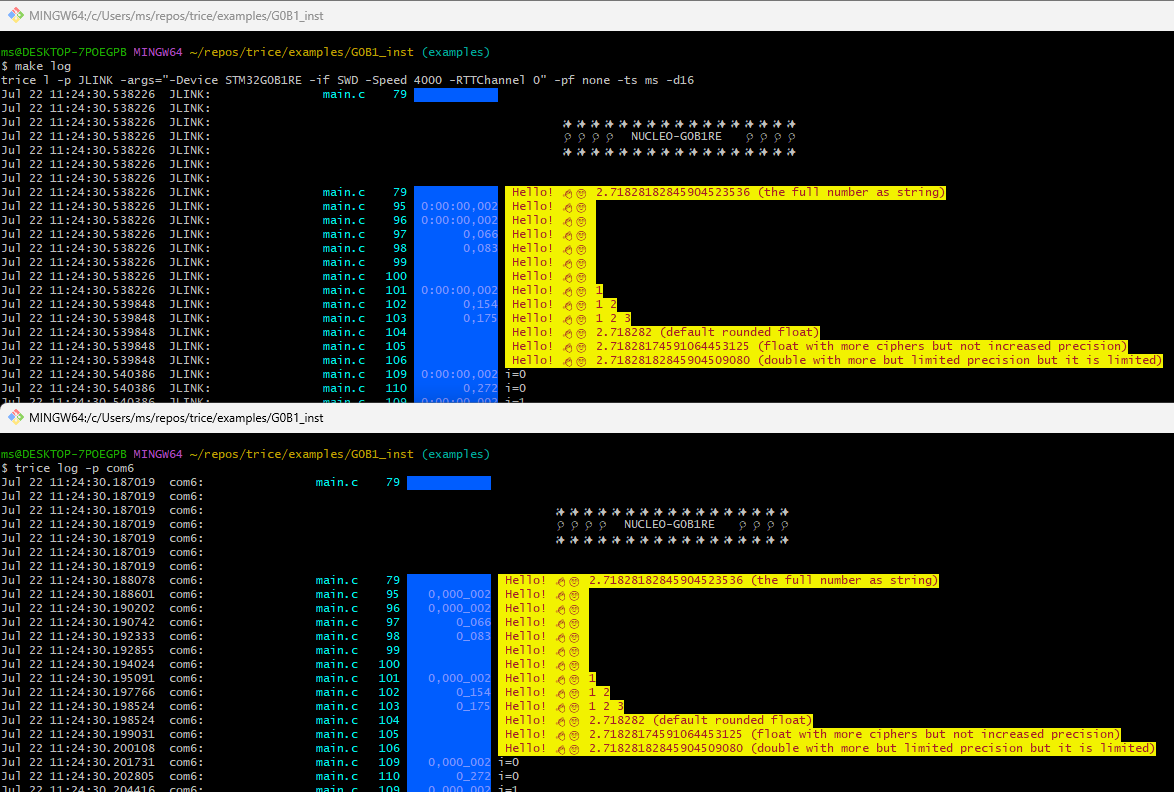
- The Trices with 16-bit timestamps are about 150 clocks away from each other. @32MHz this is a time of less 5 µs.
36.2. Nucleo-G0B1 Examples
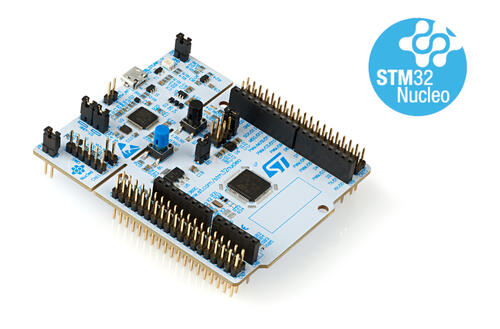
36.2.1. G0B1_bare
Folder: ../examples/G0B1_bare/
<h5>G0B1_bare Description</h5>
- This is a working example with CLang and also GCC.
- This is a STMCubeMX generated project. It was then manually adapted to Clang.
- It is without TRICE instrumentation for easy compare with ../G0B1_inst to figure out the needed changes to set up trice.
- See and adapt steps from F030_bare.
- Then add/modify the files to reach this folder layot.
36.2.2. G0B1_inst
Folder: ../examples/G0B1_inst/
This is an example with direct out without framing over RTT and deferred out in TCOBS framing over UART.
- See and adapt steps from G0B1_bare.
- The steps are similar to the steps in F030_bare.
- See comments in triceConfig.h and commandlines in screenshot.
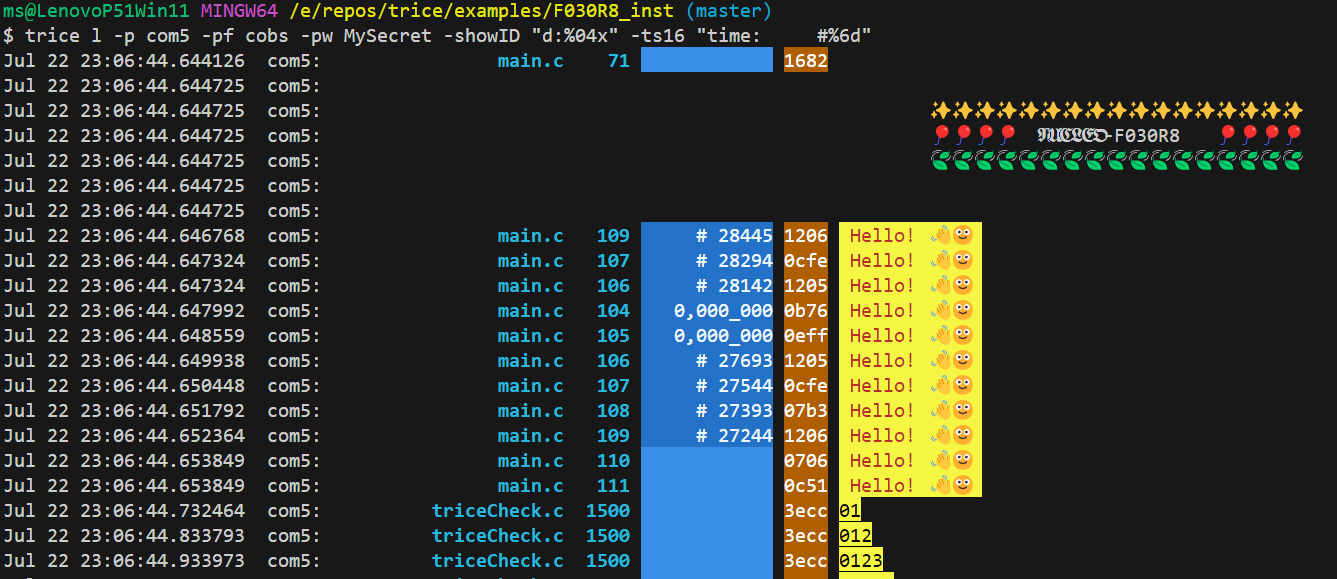
36.3. Nucleo-L432KC Examples

36.3.1. L432_bare
Folder: ../examples/L432_bare/
- This example is without Trice istrumentation and serves for comparing with L432_inst to see the needed instrumentation steps quickly.
- This is a STMCubeMX generated project.
- See and adapt steps from F030_bare example.
- It was then manually adapted additionally to Clang.
- It was additionally configured for FreeRTOS.
36.3.2. L432_inst
Folder: ../examples/L432_inst/
- This is the with Trice instrumented example project L432_bare.
- It is for easy compare to figure out the needed setup changes.
- See and adapt steps in F030_bare.
- Then add/modify the files to reach this folder layout.
Build:
Run ./build.sh for configuration 0 or ./build.sh CONFIGURATION=34 for example.
Deferred Mode for max Speed
The stamps are MCU clocks here, so 🐁 Speedy Gonzales lasts 9 processor clocks here.
ms@DESKTOP-7POEGPB MINGW64 ~/repos/trice_wt_devel/examples/L432_inst (devel)
$ trice l -p com8 -hs off -prefix off
triceExamples.c 10 0_272 Hello! 👋🙂
✨✨✨✨✨✨✨✨✨✨✨✨✨✨✨✨✨
🎈🎈🎈🎈 𝕹𝖀𝕮𝕷𝕰𝕺-L432KC 🎈🎈🎈🎈
🍃🍃🍃🍃🍃🍃🍃🍃🍃🍃🍃🍃🍃🍃🍃🍃🍃
triceConfig.h 369 CONFIGURATION == 34 - UART, no cycle counter, no critical sections.
triceExamples.c 45 TRICE_DIRECT_OUTPUT == 0, TRICE_DEFERRED_OUTPUT == 1
triceExamples.c 51 TRICE_DOUBLE_BUFFER, TRICE_MULTI_PACK_MODE
triceExamples.c 60 _CYCLE == 0, _PROTECT == 0, _DIAG == 0, XTEA == 0
triceExamples.c 61 _SINGLE_MAX_SIZE=512, _BUFFER_SIZE=580, _DEFERRED_BUFFER_SIZE=4096
triceExamples.c 15 0,000_731 🐁 Speedy Gonzales
triceExamples.c 16 0,000_745 🐁 Speedy Gonzales
triceExamples.c 17 0,000_754 🐁 Speedy Gonzales
triceExamples.c 18 0,000_763 🐁 Speedy Gonzales
triceExamples.c 19 0,000_772 🐁 Speedy Gonzales
triceExamples.c 20 0,000_781 🐁 Speedy Gonzales
triceExamples.c 21 0,000_790 🐁 Speedy Gonzales
triceExamples.c 22 0,000_799 🐁 Speedy Gonzales
triceExamples.c 24 0_981 2.71828182845904523536 <- float number as string
triceExamples.c 25 1_230 2.71828182845904509080 (double with more ciphers than precision)
triceExamples.c 26 1_268 2.71828174591064453125 (float with more ciphers than precision)
triceExamples.c 27 1_296 2.718282 (default rounded float)
triceExamples.c 28 1_310 A Buffer:
triceExamples.c 29 1_348 32 2e 37 31 38 32 38 31 38 32 38 34 35 39 30 34 35 32 33 35 33 36
triceExamples.c 30 1_603 31372e32 31383238 34383238 34303935 35333235
triceExamples.c 31 1_799 ARemoteFunctionName(2e32)(3137)(3238)(3138)(3238)(3438)(3935)(3430)(3235)(3533)(3633)
triceExamples.c 32 10 times a 16 byte long Trice messages, which not all will be written because of the TRICE_PROTECT:
triceExamples.c 34 2_072 i=44444400 aaaaaa00
triceExamples.c 34 2_119 i=44444401 aaaaaa01
triceExamples.c 34 2_166 i=44444402 aaaaaa02
- The used evaluation board is delivered with an on-board ST-Link software for debugging.
- This was changed to an on-board J-Link software for better debugging and RTT support.
- See Trice over RTT about that.
<h5>Using RTT with on-board J-Link and JLinkRTTLogger</h5>
- You need to install the “J-Link Software and Documentation pack” for yout OS.
- ./Core/Inc/triceConfig.h contains example Trice log commands.
<h5>Using RTT with on-board J-Link and OpenOCD</h5>
<h6>With Windows not possible</h6>
- OpenOCD does not support the installed JLink driver.
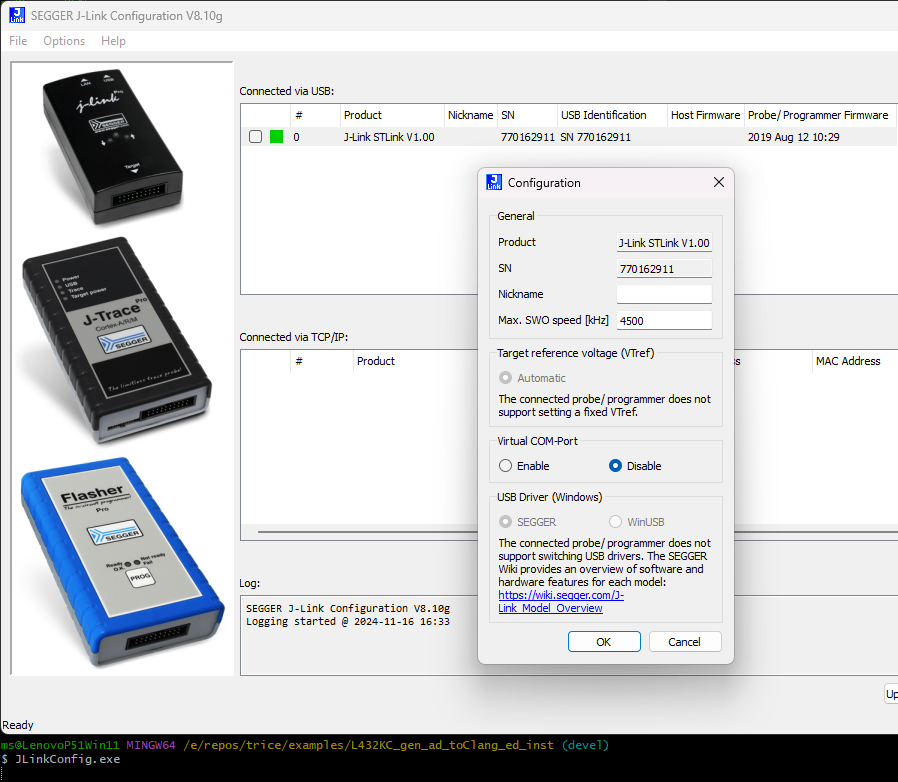
- Changing to the WinUSB buld device driver is here not supported :-(
- See OpenOCD with Darwin in Trice over RTT
<h5>Using RTT with on-board ST-Link and OpenOCD</h5>
Terminal 1:
ms@LenovoP51Win11 MINGW64 /e/repos/trice/examples/L432_inst (devel)
$ openocd -f STLinkOpenOCD.cfg
Open On-Chip Debugger 0.12.0 (2024-09-16) [https://github.com/sysprogs/openocd]
Licensed under GNU GPL v2
libusb1 d52e355daa09f17ce64819122cb067b8a2ee0d4b
For bug reports, read
http://openocd.org/doc/doxygen/bugs.html
Info : The selected transport took over low-level target control. The results might differ compared to plain JTAG/SWD
Info : clock speed 100 kHz
Info : STLINK V2J24M11 (API v2) VID:PID 0483:374B
Info : Target voltage: 72.811768
Info : [stm32l4x.cpu] Cortex-M4 r0p1 processor detected
Info : [stm32l4x.cpu] target has 6 breakpoints, 4 watchpoints
Info : [stm32l4x.cpu] Examination succeed
Info : [stm32l4x.cpu] starting gdb server on 3333
Info : Listening on port 3333 for gdb connections
Info : rtt: Searching for control block 'SEGGER RTT'
Info : rtt: Control block found at 0x2000145c
Info : Listening on port 9090 for rtt connections
Channels: up=1, down=3
Up-channels:
0: Terminal 1024 0
Down-channels:
0: Terminal 16 0
Info : Listening on port 6666 for tcl connections
Info : Listening on port 4444 for telnet connections
Terminal2:
ms@LenovoP51Win11 MINGW64 /e/repos/trice/examples/L432_inst (devel)
$ trice l -p TCP4 -args localhost:9090 -pf none -d16
Nov 16 20:38:12.376056 TCP4: triceExamples.c 10 1_595 Hello! 👋🙂
Nov 16 20:38:12.376056 TCP4:
Nov 16 20:38:12.376056 TCP4: ✨✨✨✨✨✨✨✨✨✨✨✨✨✨✨✨✨
Nov 16 20:38:12.376056 TCP4: 🎈🎈🎈🎈 𝕹𝖀𝕮𝕷𝕰𝕺-L432KC 🎈🎈🎈🎈
Nov 16 20:38:12.376056 TCP4: 🍃🍃🍃🍃🍃🍃🍃🍃🍃🍃🍃🍃🍃🍃🍃🍃🍃
Nov 16 20:38:12.376056 TCP4:
Nov 16 20:38:12.376056 TCP4:
Nov 16 20:38:13.891033 TCP4: triceExamples.c 16 43_439 2.71828182845904523536 <- float number as string
Nov 16 20:38:14.874024 TCP4: triceExamples.c 17 44_949 2.71828182845904509080 (double with more ciphers than precision)
Nov 16 20:38:15.692614 TCP4: triceExamples.c 18 45_802 2.71828174591064453125 (float with more ciphers than precision)
Nov 16 20:38:16.323665 TCP4: triceExamples.c 19 46_536 2.718282 (default rounded float)
<h5>Using On-board ST-Link and VS-Code Cortex-Debug Extension</h5>
- https://www.st.com/resource/en/user_manual/um2576-stm32cubeide-stlink-gdb-server-stmicroelectronics.pdf
- Downloaded and installed
- en.stm32cubeprg-win64-v2-17-0.zip
- en.st-link-server-v2-1-1.zip
- PATH variable extended with
C:\Program Files (x86)\STMicroelectronics\stlink_server - Copied
- From: “C:\Program Files (x86)\STMicroelectronics\stlink_server\stlinkserver.exe”
- To: “C:\Program Files (x86)\STMicroelectronics\stlink_server\ST-LINK_gdbserver.exe”
- PATH variable extended with
- Download st-util from github.com
- Unpack to
C:\bin\stlink-1.8.0-win32and addC:\bin\stlink-1.8.0-win32\binto path - Copy
C:\bin\stlink-1.8.0-win32\Program Files (x86)\stlinktoC:\Program Files (x86)\stlink - Get
C:\bin\libusb-1.0.27 - Copy
C:\bin\libusb-1.0.27\MinGW64\dll\libusb-1.0.dlltoC:\bin\stlink-1.8.0-win32\bin\libusb-1.0.dllms@LenovoP51Win11 MINGW64 /e/repos/trice/examples/L432_inst (devel) $ st-util.exe st-util 1.8.0 libusb: info [get_guid] no DeviceInterfaceGUID registered for 'USB\VID_056A&PID_5105\5&1140C04&0&10' libusb: info [get_guid] no DeviceInterfaceGUID registered for 'USB\VID_056A&PID_5105&MI_01\6&13339912&0&0001' libusb: info [get_guid] no DeviceInterfaceGUID registered for 'USB\VID_058F&PID_9540\5&1140C04&0&11' libusb: info [get_guid] no DeviceInterfaceGUID registered for 'USB\VID_8087&PID_0A2B\5&1140C04&0&14' libusb: info [get_guid] no DeviceInterfaceGUID registered for 'USB\ROOT_HUB30\4&20F1DF2E&0&0' libusb: info [get_guid] no DeviceInterfaceGUID registered for 'USB\VID_0765&PID_5010\5&1140C04&0&13' libusb: info [get_guid] no DeviceInterfaceGUID registered for 'USB\VID_0483&PID_374B&MI_01\6&224DEA1D&0&0001' libusb: info [get_guid] no DeviceInterfaceGUID registered for 'USB\VID_5986&PID_111C&MI_00\6&104790C2&0&0000' libusb: info [get_guid] no DeviceInterfaceGUID registered for 'USB\VID_046D&PID_C534\5&1140C04&0&6' libusb: info [get_guid] no DeviceInterfaceGUID registered for 'USB\VID_0483&PID_374B&MI_02\6&224DEA1D&0&0002' libusb: info [get_guid] no DeviceInterfaceGUID registered for 'USB\VID_0483&PID_374B\066CFF515570514867145144' libusb: info [get_guid] no DeviceInterfaceGUID registered for 'USB\VID_138A&PID_0097\72FA8C531499' libusb: info [get_guid] no DeviceInterfaceGUID registered for 'USB\VID_056A&PID_5105&MI_00\6&13339912&0&0000' libusb: info [get_guid] no DeviceInterfaceGUID registered for 'USB\VID_046D&PID_C534&MI_01\6&C944391&0&0001' libusb: info [get_guid] no DeviceInterfaceGUID registered for 'USB\VID_046D&PID_C534&MI_00\6&C944391&0&0000' libusb: info [get_guid] no DeviceInterfaceGUID registered for 'USB\VID_5986&PID_111C\200901010001' 2024-11-17T22:20:05 INFO common.c: STM32L41x_L42x: 48 KiB SRAM, 256 KiB flash in at least 2 KiB pages. 2024-11-17T22:20:05 INFO gdb-server.c: Listening at *:4242... Receive signal 0. Exiting...(Last line after
CTRL-C)
37. Trice Generate
37.1. Colors
Support for finding a color style:
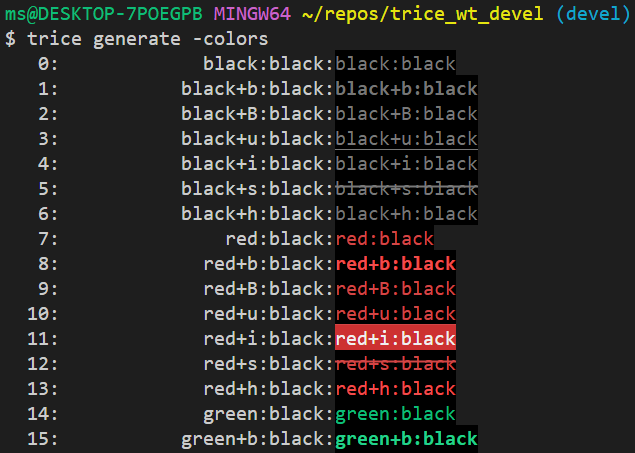
See Check Alternatives chapter.
37.2. C-Code
If you intend to get the trice log functionality full or partially as a tlog C-Source and do not wish to parse the til.json file, you can run trice generate -tilH --tilC to create a C-file with header as starting point. That could be interesting for compiling the log functionality into a small separate microcontroller board.
//! \file til.c
//! ///////////////////////////////////////////////////////////////////////////
//! Trice generated code - do not edit!
#include "til.h"
//! triceFormatStringList contains all trice format strings together with id and parameter information.
//!
//! The bitWidth value is not transmitted in the binary data stream and needed for its decoding.
//! The paramCount is de-facto not needed. It is derivable from the received data, see docs/TriceUserManual.md#binary-encoding.
//! It is recommended to check if both values are matching. A negative paramCount indicates, that its value is unknown at compile time.
const triceFormatStringList_t triceFormatStringList[] = {
/* Trice type ( extended ) */ // id, bitWidth, paramCount, format-string
/* trice ( trice32_9 ) */ { 14016, 32, 9, "rd:trice %d, %d, %d, %d, %d, %d, %d, %d, %d\n" },
/* trice ( trice0 ) */ { 14224, 32, 0, "\n" },
/* trice32 ( trice32_1 ) */ { 14337, 32, 1, "msg:%u (%%u)\n" },
/* TRICE8 ( TRICE8_10 ) */ { 15063, 8, 10, "rd:TRICE8 %d, %d, %d, %d, %d, %d, %d, %d, %d, %d\n" },
/* Trice8 ( Trice8_9 ) */ { 15124, 8, 9, "rd:Trice8 %d, %d, %d, %d, %d, %d, %d, %d, %d\n" },
/* TRICE8 ( TRICE8_5 ) */ { 15058, 8, 5, "rd:TRICE8 %d, %d, %d, %d, %d\n" },
/* TRice ( TRice0 ) */ { 14885, 32, 0, "TEST:yellow+h:black\n" },
/* Trice64 ( Trice64_1 ) */ { 15560, 64, 1, "rd:Trice64 %d\n" },
/* trice ( trice32_1 ) */ { 15860, 32, 1, "rd:TRICE float %9.f (%%9.f)\n" },
...
/* TRICE64_0 ( TRICE64_0 ) */ { 16157, 64, 0, "w: Hello! 👋🙂 \a\n" },
/* TRICE ( TRICE0 ) */ { 14658, 32, 0, "interrupt:magenta+i:default+h\n" },
};
//! triceFormatStringListElements holds the compile time computed count of list elements.
const unsigned triceFormatStringListElements = sizeof(triceFormatStringList) / sizeof(triceFormatStringList_t);
37.3. C#-Code
With trice generate -tilCS a starting point for a C-Sharp application is generated:
//! \file til.cs
// Trice generated code - do not edit!
// There is still a need to exchange the format specifier from C to C# !!!!!!!!!!!!!!!!!!!!!!!!!!!!!!!
// See https://stackoverflow.com/questions/33432341/how-to-use-c-language-format-specifiers-in-c-sharp
// and https://www.codeproject.com/Articles/19274/A-printf-implementation-in-C for possible help.
namespace TriceIDList;
public class TilItem
{
public TilItem(int bitWidth, int paramCount, string strg)
{
BitWidth = bitWidth;
ParamCount = paramCount;
Strg = strg;
}
public int BitWidth { get; init; }
public int ParamCount { get; init; }
public string Strg { get; init; }
}
//! Til contains all trice format strings together with id and parameter information.
//!
//! The bitWidth value is not transmitted in the binary data stream and needed for its decoding.
//! The paramCount is de-facto not needed. It is derivable from the received data, see docs/TriceUserManual.md#binary-encoding.
//! It is recommended to check if both values are matching. A negative paramCount indicates, that its value is unknown at compile time.
public static class Til
{
public static readonly Dictionary<int, TilItem> TilList= new Dictionary<int, TilItem>
{ /* triceType ( extended ) */ // id, TilItem( bitWidth, paramCount, Strg )
/* TRICE_12 ( TRICE32_12 )*/ { 14991, new TilItem( 32, 12, "rd:TRICE_12 %d, %d, %d, %d, %d, %d, %d, %d, %d, %d, %d, %d\n" ) },
/* TRICE ( TRICE32_1 )*/ { 15636, new TilItem( 32, 1, "WR:write message, SysTick is %6u\n" ) },
/* TRICE_S ( TRICE_S )*/ { 14178, new TilItem( 32, -1, "msg:With TRICE_S:%s\n" ) },
...
/* TRICE16 ( TRICE16_2 )*/ { 16056, new TilItem( 16, 2, "rd:TRICE16 %p, %p\n" ) },
};
}
37.4. Generating a RPC Function Pointer List
When several embedded devices are going to communicate, trice generate -rpcH -rpcC could be helpful.
You will get 2 files similar to:
//! \file tilRpc.h
//! ///////////////////////////////////////////////////////////////////////////
//! Trice generated code - do not edit!
#include <stdint.h>
typedef void (*triceRpcHandler_t)(void* buffer, int count);
typedef struct{
int id;
triceRpcHandler_t fn;
} triceRpc_t;
extern triceRpc_t triceRpc[];
extern int triceRpcCount;
/* TRICE16_F */ void FunctionNameXa( int16_t* p, int cnt );
/* TRICE32_F */ void FunctionNameYa( int32_t* p, int cnt );
/* TRICE8_F */ void TryoutBufferFunction( int8_t* p, int cnt );
/* TRice16F */ void FunctionNameXb( int16_t* p, int cnt );
/* trice32F */ void FunctionNameYd( int32_t* p, int cnt );
/* TRice8F */ void FunctionNameWb( int8_t* p, int cnt );
/* trice64F */ void FunctionNameZd( int64_t* p, int cnt );
/* Trice16F */ void ARemoteFunctionName( int16_t* p, int cnt );
/* Trice8F */ void FunctionNameWc( int8_t* p, int cnt );
/* Trice16F */ void FunctionNameXc( int16_t* p, int cnt );
/* TRICE8_F */ void TryoutStructFunction( int8_t* p, int cnt );
/* Trice64F */ void FunctionNameZc( int64_t* p, int cnt );
/* trice8F */ void FunctionNameWd( int8_t* p, int cnt );
/* TRice64F */ void FunctionNameZb( int64_t* p, int cnt );
/* TRICE64_F */ void FunctionNameZa( int64_t* p, int cnt );
/* trice16F */ void FunctionNameXd( int16_t* p, int cnt );
/* TRICE8_F */ void FunctionNameWa( int8_t* p, int cnt );
/* TRice32F */ void FunctionNameYb( int32_t* p, int cnt );
/* Trice32F */ void FunctionNameYc( int32_t* p, int cnt );
// End of file
//! \file tilRpc.c
//! ///////////////////////////////////////////////////////////////////////////
//! Trice generated code - do not edit!
#include <stdio.h> // needed for __attribute__((weak))
#include "tilRpc.h"
//! triceRpc contains all rpc IDs together with their function pointer address.
const triceRpc_t triceRpc[] = {
/* Trice type */ // id, function pointer
/* TRice8F */ { 14227, FunctionNameWb },
/* TRICE32_F */ { 14234, FunctionNameYa },
/* TRICE8_F */ { 16179, TryoutBufferFunction },
/* Trice16F */ { 14232, FunctionNameXc },
/* Trice64F */ { 14240, FunctionNameZc },
/* TRice64F */ { 14239, FunctionNameZb },
/* TRICE16_F */ { 14230, FunctionNameXa },
/* TRICE8_F */ { 16178, TryoutStructFunction },
/* Trice8F */ { 14228, FunctionNameWc },
/* trice16F */ { 14233, FunctionNameXd },
/* trice64F */ { 14241, FunctionNameZd },
/* trice32F */ { 14237, FunctionNameYd },
/* TRICE8_F */ { 14226, FunctionNameWa },
/* TRice16F */ { 14231, FunctionNameXb },
/* TRice32F */ { 14235, FunctionNameYb },
/* Trice16F */ { 16337, ARemoteFunctionName },
/* trice8F */ { 14229, FunctionNameWd },
/* Trice32F */ { 14236, FunctionNameYc },
/* TRICE64_F */ { 14238, FunctionNameZa }
};
//! triceRpcListElements holds the compile time computed count of list elements.
const unsigned triceRpcElements = sizeof(triceRpc) / sizeof(triceRpc_t);
void TryoutBufferFunction( int8_t* p, int cnt) __attribute__((weak)) {}
void FunctionNameXc( int16_t* p, int cnt) __attribute__((weak)) {}
void FunctionNameZc( int64_t* p, int cnt) __attribute__((weak)) {}
void FunctionNameZb( int64_t* p, int cnt) __attribute__((weak)) {}
void FunctionNameXa( int16_t* p, int cnt) __attribute__((weak)) {}
void TryoutStructFunction( int8_t* p, int cnt) __attribute__((weak)) {}
void FunctionNameWc( int8_t* p, int cnt) __attribute__((weak)) {}
void FunctionNameXd( int16_t* p, int cnt) __attribute__((weak)) {}
void FunctionNameZd( int64_t* p, int cnt) __attribute__((weak)) {}
void FunctionNameYd( int32_t* p, int cnt) __attribute__((weak)) {}
void FunctionNameWa( int8_t* p, int cnt) __attribute__((weak)) {}
void FunctionNameXb( int16_t* p, int cnt) __attribute__((weak)) {}
void FunctionNameYb( int32_t* p, int cnt) __attribute__((weak)) {}
void ARemoteFunctionName( int16_t* p, int cnt) __attribute__((weak)) {}
void FunctionNameWd( int8_t* p, int cnt) __attribute__((weak)) {}
void FunctionNameYc( int32_t* p, int cnt) __attribute__((weak)) {}
void FunctionNameZa( int64_t* p, int cnt) __attribute__((weak)) {}
void FunctionNameWb( int8_t* p, int cnt) __attribute__((weak)) {}
void FunctionNameYa( int32_t* p, int cnt) __attribute__((weak)) {}
// End of file
Assume a project with several devices. You can add these 2 files to all targets and if a special target should execute any functions, simply implement them. These functions on their own can execute other Trice statements to transmit results. If a client executes a RPC function this way, the request is transmitted with the Trice speed. Several target devices (servers) can receive and respond and the client can wait for the first or some of them. That server receiving and client waiting functionality is not part of the Trice library.
38. Testing the Trice Library C-Code for the Target
38.1. General info
This folder is per default named to _test to avoid VS Code slow down. Also, when running go test ./..., the tests in the _test folder are excluded, because they take a long time. Run ./testAll.sh to include them.
The main aim of these tests is to automatic compile and run the target code in different compiler switch variants avoiding manual testing this way.
testAll.sh quick performs just a short test. testAll.sh full runs all tests. That can take hours on a Windows PC because make is executed only as single thread there for stability reasons. On Darwin and Linux systems about an hour test duration should be expected.
- Partial tests:
- In
./examplesyou can translate all examples with./buildAllTargets.sh. - In
./examples/L432_instthe scriptall_configs_build.shtranslates many different configurations.
- In
For the user it could be helpful to start with a triceConfig.hfile from here and to adapt the Trice tool command line from the matching cgo_test.go if no close match in the examples folder was found.
38.2. How to run the tests
- In
_tricefolder first executego clean -cacheafter editing C-files. Cleaning the Go cache is recommended, because the CGO tests keep pre-compiled files and when editing C-files, this can lead to confusing results. - Execute
./renewIDs_in_examples_and_test_folder.shafter you edited files in the./examplesor_testfolder. - To run the tests manually
cdinto_testand executetrice insert -i ../demoTIL.json -li ../demoLI.jsonand thengo test ./...fom there. It is more handy to runtrice_insertIDs_in_examples_and_test_folder.shfrom the Trice root folder. - It is convenient to run
testAll.shfrom the Trice root folder to perform this. - It is possible to start the tests individually, but for some the default
-timeout 30smaybe too short.
38.3. Tests Details
All folders despite testdata are test folders and the name tf is used as a place holder for them in this document.
To exclude a specific folder temporary, simply rename it to start with an underscore _tf.
The tf are serving for target code testing in different configuration variants on the host machine. The file ./testdata/triceCheck.c is the main file for most tests and serves also as example usage.
_test/testdata/cgoPackage.go is the common main for the generated_cgoPackage.go files and contains the common test code.
The folders tf are Go packages just for tests. They all have the same package name cgot and are not included into the trice tool. The different cgot packages are independent and could have any names. They do not see each other and are used for target code testing independently. When the tests are executed for each package, a separate test binary is build and these run parallel.
The tf/triceConfig.h files differ and correspondent to the tf/cgo_test.go files in the same folder. On test execution, the ./testdata/*.c files are compiled into the trice test executable together with the trice sources ../src using the tf/triceConfig.h file.
The individual tests collect the expected results (//exp: result) together with the line numbers into a slice to execute the test loop on it. The triceLogTest function gets the triceLog function as parameter.
triceLogTest iterates over the results slice and calls for each line the C-function triceCheck. Then the line specific binary data buffer is passed to the triceLog parameter function which “logs” the passed buffer into an actual result string which in turn is compared with the expected result.
The whole process is relatively slow because of the often passed Go - C barrier, but allows automated tests in different configuration variants in one shot.
The testdata\cgoPackage.go file contains a variable testLines = n, which limits the amount of performed trices for each test case to n. Changing this value will heavily influence the test duration. The value -1 is reserved for testing all test lines.
38.4. How to add new test cases
- Choose a test folder similar to the intended test and copy it under a new descriptive name like
newTest. - Extend file
./renewIDs_in_examples_and_test_folder.shaccordingly. - Edit files
newTest/triceConfig.handnewTest/cgo_test.goin a matching way. - Run command
go test test/newTest/...
38.5. Test Internals
The ./trice/_test/testdata/*.c and ./trice/src/*.c are compiled together with the actual cgot package into one single Trice test binary, resulting in as many test binaries as there are test folders. Calling its TestFunction(s) causes the activation of the Trice statement(s) inside triceCheck.c. The ususally into an embedded device compiled Trice code generates a few bytes according to the configuration into a buffer. These bytes are transmitted usually in real life over a (serial) port or RTT. In the tests here, this buffer is then read out by the Trice tool handler function according to the used CLI switches and processed to a log string using the til.json file. This string is then compared to the expected string for the activated line.
Each tf is a Go package, which is not part of any Go application. They all named cgot and are only used independently for testing different configurations. The tf/generated_cgoPackage.go file is identical in all tf. Its master is testdata/cgoPackage.go. After editing the master, running the command ./renewIDs_in_examples_and_test_folder.sh copies the master to all tf and renames it to generated_cgoPackage.go.
The test specific target code configuration is inside tf/trice.Config.h and the appropriate Trice tool CLI switches are in tf/cgo_test.go.
When running go test ./tf, a Trice tool test executable is build, using the Trice tool packages and the tf package cgot, and the function TestLogs is executed. Its internal closure triceLog contains the Trice tool CLI switches and is passed to the ccgot package function triceLogTest together with the number of testLines and the trice mode (directTransfer or deferrerdTransfer).
During the test, the file triceCheck.c is scanned for lines like
break; case __LINE__: TRice( iD(3537), "info:This is a message without values and a 32-bit stamp.\n" ); //exp: time: 842,150_450default: info:This is a message without values and a 32-bit stamp.
Some C-code lines contain Trice statements and comments starting with //exp: followed by the expected Trice tool output for that specific line. The Go testfunction collects these outputs in a slice together with the line numbers. Then for each found line number the execution of the Go function func triceCheck(n int) takes part, which in turn calls the CGO compiled C-function TriceCheck(n). The now activated Trice C-code writes the generated trice bytes in a between C and Go shared buffer using the C-function TriceWriteDeviceCgo. After returning from the Go function func triceCheck(n int) and optionally calling TriceTransfer in deferred mode the Trice tool triceLog() function converts the Trice buffer bytes to the log string and compares the result with the expected data. The between Go and C shared buffer limits the executed Trices per line to one, because they use the same buffer from the beginning. This could be done better with an increment to allow several trices in one single line.
Because each test runs a different configuration, all possible combinations are testable.
38.6. Test Results
ms@DESKTOP-7POEGPB MINGW64 ~/repos/trice (main)
$ ./testAll.sh
Thu, Dec 12, 2024 4:51:26 PM
This can take several minutes ...
? github.com/rokath/trice/internal/decoder [no test files]
? github.com/rokath/trice/internal/do [no test files]
? github.com/rokath/trice/internal/translator [no test files]
? github.com/rokath/trice/pkg/ant [no test files]
ok github.com/rokath/trice/cmd/trice 1.392s
ok github.com/rokath/trice/internal/args 0.415s
ok github.com/rokath/trice/internal/charDecoder 0.298s
ok github.com/rokath/trice/internal/com 15.845s
ok github.com/rokath/trice/internal/dumpDecoder 0.339s
ok github.com/rokath/trice/internal/emitter 0.326s
ok github.com/rokath/trice/internal/id 3.088s
ok github.com/rokath/trice/internal/keybcmd 0.233s
ok github.com/rokath/trice/internal/link 0.196s
ok github.com/rokath/trice/internal/receiver 0.246s
? github.com/rokath/trice/internal/translator [no test files]
? github.com/rokath/trice/pkg/ant [no test files]
ok github.com/rokath/trice/cmd/trice 1.392s
ok github.com/rokath/trice/internal/args 0.415s
ok github.com/rokath/trice/internal/charDecoder 0.298s
ok github.com/rokath/trice/internal/com 15.845s
ok github.com/rokath/trice/internal/dumpDecoder 0.339s
ok github.com/rokath/trice/internal/emitter 0.326s
ok github.com/rokath/trice/internal/id 3.088s
ok github.com/rokath/trice/internal/keybcmd 0.233s
ok github.com/rokath/trice/internal/link 0.196s
ok github.com/rokath/trice/internal/receiver 0.246s
ok github.com/rokath/trice/internal/trexDecoder 0.264s
ok github.com/rokath/trice/pkg/cipher 0.230s
ok github.com/rokath/trice/pkg/endian 0.161s
ok github.com/rokath/trice/internal/args 0.415s
ok github.com/rokath/trice/internal/charDecoder 0.298s
ok github.com/rokath/trice/internal/com 15.845s
ok github.com/rokath/trice/internal/dumpDecoder 0.339s
ok github.com/rokath/trice/internal/emitter 0.326s
ok github.com/rokath/trice/internal/id 3.088s
ok github.com/rokath/trice/internal/keybcmd 0.233s
ok github.com/rokath/trice/internal/link 0.196s
ok github.com/rokath/trice/internal/receiver 0.246s
ok github.com/rokath/trice/internal/trexDecoder 0.264s
ok github.com/rokath/trice/pkg/cipher 0.230s
ok github.com/rokath/trice/pkg/endian 0.161s
ok github.com/rokath/trice/internal/id 3.088s
ok github.com/rokath/trice/internal/keybcmd 0.233s
ok github.com/rokath/trice/internal/link 0.196s
ok github.com/rokath/trice/internal/receiver 0.246s
ok github.com/rokath/trice/internal/trexDecoder 0.264s
ok github.com/rokath/trice/pkg/cipher 0.230s
ok github.com/rokath/trice/pkg/endian 0.161s
ok github.com/rokath/trice/pkg/msg 0.157s
ok github.com/rokath/trice/pkg/tst 0.261s
ok github.com/rokath/trice/_test/be_dblB_de_tcobs_ua 123.142s
ok github.com/rokath/trice/_test/be_staticB_di_xtea_cobs_rtt32 123.159s
ok github.com/rokath/trice/internal/trexDecoder 0.264s
ok github.com/rokath/trice/pkg/cipher 0.230s
ok github.com/rokath/trice/pkg/endian 0.161s
ok github.com/rokath/trice/pkg/msg 0.157s
ok github.com/rokath/trice/pkg/tst 0.261s
ok github.com/rokath/trice/_test/be_dblB_de_tcobs_ua 123.142s
ok github.com/rokath/trice/_test/be_staticB_di_xtea_cobs_rtt32 123.159s
ok github.com/rokath/trice/pkg/msg 0.157s
ok github.com/rokath/trice/pkg/tst 0.261s
ok github.com/rokath/trice/_test/be_dblB_de_tcobs_ua 123.142s
ok github.com/rokath/trice/_test/be_staticB_di_xtea_cobs_rtt32 123.159s
ok github.com/rokath/trice/_test/dblB_de_cobs_ua 122.964s
ok github.com/rokath/trice/_test/dblB_de_multi_cobs_ua 123.308s
ok github.com/rokath/trice/_test/be_dblB_de_tcobs_ua 123.142s
ok github.com/rokath/trice/_test/be_staticB_di_xtea_cobs_rtt32 123.159s
ok github.com/rokath/trice/_test/dblB_de_cobs_ua 122.964s
ok github.com/rokath/trice/_test/dblB_de_multi_cobs_ua 123.308s
ok github.com/rokath/trice/_test/dblB_de_cobs_ua 122.964s
ok github.com/rokath/trice/_test/dblB_de_multi_cobs_ua 123.308s
ok github.com/rokath/trice/_test/dblB_de_multi_cobs_ua 123.308s
ok github.com/rokath/trice/_test/dblB_de_multi_nopf_ua 123.244s
ok github.com/rokath/trice/_test/dblB_de_multi_nopf_ua 123.244s
ok github.com/rokath/trice/_test/dblB_de_multi_tcobs_ua 123.109s
ok github.com/rokath/trice/_test/dblB_de_multi_tcobs_ua 123.109s
ok github.com/rokath/trice/_test/dblB_de_multi_xtea_cobs_ua 123.213s
ok github.com/rokath/trice/_test/dblB_de_multi_xtea_tcobs_ua 123.001s
ok github.com/rokath/trice/_test/dblB_de_multi_xtea_cobs_ua 123.213s
ok github.com/rokath/trice/_test/dblB_de_multi_xtea_tcobs_ua 123.001s
ok github.com/rokath/trice/_test/dblB_de_nopf_ua 123.092s
ok github.com/rokath/trice/_test/dblB_de_multi_xtea_tcobs_ua 123.001s
ok github.com/rokath/trice/_test/dblB_de_nopf_ua 123.092s
ok github.com/rokath/trice/_test/dblB_de_tcobs_ua 122.324s
ok github.com/rokath/trice/_test/dblB_de_nopf_ua 123.092s
ok github.com/rokath/trice/_test/dblB_de_tcobs_ua 122.324s
ok github.com/rokath/trice/_test/dblB_de_tcobs_ua 122.324s
ok github.com/rokath/trice/_test/dblB_de_xtea_cobs_ua 123.149s
ok github.com/rokath/trice/_test/dblB_de_xtea_tcobs_ua 122.883s
ok github.com/rokath/trice/_test/dblB_de_xtea_cobs_ua 123.149s
ok github.com/rokath/trice/_test/dblB_de_xtea_tcobs_ua 122.883s
ok github.com/rokath/trice/_test/dblB_di_nopf_rtt32__de_cobs_ua 246.703s
ok github.com/rokath/trice/_test/dblB_de_xtea_tcobs_ua 122.883s
ok github.com/rokath/trice/_test/dblB_di_nopf_rtt32__de_cobs_ua 246.703s
ok github.com/rokath/trice/_test/dblB_di_nopf_rtt32__de_cobs_ua 246.703s
ok github.com/rokath/trice/_test/dblB_di_nopf_rtt32__de_multi_cobs_ua 247.125s
ok github.com/rokath/trice/_test/dblB_di_nopf_rtt32__de_multi_tcobs_ua 246.862s
ok github.com/rokath/trice/_test/dblB_di_nopf_rtt32__de_tcobs_ua 246.531s
ok github.com/rokath/trice/_test/dblB_di_nopf_rtt32__de_xtea_cobs_ua 247.072s
ok github.com/rokath/trice/_test/dblB_di_nopf_rtt8__de_cobs_ua 246.639s
ok github.com/rokath/trice/_test/dblB_di_nopf_rtt8__de_multi_cobs_ua 246.599s
ok github.com/rokath/trice/_test/dblB_di_nopf_rtt8__de_multi_tcobs_ua 247.114s
ok github.com/rokath/trice/_test/dblB_di_nopf_rtt8__de_tcobs_ua 246.851s
ok github.com/rokath/trice/_test/ringB_de_cobs_ua 123.578s
ok github.com/rokath/trice/_test/ringB_de_multi_tcobs_ua 123.517s
ok github.com/rokath/trice/_test/ringB_de_multi_xtea_cobs_ua 123.497s
ok github.com/rokath/trice/_test/ringB_de_multi_xtea_tcobs_ua 123.379s
ok github.com/rokath/trice/_test/ringB_de_nopf_ua 123.555s
ok github.com/rokath/trice/_test/ringB_de_tcobs_ua 123.300s
ok github.com/rokath/trice/_test/ringB_de_xtea_cobs_ua 123.487s
ok github.com/rokath/trice/_test/ringB_de_xtea_tcobs_ua 123.846s
ok github.com/rokath/trice/_test/ringB_di_cobs_rtt32__de_tcobs_ua 247.400s
ok github.com/rokath/trice/_test/ringB_di_cobs_rtt8__de_tcobs_ua 247.202s
ok github.com/rokath/trice/_test/ringB_di_nopf_rtt32__de_tcobs_ua 247.204s
ok github.com/rokath/trice/_test/ringB_di_nopf_rtt32__de_xtea_cobs_ua 246.818s
ok github.com/rokath/trice/_test/ringB_di_nopf_rtt8__de_tcobs_ua 247.006s
ok github.com/rokath/trice/_test/ringB_di_tcobs_rtt32__de_tcobs_ua 247.000s
ok github.com/rokath/trice/_test/ringB_di_xtea_cobs_rtt32__de_xtea_cobs_ua 246.872s
ok github.com/rokath/trice/_test/special_protect_dblB_de_tcobs_ua 0.444s
ok github.com/rokath/trice/_test/stackB_di_nopf_aux32 123.819s
ok github.com/rokath/trice/_test/stackB_di_nopf_aux8 123.830s
ok github.com/rokath/trice/_test/stackB_di_nopf_rtt32 123.912s
ok github.com/rokath/trice/_test/stackB_di_nopf_rtt8 123.976s
ok github.com/rokath/trice/_test/stackB_di_xtea_cobs_rtt8 123.719s
ok github.com/rokath/trice/_test/staticB_di_nopf_aux32 123.553s
ok github.com/rokath/trice/_test/staticB_di_nopf_aux8 123.551s
ok github.com/rokath/trice/_test/staticB_di_nopf_rtt32 123.596s
ok github.com/rokath/trice/_test/staticB_di_nopf_rtt8 123.618s
ok github.com/rokath/trice/_test/staticB_di_tcobs_rtt32 123.177s
ok github.com/rokath/trice/_test/staticB_di_tcobs_rtt8 123.353s
ok github.com/rokath/trice/_test/staticB_di_xtea_cobs_rtt32 123.126s
real 10m31.130s
user 0m0.000s
sys 0m0.015s
ms@DESKTOP-7POEGPB MINGW64 ~/repos/trice (main)
$
38.7. Special tests
38.8. Test Cases
38.8.1. Folder Naming Convention
| Folder Name Part | Meaning |
|---|---|
testdata |
This is no test folder. It contains data common to all tests. |
_... |
Folder starting with an undescore _ are excluded when go test ./... is executed. |
_di_ |
direct mode |
_de_ |
deferred mode |
special_ |
a test, not using ./testdata/triceCheck.c |
staticB_ |
static buffer, direct mode only possible |
stackB_ |
stack buffer, direct mode only possible |
ringB_ |
ring buffer, deferred mode and optional parallel direct mode |
dblB_ |
double buffer, deferred mode and optional parallel direct mode |
_rtt8_ |
(simulated) SEGGER_RTT byte transfer |
_rtt32_ |
(simulated) SEGGER_RTT word transfer |
__ |
direct and deferred mode together |
_xtea_ |
with encryption, otherwise without encryption |
_tcobs |
TCOBS package framing |
_cobs |
COBS package framing |
_nopf |
no package framing |
_multi_ |
Usually each Trice is handled separately. In multi mode, groups of available Trices are framed together. |
_ua |
simulated UART A output (for deferred modes) |
39. Test Issues
Test folders starting with ERROR_ have issues. These cases are usable on the target. These tests fail for an unknown reason. Probably it is a test implementation issue. Especially when XTEA is used in one output but not in the other, the tests fail.
40. Add-On Hints
40.1. Trice on LibOpenCM3
- This is a OpenCM3_STM32F411_Nucleo Contribution from kraiskil.
- See also pull request #269.
- It is here because the code need some re-work to be compatible with Trice version 1.0.
LibOpenCM3 is a hardware abstraction library for many microcontrollers.
This is an exampe using STM’s STM32F411 Nucleo board.
--> This code uses a legacy Trice version and needs adaption!
40.1.1. Prerequisites
- Suitable ARM GCC cross compiler (
arm-none-eabi-gcc) found in your system’s PATH - GNU Make, or compatible
- Environment variable
OPENCM3_DIRpoints to the base install of libopencm3. This is e.g. the libopencm3 source directory, if you also built it in the source directory. - OpenOCD
40.1.2. triceConfig.h
/*! \file triceConfig.h
\author Thomas.Hoehenleitner [at] seerose.net
LibOpenCM3 adapatation by Kalle Raiskila.
*******************************************************************************/
#ifndef TRICE_CONFIG_H_
#define TRICE_CONFIG_H_
#ifdef __cplusplus
extern "C" {
#endif
#include <stdint.h>
#include <libopencm3/cm3/cortex.h>
#include <libopencm3/stm32/gpio.h>
#include <libopencm3/stm32/usart.h>
// Local (to this demo) time keeping functions
#include "time.h"
#define TRICE_UART USART2 //!< Enable and set UART for serial output.
// The alternative, TRICE_RTT_CHANNEL is not available with OpenCM3
// #define TRICE_RTT_CHANNEL 0
// Timestamping function to be provided by user. In this demo from time.h
#define TRICE_TIMESTAMP wallclock_ms() // todo: replace with TRICE_TREX_ENCODING stuff
// Enabling next 2 lines results in XTEA TriceEncryption with the key.
// #define TRICE_ENCRYPT XTEA_KEY( ea, bb, ec, 6f, 31, 80, 4e, b9, 68, e2, fa, ea, ae, f1, 50, 54 ); //!< -password MySecret
// #define TRICE_DECRYPT //!< TRICE_DECRYPT is usually not needed. Enable for checks.
// #define TRICE_BIG_ENDIANNESS //!< TRICE_BIG_ENDIANNESS needs to be defined for TRICE64 macros on big endian devices. (Untested!)
//
///////////////////////////////////////////////////////////////////////////////
///////////////////////////////////////////////////////////////////////////////
// Predefined trice modes: Adapt or creeate your own trice mode.
//
#ifndef TRICE_MODE
#error Define TRICE_MODE to 0, 200 or 201
#endif
//! Direct output to UART or RTT with cycle counter. Trices inside interrupts forbidden. Direct TRICE macro execution.
//! This mode is mainly for a quick tryout start or if no timing constrains for the TRICE macros exist.
//! Only a putchar() function is required - look for triceBlockingPutChar().
//! UART Command line similar to: `trice log -p COM1 -baud 115200`
//! RTT needs additional tools installed - see RTT documentation.
//! J-LINK Command line similar to: `trice log -args="-Device STM32G071RB -if SWD -Speed 4000 -RTTChannel 0 -RTTSearchRanges 0x20000000_0x1000"`
//! ST-LINK Command line similar to: `trice log -p ST-LINK -args="-Device STM32G071RB -if SWD -Speed 4000 -RTTChannel 0 -RTTSearchRanges 0x20000000_0x1000"`
#if TRICE_MODE == 0 // must not use TRICE_ENCRYPT!
#define TRICE_STACK_BUFFER_MAX_SIZE 128 //!< This minus TRICE_DATA_OFFSET the max allowed single trice size. Usually ~40 is enough.
#ifndef TRICE_ENTER
#define TRICE_ENTER \
{ /*! Start of TRICE macro */ \
uint32_t co[TRICE_STACK_BUFFER_MAX_SIZE >> 2]; /* Check TriceDepthMax at runtime. */ \
uint32_t* TriceBufferWritePosition = co + (TRICE_DATA_OFFSET >> 2);
#endif
#ifndef TRICE_LEAVE
#define TRICE_LEAVE \
{ /*! End of TRICE macro */ \
unsigned tLen = ((TriceBufferWritePosition - co) << 2) - TRICE_DATA_OFFSET; \
TriceOut(co, tLen); \
} \
}
#endif
#endif // #if TRICE_MODE == 0
//! Double Buffering output to RTT or UART with cycle counter. Trices inside interrupts allowed. Fast TRICE macro execution.
//! UART Command line similar to: `trice log -p COM1 -baud 115200`
//! RTT Command line similar to: `trice l -args="-Device STM32F030R8 -if SWD -Speed 4000 -RTTChannel 0 -RTTSearchRanges 0x20000000_0x1000"`
#if TRICE_MODE == 200
#ifndef TRICE_ENTER
#define TRICE_ENTER TRICE_ENTER_CRITICAL_SECTION //! TRICE_ENTER is the start of TRICE macro. The TRICE macros are a bit slower. Inside interrupts TRICE macros allowed.
#endif
#ifndef TRICE_LEAVE
#define TRICE_LEAVE TRICE_LEAVE_CRITICAL_SECTION //! TRICE_LEAVE is the end of TRICE macro.
#endif
#define TRICE_HALF_BUFFER_SIZE 1000 //!< This is the size of each of both buffers. Must be able to hold the max TRICE burst count within TRICE_TRANSFER_INTERVAL_MS or even more, if the write out speed is small. Must not exceed SEGGER BUFFER_SIZE_UP
#define TRICE_SINGLE_MAX_SIZE 100 //!< must not exeed TRICE_HALF_BUFFER_SIZE!
#endif // #if TRICE_MODE == 200
//! Double Buffering output to UART without cycle counter. No trices inside interrupts allowed. Fastest TRICE macro execution.
//! Command line similar to: `trice log -p COM1 -baud 115200`
#if TRICE_MODE == 201
#define TRICE_CYCLE_COUNTER 0 //! Do not add cycle counter, The TRICE macros are a bit faster. Lost TRICEs are not detectable by the trice tool.
#define TRICE_ENTER //! TRICE_ENTER is the start of TRICE macro. The TRICE macros are a bit faster. Inside interrupts TRICE macros forbidden.
#define TRICE_LEAVE //! TRICE_LEAVE is the end of TRICE macro.
#define TRICE_HALF_BUFFER_SIZE 2000 //!< This is the size of each of both buffers. Must be able to hold the max TRICE burst count within TRICE_TRANSFER_INTERVAL_MS or even more, if the write out speed is small. Must not exceed SEGGER BUFFER_SIZE_UP
#define TRICE_SINGLE_MAX_SIZE 800 //!< must not exeed TRICE_HALF_BUFFER_SIZE!
#endif // #if TRICE_MODE == 201
//
///////////////////////////////////////////////////////////////////////////////
///////////////////////////////////////////////////////////////////////////////
// Headline info
//
#ifdef TRICE_HALF_BUFFER_SIZE
#define TRICE_BUFFER_INFO \
do { \
TRICE32(Id(0), "att: Trice 2x half buffer size:%4u ", TRICE_HALF_BUFFER_SIZE); \
} while (0)
#else
#define TRICE_BUFFER_INFO \
do { \
TRICE32(Id(0), "att:Single Trice Stack buf size:%4u", TRICE_SINGLE_MAX_SIZE + TRICE_DATA_OFFSET); \
} while (0)
#endif
//! This is usable as the very first trice sequence after restart. Adapt and use it or ignore it.
#define TRICE_HEADLINE \
TRICE0(Id(0), "s: \n"); \
TRICE8(Id(0), "s: NUCLEO-F411RE TRICE_MODE %3u \n", TRICE_MODE); \
TRICE0(Id(0), "s: \n"); \
TRICE0(Id(0), "s: "); \
TRICE_BUFFER_INFO; \
TRICE0(Id(0), "s: \n"); \
TRICE0(Id(0), "s: \n");
//
///////////////////////////////////////////////////////////////////////////////
///////////////////////////////////////////////////////////////////////////////
// Compiler Adaption
//
#if defined(__GNUC__) /* gnu compiler ###################################### */
#define TRICE_INLINE static inline //! used for trice code
#define ALIGN4 //!< align to 4 byte boundary preamble
#define ALIGN4_END __attribute__((aligned(4))) //!< align to 4 byte boundary post declaration
//! TRICE_ENTER_CRITICAL_SECTION saves interrupt state and disables Interrupts.
#define TRICE_ENTER_CRITICAL_SECTION \
{ \
uint32_t old_mask = cm_mask_interrupts(1); \
{
//! TRICE_LEAVE_CRITICAL_SECTION restores interrupt state.
#define TRICE_LEAVE_CRITICAL_SECTION \
} \
cm_mask_interrupts(old_mask); \
}
#else
#error unknown compliler
#endif // compiler adaptions ##################################################
//
///////////////////////////////////////////////////////////////////////////////
///////////////////////////////////////////////////////////////////////////////
// Optical feedback: Adapt to your device.
//
TRICE_INLINE void ToggleOpticalFeedbackLED(void) {
// The only user controllable LED available on the
// Nucleo is LD2, on port A5. This is set up in main.c
gpio_toggle(GPIOA, GPIO5);
}
//
///////////////////////////////////////////////////////////////////////////////
///////////////////////////////////////////////////////////////////////////////
// UART interface: Adapt to your device.
//
#ifdef TRICE_UART
//! Check if a new byte can be written into trice transmit register.
//! \retval 0 == not empty
//! \retval !0 == empty
//! User must provide this function.
TRICE_INLINE uint32_t triceTxDataRegisterEmpty(void) {
uint32_t reg = USART_SR(TRICE_UART);
return (reg & USART_SR_TXE);
}
//! Write value v into trice transmit register.
//! \param v byte to transmit
//! User must provide this function.
TRICE_INLINE void triceTransmitData8(uint8_t v) {
usart_send_blocking(TRICE_UART, v);
ToggleOpticalFeedbackLED();
}
//! Allow interrupt for empty trice data transmit register.
//! User must provide this function.
TRICE_INLINE void triceEnableTxEmptyInterrupt(void) {
usart_enable_tx_interrupt(TRICE_UART);
}
//! Disallow interrupt for empty trice data transmit register.
//! User must provide this function.
TRICE_INLINE void triceDisableTxEmptyInterrupt(void) {
usart_disable_tx_interrupt(TRICE_UART);
}
#endif // #ifdef TRICE_UART
///////////////////////////////////////////////////////////////////////////////
// Default TRICE macro bitwidth: 32 (optionally adapt to MCU bit width)
//
#define TRICE_1 TRICE32_1 //!< Default parameter bit width for 1 parameter count TRICE is 32, change for a different value.
#define TRICE_2 TRICE32_2 //!< Default parameter bit width for 2 parameter count TRICE is 32, change for a different value.
#define TRICE_3 TRICE32_3 //!< Default parameter bit width for 3 parameter count TRICE is 32, change for a different value.
#define TRICE_4 TRICE32_4 //!< Default parameter bit width for 4 parameter count TRICE is 32, change for a different value.
#define TRICE_5 TRICE32_5 //!< Default parameter bit width for 5 parameter count TRICE is 32, change for a different value.
#define TRICE_6 TRICE32_6 //!< Default parameter bit width for 6 parameter count TRICE is 32, change for a different value.
#define TRICE_7 TRICE32_7 //!< Default parameter bit width for 7 parameter count TRICE is 32, change for a different value.
#define TRICE_8 TRICE32_8 //!< Default parameter bit width for 8 parameter count TRICE is 32, change for a different value.
#define TRICE_9 TRICE32_9 //!< Default parameter bit width for 9 parameter count TRICE is 32, change for a different value.
#define TRICE_10 TRICE32_10 //!< Default parameter bit width for 10 parameter count TRICE is 32, change for a different value.
#define TRICE_11 TRICE32_11 //!< Default parameter bit width for 11 parameter count TRICE is 32, change for a different value.
#define TRICE_12 TRICE32_12 //!< Default parameter bit width for 12 parameter count TRICE is 32, change for a different value.
//
///////////////////////////////////////////////////////////////////////////////
#ifdef __cplusplus
}
#endif
#endif /* TRICE_CONFIG_H_ */
40.1.3. main.c
/*
* Demo to test/show TRICE usage in a libopencm3
* environment.
*/
#include <libopencm3/cm3/systick.h>
#include <libopencm3/stm32/gpio.h>
#include <libopencm3/stm32/exti.h>
#include <libopencm3/stm32/usart.h>
#include <libopencm3/stm32/rcc.h>
#include <libopencm3/cm3/nvic.h>
#include <stdint.h>
void msleep(uint32_t delay);
uint32_t wallclock_ms(void);
#include "trice.h"
static void hardware_setup(void)
{
/* Set device clocks from opencm3 provided preset.*/
const struct rcc_clock_scale *clocks = &rcc_hsi_configs[RCC_CLOCK_3V3_84MHZ];
rcc_clock_setup_pll( clocks );
/* Set up driving the LED connected to port A, pin 5. */
rcc_periph_clock_enable(RCC_GPIOA);
gpio_mode_setup(GPIOA, GPIO_MODE_OUTPUT, GPIO_PUPD_NONE, GPIO5);
/* User-button is connected to port C, pin 13. Set up button push
* to cause an interrupt. */
gpio_mode_setup(GPIOC, GPIO_MODE_INPUT, GPIO_PUPD_NONE, GPIO13);
rcc_periph_clock_enable(RCC_SYSCFG); // clock for the EXTI handler
nvic_enable_irq(NVIC_EXTI15_10_IRQ);
exti_select_source(EXTI13, GPIOC);
exti_set_trigger(EXTI13, EXTI_TRIGGER_FALLING);
exti_enable_request(EXTI13);
/* USART2 is connected to the nucleo's onboard ST-Link, which forwards
* it as a serial terminal over the ST-Link USB connection.
* This UART is given to the Trice data. */
rcc_periph_clock_enable(RCC_USART2);
usart_set_baudrate(USART2, 115200);
usart_set_databits(USART2, 8);
usart_set_stopbits(USART2, USART_STOPBITS_1);
usart_set_mode(USART2, USART_MODE_TX);
usart_set_parity(USART2, USART_PARITY_NONE);
usart_set_flow_control(USART2, USART_FLOWCONTROL_NONE);
// Enable UART2 interrupts in the system's interrupt controller
// but do NOT enable generating interrupts in the UART at this
// time. Let Trice enable them with triceEnableTxEmptyInterrupt()
nvic_enable_irq(NVIC_USART2_IRQ);
//usart_enable_tx_interrupt(USART2);
usart_enable(USART2);
/* Configure USART TX pin only. We don't get any input via the TRICE
* channel, so the RX pin can be left unconnected to the USART2 */
gpio_mode_setup(GPIOA, GPIO_MODE_AF, GPIO_PUPD_NONE, GPIO2);
gpio_set_af(GPIOA, GPIO_AF7, GPIO2);
/* Enable systick at a 1mS interrupt rate */
systick_set_reload(84000);
systick_set_clocksource(STK_CSR_CLKSOURCE_AHB);
systick_counter_enable();
systick_interrupt_enable();
}
//////////////////////////
// Time handling utilities
static volatile uint32_t system_millis;
/* "sleep" for delay milliseconds */
void msleep(uint32_t delay)
{
uint32_t wake = system_millis + delay;
while (wake > system_millis);
}
uint32_t wallclock_ms(void)
{
return system_millis;
}
//////////////////////////
// Interupt handlers
// These are weak symbols in libopencm3
// that get overridden here.
// Trice USART
void usart2_isr(void)
{
#if TRICE_MODE == 200
triceServeTransmit();
#endif
}
// External interrupts on pins 10-15, all ports.
// Only PC13 (User button on Nucleo) is enabled in this program.
void exti15_10_isr(void)
{
exti_reset_request(EXTI13);
#if TRICE_MODE == 200
TRICE(Id(0), "Button press at, %d\n", system_millis);
#endif
}
// Systick timer set to 1ms
void sys_tick_handler(void)
{
system_millis++;
#if TRICE_MODE == 200
// Start sending what is currently in the Trice transmit buffer
triceTriggerTransmit();
#endif
}
int main(void)
{
hardware_setup();
TRICE_HEADLINE;
while (1) {
msleep(1000);
// Depending on mode, either print this string to
// UART (mode 0), or the Trice write buffer (mode 200).
TRICE(Id(0), "Hello, TRICE, %d\n", 42);
// TRICE("") with a string parameter only is problematic.
// See discussion on https://github.com/rokath/trice/issues/279
// TRICE0("") works in either case
#ifdef __STRICT_ANSI__
// if compiled with e.g. --std=c99
TRICE0(Id(0), "Hello, TRICE\n");
#else
TRICE(Id(0), "Hello, TRICE\n");
TRICE0(Id(0), "Hello, TRICE0()\n");
#endif
#if TRICE_MODE == 200
// Swap Trice transmit/write ping-pong buffers.
// Stuff printed with TRICE() since the last
// call to TriceTransfer() will be sent once
// triceTriggerTransmit() is called.
TriceTransfer();
#endif
}
return 0;
}
40.1.4. nucleo-f411re.ld
/* Use the LibOpenCM3-provided defaults for the linker details.
*/
MEMORY
{
rom (rx) : ORIGIN = 0x08000000, LENGTH = 512K
ram (rwx) : ORIGIN = 0x20000000, LENGTH = 128K
}
INCLUDE cortex-m-generic.ld
40.1.5. Makefile
# Makefile for compiling the Trice demo on LibOpenCM3
# for STM32F411-Nucleo boards
CC=arm-none-eabi-gcc
C_FLAGS=-O0 -std=c99 -ggdb3
C_FLAGS+=-mthumb -mcpu=cortex-m4 -mfloat-abi=hard -mfpu=fpv4-sp-d16
C_FLAGS+=-Wextra -Wshadow -Wimplicit-function-declaration -Wredundant-decls -Wmissing-prototypes -Wstrict-prototypes
C_FLAGS+=-fno-common -ffunction-sections -fdata-sections -MD -Wall -Wundef
C_FLAGS+=-DSTM32F4 -I/home/kraiskil/stuff/libopencm3/include
# These two are for trice.h and triceConfig.h
C_FLAGS+=-I../../pkg/src/ -I.
LFLAGS=-L${OPENCM3_DIR}/lib -lopencm3_stm32f4 -lm -Wl,--start-group -lc -lgcc -lnosys -Wl,--end-group
LFLAGS+=-T nucleo-f411re.ld
LFLAGS+=--static -nostartfiles
LFLAGS+=-Wl,-Map=memorymap.txt
all: direct_mode.elf irq_mode.elf
.PHONY: flash clean
# Annotate Trice-enabled code.
# trice does this annotation in-place, so here we take
# a copy before running trice.
# I.e. write TRICE macros in foo.c, and this will generate
# the TRICE( Id(1234) .. ) macros into foo.trice.c
%.trice.c: %.c til.json
cp -f $< $<.bak
trice update
cp -f $< $@
cp -f $<.bak $<
# trice expects this file to exist, can be empty.
til.json:
touch til.json
direct_mode.elf: main.trice.c ../../pkg/src/trice.c
${CC} ${C_FLAGS} $^ -o $@ ${LFLAGS} -DTRICE_MODE=0
flash_direct_mode: direct_mode.elf
openocd -f interface/stlink-v2.cfg -f target/stm32f4x.cfg -c "program direct_mode.elf verify reset exit"
irq_mode.elf: main.trice.c ../../pkg/src/trice.c
${CC} ${C_FLAGS} $^ -o $@ ${LFLAGS} -DTRICE_MODE=200
flash_irq_mode: irq_mode.elf
openocd -f interface/stlink-v2.cfg -f target/stm32f4x.cfg -c "program irq_mode.elf verify reset exit"
clean:
@rm -f *.elf til.json main.trice.c
40.1.6. Usage
- Run
make direct_mode.elfto compile with Trice mode 0. - Run
make flash_direct_modeto program the board. - Run trice:
trice l -p /dev/ttyACM0.
40.2. Get all project files containing Trice messages
We check the location information file. Every Trice is registered here.
cat demoLI.json | grep '"File":' | sort | uniq
"File": "_test/_ringB_protect_de_tcobs_ua/TargetActivity.c",
"File": "_test/special_dblB_de_tcobs_ua/TargetActivity.c",
"File": "_test/special_for_debug/TargetActivity.c",
"File": "_test/special_protect_dblB_de_tcobs_ua/TargetActivity.c",
"File": "_test/testdata/triceCheck.c",
"File": "examples/F030_inst/Core/Src/stm32f0xx_it.c",
"File": "examples/G0B1_inst/Core/Src/main.c",
"File": "examples/G0B1_inst/Core/Src/stm32g0xx_it.c",
"File": "examples/L432_inst/Core/Inc/triceConfig.h",
"File": "examples/L432_inst/Core/Src/main.c",
"File": "examples/L432_inst/Core/Src/stm32l4xx_it.c",
"File": "examples/exampleData/triceExamples.c",
"File": "examples/exampleData/triceLogDiagData.c",
40.3. Building a trice library?
The triceConfig.h is mandatory for the trice code. It controls which parts of the trice code are included. There is no big advantage having a trice library, because it would work only with unchanged settings in the project specific triceConfig.h. Once the trice source files are translated, their objects are rebuilt automatically and only when the triceConfig.h is changed. So only the linker has a bit less to do when it finds a trice library compared to a bunch of trice objects. But does that influence the build time heavily?
The triceConfig.h is the only part of the trice sources which should be modified by the users. It is ment to be a individual part of the user projects. The examples folder shows the usage.
40.4. Possible Compiler Issue when using Trice macros without parameters on old compiler or with strict-C settings
If you encounter a compilation error on trice( "hi"); for example, but not on trice( "%u stars", 5 );, this is probably caused by the way your compiler interprets variadic macros. Simply change to trice0( "hi"); or change your compiler settings. See issue #279 for more details. If your project needs to be translated with strict-C settings for some reason, you have to use the trice0 macros when no values exist for the Trice macros.
41. Trice And Legacy User Code
When it comes to use legacy sources together with Trice, there are several ways doing so, which do not exclude each other:
- Legacy User Code Option: Separate Physical Output Channel
- Legacy User Code Option: Trice Adaption Edits
- Legacy User Code Option: Print Buffer Wrapping and Framing
- Legacy User Code Option: Trice Aliases Adaption
41.1. Legacy User Code Option Separate Physical Output Channel
Advantages:
- No user code adaption at all needed.
- Code can mix user prints and Trices.
Disadvantages:
- A 2nd physical output is needed.
- The log output goes to one or the other app, what may result in a partial sequence information loss.
- Suboptimal result for target image size and speed, because the legacy user code still prints and transmits strings.
Details:
- The legacy user code output drives a terminal app and the Trice output feeds the Trice binary data into the Trice tool.
41.2. Legacy User Code Option Trice Adaption Edits
Advantages:
- This is the most straight forward method.
- Optimal result for target image size and speed.
Disadvantages:
- No mixed user prints and Trices.
- Legacy code gets changed, needs new testing and is not usable parallel in other existing projects anymore.
- Error prone, even when done KI supported.
- Max 12 integers/floats OR a single runtime generated string in one Trice possible, otherwise splitting into several Trices is needed.
float xvalues need wrapping withaFloat(x).double xneeds wrapping withaDouble(x).int64anddoubleneedtrice64instead oftriceor generally use 64-bit widthtrice.
- Not applicable for a large legacy code basis.
- It is (probably) already tested code.
- It is maybe used “as is” in other projects.
- It needs a lot of manual editing work. -> This nowadays is expected to be easier with AI.
Details:
- All exising user prints are replaced with appropriate Trice macros according chapter Trice Similarities and Differences to printf Usage.
- When using 64-bit as default Trice bit width, more RAM is used compared to 32-bit, but in combination with the default TCOBS compressing framing the transmitted Trice packets do not increase much compared to 32-bit width.
41.3. Legacy User Code Option Print Buffer Wrapping and Framing
Trice >= v1.1 feature, see also issue #550
Advantages:
- Code can mix user prints and Trices.
- Legacy code stays unchanged and is usable parallel in other existing projects.
Disadvantages:
- Suboptimal result for target image size and speed, because the legacy user code still prints and transmits strings.
- The reserved case, both Binary Encoding stamp selector bits are 0, is not available anymore for additional use cases.
- The log output may have a partial sequence information loss.
Details:
The Trice binary encoding uses states 1, 2, 3 of the 4 states, the 2 Binary Encoding stamp selector bits can have. They located in the starting uint16_t ID value to encode the Trice (time) stamp size. If both bits are zero (state 0), the Trice tool can interpret the incoming data buffer according to a passed CLI switch; in this special case just printing it as string.
If the Trice library and the user print both write to the same output, an easy modification would be, to prepend the user print output with a 2-byte count as long its size is < 16383, so that the 2 most significant bits are zero. Additionally, the this way counted buffer needs the same buffer framing as the Trice binary data.
41.4. Legacy User Code Option Trice Aliases Adaption
Trice >= v1.1 feature, see also accepted pull requests #533 and #536
Advantages:
- Code can mix user prints and Trices.
- Legacy code stays unchanged or mainly unchanged and is usable parallel in other existing projects.
- Nearly optimal result for target image size and speed.
- No special wrapping and need to use the Binary Encoding stamp selector bits state 0 for this.
- Especially, when adapting user specific ASSERT macros with
-salias(see below), even their strings are compiled into the Target image, only in error cases the strings are printed and transmitted.
Disadvantages:
- The legacy user code could partially still print and transmit strings, especially when
floatordoubleare used.
Details:
This cool functionality was contributed by @srgg in pull requests (PR) #533 and #536 (to be considered as one PR only). It allows code integration containing user specific log statements into Trice instrumented projects without the need to rename the user specific log statements.
In the assumption, most user printi statements having only up to 12 integers, those user prints could get covered by adding -alias printi to the trice insert and trice clean commands.
The user printi statements containing floats, doubles, strings could get simply renamed into user prints and then -salias prints will cover them too. That, of course, is a legacy user code change, but it allows to use this slightly modified legacy user code parallel in other projects.
Yes, user printi and user prints need to be defined too. See ./_test/alias_dblB_de_tcobs_ua/triceConfig.h/triceConfig as a simple example and its usage in ./_test/alias_dblB_de_tcobs_ua/TargetActivity.c
This technique allows also to cover legacy user code specific ASSERT macros, as shown in ./_test/aliasassert_dblB_de_tcobs_ua/triceConfig.h and used in the tests ./_test/aliasassert_dblB_de_tcobs_ua/TargetActivity.c.
Despite of these 2 CGO tests the real-world example ./examples/G0B1_inst shows the usage too.
The following sub-chapters are mainly written by @srgg as accompanying documentation to its pull requests.
41.4.1. PR533 Doc
41.4.2. PR533 Summary
This PR introduces support for treating user-defined macros as aliases to trice and triceS within the Trice CLI toolchain. The goal is to enable project-specific logging macros to be processed just like built-in Trice macros — including ID generation, decoding, and binary format support — without requiring projects to directly call trice() or triceS() in their source code.
PR leverages the -exclude source feature added in #529.
41.4.3. PR533 Motivation
Trice uses a source-scanning and ID generation approach, where the toolchain scans for trice(...) and triceS(...) calls, injects numeric trace IDs, and builds a mapping database. However, it currently only supports built-in(hardcoded) macros and allows only global on/off control via compile-time flags.
This makes it difficult to:
- Adopt custom naming conventions (
DBG(),APP_LOG(),MON(), etc.). - Redirect trace/logging behavior to other backends (e.g., MicroSD, raw printf, no-op).
- Change behavior per module or configuration without losing Trice tooling support.
41.4.4. What This PR533 Adds
CLI-level aliasing: Developers can now declare custom macros to be treated as trice or triceS equivalents. These user-defined macros will be recognized during scanning, ID injection, and decoding.
41.4.5. PR533 Example
print_macro.h:
#ifndef TRICE_OFF
#define DEBUG_PRINT(...) trice(__VA_ARGS__)
#define DEBUG_PRINT_S(...) triceS(__VA_ARGS__)
#else
#define DEBUG_PRINT(...) Serial.println(__VA_ARGS__)
#define DEBUG_PRINT_S(...) Serial.printf(__VA_ARGS__)
#endif
example.c:
#include "trice.h"
#include "print_macro.h"
void setup() {
Serial.begin(115200);
while (!Serial) {
delay(10);
}
// Add code here to initialize whatever Trice sender TCP/UDP/UART, etc.
// No argument
DEBUG_PRINT("DEBUG_PRINT test: no args\n");
char* str = "Test string";
DEBUG_PRINT_S("DEBUG_PRINT_S test: %s\n", str);
}
PR533 Check with Trice
Insert trice IDs:
trice insert -alias DEBUG_PRINT -salias DEBUG_PRINT_S -exclude ./print_macro.h -v
Flash the MCU and run the trice receiver on your host machine to receive probes (cli command is config and receiver dependent), for UDP4, it can be:
trice log -p UDP4 -v -pf none
PR533 Check without Trice:
Clean trice IDs, if any:
trice clean -alias DEBUG_PRINT -salias DEBUG_PRINT_S -exclude ./print_macro.h -v
Flash with -DTRICE_OFF.
41.4.6. PR536 Doc
What This PR536 Adds
This is a follow-up to #533. It enforces the consistent use of the “%s” format in all triceS aliases and fixes that behavior in the newly added test case.
The following simplified example reflects a real use case where custom macros wrap formatting logic:
#define CUSTOM_PRINT_S(id, fmt, ....) triceS(id, "%s", format_message(fmt, ##__VA_ARGS__))
PR536 - The Problem Statement
Determining the Strg argument reliably is challenging due to:
- The unrestricted flexibility of macros (which I would like to preserve and utilize).
- Trice core’s limited parsing, which relies on regular expressions.
For instance, custom macros like these show the variability:
CUSTOM_ASSERT(false, "Message: %s", msg);
CUSTOM_ASSERT(false, "Message without args");
CUSTOM_ASSERT(false);
Improving this would likely require Clang integration—adding complexity (e.g., full build flags, complete source context)—whereas Trice’s current regex-based approach remains lightweight and simple to use.
PR536 Implementation Details:
matchTrice() was re-implemented to improve robustness. It now:
- Locates the macro or alias name followed by (.
- Finds the matching closing parenthesis, correctly handling nested structures.
- Parses the arguments within.
This approach simplifies the logic and allows the parser to skip invalid or partial matches without aborting, enabling continued scanning of the file for valid constructs.
41.4.7. Alias Example Project
To use the Alias technique with examples/G0B1_inst the following adaptions where made:
- Copied file ./examples/G0B1_inst/Core/Inc/nanoprintf.h from https://github.com/charlesnicholson/nanoprintf
- Created file ./examples/G0B1_inst/Core/Inc/triceCustomAliases.h to cover the user code specific
CUSTUM_PRINTandCUSTUM_ASSERT. -
Core/Src/main.c:
/* Private includes ----------------------------------------------------------*/ /* USER CODE BEGIN Includes */ - #include "trice.h" + #include "triceCustomAliases.h" #include <limits.h> // INT_MAX /* USER CODE END Includes */ ... /* USER CODE BEGIN 2 */ #if !TRICE_OFF LogTriceConfiguration(); SomeExampleTrices(3); - #endif + /* Some Custom Trice Alias Examples */ + const int theRightAnswer = 42; + const int theFastFoundAnswer = 24; + const char* theQuestion = "What could be the answer to the Ultimate Question of + Life, the Universe, and Everything?"; + + // Some Trice custom alias examples + CUSTOM_PRINT("CUSTOM_PRINT example: the right answer is: %d\n", theRightAnswer); + + // Assert with condition + CUSTOM_ASSERT(theFastFoundAnswer == theRightAnswer); + + // Assert with condition and a message: This works too, but triggers a clang + compiler warning, we cannot suppress. + CUSTOM_ASSERT(theFastFoundAnswer == theRightAnswer, (char*)theQuestion ); // + https://stackoverflow.com/questions/52692564/+ how-can-i-disable-format-security-error-with-clang + + // Assert with condition and a message and some extra message arguments + CUSTOM_ASSERT(theFastFoundAnswer == theRightAnswer, (char*)"'%s' Am, it is %d", + (char*)theQuestion, theRightAnswer); + #endif /* USER CODE END 2 */ - After flashing:
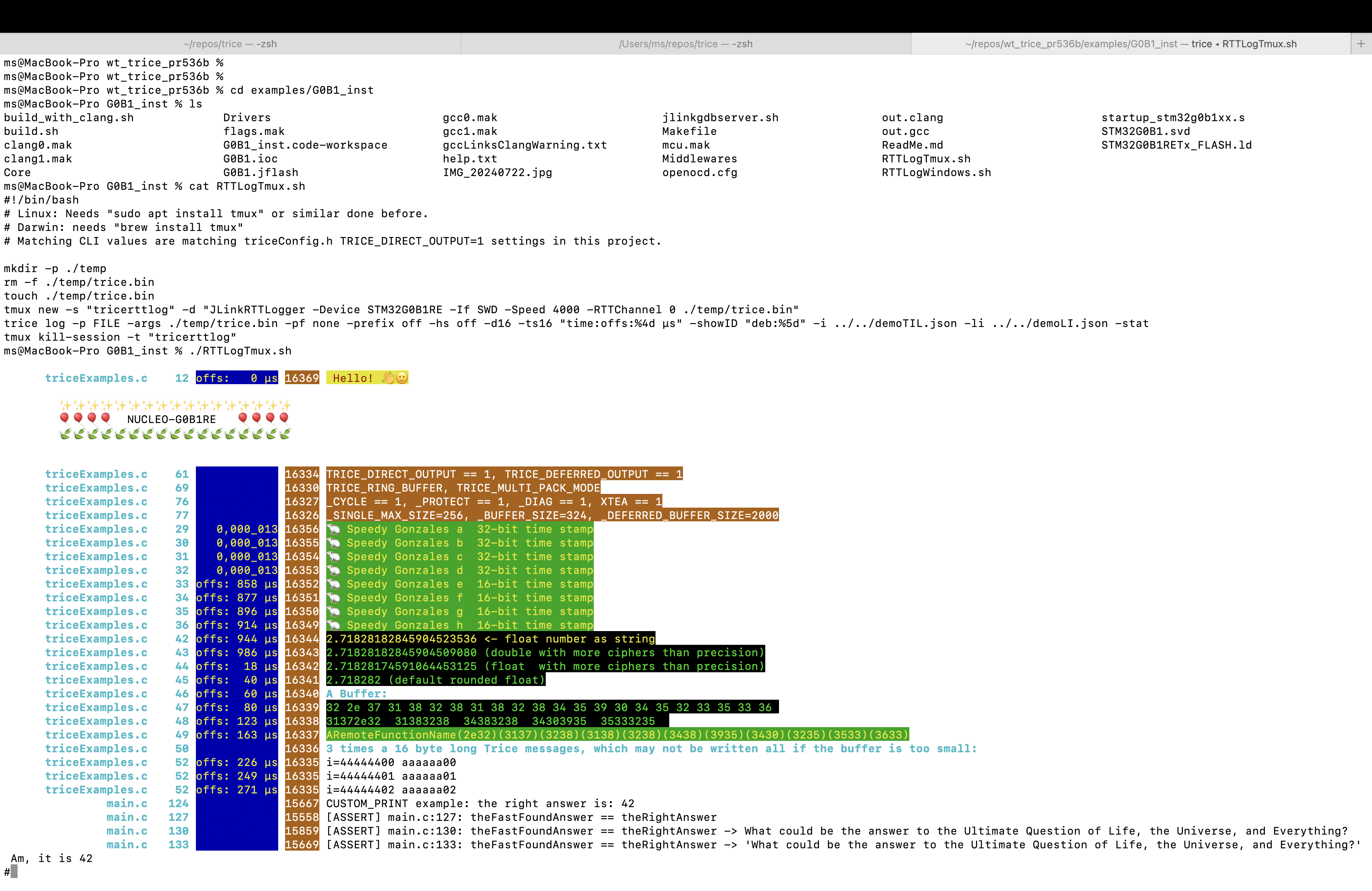
42. Future Development
42.1. Trice Log-level Control Specification Draft
Specification Draft
--> IMPORTANT: No breaking changes!
42.1.1. What log levels exist in general, including exotic ones, and what is their exact weighting relative to each other?
🧭 Basic principle
- Lower level → more noise / diagnostic detail
- Higher level → more severe / critical condition
🔢 Common standardized levels (by severity)
| Level | Name | Weight | Meaning |
|---|---|---|---|
| 0 | TRACE | lowest | Finest-grained details — e.g., every function call or variable change. Used for deep debugging only. |
| 1 | DEBUG | low | Developer-level details about execution flow. No failure. |
| 2 | INFO | medium | Normal operational messages — startup, config loaded, connection established. |
| 3 | NOTICE | slightly higher | Significant but expected events (e.g., user login). Exists in syslog. |
| 4 | WARN / WARNING | rather high | Something unexpected but not yet a failure. System continues running. |
| 5 | ERROR | high | A problem occurred — operation failed, but program still runs. |
| 6 | CRITICAL | very high | A subsystem failure. Urgent attention required. |
| 7 | ALERT | extremely high | Immediate human intervention needed. |
| 8 | EMERGENCY / FATAL / PANIC | highest | System unusable. Shutdown or restart required. |
🧩 Rare or exotic variants
| Name | Origin / Context | Severity | Description |
|---|---|---|---|
| VERBOSE | Windows, Android, C/C++ loggers | Between TRACE and DEBUG | Very detailed, but not quite as deep as TRACE. |
| SUCCESS / OK / PASS | Test frameworks | Between INFO and NOTICE | Indicates successful operations. |
| FAIL | Test frameworks | ERROR | Failed test but not system error. |
| SECURITY / AUDIT | Compliance systems | Variable | Logs security or compliance events separately. |
| CONFIG / INIT | Embedded / frameworks | INFO | Configuration or initialization messages. |
| DEPRECATION | Compilers, frameworks | WARN | Deprecated feature warnings. |
| ASSERT | Debuggers, C/C++ | CRITICAL | Assertion failure, usually aborts program. |
| NOTICE / IMPORTANT / EVENT | Various | Between INFO and WARN | Events worth attention but not errors. |
| OFF | Logging frameworks | none | Turns off all logging. |
| ALL | Logging frameworks | lowest | Enables every log level. |
🧮 Example comparison across systems
| Severity | Syslog | Log4J / Java | Python | .NET | Meaning |
|---|---|---|---|---|---|
| 0 | debug | TRACE | NOTSET | Trace | Internal details |
| 1 | info | DEBUG | DEBUG | Debug | Developer info |
| 2 | notice | INFO | INFO | Information | Normal ops |
| 3 | warning | WARN | WARNING | Warning | Unexpected |
| 4 | err | ERROR | ERROR | Error | Operation failed |
| 5 | crit | FATAL | CRITICAL | Critical | Severe |
| 6 | alert | — | — | — | Immediate action |
| 7 | emerg | — | — | — | System crash |
🧠 Suggested numeric scale
| Level | Weight | Meaning |
|---|---|---|
| TRACE | 10 | Ultra-detailed |
| VERBOSE | 20 | Very detailed |
| DEBUG | 30 | Developer info |
| INFO | 40 | Normal operation |
| NOTICE | 50 | Significant event |
| WARN | 60 | Warning |
| ERROR | 70 | Error |
| CRITICAL | 80 | Serious problem |
| ALERT | 90 | Urgent |
| EMERGENCY / FATAL / PANIC | 100 | Total failure |
For The Trice project (an embedded logging tool), logging must be:
- lightweight,
- memory-efficient (Flash/RAM),
- but still expressive enough for both developers and customers.
Here’s a 7-level scheme, embedded-friendly yet compatible with syslog/log4j conventions:
🔧 Recommended Trice Log Level Scale
| Macro/Level | Name | Weight | Meaning | Typical Use |
|---|---|---|---|---|
| 0 – trice_SILENT | OFF / NONE | 0 | No output at all. | Disable logging in release builds. |
| 1 – trice_FATAL | FATAL / PANIC | 100 | System unusable, restart required. | Watchdog reset, hard fault, stack overflow. |
| 2 – trice_ERROR | ERROR | 80 | Recoverable error. | CRC failure, timeout, file missing. |
| 3 – trice_WARN | WARN | 60 | Unexpected but tolerable. | Retry, threshold exceeded. |
| 4 – trice_INFO | INFO | 40 | Regular operation messages. | Init complete, connection established. |
| 5 – trice_DEBUG | DEBUG | 30 | Developer-level diagnostics. | Variable states, state transitions. |
| 6 – trice_VERBOSE | VERBOSE / TRACE | 10 | Deepest trace level. | Function calls, ISR entry, timings. |
🎯 Advantages
- Compatible with Syslog conventions
- Filtered by one threshold (if(level <= currentLevel))
- Backward-compatible (old log constants still valid)
- Easily extendable (e.g., add NOTICE or ASSERT later)
42.1.2. Compile-time Log-level Control
In Trice Structured Logging Compile-time Information we see, how trice insert ... could modify (temporarily) the source code. With an additional insert switch like -loglevel the shown example could get changed in this way:
User may have written inside val.c:
void doStuff( void ){
// ...
trice("info:The answer is %d.\n", 42);
// ...
}
and a trice insert -loglevel command could change that into (revertable with trice clean):
void doStuff( void ){
// ...
trice_INFO(iD(123), "info:The answer is %d.\n", 42);
// ...
}
The idea here is to modify also the trice macro name into trice_INFO, when a Trice tag “info” or “inf” was found. We could define this way:
#define TRICE_LOG_LEVEL TRICE_LEVEL_INFO
#if TRICE_LOG_LEVEL >= TRICE_LEVEL_INFO
#define trice_INFO(...) trice( __VA_ARGS__)
#else
#define trice_INFO(...) ((void)0)
#endif
#if TRICE_LOG_LEVEL >= TRICE_LEVEL_DEBUG
#define trice_DEBUG(...) trice(__VA_ARGS__)
#else
#define trice_DEBUG(...) ((void)0)
#endif
That results in no code generation for trice("info:The answer is %d.\n", 42); for TRICE_LOG_LEVEL < TRICE_LEVEL_INFO. What we get this way is:
- A fine-granular compile-time log-level control.
- The user is free to add its own log-levels.
- No run-time costs at all.
42.1.3. Run-time Log-level Control
Trice logs are very light-weight and usually is no need for their run-time control. Nevertheless there could be a need for that. The very first we need, is a control channel to tell the target device about a changing log-level. See for example chapter Stimulate target with a user command over UART.
When we are able to set a value LogLevel in the target device, we can use this value as an ID threshold in combination with the -IDRange switch. More in detail as an example:
trice insert -loglevel -IDRange debug:1,999 -IDRange info:2000,2999 -IDMin 4000 -IDMax 9999 -IDRange err:10000,10999
It is important to understand, that all other Trice messages get IDs in the range -IDMin and -IDMax and that no range overlapping is allowed.
| LogLevel | Result |
|---|---|
| 16384 | no output |
| 10000 | only error messages |
| 4000 | normal messages and error messages |
| 2000 | all output except info and debug messages |
| 1000 | all output except debug messages |
| 0 | all output |
That implies a small Trice library extension, which gets active only with a LOGLEVELS switch. In that case we get a small additional run-time overhead. What we cannot achieve this way is a tag specific target-side selection, but that would be no big deal to add as well.
42.2. Trice Structured Logging
Specification Draft
Structured logging, in contrast to unformatted logging, automatically adds compile time and runtime data to logs as well as log level information. The user should be able to configure, which data get added and also should have control about the data formatting. The generic data insertion allows later an automatic log file analysis and frees the developer from manually typing defaults, what is also error-prone.
Trice is considerable already a bit as a (very limited) structured logger, if we look at the file and line insertion capability and the timestamp options. The following is about how Trice could get full structured logging capability without making a breaking change.
42.2.1. Trice Structured Logging Compile-time Information
file, line, function, compiler version, module, build time, firmware version, machine name, user name, locale, host OS version, log level, an (unstructured) format string, compiler flags, (locally) defined values…
These data can be strings or numbers.
42.2.2. Trice Structured Logging Runtime Information
uptime, timestamp, hw serial, task ID, stack depth, event count, core ID, position, variables values, parameter values …
In an initial approach we assume, these data do not contain runtime generated strings. If really needed, a derived hash is usable instead for now. Despite of this, runtime generated strings are an important feature and therefore Trice supports triceS, capable to transmit a single string up to 32KB long, and triceS relatives like triceB. We could add compile-time data (as inserted fixed strings) but runtime information can only get as an additional part of the runtime generated string into the structured log. This should be acceptable and we will deal with this later.
42.2.3. Trice Structured Logging Limitations and Special Cases
For performance reasons, Trice was designed to only transmit 0-12 (straight forward extendable) numbers of equal bit-width OR a single runtime generated string. Firstly we look at only “normal” Trice macros trice, Trice, TRice and exclude the special cases triceS, TriceS, TRiceS. Also we consider just trices without specified bit-width, assume 32-bit and exlude cases like trice32_4 firstly.
42.2.4. A Trice Structured Logging Example
User may have written inside val.c:
void doStuff( void ){
// ...
trice("info:The answer is %d.\n", 42);
// ...
}
and (as we know) a trice insert command would change that into (revertable with trice clean):
void doStuff( void ){
// ...
trice(iD(123), "info:The answer is %d.\n", 42);
// ...
}
But a trice insert command with context option will, for example, change that line into (revertable with trice clean):
void doStuff( void ){
// ...
trice(iD(456), "[level=info][file=\"val.c\"][line=321][func=doStuff][taskID=%x][fmt=\"The answer is %d.\"][uptime=%08us][temperature=%3.1f°C]\n", getTaskID(), 42, uptime(), aFloat(sensorValue));
// ...
}
42.2.5. Trice Structured Logging CLI Switches and Variables
To achieve that, 2 structured logging CLI switches -stf and -stv on trice insert and trice clean are usable:
| CLI switch | meaning |
|---|---|
-stf |
structured logging format |
-stv |
structured logging values |
Additionally the Trice tool uses these internal variables (no bash variables!) as replacements during trice insert and trice clean:
| Variable | Example | Comment |
|---|---|---|
$level |
info |
The bare trice format string part until the first colon (:), if known as channel/tag value. |
$file |
val.c |
The file name, where the Trice log occures. |
$line |
321 |
The file line, where the Trice log occures. |
$func |
doStuff |
The function name, where the Trice log occures. |
$fmt |
The asnwer is %d. |
The bare Trice format string stripped from the channel/tag specifier including the colon (:) according to the Trice rule (lowercase-only ones) |
$values |
42 |
The bare Trice statement values. |
$usr0 |
abc | ` ` | xyz |
A predefined string value with location dependent values (see below). |
42.2.6. Trice Structured Logging User Defined Values
This use case is not expected for most cases, but mentioned here to show the possibilities. Adding user specific values like $usr0 can be done in this way:
- File main.c:
88 | ...
89 | #define XSTR(x) STR(x)
90 | #define STR(x) #x
91 |
92 | trice("info:hi");
93 |
94 | #define TRICE_ETC "xyz"
95 | #pragma message "$usr0=" XSTR(TRICE_ETC)
96 | trice("info:hi");
97 |
98 | #undef TRICE_ETC
99 | #pragma message "$usr0=" XSTR(TRICE_ETC)
100 | trice("info:hi");
101 |
102 | #define TRICE_ETC "abc"
103 | #pragma message "$usr0=" XSTR(TRICE_ETC)
104 | trice("info:hi");
105 | ...
This is just a demonstration. The #pragma message "$usr0=" XSTR(TRICE_ETC) line probably is needed only on a few lines in the project. A pre-compile output
$ ./build.sh 2>&1 | grep "pragma message:"
Core/Src/main.c:95:9: note: '#pragma message: $usr0="xyz"'
Core/Src/main.c:99:9: note: '#pragma message: $usr0=""'
Core/Src/main.c:103:9: note: '#pragma message: $usr0="abc"'
could get transferred automatically to the Trice tool, with a user generator script to tell, that normally $usr0="", but $usr0="xyz" for Trices in file main.c from line 95 to 99, that $usr0="abc" is valid for main.c after line 103.
Those things are compiler and user specific and not part of the Trice tool design. But on demand a CLI multi switch -stu can get invented, to inject such information into the trice insert process automatically. With
STF='{"level":"%s","loc":"%s:%d","fmt":"$fmt","etc":"%s"}'
STV='$level, $file, $line, $values, $usr0'
# user script generated begin ################################################
ST0='usr0="xyz":main.c:95' # user script generated line
ST1='usr0="":main.c:99' # user script generated line
ST2='usr0="abc":main.c:103' # user script generated line
STU="-stu $ST0 -stu $ST1 -stu $ST2" # user script generated line
# user script generated end ##################################################
trice insert $STU -stf $STF -stv $STV
The structured log output would be:
{...}
{"level":"info","loc":"main.c:92","fmt":"hi","etc":""}
{"level":"info","loc":"main.c:96","fmt":"hi","etc":"xyz"}
{"level":"info","loc":"main.c:100","fmt":"hi","etc":""}
{"level":"info","loc":"main.c:104","fmt":"hi","etc":"abc"}
{...}
42.2.7. Trice Structured Logging CLI Switches Usage Options
The in A Trice Structured Logging Example shown trice insert result is possible with
trice insert \
-stf='[level=$level][file=$file][line=$line][func=$func][taskID=%x][fmt=$fmt][uptime=%08us][temperature=%3.1f°C]' \
-stv='getTaskID(), $values, uptime(), aFloat(sensorValue)'
The raw string syntax is mandatory here, to pass the internal Trice tool variables names.
Adding variable values like $line as strings has performance advantages, but on each such value change a new Trice ID is generated then. Those variables are better inserted as values, if the code is under development. A $line value insertion looks like this:
trice insert \
-stf='[level=$level][file=$file][line=%5d][func=$func][taskID=%04x][fmt=$fmt][uptime=%08us][temperature=%3.1f°C]' \
-stv='$line, getTaskID(), $values, uptime(), aFloat(sensorValue)'
It is also possible to use string format specifiers to allow somehow aligned values. For example:
trice insert \
-stf='[level=%-6s][file=%24s][line=%5d][func=%-16s][taskID=%04x][fmt=$fmt][uptime=%08us][temperature=%3.1f°C]' \
-stv='$level, $file, $line, $func, getTaskID(), $values, uptime(), aFloat(sensorValue)'
Or, if you like alignment after the format string, even:
trice insert \
-stf='[level=%-6s][file=%24s][line=%5d][func=%-16s][taskID=%04x][fmt=%64s][uptime=%08us][temperature=%3.1f°C]' \
-stv='$level, $file, $line, $func, getTaskID(), $fmt, $values, uptime(), aFloat(sensorValue)'
The user has full control and could also use any other syntax like a JSON format. Only the format specifiers are requested to match the passed values after the Trice tool internal variables replacement during trice insert, so that the Trice tool can perform a printf during logging.
To achieve a log output in compact JSON with line as string we can use:
trice insert \
-stf='{"level":"$level","file":"$file","line:"$line","taskID":"%04x","fmt":$fmt,"uptime":%08u us"}' \
-stv='getTaskID(), $values, uptime()'
To put things together: Any structured format string design is possible and the user can insert the $line (example) value:
- directly as string (fastest execution, straight forward)
- indirectly as formatted string (fastest execution alignment option)
- indirectly as formatted number (recommended when often changing)
After trice insert we get this (compact JSON) log line according to -stf and -stv:
void doStuff( void ){
// ...
trice(iD(789), "{\"level\":\"info\",\"file\":\"val.c\",\"line\":\"321\",\"taskID\":\"%04x\",\"fmt\":\"The answer is %d.\",\"uptime\":\"%08u us\"}\n', getTaskID(), 42, uptime());
// ...
}
All compile time strings are part of the Trice format string now, which is registered inside the til.json file. The needed Trice byte count stays 4 bytes only plus the 3 times 4 bytes for the runtime parameter values taskID, 42, uptime. The default TCOBS compression will afterwards reduce these 16 bytes to 12 or 13 or so.
A trice clean command will remove the context information completely including the ID. Please keep in mind, that with trice insert as a pre-compile and trice clean as post-compile step, the user all the time sees only the original written code:
void doStuff( void ){
// ...
trice("info:The answer is %d.\n", 42);
// ...
}
The optional -cache switch makes things blazing fast.
The appropriate Trice tool log line output would be similar to
{...}
{"level":"info","file":"val.c","line":"321","taskID":"0123","fmt":"The answer is 42.","uptime":"12345678 us"}
{...}
When stf and stv are empty strings (default), trice insert and trice clean commands will work the ususal way. If they are not empty, the trice insert command will on each Trice statement use a heuristic to check if the context information was inserted already and update it or otherwise insert it. ATTENTION: That will work only, if stf and stv where not changed by the user inbetween. In the same way trice clean would remove the context information only, if stf and stv kept unchanged. If the user wants to change stf and stv during development, first a trice clean is needed. Use a build.sh script like this:
#!/bin/bash
# Run "rm -rf ~/.trice/cache/*" automatically after changing this file !!!
STF='{"level":"$level","file":"$file","line:"$line","taskID":"%04x","fmt":$fmt,"uptime":%08u us"}'
STV='getTaskID(), $values, uptime()'
trice insert -cache -stf="$STF" -stv="$STV"
# make
trice clean -cache -stf="$STF" -stv="$STV"
The -cache switch is still experimental - to stay safe, use (here again with $line as string):
#!/bin/bash
STF='{"level":"$level","file":"$file","line:"$line","taskID":"%04x","fmt":$fmt,"uptime":%08u us"}'
STV='getTaskID(), $values, uptime()'
trice insert -stf="$STF" -stv="$STV"
# make
trice clean -stf="$STF" -stv="$STV"
42.2.8. Trice Structured Logging Level Specific Configuration
Configure the Trice Structured Logging selectively in a way, to provide as much helpful diagnostic info as possible on ERROR level for example. Example script:
#!/bin/bash
# Specify `-stf` and `-stv` differently for different channels/tags.
STL="" # Trice Structured Logging configuration
# Trices with an `ERROR:` tag `trice("err:...", ...);`:
STF_ERROR='ERROR:{"log level":"%-6s","file":"%24s","line:"%5d","func":"%-16s","taskID":"%x","fmt":"$fmt","uptime":"%08u us"}'` # (with location)
STV_ERROR='ERROR:$level, $file, $line, $func, getTaskID(), $values, uptime()'`
STL+=" -stf $STF_ERROR -stv $STV_ERROR "
# Trices with an underscore tag, like `trice("_DEBUG:...", ...);` or `trice("_info:...", ...);`:
STF_underscoreTagStart='_*:{"log level":"%-6s","file":"%24s","line:"%5d","func":"%-16s","fmt":"$fmt","uptime":"%08u us"}'` # (no task ID)
STV_underscoreTagStart='_*:$level, $file, $line, $func, $values, uptime()'`
STL+=" -stf $STF_underscoreTagStart -stv $STV_underscoreTagStart "
# Tices with any other tag:
STF_anyTag='*:{"log level":"%-6s","file":"%24s","line:"%5d","func":"%-16s","fmt":"$fmt"}'` # (no task ID, no uptime)
STV_anyTag='*:$level, $file, $line, $func, $values'`
STL+=" -stf $STF_anyTag -stv $STV_anyTag "
# Trices with no tag at all:
STF_noTag='{"file":"%24s","line:"%5d","fmt":"$fmt"}'` # (only location information)
STV_noTag='$file, $line, $values'`
STL+=" -stf $STF_noTag -stv $STV_noTag "
trice insert $STL ...
source make.sh # build process
trice clean $STL ...
42.2.9. Trice Structured Logging Assert Macros (TODO)
Configure TriceAssert like macros and this works also with the -salias switch.
42.3. Improving the Trice Tool Internal Parser
42.3.1. Trice Internal Log Code Short Description
Trice v1.0 Code
Hint: To follow this explanation with the debugger, you can open in VSCode the trice folder, klick the Run & Debug Button or press CTRL-SHIFT-D, select
trice l -p DUMPand set a breakpoint atfunc main()in ./cmd/trice/main.go or directly intranslator.Translate./internal/translator/translator.go.
- In file ./internal/args/handler.go function
logLoopcallsreceiver.NewReadWriteCloserand passes the createdrwcobject totranslator.Translate.- There
rwcis used to create an appropriate decode objectdecpassed todecodeAndComposeLoop, which usesfunc (p *trexDec) Read(b []byte) (n int, err error)then, doing the byte interpretation.
- Finally
n += p.sprintTrice(b[n:]) // use param infois called doing the conversion.- Read returns a single Trice conversion result or a single error message in b[:n] or 0 and is called again and again.
- The returned Trice conversion result is the Trice format string with inserted values, but no timestamp, color or location information. The target timestamp, for this single Trice is hold in
decoder.TargetTimestamp. It is used only when a new log line begins, what is the normal case. If a Trice format string ends not with a newline, the following Trice gets part of the same log line and therefore its target time stamp is discarded. Also additional data like the location information only displayed for the first Trice in a log line containing several Trices. Because the color is inherent to the Trice tag and needs no display space it is attached to the following Trices in a log line as well.- The after
Readfollowingemitter.BanOrPickFiltercould remove the Read result.- If something is to write, the location information is generated if a new line starts and passed to the with
sw := emitter.New(w)created objectsw.WriteStringmethod which internally keeps a slice of type[]stringcollecting all parts of an output line.- The line
p.Line = append(p.Line, ts, p.prefix, sx)adds host timestampts, the buildp.prefixand the “printed Trice” (sxis here just the location information) to the line slice.- In the next step the stored target timestamp
decoder.TargetTimestampis printed into a string and added to the Trice line.- Optionally the Trice ID follows, if desired.
- The in a string printed Trice follows now and if the
sw.WriteStringmethod detects a\nat its end, the configured line suffix (usually"") follows andp.completeLine()is called then. It passes the line (slice of strings) top.lw.WriteLine(p.Line), which adds color, prints to the output device and clears the sw.Line slice for the next line.
Disadvantages of Trice v1.0 Implementation
- The Reader can only return a single Trice, because its byte interface cannot distinguish between Trices anymore.
- The field order (prefix, host stamp, location information, target stamp optional ID, format string, suffix) is hardcoded.
- Trices with several newlines inside the format string cannot deal with tags after an (internal) line break (newline)
- Binary parser needs to hold internal location after one Trice was decoded.
- Only one target timestamp value in a global variable.
- Line writing is not straight forward understandable.
Aims for a better implementation
- Read should parse the binary data only and return a Trice struct slice.
- Cycle errors?
- Each Trice struct gets printed in a string.
- The printed string then is split into several strings, which all get the same stamp information or space fields.
- Finally we have a slice of such structs: hs, ts, loc, idString, format string.
- The format string has no newline inside anymore, but has one at the end (usually) or not.
- The struct slice is cyclically passed to a line writer, which writes one line if it can find a format string ending with a newline.
42.4. Using Trice on Servers
- The internet traffic causes many megabytes logfiles, which need storage and are also often transferred by themselves.
- Of course it is possibe to compress them to save space and traffic.
- But if a server generates binary Trice log data directly:
- The log generation is much faster and demands less energy.
- An additional compression is not needed, because the Trice internal TCOBS already does it in a reasonable way.
- Less log data are to be transferred.
- To read the (binary) log data, the matching Trice-Id-List til.json is needed. Because this has a size of only a few kilobytes, the server can transmit it on request.
- The ~16000 usable IDs may be not enough for big systems. Options:
- Change the TREX binary format to
- use 32- or 48- or 64-bit IDs. The many zeroes are efficiently compressed internally with TCOBS.
- use the full 16-bit IDs for ~65000 IDs
- Use up to 2^16 or 2^32 different til.json files and transmit their index in the optional Trice stamp field. This requests minimal code adaptions.
- Change the TREX binary format to
43. Working with the Trice Git Repository
| Action | Command |
|---|---|
| Get a local repository copy. | git clone github.com/rokath/trice.git trice |
| Show current folder | pwd |
| Show repository status. | git status |
| Clean the repo, if needed. | git stash push |
| Show all branches. | git branch -a |
| Switch to main. | git switch main |
| Fetch a pull request as new branch PRIDa. | git fetch origin pull/ID/head:PRIDa |
| List worktree. | git worktree list |
| Add to worktree. | git worktree add ../trice_wt_PRIDa PRIDa |
| Add branch dev to worktree | git worktree add ../trice-dev dev |
| Rstore the repo if needed. | git stash pop |
| Change to new folder. | cd ../trice_wt_PRIDa |
| Show repository status. | git status |
| Test pull request. | ./testAll.sh full |
| Show repository status. | git status |
| Clean pull request. | git restore . |
| Change to previous folder. | cd - |
| Delete worktree branch. | git worktree remove ../trice_wt_PRIDa |
| Delete git branch. | git branch -d PRIDa |
| Log last 3 commits in branch maste | git log -3 main |
| Checkout by hash | git checkout <hash> |
| One Liner Log until shortly before v1.0.0 | git log --graph --decorate --all --pretty=format:'%C(bold yellow)%h%Creset %C(bold green)%ad%Creset %C(bold cyan)%d%Creset %C(white)%s%Creset' --date=format:'%Y-%m-%d %H:%M' --since 2025-04-01 |
One Liner Log for branch devel |
git log --graph --decorate devel --pretty=format:'%C(bold yellow)%h%Creset %C(bold green)%ad%Creset %C(bold cyan)%d%Creset %C(white)%s%Creset' --date=format:'%Y-%m-%d %H:%M' |
| One Liner Log with author | git log --graph --decorate --all --pretty=format:'%C(bold yellow)%h%Creset %C(bold green)%ad%Creset %C(bold blue)%an%Creset %C(bold cyan)%d%Creset %C(white)%s%Creset' --date=format:'%Y-%m-%d %H:%M' |
| New worktree detached branch for compare | git worktree add --detach ../trice_9995fdc4b 9995fdc4b |
| Add a special commit worktree | ./AddWorktreeFromGitLogLineData.sh <commit-hash> <YYYY-MM-DD> <HH:MM> |
| Create a bunch of worktrees | ./AddWorktreesBetween.sh "<since-date>" "<until-date>" or ./AddWorktreesBetween.sh <older-hash> <newer-hash> |
Delete all trice_* worktrees |
cd ~/repos && rm trice_* && cd trice && git worktree prune && git worktree list |
Delete all trice_* branches |
git branch -D `git branch \| grep -E 'trice_'` |
| Show all opencommit parameter | oco config describe |
| Show some config settings | oco config get OCO_MODEL && oco config get OCO_PROMPT_MODULE && oco config get OCO_EMOJI |
43.1. Install opencommit on macOS
🧰 Prerequisites
Before you begin, make sure you have:
- Install Homebrew first if you don’t have it.
- Git: Check if Git is installed:
git --versionIf not, install the Xcode Command Line Tools:xcode-select --install
- Node.js and npm
OpenCommit runs on Node.js. Check with:node -vandnpm -vIf not installed:brew install node - An OpenAI API key (or compatible provider like OpenRouter, see below).
🔑 Step 1 — Get Your OpenAI API Key
- Go to https://platform.openai.com
- Log in (or sign up) using your email, Google, Microsoft, or Apple account.
- Navigate to your API Keys page: 👉 https://platform.openai.com/account/api-keys
- Click “Create new secret key”.
- Give it a name (e.g.,
opencommit-mac) and copy it immediately.
It will look like this:sk-proj-1a2b3c4d5e6f...⚠️ You’ll only see it once — store it securely (e.g., 1Password, Bitwarden).
⚙️ Step 2 — Install OpenCommit
- Run the following in your Terminal:
npm install -g opencommitYou may see warnings about deprecated dependencies — those are safe to ignore. - Once installed, check:
opencommit --version
🔧 Step 3 — Set Up Your API Key on macOS
- Add your key as an environment variable:
export OPENAI_API_KEY="sk-proj-your-key-here" - To make it permanent, add it to your shell configuration file (
~/.zshrc):echo 'export OPENAI_API_KEY="sk-proj-your-key-here"' >> ~/.zshrc source ~/.zshrc - Verify that it’s active:
echo $OPENAI_API_KEYIf it prints your key (or the beginning of it), you’re good.
⚙️ Step 4 — Optional Configuration
- You can customize OpenCommit’s behavior by setting additional environment variables, for example:
export OCO_LANG="en" # or "de", "fr", etc.
export OCO_MODEL="gpt-5" # or another model like "gpt-4-turbo"
export OCO_PROMPT_MODULE="conventional"
export OCO_EMOJI=true
Add these to your ~/.zshrc for persistence.
🚀 Step 5 — Use OpenCommit
- Go to a Git repository:
cd /path/to/your/repo - Stage your changes:
git add . - Run OpenCommit:
opencommit - It will analyze your staged changes and automatically generate a commit message.
Example:🔍 Analyzing changes... ✅ Commit message generated: feat(api): add endpoint for user authentication
🔁 Step 6 — (Optional) Install Git Hook
- To have OpenCommit run automatically every time you commit:
npx opencommit install-hook - Now every time you run
git commit, OpenCommit will propose a commit message for you.
🧩 Step 7 — Troubleshooting
If OpenCommit says:
- “Missing API key” → Check that
$OPENAI_API_KEYis set (echo $OPENAI_API_KEY). - “Unauthorized” → Verify your key is valid or not expired.
- “Cannot find opencommit command” → Reinstall globally with
npm install -g opencommit.
43.2. Install opencommit on Windows
🧭 Overview
OpenCommit is a tool that uses AI (like GPT models) to automatically generate meaningful Git commit messages based on your code changes.
This guide explains how to install and configure OpenCommit on Windows step by step.
⚙️ Prerequisites
- Before installing OpenCommit, make sure you have:
- Git installed 👉 Download and install from https://git-scm.com/download/win
- Verify installation by running in PowerShell or CMD:
git --version - Node.js and npm (Node Package Manager) installed 👉 Download from https://nodejs.org (LTS version recommended).
- Verify:
node -v npm -v - An OpenAI API key (for GPT access) 👉 Get it from https://platform.openai.com/account/api-keys
🪄 Installation Steps
1. Install OpenCommit Globally
- Open a terminal (PowerShell or CMD) and run:
npm install -g opencommit - Verify installation:
opencommit --versionIf you get an error like “opencommit not recognized”, restart your terminal or ensure your npm global path is in your system PATH environment variable.
2. Configure the API Key
- Set your OpenAI API key as an environment variable permanently:
- Press Win + R, type SystemPropertiesAdvanced, and press Enter.
- Click Environment Variables…
- Under User variables, click New, and add:
- Variable name: OPENAI_API_KEY
- Variable value: your_api_key_here
- You can also customize OpenCommit’s behavior by setting additional environment variables, for example:
OCO_LANG="en" # or "de", "fr", etc. OCO_MODEL="gpt-4o" # or another model like "gpt-4-turbo" OCO_PROMPT_MODULE="conventional" OCO_EMOJI=true- Click OK on all windows.
- Then restart PowerShell.
3. (Optional) Configure Defaults
- You can set up default parameters in your Git repository or globally:
opencommit config- Follow the interactive prompts to define:
- Default model (e.g., gpt-3.5-turbo)
- Commit style
- Language
- Follow the interactive prompts to define:
🚀 Usage
- Once installed, simply run:
opencommit. This will:- Analyze your staged changes (git diff –cached)
- Generate an AI-powered commit message
- Ask for confirmation before committing
- You can also use:
opencommit --no-verifyto skip confirmation and commit directly.
🔧 Troubleshooting
- Issue Solution
- opencommit: command not found Ensure npm global bin path is added to your Windows PATH (e.g., C:\Users<YourUser>\AppData\Roaming\npm).
- Error: Missing OPENAI_API_KEY Set your OpenAI API key as shown above.
- Model too slow / API errors Try setting a smaller model: opencommit config –model gpt-3.5-turbo.
✅ Example
git add .
oco
Output:
Generated commit message:
...
44. Trice Maintenance
44.1. Trice Project structure (Files and Folders)
44.2. 📁 The .github Folder — Purpose and Contents
GitHub automatically recognizes and uses everything contained inside the .github/ directory. This folder defines how the project behaves on GitHub: issue templates, automated workflows, labels, code scanning, greetings, and release automation. Details:
44.2.1. 📁 .github Root
It contains issue templates, labels, workflow automation, code scanning, linting, and the CI/CD release pipeline.
- ISSUE_TEMPLATE/ Used to create structured bug reports and feature requests.
- FUNDING.yml Enables the GitHub “Sponsor” button.
- labeler.yml configuration file consumed by actions/labeler. It defines the labeling rules.
- Because labeler.yml is configuration and not an executable workflow, it is placed directly under .github/, not under .github/workflows/.
- The actions/labeler action expects .github/labeler.yml as the default configuration path, which is why this layout is standard and correct.
- This is intentional and follows GitHub Actions conventions.
- .github/workflows/label.yml is a workflow. It defines when and how the GitHub Action runs (triggers, permissions, runner, action reference).
- .github/labeler.yml is not a workflow. It is a configuration file consumed by actions/labeler. It defines the labeling rules.
- .github/workflows/ Contains GitHub Actions automation
44.2.2. 📂 .github/workflows — GitHub Actions Workflows
The .github/workflows/ folder contains YAML descriptions for various actions, which will be triggered automatically on certain events or are started manually. Every yml file in this directory defines an automated process. These processes run on GitHub’s servers (CI/CD).
- README.md: Documentation specifically for the /workflows folder.
- Can be useful for contributors who want to understand or modify CI behaviors.
- Additional Subdirectories
- icons/: Stores custom icons used inside workflows (e.g., for badges or reporting).
- Example: go.svg — used in the Go workflow or README badges.
- properties/: Contains metadata files used by GitHub for configuration purposes such as:
- enabling/disabling features
- controlling workflow permissions
- defining workflow categories for the Actions UI
- icons/: Stores custom icons used inside workflows (e.g., for badges or reporting).
These workflows run automatically on pushes and pull requests to main, and can also be triggered manually via the GitHub Actions UI. These files are not executed; they simply inform GitHub how certain workflows behave or should be displayed.
44.2.3. GitHub Action clang-format.yml - Check C Code Formatting
- Local Action (developer machine): ./clang-format.sh - adjust all C files excluding .clang-format-ignore according rule set in .clang-format.
The file ./clang-format.sh is used to auto-format the Trice code.
File .clang-format
Contributor: Sazerac4
Sazerac4 commented Aug 29, 2024: I have a code formatter when I make changes to my application but I would like to keep the style of the library when modifying. I couldn’t find a code formatter, is there a tool used? If not, I propose this to provide one as an example by using clang-format.
## I have created a default style : clang-format -style=llvm -dump-config > .clang-format ## Then format the code: find ./src -name '*.c' -o -name '*.h'| xargs clang-format-18 -style=file -iThe style of the example does not correspond to the original one. Configurations are necessary for this to be the case. Tags can be placed to prevent certain macros from being formatted
int formatted_code; // clang-format off void unformatted_code ; // clang-format on void formatted_code_again;I have tuned some settings for clang-format :
* IndentWidth: 4 // original code size indentation * ColumnLimit: 0 // avoid breaking long line (like macros) * PointerAlignment: Left // like original files (mostly)With preprocessor indentation, the result is a bit strange in some cases. It’s possible with the option IndentPPDirectives (doc).
Staying as close as possible to a default version (LLVM in this case) makes it easier to regenerate the style if necessary.
See also: https://github.com/rokath/trice/pull/487#issuecomment-2318003072
File .clang-format-ignore:
Contributor: Sazerac4
Sazerac4 commented Aug 30, 2024: I have added .clang-format-ignore to ignore formatting for specific files
File .editorconfig:
Contributor: Sazerac4
The
.editorconfigfile allows to better identify the basic style for every files. (endline, charset, …). It is a file accepted by a wide list of IDEs and editors : link This addition is motivated by forgetting the end of line in the .gitattributes file.File .gitattributes
Contributor: Sazerac4
With the
.gitattributesfile avoid problems with “diff” and end of lines. Here is an article that presents the problem.To fill the
.gitattributes, I used the command below to view all the extensions currently used.git ls-tree -r HEAD --name-only | perl -ne 'print $1 if m/\.([^.\/]+)$/' | sort -u - Github Action (Continuous Integration): .github/workflows/clang-format.yml does not format, it only checks.
44.2.4. GitHub Action codeql.yml - Static Code Analysis
- This workflow runs CodeQL, GitHub’s static code analysis tool. Purpose:
- scan the codebase for potential security vulnerabilities
- detect unsafe code patterns
- provide security alerts in the “Security” tab
- Runs automatically on pushes and pull requests.
- Github Action (Continuous Integration): .github/workflows/codeql.yml
- This workflow configures GitHub CodeQL code scanning for the repository.
- This workflow continuously scans the codebase for security and quality problems using CodeQL.
- It performs static code analysis on source code.
- It looks for:
- Security vulnerabilities (e.g. injection flaws, unsafe API usage)
- Common programming errors
- Code quality issues
- It runs automatically:
- On pushes to
main - On pull requests targeting
main - Manually via the GitHub Actions UI
- The results are uploaded to GitHub and appear under Security → Code scanning alerts.
- The “QL” is the same concept as SQL, but specialized for code analysis.
44.2.5. GitHub Action coverage.yml - Test Coverage and Coveralls Integration
Trice uses Go’s built-in coverage tooling to measure how much of the Go codebase is exercised by automated tests.
- Local Action (developer machine):
| Action | Command |
|---|---|
| Generate a coverage profile locally | go test ./... -covermode=atomic -coverprofile=coverage.out |
| Show results as list in terminal | go tool cover -func=coverage.out |
| Show results colored file specific in browser | go tool cover -html=coverage.out |
- Github Action (Continuous Integration):
On GitHub, the workflow.github/workflows/coverage.ymlruns automatically for every pull request and also on a monthly schedule. The workflow:- executes
go testwith coverage enabled, - prints a coverage summary in the CI logs,
- uploads the raw
coverage.outfile as a workflow artifact, and - publishes the coverage results to Coveralls (if configured).
- executes
Coverage badge:
The README displays the current coverage status for the default branch using the Coveralls badge:
[](https://coveralls.io/github/rokath/trice?branch=master)
This badge is updated whenever the CI workflow successfully uploads a new coverage report for the master branch.
44.2.6. GitHub Action go.yml - Building and Testing Go Code
- A workflow for building and testing Go code. It runs GitHub CodeQL for Go and C (cpp language pack), detecting security vulnerabilities and code issues.
- Typically includes steps such as:
- setting up the Go toolchain
- checking out the repository
- compiling the project
- running unit tests
- Local Action (developer machine):
go test ./...or better./testAll.sh full(takes long) - Github Action (Continuous Integration): .github/workflows/go.yml
44.2.7. GitHub Action goreleaser.yml - Build & Pack Trice Distribution
This workflow runs GoReleaser, the tool that builds and packages Trice for distribution.
- Purpose:
- create release binaries for all supported platforms
- generate archives (ZIP, tar.gz, etc.)
- compute checksums
- create a GitHub Release with all artifacts
- Triggers:
- manually from the GitHub UI (“Run workflow”)
- automatically when pushing a tag matching v* (e.g., v0.44.0)
- This is the workflow responsible for generating official Trice releases.
- Local Action (developer machine):
goreleaser - Github Action (Continuous Integration): .github/workflows/goreleaser.yml
See also Trigger a real Trice release via CI (with git tag)
44.2.8. GitHub Action greetings.yml - Greeting Message
A small automation that posts a friendly greeting message when somebody:
- opens their first issue
- opens their first pull request
- Used to make new contributors feel welcome.
44.2.9. GitHub Action label.yml - Automatic Labeling Rules
- Defines automatic labeling rules for issues and PRs.
- For example, files in certain directories may automatically get category labels.
- This helps maintainers classify submissions more easily.
- Github Action (Continuous Integration): .github/workflows/label.yml
44.2.10. GitHub Action learn-github-actions.yml - Instructional Workflow
An instructional workflow provided by GitHub. Purpose:
- demonstrate basic GitHub Actions usage
- serve as documentation or a teaching example for new contributors
- It does not affect the Trice build or release process.
44.2.11. GitHub Action link-check.yml - Broken Links Check
- Local Action (developer machine): (deprechiated)
markdown-link-check ./docs/TriceUserManual.md- Ignore patterns: .markdownlinkcheck.json
- Info:
[/] #%F0%9F%93%82-%60.github/workflows%60-%E2%80%94-github-actions-workflows= skipped check
- Local Action (developer machine):
lychee .- Uses .lychee.toml as configuration
- Github Action (Continuous Integration): .github/workflows/link-check.yml
44.2.12. GitHub Action manual.ym - To Be Triggered Manually
A workflow that is designed to be triggered manually (similar to workflow_dispatch workflows). Common use cases:
- executing maintenance tasks
- running scripts on demand
- testing workflow behavior without making a commit
- This workflow does not run automatically.
44.2.13. GitHub Action shellcheck.yml - Catching Common Bash Scripts Bugs
Runs ShellCheck on all *.sh files, catching common bugs in Bash scripts.
- Github Action (Continuous Integration): .github/workflows/shellcheck.yml
44.2.14. GitHub Action shfmt.yml - Ensure Consistent Shell Scripts Formatting
Runs shfmt in diff mode on pull requests to ensure consistent formatting of shell scripts.
- Local Action (developer machine):
go test ./...or better./testAll.sh full(takes long) - Github Action (Continuous Integration): .github/workflows/shfmt.yml
44.2.15. GitHub Action stale.yml - Automatic Stale Issue Handling
Automates stale issue handling. Function:
- marks inactive issues or PRs as “stale”
- closes them after a configurable time period if there is no further activity
- eps the issue tracker manageable.
Mark stale issues and pull requests
- Github Action (Continuous Integration): .github/workflows/stale.yml
44.2.16. GitHub Action superlinter.yml - Ensure Consistent YAML and Markdown Formatting
- Local Action (developer machine):
markdownlint . - Runs GitHub Super Linter, a powerful linting suite. Purpose:
- ensure consistent code formatting
- detect stylistic issues
- catch potential errors in supported languages
- Helps maintain code quality across the entire repository.
- Github Action (Continuous Integration): .github/workflows/superlinter.yml
- Checks YAML and Markdown files
44.2.17. Github Action pages.yml - Creates The Trice Github Pages
This workflow creates the Trice github pages avaliable under rokath.github.io/trice/.
- Github Action (Continuous Integration): .github/workflows/pages.yml
44.2.18. Github Action test_goreleaser.yml - Checks If Goreleaser Would Succeed
Test Goreleaser
- Local Action (developer machine):
goreleaser release --clean --snapshot --skip=publish - Github Action (Continuous Integration): .github/workflows/test_goreleaser.yml
- Checks if Goreleaser would succeed.
44.3. Trice User Manual Maintenance (or any *.md file)
- Recommended Tool: VS Code with some extensions:
- Markdown All in One (Yu Zhang)
- Markdown Table Prettifier (Kristin Daroczi)
- Click in mouse context menu the entry “Format Document” to adjust Markdown tables.
- Markdown Preview Enhanced
- Click the preview button in the top right.
- Markdown TOC (dumeng)
- Make sure to have
numbering=trueand place the following code to the place where the table of contend should be generated.<!-- vscode-markdown-toc-config numbering=true autoSave=true /vscode-markdown-toc-config --> <!-- /vscode-markdown-toc --> - Use Shift-Command-P and select
markdownTOC:generateto get the TOC with automatic numbering.- If you do not place any configuration, the TOC is build at the document start.
- There are other TOC generators, but this one creates numbers for all headlines.
- We need to tweak the TOC a bit afterwards with
./format-dumeng-toc.sh, which also exhanges<a namewith<a id.
- Make sure to have
- Markdown Paste (telesoho)
- Helpful to get web site content preformatted as Markdown. Use mouse context menu.
- markdownlint (David Anson)
- Uses .markdownlint.yaml as rule set and .markdownlintignore to ignore files.
- You can also run
markdownlint .in a terminal after installing the CLI tool. It uses the same control files. - The Github action superlinter.yml uses .markdownlint.yaml and the same config files.
- Markdown PDF (yzane)
- Use Shift-Command-P “markdown PDF:export” to generate a PDF
- page break for PDF generation:
<div style="page-break-before: always;"></div>
44.4. Cleaning the Sources
In Github are some Actions defined. Some of them get triggered on a git push and perform some checks. To get no fail, some scripts should run before committing:
npx markdownlint *.md(or justmarkdownlint) - uses .markdownlint.yaml to allow exeptions.npx markdownlint ./docs/TriceUserManual.md 2>&1 | awk '!seen[$2]++'for example to reduce message count in case of errors.
- ./clean-dsstore.sh - remove macOS maintenance data.
- ./trice_cleanIDs_in_examples_and_test_folder.sh removes all IDs.
45. Build and Release the Trice Tool
45.1. Build Trice tool from Go sources
- Install Go.
-
Run:
ms@DESKTOP-7POEGPB MINGW64 /c/repos/trice (main) $ bash ./buildTriceTool.sh # does internal do go install ./cmd/trice/... - Afterwards you should find an executable
triceinside~/go/bin. - Extend PATH variable with
~/go/binOR copy the Trice binary from there into a folder of your path. -
Check:
ms@PaulPCWin11 MINGW64 ~/repos/trice (main) $ ./buildTriceTool.sh ---------------------------------------- Building trice with embedded Git metadata: origin: git@github.com:rokath/trice.git branch: main version: branch dirty commit: f7edcc51 date: 2025-11-27T13:59:50+01:00 git_state: dirty git_status: M .vscode/launch.json M docs/TriceUserManual.md M internal/emitter/lineComposer.go ---------------------------------------- Build complete. ms@PaulPCWin11 MINGW64 ~/repos/trice (main) $ trice version no version, branch=git@github.com:rokath/trice.git - main (local modifications at build time), commit=f7edcc51, built at 2025-11-27T13:59:50+01:00 ms@PaulPCWin11 MINGW64 ~/repos/trice (main) - Hints
- Use only the main branch. Other branches may be inconsistent.
- When using ./buildTriceTool.sh, the generated Trice image is significant smaller (about 30%), because the build script removes debugging information from the Trice binary. The Trice release images contain this additionally information for a more verbose error reporting, just in case.
- Give each Trice binary its own name when using different images. Otherwise you always get what is found first in the $PATH.
- Use Goreleaser if you wish to create releases on your forked Trice repository.
- On Windows you need to install TDM-GCC if you wish to execute the CGO tests as well.
- Take the 64-bit variant when Go is 64-bit or take the 32-bit variant when Go is 32-bit. If mixed installations work I doubt.
- Recommendation: Minimal online installer.
- GCC is only needed to test the target C-code on the host.
- Make sure TDM-GCC is found first in the path, if you have several compilers installed.
- Other gcc variants could work also but not tested.
- Open a console inside the Trice directory, recommended is the git-bash, when using Windows.
- Tests:
ms@DESKTOP-7POEGPB MINGW64 /c/repos/trice (main) $ go clean -cache ms@DESKTOP-7POEGPB MINGW64 /c/repos/trice (main) $ go vet ./... ms@DESKTOP-7POEGPB MINGW64 /c/repos/trice (main) $ go test ./... ? github.com/rokath/trice/cmd/cui [no test files] ok github.com/rokath/trice/cmd/stim 0.227s ok github.com/rokath/trice/cmd/trice 0.577s ok github.com/rokath/trice/internal/args 0.232s ok github.com/rokath/trice/internal/charDecoder 0.407s ok github.com/rokath/trice/internal/com 1.148s ok github.com/rokath/trice/internal/decoder 0.412s [no tests to run] ? github.com/rokath/trice/internal/do [no test files] ok github.com/rokath/trice/internal/dumpDecoder 0.388s ok github.com/rokath/trice/internal/emitter 0.431s ok github.com/rokath/trice/internal/id 0.421s ok github.com/rokath/trice/internal/keybcmd 0.431s ok github.com/rokath/trice/internal/link 0.404s ok github.com/rokath/trice/internal/receiver 0.409s ok github.com/rokath/trice/internal/tleDecoder 0.398s ? github.com/rokath/trice/internal/translator [no test files] ok github.com/rokath/trice/internal/trexDecoder 0.391s ok github.com/rokath/trice/pkg/cipher 0.377s ok github.com/rokath/trice/pkg/endian 0.302s ok github.com/rokath/trice/pkg/msg 0.299s ok github.com/rokath/trice/pkg/tst 0.406s
To execute the target code tests, you can run testAll.sh or cd into _test and run go test ./... from there. ATTENTION: These tests run a significant long time (many minutes depending on your machine), because the Go - C border is crossed very often.
The last tests can last quite a while, depending on your machine.
ms@DESKTOP-7POEGPB MINGW64 /c/repos/trice (main)
$ go install ./cmd/trice/
Afterwards you should find an executable trice inside $GOPATH/bin/ and you can modify its source code.
After installing Go, in your home folder should exist a folder ./go/bin. Please add it to your path variable. OR: Copy the Trice binary from there into a folder of your path after creating it with go install ./cmd/trice/.... There is now a remommended script ./buildTriceTool.sh. Using it, depending on your system you may need to enter bash ./buildTriceTool.sh, includes the actual Trice repository state into the Trice binary, which is shown with trice version then - useful in case of issues.
45.2. Prepare A Release
Prerequisite: Installed goreleaser.
45.2.1. Check a Goreleaser Release before Publishing
By cloning the Trice repo into an empty folder, you make sure no other files exist in the Trice folder.
mkdir ./tmp
cd /tmp
git clone https://github.com/rokath/trice.git
cd trice
goreleaser release --clean --snapshot --skip=publish
This just generates the artifacts locally in /tmp/trice/dist using the ./trice/.goreleaser.yaml copy in ./temp/trice.
Alternatively you can do in your local Trice clone directly, by removing everything not a part of the Trice repo, if you are sure not to loose any data:
git status
git clean -xfd
goreleaser release --clean --snapshot --skip=publish
Explanation:
release– run the normal release pipeline (builds, archives, checksums, changelog, etc.).--clean– delete thedist/folder first so no old artefacts are reused.--snapshot– build as a “snapshot” version, not a real tagged release.--skip=publish– do not upload anything (no GitHub Releases, no Homebrew, no Docker, etc.).
What you should see:
- GoReleaser building all your
builds:targets from.goreleaser.yaml. - Creating archives in
dist/. - Generating checksums.
- No attempts to call the GitHub API for a real release.
If this succeeds, you’ve already tested 90% of what CI will do for a real release. If it fails, fix the problem locally first (missing files, bad paths, etc.) – it would fail the same way in CI.
45.3. Trigger a real Trice release via CI (with git tag)
Letting CI build and publish an official release.
45.3.1. Make sure your workflow reacts to tags
In .github/workflows/goreleaser.yml, you need on: workflow_dispatch: push: tags: - 'v*'.
workflow_dispatch= you can still run it manually from the Actions tab.push -> tags: 'v*'= whenever you push a tag likev0.44.0, this workflow will start automatically.
Commit & push this change (if you haven’t already):
git add .github/workflows/goreleaser.yml git commit -m "Configure GoReleaser workflow to run on tags" git push origin main
45.3.2. Final checks before tagging
In your local trice repo:
- Update to latest main:
git checkout main git pull origin main- Run your tests:
go test ./...or better./testAll.sh full- Optional but recommended: run the snapshot dry run again, just to be safe:
goreleaser release --clean --snapshot --skip=publish
If all of that is green, you’re ready to “bless” a version.
45.3.3. Choose a version and create a git tag
Decide on a version, for example:
v0.44.0v1.0.0
(Important: GoReleaser expects SemVer-style tags likevX.Y.Z.)
Create an annotated tag:
git tag -a v0.44.0 -m "Trice v0.44.0"
Check your tags:
git tag
You should see v0.44.0 in the list.
💡 The tag is what GoReleaser uses as the release version (
.Tag,.Version, etc.) in your.goreleaser.yaml.
Yourldflagslike-X main.version=will use this.
45.3.4. Push the tag to GitHub (this triggers CI)
Now push the tag:
git push origin v0.44.0
This does not push all tags, only v0.44.0.
Because of your workflow’s on: push: tags: 'v*', this automatically starts the GoReleaser workflow in GitHub Actions.
45.3.5. Watch the CI release run on GitHub
-
Open your browser and go to your repo:
https://github.com/rokath/trice -
Click the “Actions” tab at the top.
-
In the list of workflows, click on “goreleaser”.
-
You should see a new run with something like:
- Event:
push - Ref:
refs/tags/v0.44.0 - Status: in progress → green (hopefully)
- Click on that run, then on the job (e.g.
goreleaser):
- Step “Check out repository”
- Step “Set up Go”
- Step “Run GoReleaser”
If “Run GoReleaser” is green ✔, the CI release has succeeded.
45.3.6. Check the GitHub Release
Finally, verify the published release:
-
In your repo, click the “Releases” section (right side or under “Code”).
-
You should see a new release
v0.44.0created by GoReleaser. -
Inside it you’ll find:
- the generated archives (tar.gz/zip),
- checksums,
- etc., as defined in your
.goreleaser.yaml.
This is now your official Trice release built by CI.
46. Scratch Pad