Example Projects without and with Trice Instrumentation
- All used tools are Open Source.
- All provided information is just as example and needs adaption to your needs.
- There is no need to setup the environment in the given order.
Examples
| Project Name | Description |
|---|---|
| F030R8_gen | This is a minimal STM32CubeMX generated Makefile project adapted to Clang and GCC. It serves as a reference for diff to F030R8_inst so see quickly the needed instrumentation steps you need for your own project. |
| F030R8_inst | This is a minimal STM32CubeMX generated Makefile project adapted to Clang and GCC and afterward instrumented with the Trice library. Compare it with F030R8_gen to see quickly how to instrument your project. |
| G0B1_gen | This is a minimal FreeRTOS STM32CubeMX generated Makefile project adapted to Clang and GCC. |
| G0B1_inst | This is a minimal FreeRTOS STM32CubeMX generated Makefile project adapted to Clang and GCC and afterward instrumented with the Trice library. |
| L432KC_gen | This is a minimal STM32CubeMX generated Makefile project. |
| L432KC_gen_ad_toClang | This is a minimal STM32CubeMX generated Makefile project adapted to Clang and GCC. |
| L432KC_gen_ad_toClang_ed | This is a minimal FreeRTOS STM32CubeMX generated Makefile project extended to compile also with Clang trying to perform minimal changes. It produces some warnings, because it is not finetuned. The L432KC_gen_ad_toClang_ed_instr project is then a next step performable. |
| L432KC_gen_ad_toClang_ed_instr | This is a minimal FreeRTOS STM32CubeMX generated Makefile project adapted to Clang and GCC and afterward instrumented with the Trice library. |
| OpenCM3_STM32F411_Nucleo | See the Readme.md in this folder. |
Important to know
The ARM-Keil µVision IDE does sometimes not recognize external file modifications. That means for example: After editing main.c by adding a trice( "Hi!\n" ) and executing trice insert as pre-compile step it could happen, that an updated trice( iD(12345), "Hi!\n" ) was inserted and correct compiled but the update in main.c is not shown. Simply close and reopen main.c before editing again. This seems to be a ARM-Keil µVision IDE “feature” or be caused Windows not signaling a file change.
Animation
(The trice IDs occur just during the compilation.)
Setup PC
Setting up a PC is for Linux mostly straightforward but Windows PCs are more problematic. The steps shown here are just one example.
- Create folder
reposin your home directory.- Clone all repositories here.
- Create
C:\binfolder.- When installing toolchains, put them here then and avoid spaces in created paths.
- Add
C:\binto PATH variable at the beginning.- This allows to copy tools like
trice.exesimply intoC:\bin.
- This allows to copy tools like
- Install “Git for windows” from https://git-scm.com/downloads to get the neat git bash.
- Select the Standalone Installer. This gives you useful context menu entries in the Windows explorer.
- BTW: For managing git repositories I like https://www.gitkraken.com/. Its free of charge for open source programs.
- Install VS-Code
- This is my favorite editor with many optional Add-Ons. It is used for debugging as well.
- Install Go if you wish to compile Go programs.
- Install latest TDM GCC.
- TDM GCC is needed only if you wish to use CGO as well.
- If you just want compile the Trice tool TDM GCC is not needed. But for performing all tests it is nessecary.
- Install latest TDM GCC.
- Setup J-Link if you use this debug probe as hardware or software (see below).
- Install SEGGER J-Link Software and Documentation Pack
- Install Make for Windows and add its installation bin folder location to the PATH variable.
Setup Trice
- from inside folder
reposclone trice repo withgit clone https://github.com/rokath/trice.git. - Run
go install ./cmd/trice/...from folderrepos/trice.
OR
- Download the latest release archive and extract.
- Put trice binary into C:\bin.
- Put trice/src into
reposif you want access the trice library code from several projects and have it only once.- Alternatively copy it into your project.
Setup ARM Environment
Install ARM GCC
- Uninstall existing ARM GCC compilers optionally.
- Check if $PATH is clean.
- In fact you can leave it as it is.
- Check if
C_INCLUDE_PATHis not defined.- It would cause issues performing Go tests with CGO.
- The environment variable
C_INCLUDE_PATHis needed by Clang, but is set temporarily inside the Makefile.
- Open a console.
which arm-none-eabi-gccshould returnno arm-none-eabi-gccif no legacy compilers installed.
- Download latest version from https://developer.arm.com/downloads/-/arm-gnu-toolchain-downloads.
- Install exactly into
C:\bin\ArmGNUToolchainand addC:\bin\ArmGNUToolchain\binit to the beginning of the path variable.- The path is temporarily extendable inside the manually edited Makefiles as well, but for debugging the Windows path is used directly.
- The path is used directly also in generated Makefiles.
- Extending the path variable at the beginning avoids accidentally usage of installed legacy compilers with the same name.
- To use exactly
C:\bin\ArmGNUToolchainas install location allows a more easy project collaboration.
MacOS
- In terminal
brew install arm-none-eabi-gcc - Restart terminal
- In teminal
arm-non-eabi-gcc --versiondeliversarm-none-eabi-gcc (GCC) 14.2.0 - In terminal
brew install arm-none-eabi-clang - Restart terminal
- In teminal
clang -target arm-none-eabi --versiondelivers:Apple clang version 15.0.0 (clang-1500.3.9.4) Target: arm-none-unknown-eabi Thread model: posix InstalledDir: /Library/Developer/CommandLineTools/usr/bin - In terminal
brew install arm-none-eabi-gdb - In terminal
brew install --cask gcc-arm-embedded
Install ARM Clang (optional)
With the ARM Clang you get quicker compilation runs and smaller images.
- You need to install ARM GCC as well to use ARM Clang.
- ARM Clang uses the GCC libraries. For that it looks for
C_INCLUDE_PATH. - ARM Clang uses the GCC debugger. For that it looks into the Windows path variable directly.
- ARM Clang uses the GCC libraries. For that it looks for
- Uninstall existing ARM clang compilers or make sure they are hidden.
- Check if $PATH is clean.
- In fact you can leave is as it is.
- Check if
C_INCLUDE_PATHis not defined.- It would cause issues performing Go tests with CGO.
- Open a console.
which clangshould returnno clang.- If you have other clang compilers installed, do not touch them.
- Download latest version from https://github.com/llvm/llvm-project/releases.
- Install exactly into
C:\bin\ArmClangand do not add it to path variable.- The path is extended temporarily inside the Makefile for the compiler run.
Check Project Makefile (if it already exists)
- The Makefile should start with these lines:
# Put ARM Clang first in path temporary to avoid compiler variants issues.
export PATH := C:\bin\ArmClang\bin:$(PATH)
# ARM Clang uses the ARM GNU toolchain libraries and finds them over C_INCLUDE_PATH.
export C_INCLUDE_PATH := C:\bin\ArmGNUToolchain\arm-none-eabi\include
The C:\bin\ArmGNUToolchain\bin: is in fact not needed, because it must be in the path anyway for debugging.
make versionshould give output like that:
$ make version
/c/bin/ArmGNUToolchain/bin/arm-none-eabi-gcc
arm-none-eabi-gcc (Arm GNU Toolchain 12.3.Rel1 (Build arm-12.35)) 12.3.1 20230626
Copyright (C) 2022 Free Software Foundation, Inc.
This is free software; see the source for copying conditions. There is NO
warranty; not even for MERCHANTABILITY or FITNESS FOR A PARTICULAR PURPOSE.
/c/bin/ArmClang/bin/clang
clang version 17.0.0
Target: x86_64-pc-windows-msvc
Thread model: posix
InstalledDir: C:\bin\ArmClang\bin
The paths must match with the installation locations.
Setup STM32
Generate Base Project
- Install and start STM32CubeMX code generator.
- Board-Selector -> STM32G0B1KE
orSTM32L432KC` or … - (Auto-)Initialize with default values.
- Clock-Generation -> Change PLL *N from “X 16” to “X 32” to get 64 MHz clocks.
- Running at max clock speed and using
WFEinstructions in wait loops is slightly more energy efficient.
- Running at max clock speed and using
- Project Manager
- Project
- Set Project Name
- Select Project Location
- Toolchain / IDE -> Select Makefile
- Code Generator
- Select “Copy only the necessary library files”.
- Advanced Settings
- Switch from HAL to LL at least for UART
- Project
- Generate Code as Makefile project
Update NUCLEO Onboard Debugger (other ST evaluation boards too)
(https://www.st.com/en/development-tools/stsw-link007.html)
This step is recommended before re-flashing with the J-Link onboard debugger software.
- Connect STM evaluation board over USB
- Start ST-Link Upgrade (trice\third_party\st.com or look for a newer version at STM.).
- Device Connect
- Upgrade Firmware (select version with mass storage option)
- Selecting the other option, would not allow to update with the SEGGER STLinkReflash tool.
- Close
Setup Onboard J-Link on NUCLEO (other ST evaluation boards too)
(https://www.segger.com/products/debug-probes/j-link/models/other-j-links/st-link-on-board/)
Using the J-Link onboard debugger software allows parallel debugging and RTT usage.
Unfortunately this is not possible with v3 onboard debugger hardware! But you can use a J-Link hardware instead. Also it is possible to use a v2 onboard debugger from a different evaluation board or a “Bluepill” Development Board Module with ARM Cortex M3 processor”.
- Start STLinkReflash (trice\third_party\segger.com)
- Accept and Accept
- 1: Upgrade to J-Link
- 0: Quit
- Download, extract & start https://github.com/rokath/trice/blob/master/third_party/segger.com/STLinkReflash_190812.zip
- Re-Flash onboard debugger.
- You can undo this step anytime.
- Re-Flash onboard debugger.
Setup VS-Code
- Start VS Code
- Install Go rich language support if you want to use Go as well (not needed for ARM debugging).
- Install “Cortex Debug” extension.
- Open the generated project directory.
- Click on Run and Debug.
- Click Generate launch.json and select “Cortex Debug”
- Open and edit .vscode/launch.json
- change “executable” value into: “./build/STM32G0B1KE_generated.elf” (example)
- add lines:
"device": "STM32G0B1KE",or"STM32L432KC"or …"svdFile": "./STM32G0B1KE.svd",or"./STM32L4x2.svd"or …"runToMain": true
- Set the commas right.
- Latest SVD Files can be found here: https://www.st.com/content/st_com/en/search.html#q=svd-t=resources-page=1
- Download file
./STM32G0B1.svdfrom https://www.st.com/resource/en/svd/stm32G0_svd.zip (example)- Alternatively copy it from
"C:\ST\STM32CubeIDE_1.13.1\STM32CubeIDE\plugins\com.st.stm32cube.ide.mcu.productdb.debug_2.1.0.202306151215\resources\cmsis\STMicroelectronics_CMSIS_SVD\STM32G0B1.svd"if you have the STM32CubeIDE installed. - Download file
./STM32L4x2.svdfrom https://www.st.com/resource/en/svd/stm32l4_svd.zip (example)
- Alternatively copy it from
- Installing the Cortex Debug extension allow you to debug the target code.
Makefile with Clang too
- After STM32 CubeMX code generation the Makefile was edited and spitted.
- STM32 CubeMX code generation accepts the edited Makefile, so re-generation is no issue.
- It modifies the settings according to the changes.
Download Locations
- NUCLEO L432 User Manual (example)
Clang
https://releases.llvm.org/download.html -> https://github.com/llvm/llvm-project/releases/tag/llvmorg-16.0.0 (example)
GCC
https://developer.arm.com/Tools%20and%20Software/GNU%20Toolchain -> https://developer.arm.com/downloads/-/arm-gnu-toolchain-downloads (example))
Install Locations
Do not use locations containing spaces, like C:\Program Files. Take C:\bin for example. This avoids trouble caused by spaces inside path names.
Environment Variables
Extend the path variable:
- PATH +=
C:\bin\ArmGNUToolchain\bin - PATH +=
C:\Program Files\SEGGER\JLink.
Build command
- Clang:
makeor to get it fastermake -j8. - GCC:
make GCC.
Run & Debug
- In terminal after
makeclick Run&Debug & click green triangle.
Logging
- In terminal type
make log. This executes the command in project folder:
trice l -p JLINK -args="-Device STM32G0B1RE -if SWD -Speed 4000 -RTTChannel 0" -pf none -ts ms -d16 (example)
Setting up a new project
- Copy this project folder under a new name like
myAwesomeNewProjector name it as you like. - Make a temporary folder
myTempand generate with STM CubeMX the base project. - Copy the *.ioc file from
myTemptomyAwesomeNewProjectand name it to the project name. - Compare
myTemp\MakefilewithmyAwesomeNewProject\Makefileand overwrite/extend inmyAwesomeNewProject\Makefilethe relevant settings, mainly the filenames, include path settings and DEFINES. - Replace all generated files in
myAwesomeNewProjectwith the ones inmyTemp - Replace the *.svd file if the MCU is different. You can find it in the internet.
- Run
make -j8insidemyAwesomeNewProjectto check if all is ok. - Open the copied *ioc file inside
myAwesomeNewProjectand re-generate and re-build to check. - Compare the relevant files like
main.cwith the starting project and edit accordingly. - Adapt
.vscode/launch.jsonto the used MCU. - Than the awesome new project should be ready to go for development.